Gray Zone Warfare is a gripping tactical FPS game that emphasizes realism. Set for release on April 30, 2024, the game unfolds after a mysterious event prompts international quarantine, leaving PMCs to uncover the island‘s secrets. With lifelike ballistic simulations and high-stakes gameplay, every move counts, and gear and progress are at risk.
In the realm of modern FPS gaming, Gray Zone Warfare stands as a new hot game, offering immersive experiences and strategic challenges. However, even the most seamless gaming experiences can be interrupted by game issues, particularly concerning connectivity issues.
If you’ve encountered a “Gray Zone Warfare connection failed” issue during your gaming sessions, you’re not alone.
In this comprehensive guide, we'll delve into this issue encountered in Gray Zone Warfare and provide practical solutions to ensure uninterrupted access to this game.
Part 1: What’s The “Gray Zone Warfare Connection Failed” Issue
Part 2: How to Fix the “Gray Zone Warfare Connection Failed” Issue
Part 3: How to Elevate Gray Zone Warfare Gaming Experience to Next Level
What’s The Gray Zone Warfare Connection Failed Issue
Gray Zone Warfare, like many online multiplayer games, relies heavily on stable internet connections for smooth gameplay. Connectivity issues can stem from various sources, including network congestion, server overload, or individual user configurations. Common symptoms of connectivity problems include:
- Connection Failed Messages: Players may encounter messages indicating a failure to establish a connection with Gray Zone Warfare servers.
- Intermittent Connectivity: Some players may experience sporadic disconnections or lags while playing, disrupting their gaming experience.
- Inability to Connect: Despite repeated attempts, players may find themselves unable to establish a connection with Gray Zone Warfare servers altogether.
How to Fix the “Gray Zone Warfare Connection Failed” Issue
1. Check Your Internet Connection
Step 1. Test Connection Speed: Use a reliable internet speed testing tool to ensure your connection meets the minimum requirements for online gaming.
Step 2. Switch to Wired Connection: If possible, connect your gaming device directly to the router using an Ethernet cable to minimize latency and improve stability.
Step 3. Restart Modem/Router: Power cycle your modem and router by unplugging them, waiting for a few minutes, then plugging them back in. This can resolve temporary network issues.
2. Restart Your Device and Router
Step 1. Power Off and On: Completely power off your gaming device (PC, console, etc.) and your router.
Step 2. Wait for at least 30 seconds before turning them back on.
3. Update Your Game and System Software
Step 1. Check for Updates: Verify if there are any pending updates for Gray Zone Warfare and your gaming platform’s system software (e.g., operating system updates for PC, firmware updates for console).
Step 2. Install Updates: If updates are available, download and install them to ensure you’re running the latest version of the game and your device’s software.
4. Verify Server Status
Step 1. Check Official Channels: Visit the official Gray Zone Warfare website or follow the game’s social media accounts for server status updates.
Step 2. Look for Announcements: Developers often communicate maintenance schedules or server issues through official announcements.
Step 3. Verify if there are any ongoing issues affecting server connectivity.
5. Disable Background Applications and Firewalls
Step 1. Close Background Apps: Exit out any non-essential applications running in the background on your gaming device. These applications can consume bandwidth and interfere with online gaming performance.
Step 2. Adjust Firewall Settings: Review your firewall settings and ensure that Gray Zone Warfare is allowed to communicate through the firewall.
Step 3. Temporarily disable the firewall to test if it’s causing connectivity issues.
Preventing Future Connectivity Problems:
Once you’ve successfully resolved connectivity issues, consider implementing the following measures to prevent future problems:
- Regularly monitor your internet connection for stability.
- Keep your game and device software updated.
- Optimize your network settings for gaming.
- Stay informed about server maintenance schedules and updates from the game's developers.
By proactively addressing connectivity issues and adopting best practices, you can enjoy uninterrupted gameplay experiences in Gray Zone Warfare.
How to Elevate Gray Zone Warfare Gaming Experience to the Next Level
Transform your Gray Zone Warfare gaming experience with LagoFast. It’s designed to revolutionize every part of your gameplay. With lightning-fast performance and total control, LagoFast puts you right in the action.
It uses advanced tech like real-time optimization to make sure your gameplay is smooth and responsive, cutting out frustrating lag. Allow you to smoothly explore stunning landscapes and dynamic environments with LagoFast’s all-in-one capability.
It’s easy to use and boosts your chances of winning without any hassle. Additionally, with top-notch servers and network nodes spanning 60+ countries and 150+ cities worldwide, LagoFast ensures optimal performance no matter where you are. And it’s not just about performance, LagoFast is also more affordable and provides a wider range of subscription options compared to other boosters.
Follow the tutorial to use LagoFast:
Step 1: Click the Free Trial button to download and install LagoFast.
Step 2: Open LagoFast then click the PC button on the left and search Gray Zone Warfare in the search bar, click it after appearing.
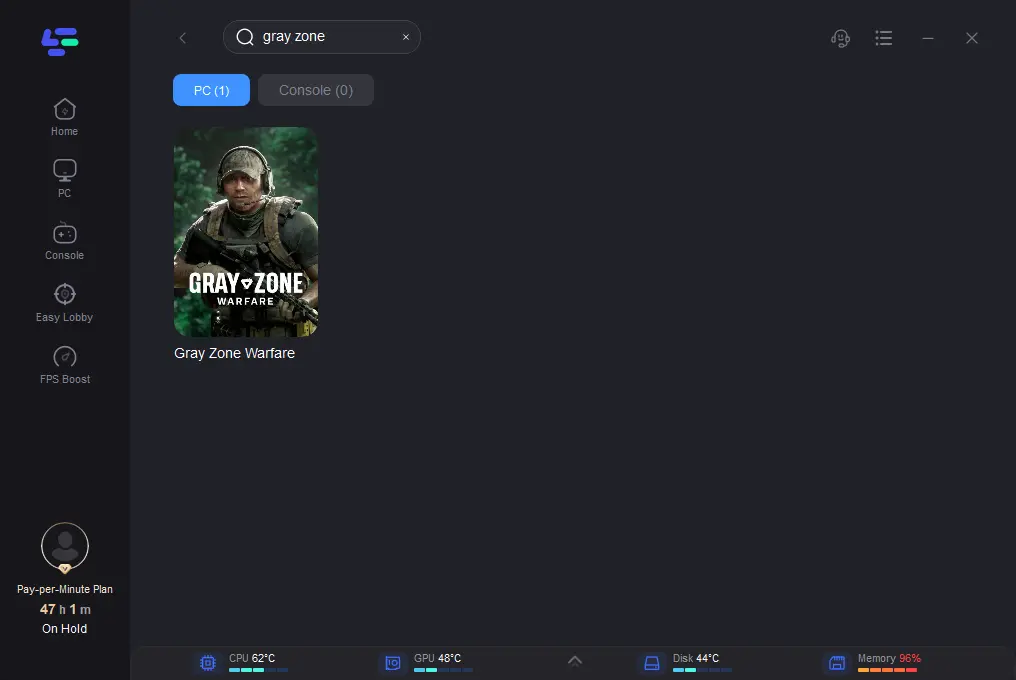
Step 3: Click on “Server” to change to a better server that ensures a stable connection, then click on “Smart Boost”.
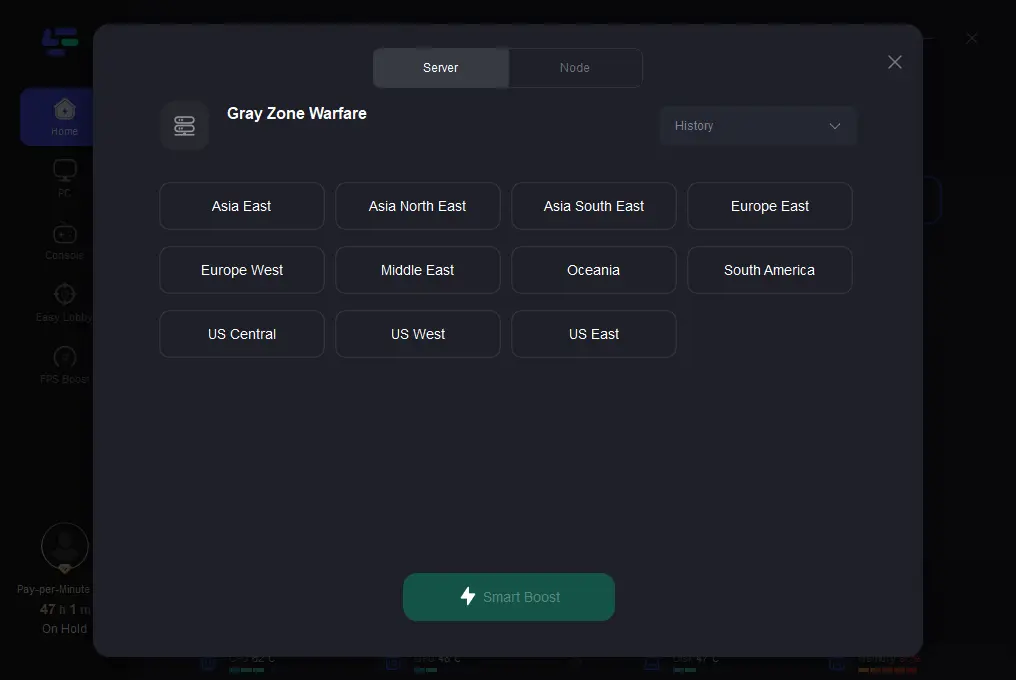
Step 4: Check the specific game ping, packet loss, and multiple path connection on the right side. Finally, click the “Start Game” to play the game.
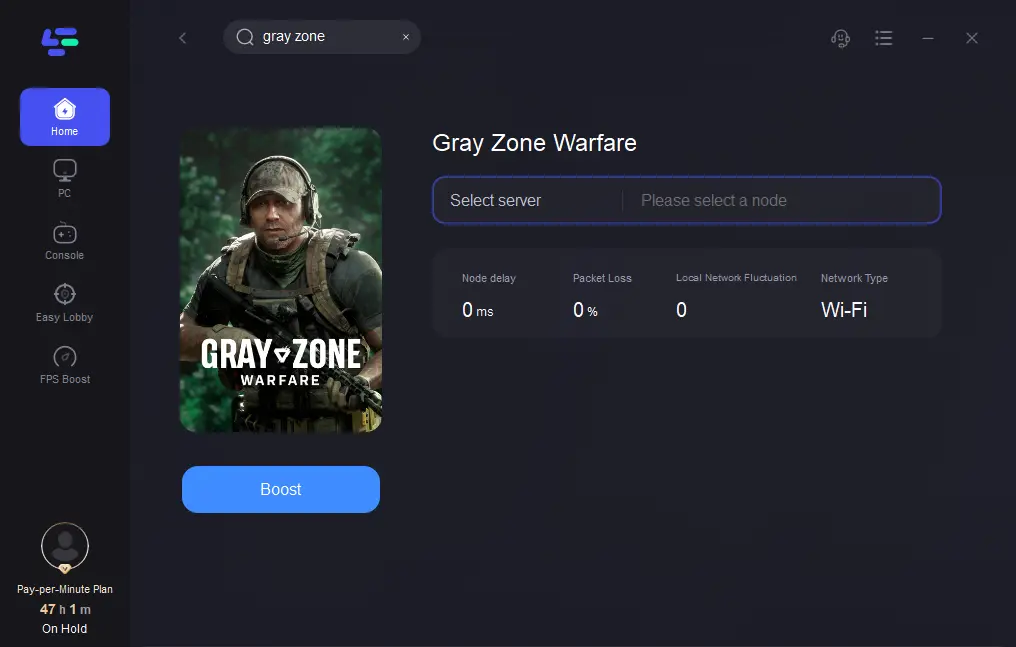
Conclusion
In conclusion, the article offers valuable insights into addressing connectivity issues encountered in Gray Zone Warfare. By following this article, you can address the common symptoms of connection problems and provide practical solutions for players to troubleshoot and resolve these issues effectively. Moreover, LagoFast is a transformative tool to elevate the gaming experience to the next level. By optimizing performance and providing stable connections through advanced technology, LagoFast offers players an edge in their gameplay and ensures an optimal gaming experience.


