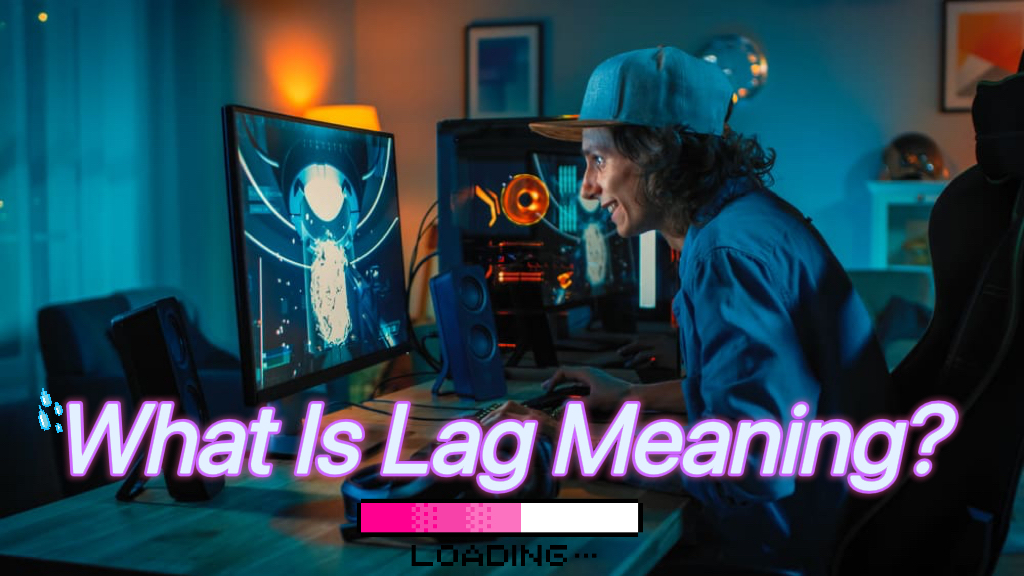Have you ever experienced this situation? You aim to shoot someone in an FPS game, but the screen shows your precious shot landing in the air. And when you aim at the enemy, he is already gone. This is due to lag, not your bad skill. Lag could be the most annoying problem to game players, I think. But what is lags meaning? Which factors could lead to lag issues? And how to fix lag? The responses to these questions could be found in this article. And among the measures that could be taken to fix game lag, I do want to suggest you use the professional lag fixer LagoFast, which is easy to use and could effectively fix the game lag.
Part 2: Which Factors Could Lead To Lag Issues?
Part 3: How To Fix Game Lag In An Easy Way?
Part 4: Other Solutions To Fix Game Lag Problems
What Is Lags Meaning?
The delay between your input and the output is referred to as lag. What is input? When you press a key on your keyboard or move your mouse around on your mouse pad, you are sending a large amount of data to the computer, and this is the input data. This information is then processed by the computer, which then sends appropriate outputs. The majority of these outputs take the form of movements displayed on the computer screen. And when the delay between input and is so slight that you hardly notice it. However, when this delay becomes noticeable, it is referred to as lag. Don’t worry, game lag problems could be solved.

Which Factors Could Lead To Lag Issues?
Consider yourself a data courier; you want to send information from players' homes to the game server base and then send it back. What factors would influence your time spent travelling? Of course, they are your strength or stamina and the road situation.
- "Force or endurance." It is difficult to run fast if you are weak. This metaphor is known as hardware configuration, and it measures your computer's ability to process data. And many factors can affect your computer's "force or stamina." System requirements, for example, high graphics settings, outdated graphics drivers, corrupted game files, outdated Windows drivers, and so on. And the most important thing is that your computer meets the minimum system requirements, such as screening for courier employment.
- The road's condition." When you want to drive fast on your way to delivery, there are so many cars that you can't even move. And you have to take a long detour due to road administration. In game lag, this metaphor is referred to as the network connection. This includes bandwidth congestion, wireless connection, poor routing, an unstable connection, and a network connection.

How To Fix Game Lag In An Easy Way?
There are numerous methods to try if you want to know how to fix lag for pc while gaming. But have you tried the ping reducer LagoFast? This is the simplest, most effective, and least expensive method. This product can improve data transfer efficiency by utilizing its proprietary data transmission protocol. Furthermore, LagoFast uses global nodes and exclusive routes to resolve network connections, significantly reducing transmission time. You can choose these nodes based on your geological location before starting the game. Furthermore, LagoFast launched the plan per minute, which is less expensive when compared to other game lag fixers.
And this product is easy to use, if you want to try using this product, you can try following these steps:
Step 1: Click the Free Trial button to download the LagoFast client and experience the game lag fixer service.
Step 2: Before running the game, you just need to find the game you want to play in LagoFast and click the “Boost” button.
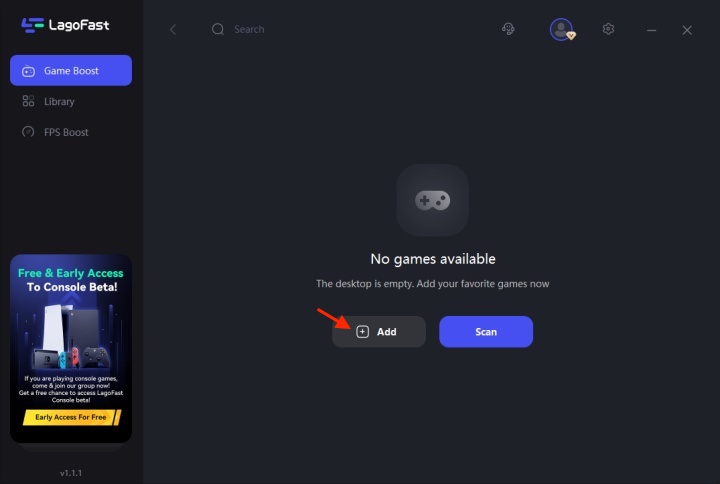
Step 3: While you are playing the game, you could check your network condition in this panel, and then make suitable decisions to fix game lag issues. For example, when you are playing League of Legends, you can know your network conditions through this panel.
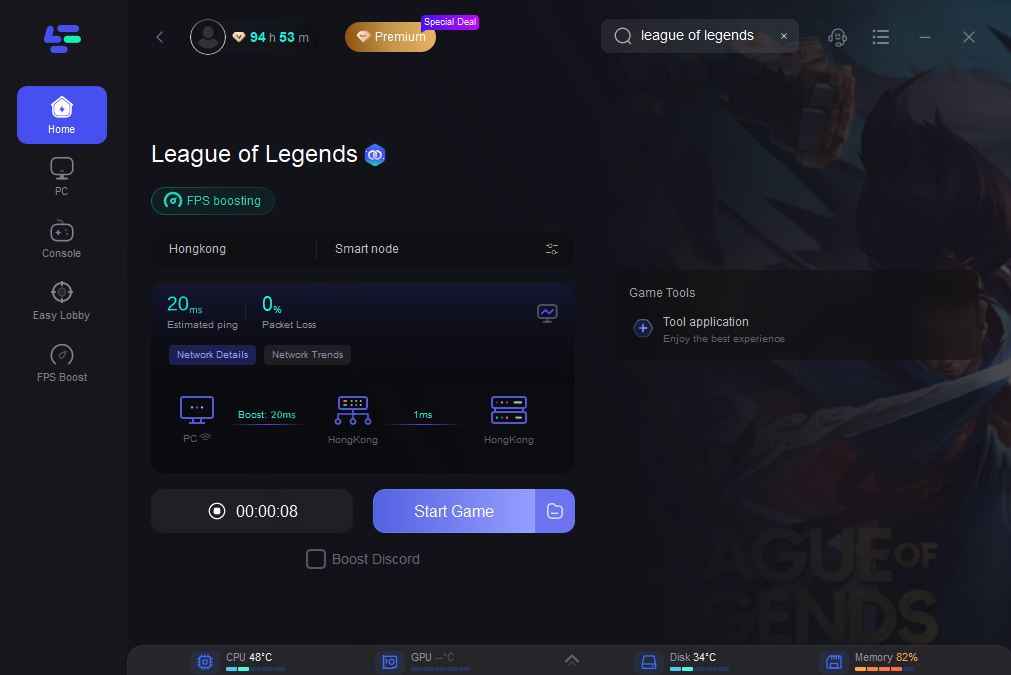
Other Solutions To Fix Game Lag Problems
Check if your computer meets the minimum system requirements
The minimum system requirements could give you the information on hardware configuration to run smoothly your game and decrease latency in the game. If you can’t meet these requirements, you should update your hardware. The minimum system requirements could be found in the game launcher site, like Steam, or Use the Ethernet wired connection
Make use of the Ethernet wired connection.
An Ethernet wired connection may be invisible to other connections, resulting in less interference than a wireless connection. Without concrete walls or other impediments, data transfer over a wired connection would be faster and more reliable. As a result, switching to an Ethernet wired connection may be beneficial in resolving the lag issues.
Connect to the server that is closest to your geographical location.
The lag, as you may know, is the time elapsed between your computer's input and the processed output. As a result, the distance between your geographical location and the game server may play a role in game lag. While you are loading your game, you should select a game server. And, if you want to minimize game lag, select a game server that is closest to your geographical location, which could reduce the time spent on data transmission.
Remove any unnecessary background programs.
If you have a lot of applications running in the background, your network will become congested, and your computer's performance will suffer. Close unnecessary background applications, such as multiple Chrome tabs, to make more room for your game to run and reduce game latency! However, keep some essential Windows applications running in mind. Fortunately, LagoFast can assist you in determining which are unnecessary and removing them.