Grab Twitch Drops Easily by Using LagoFast Mobile!
02/26/2025
Hey, Twitch gamers! Ready to effortlessly collect those sweet drops while AFK? Follow this easy guide to set up your LagoFast Twitch Drop tool and never miss a reward again!
1. Find the Twitch Drop tool in LagoFast.
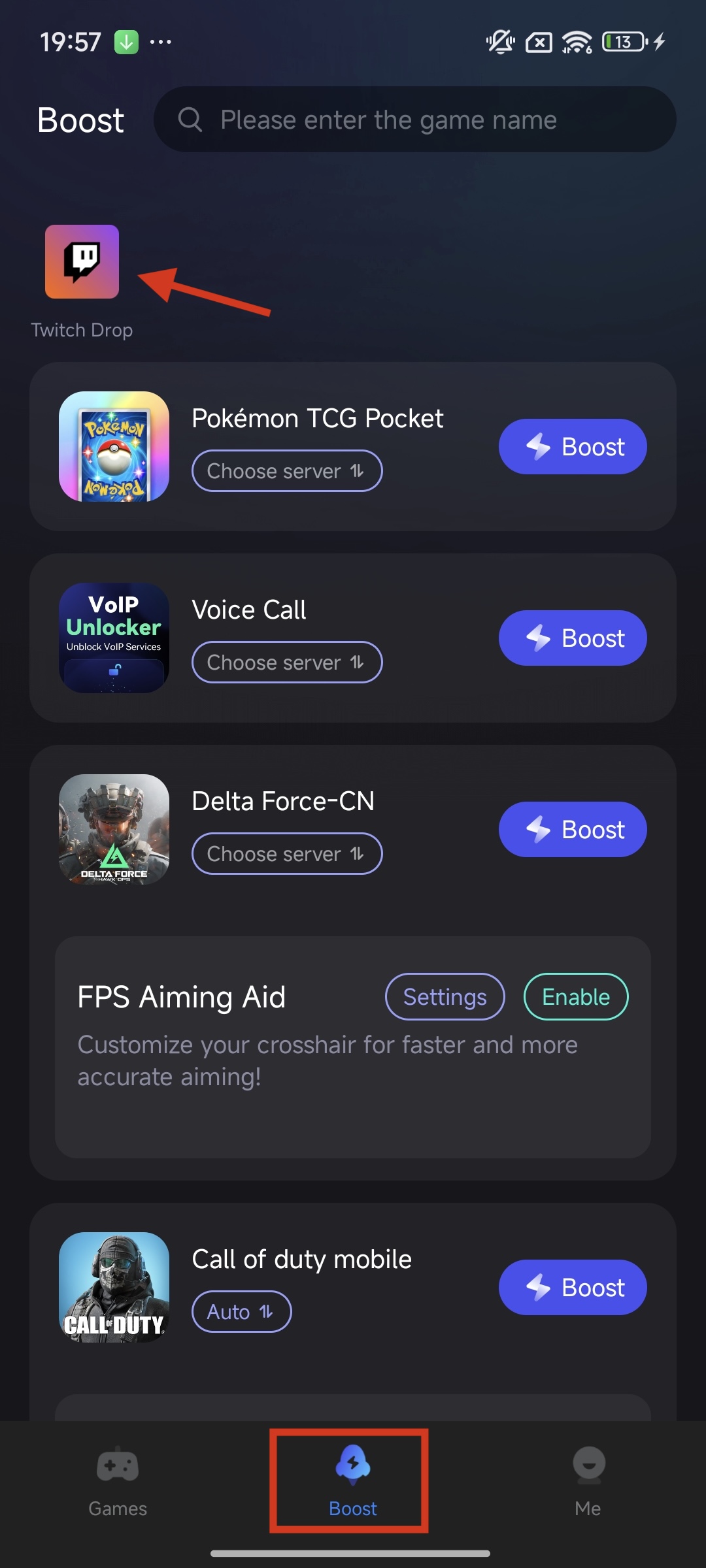
2. Enter the tool, then you can see all available activities like this.
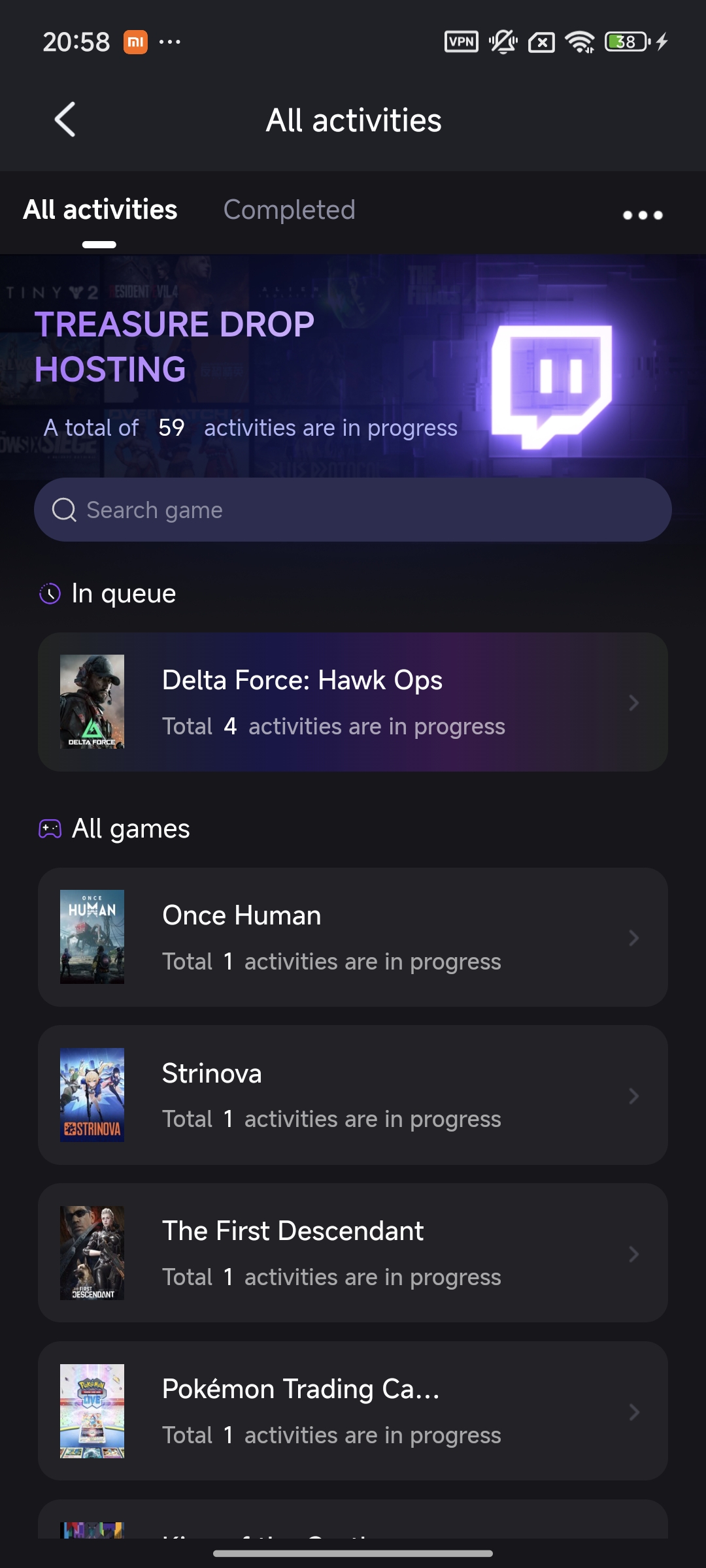
3. Tap any game you wanna grab the drops of it. Here let's say Delta Force.
By boosting the game, you can get the drops easily! Tap the button "Accelerate".
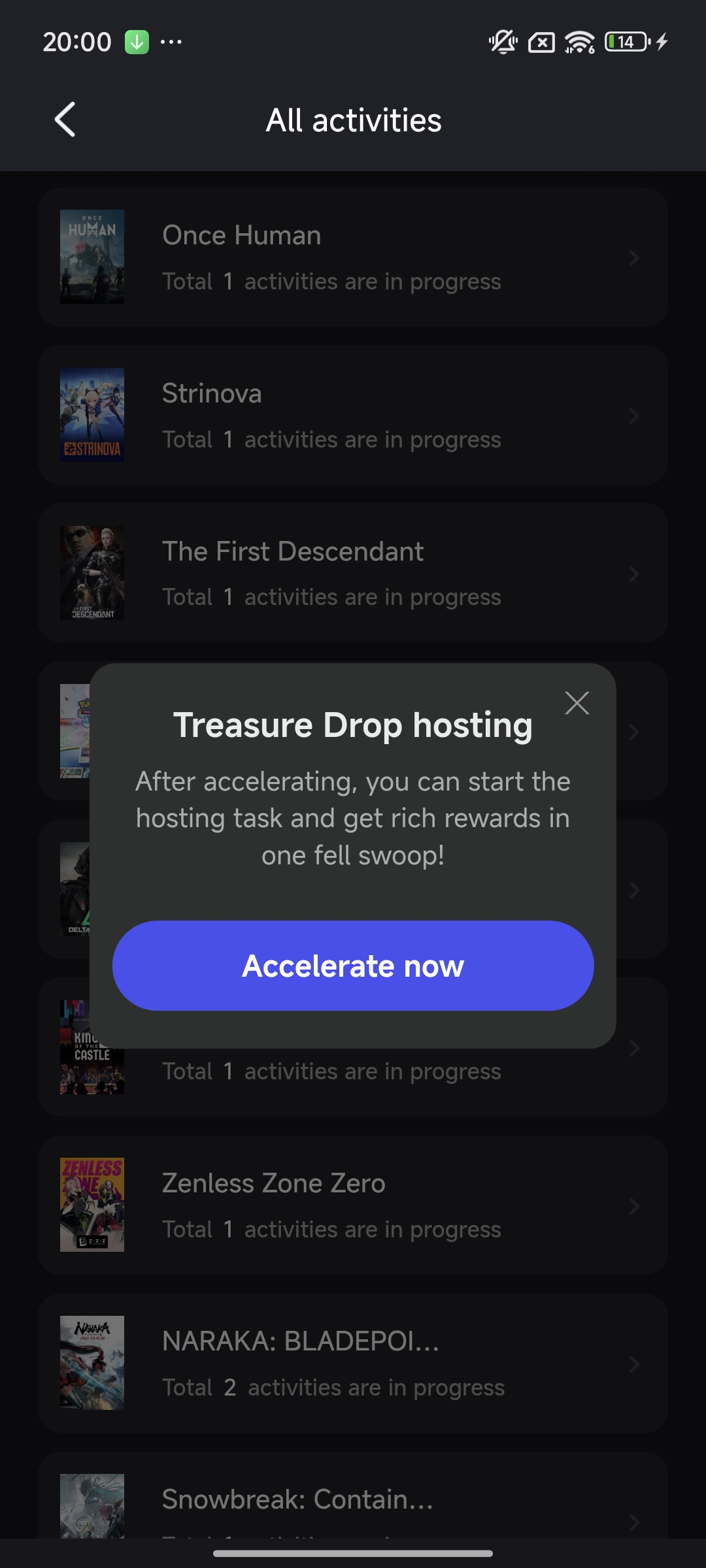
4. You can see the game drop details now. Tap "Hosting".
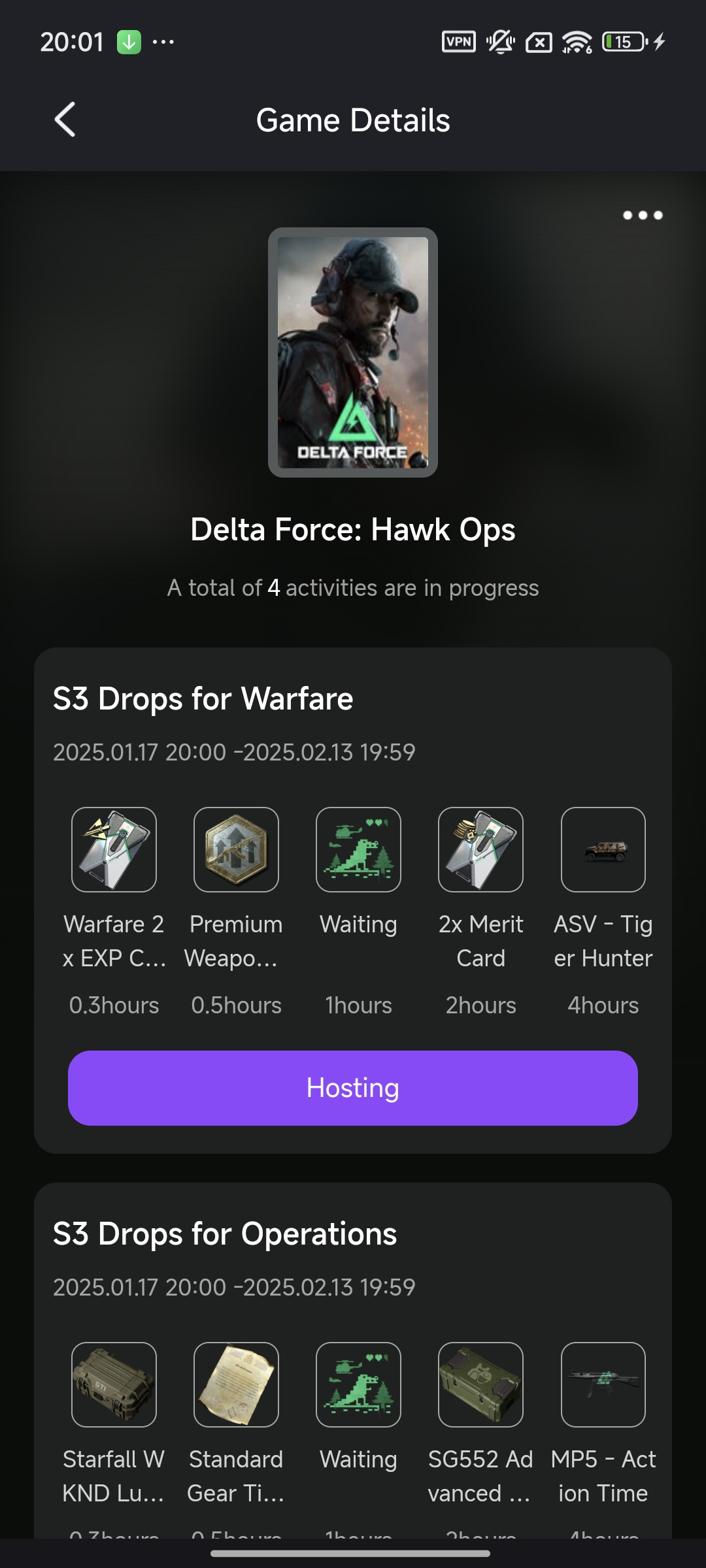
5. Oops, don't forget to bind your Twitch account to LagoFast mobile. Tap "Add Account"
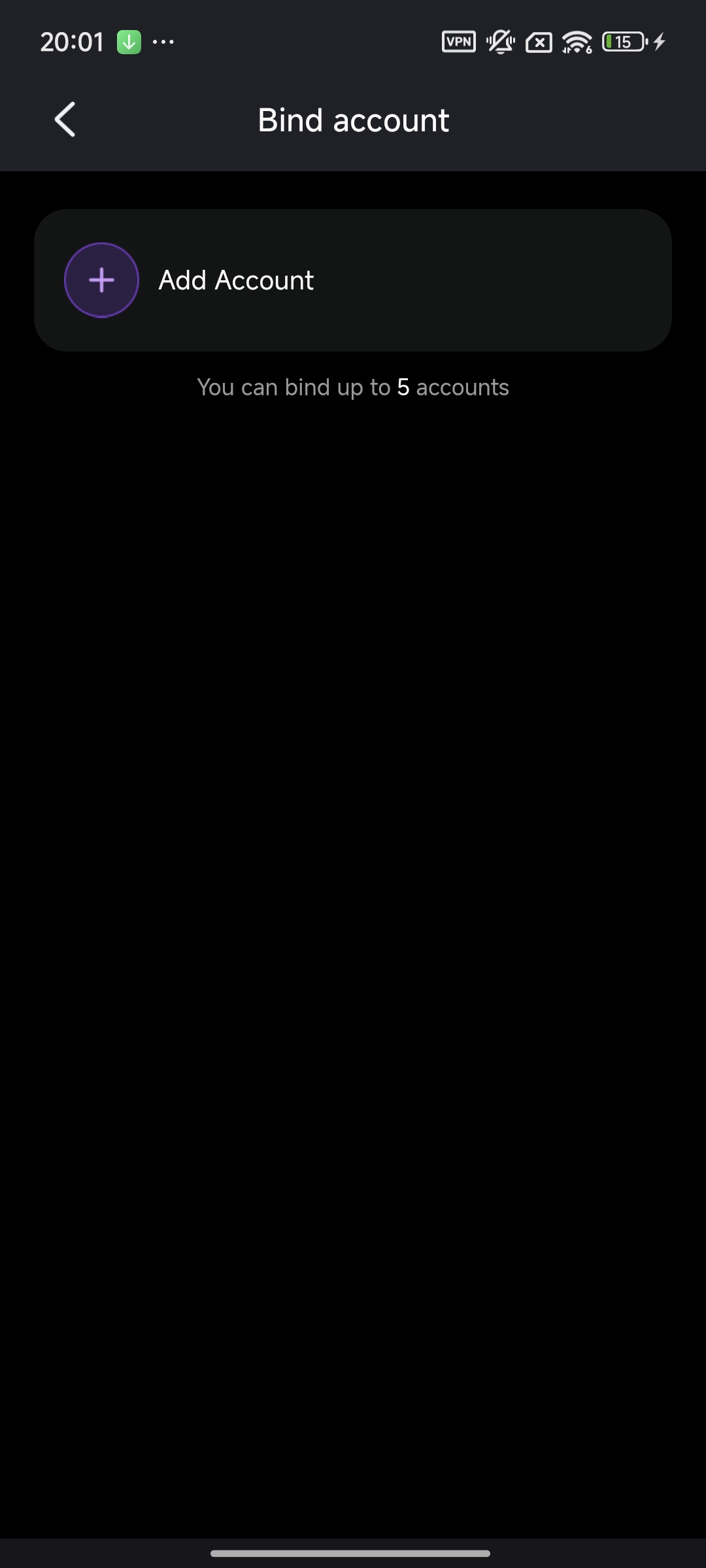
6. Then, copy the verification code to bind the account. Log in to your Twitch account on the opened page.
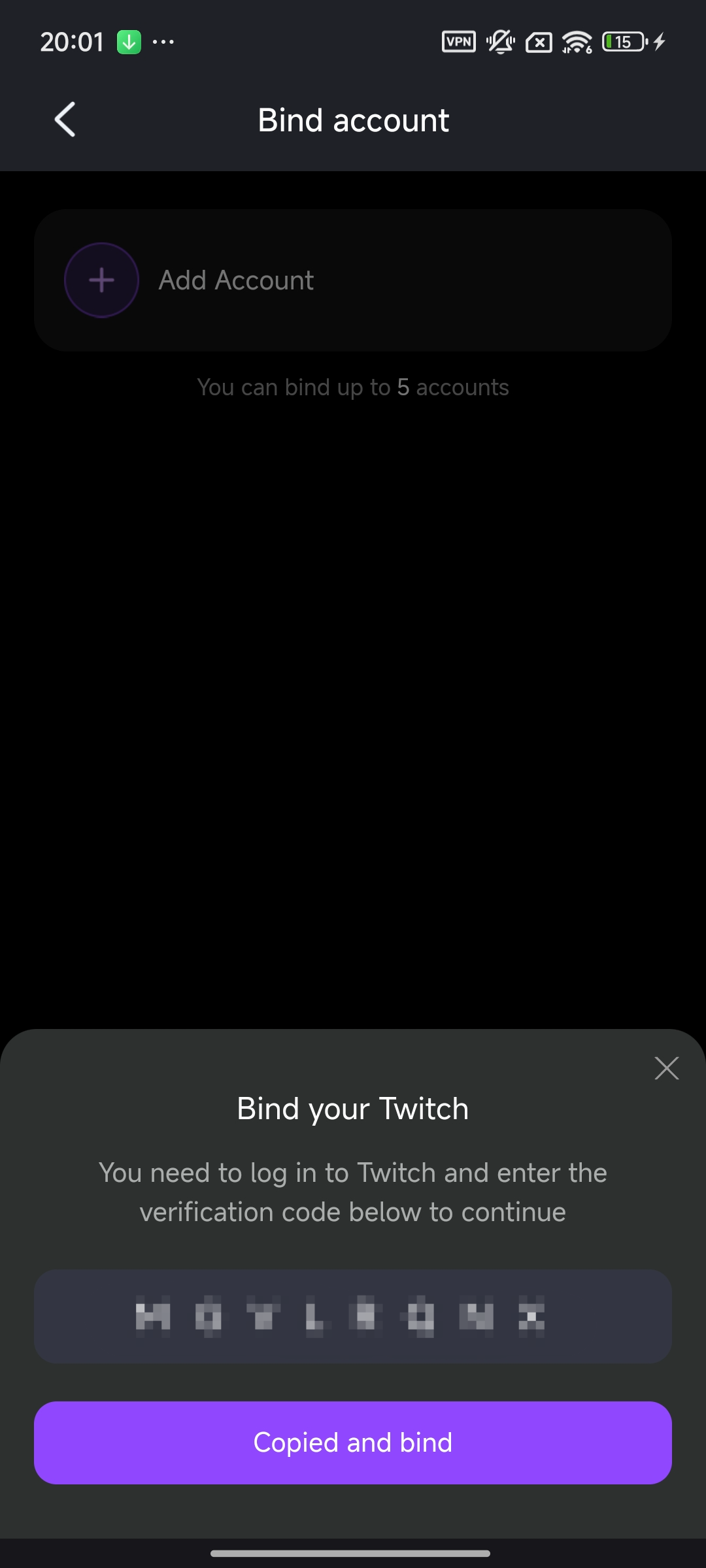
7. After binding your account, you will see this notification. Close it and check.
Some of you might fail to bind the account for the first time. No worries; try to bind again.
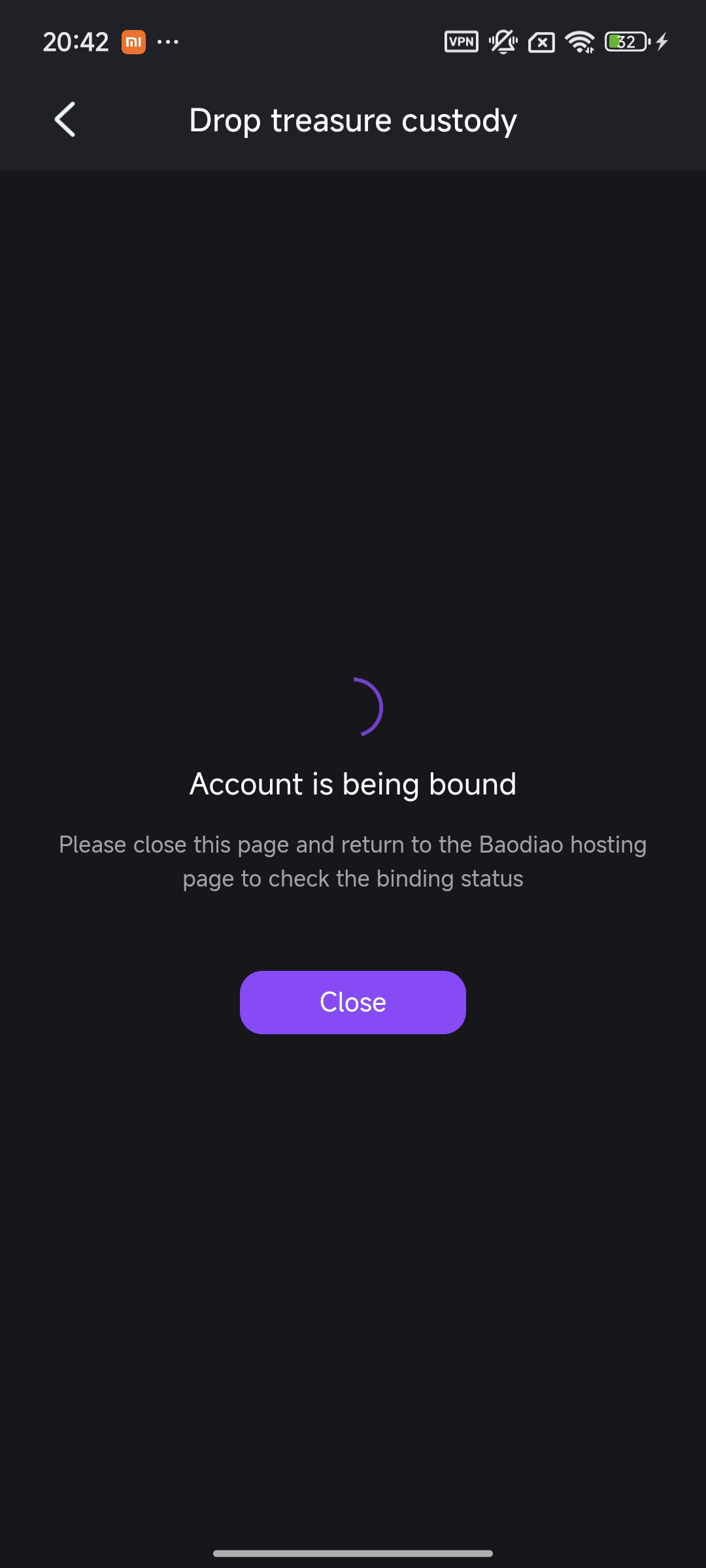
8. Done! Then you can start to join the drop hosting!
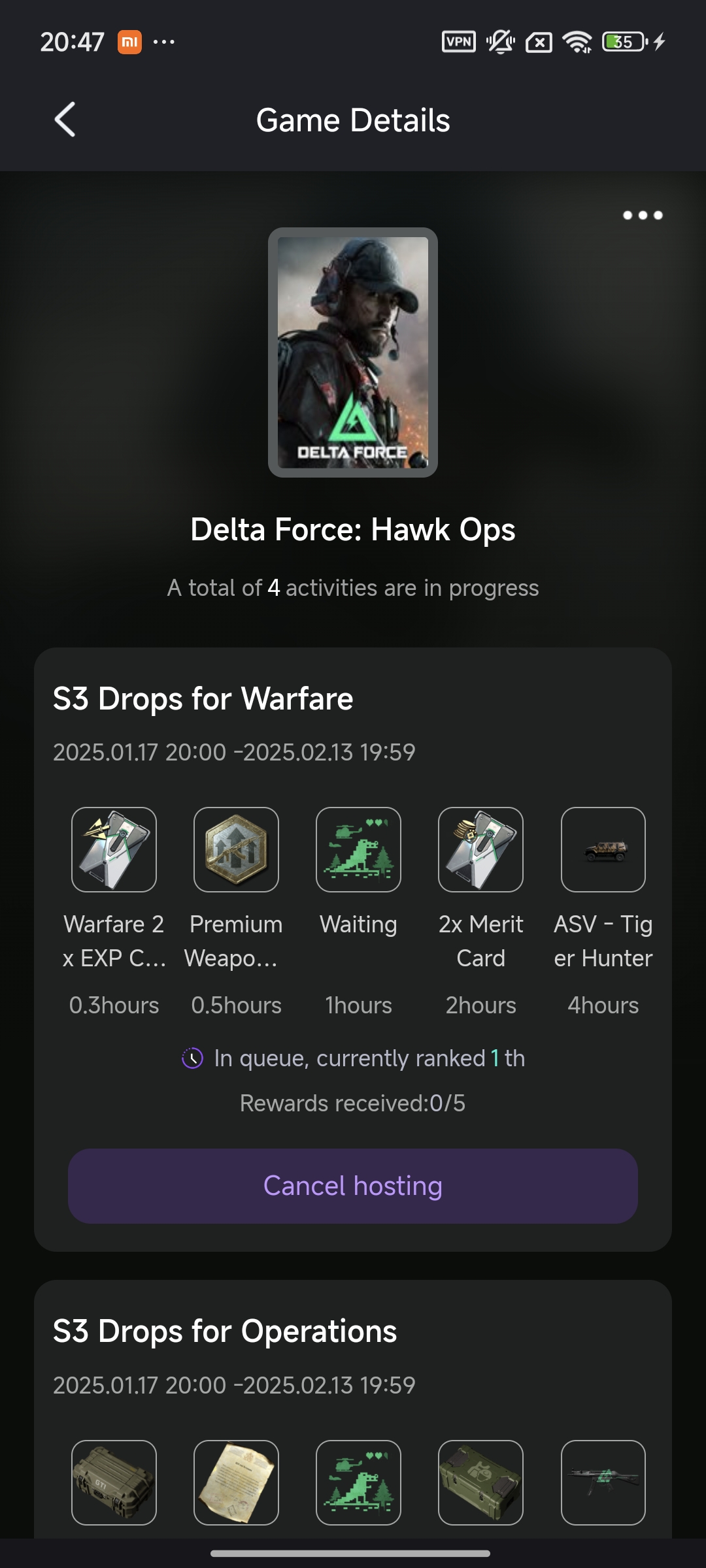
Please Note
1. You have to boost Twitch in LagoFast to start the drop inventory hosting process. You can find the Twitch Drop option in your Boost library.
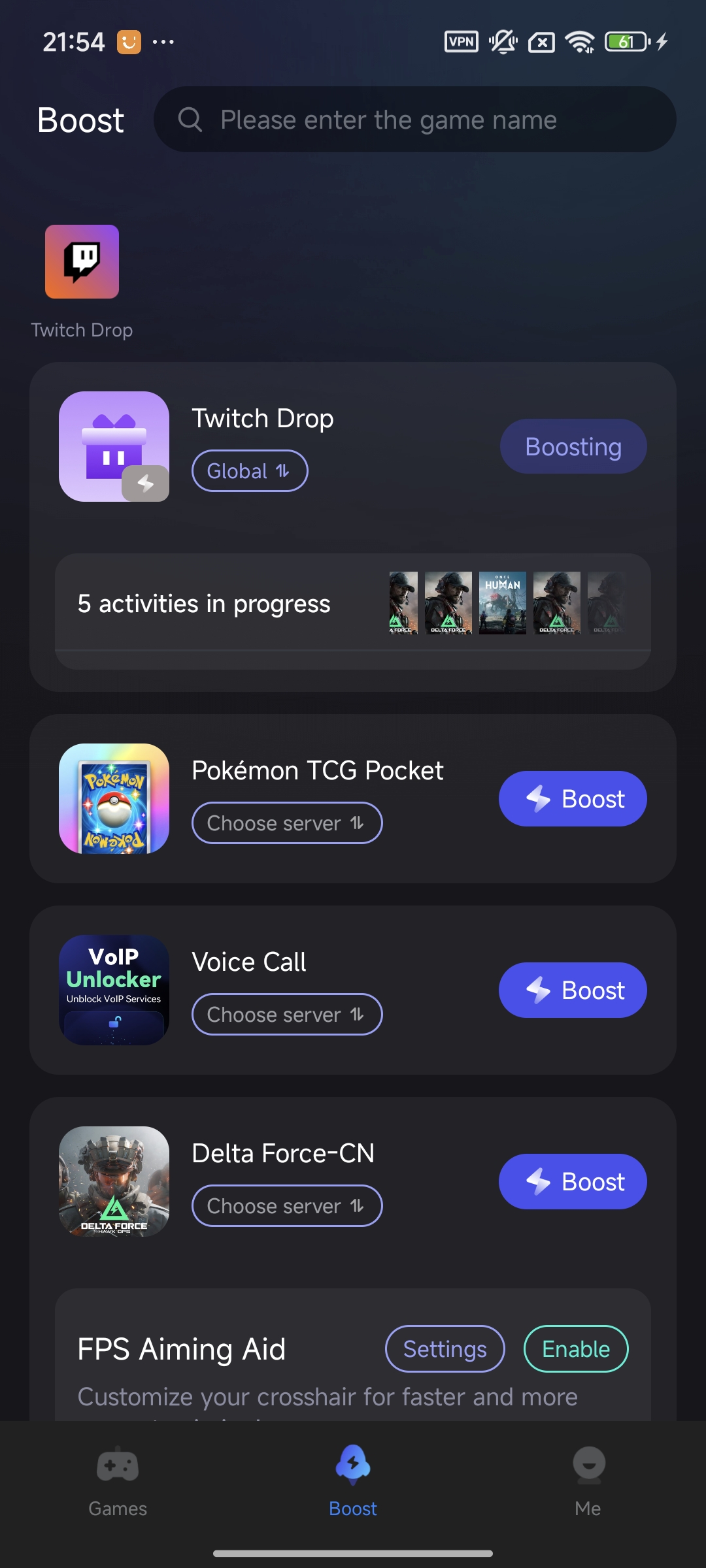
2. You need to enter Twitch to check the drops you get.
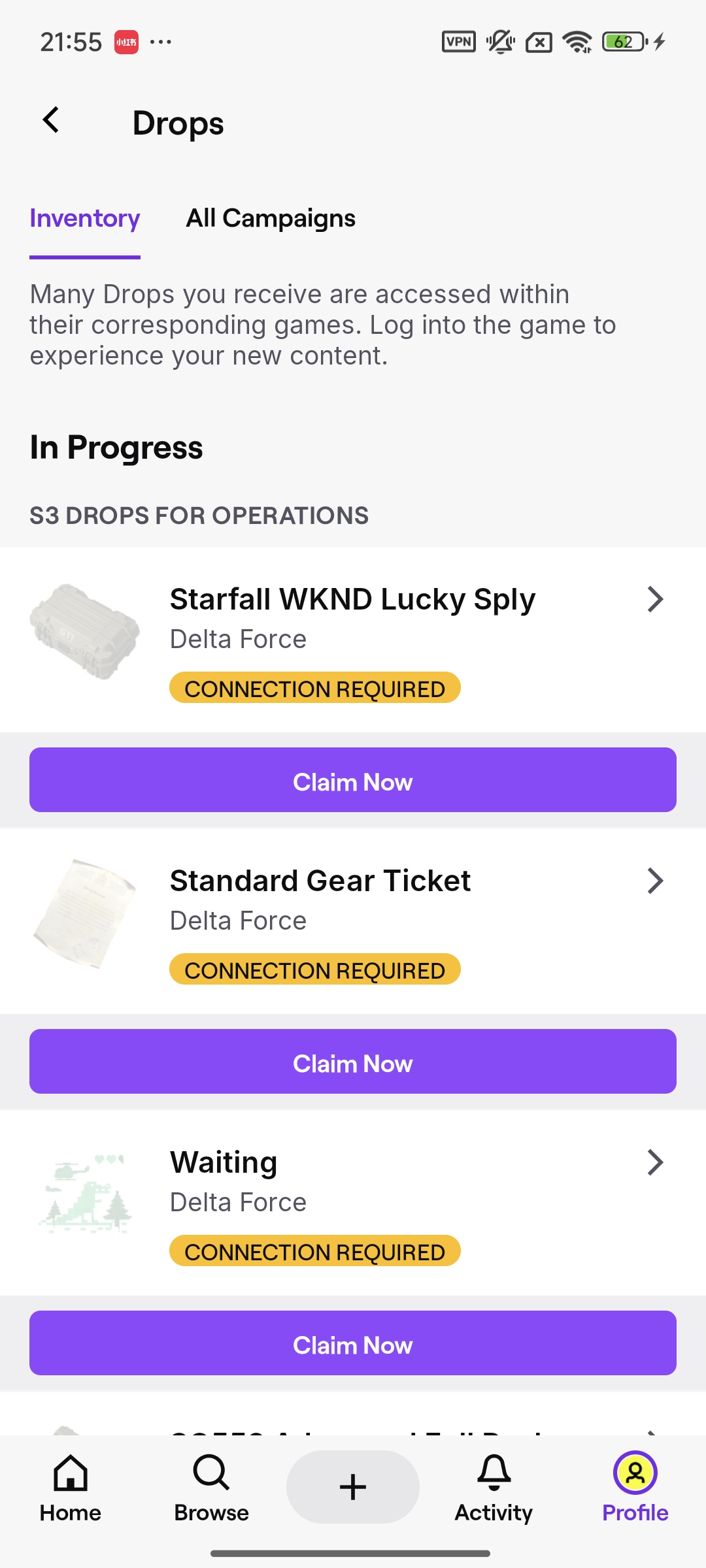
Was this helpful?
Yes
No
Can't find the answer you're looking for?
Contact usWir verwenden Cookies, um die Interaktion mit unseren Websites und Diensten einfach und sinnvoll zu gestalten. Für weitere Informationen über die von uns verwendeten Cookies oder um herauszufinden, wie Sie Cookies deaktivieren können, klicken Sie hier.