How to Download and Install PBE: A Step-by-Step Guide
06/25/2025
1. PBE Client Download
Use LagoFast to boost and click to download PBE.
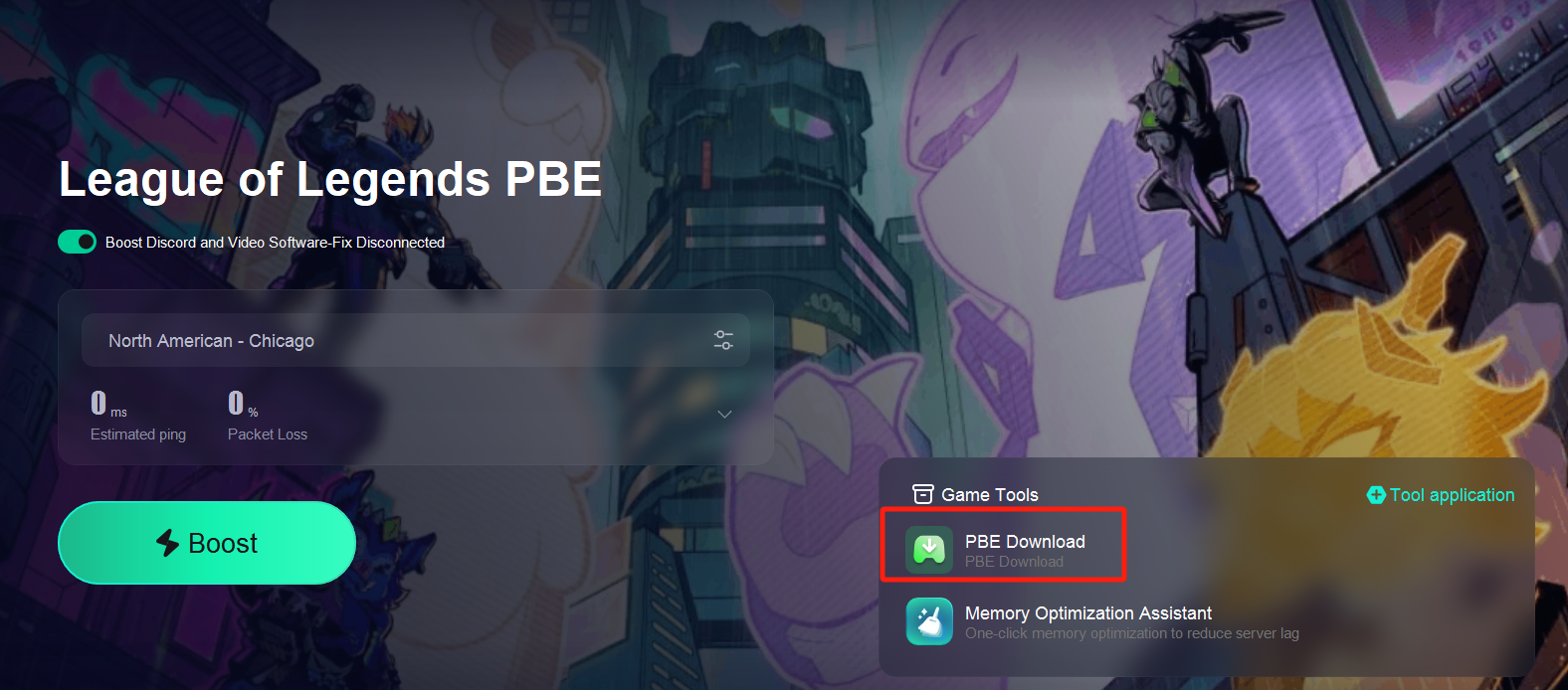
2. PBE Account Registration
Once you have the client downloaded, it's time to create your PBE account. Follow these steps to register:
Step 1: Visit the registration page and select "PBE" under "Region."
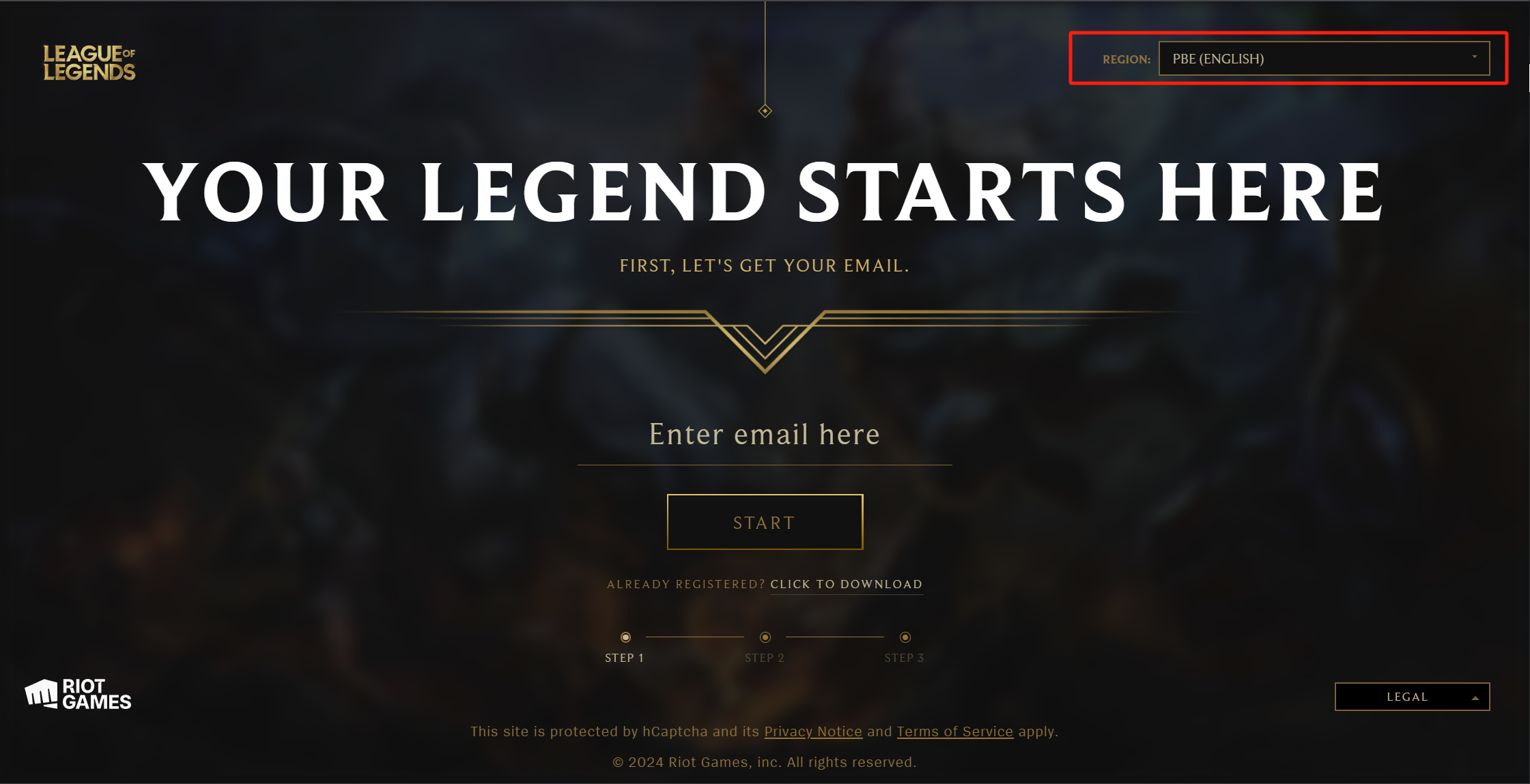
Step 2: Enter your email address and click "Start."
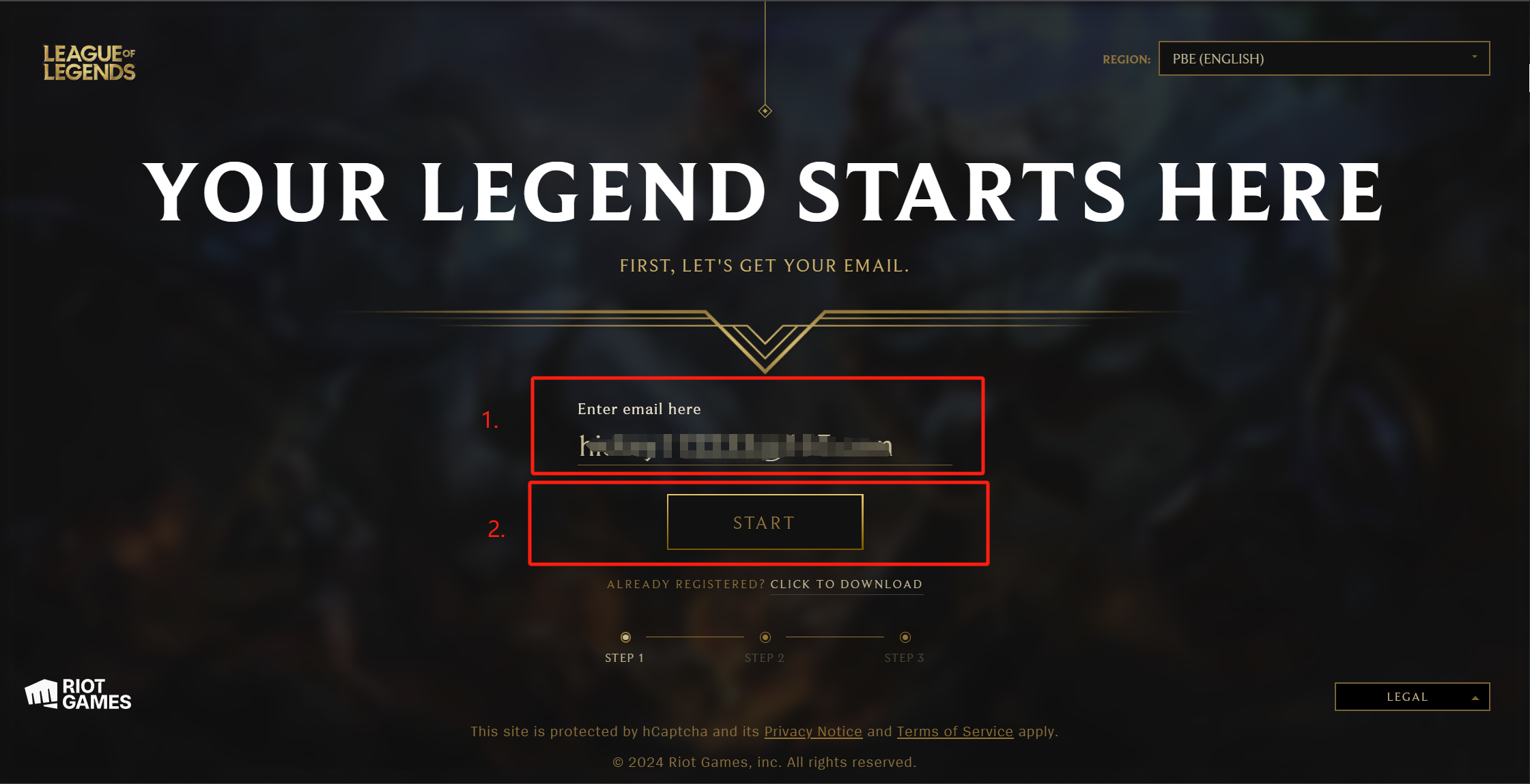
Step 3: Provide your date of birth and click "Next."
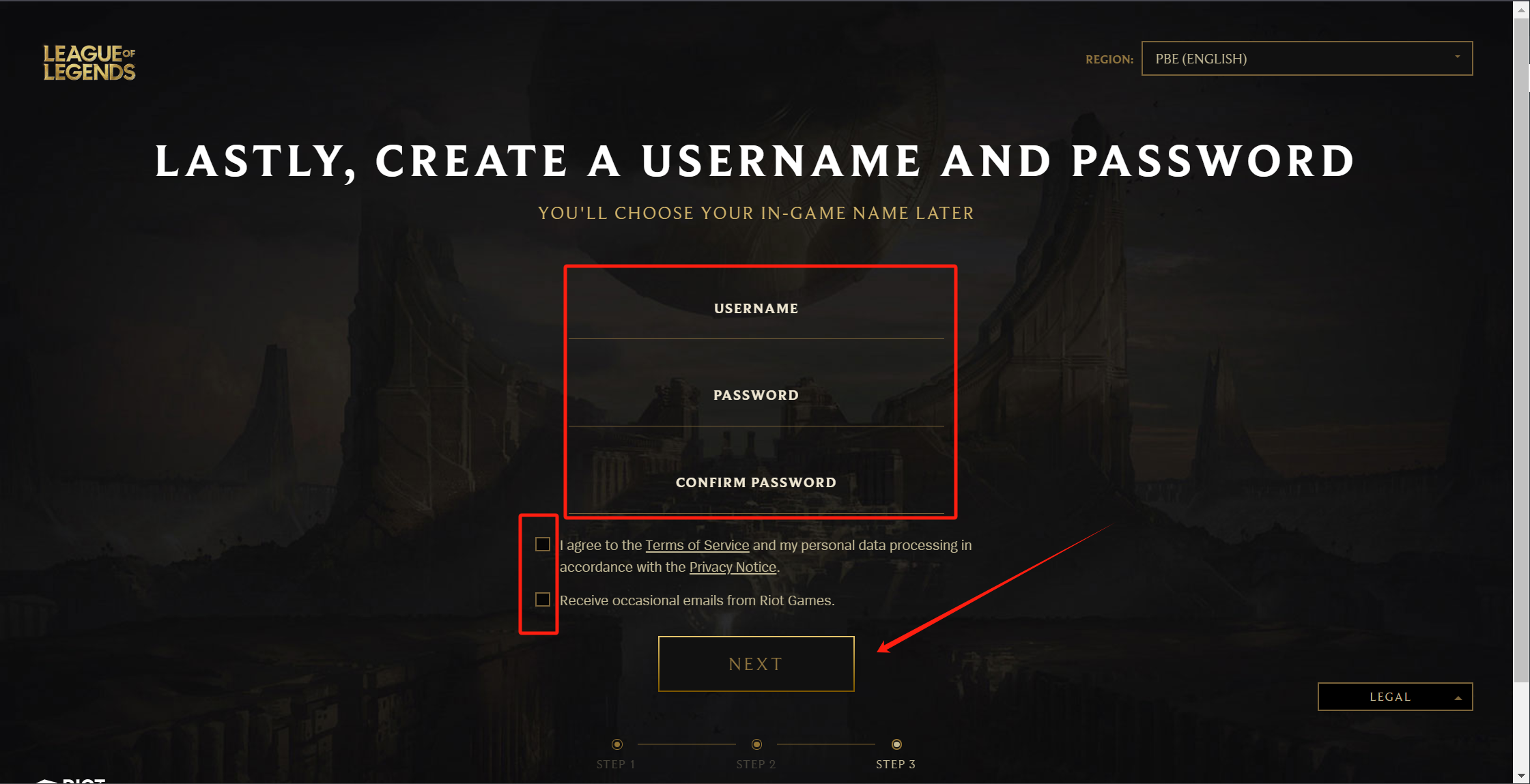
Step 4: Fill in your personal information and click "Next."
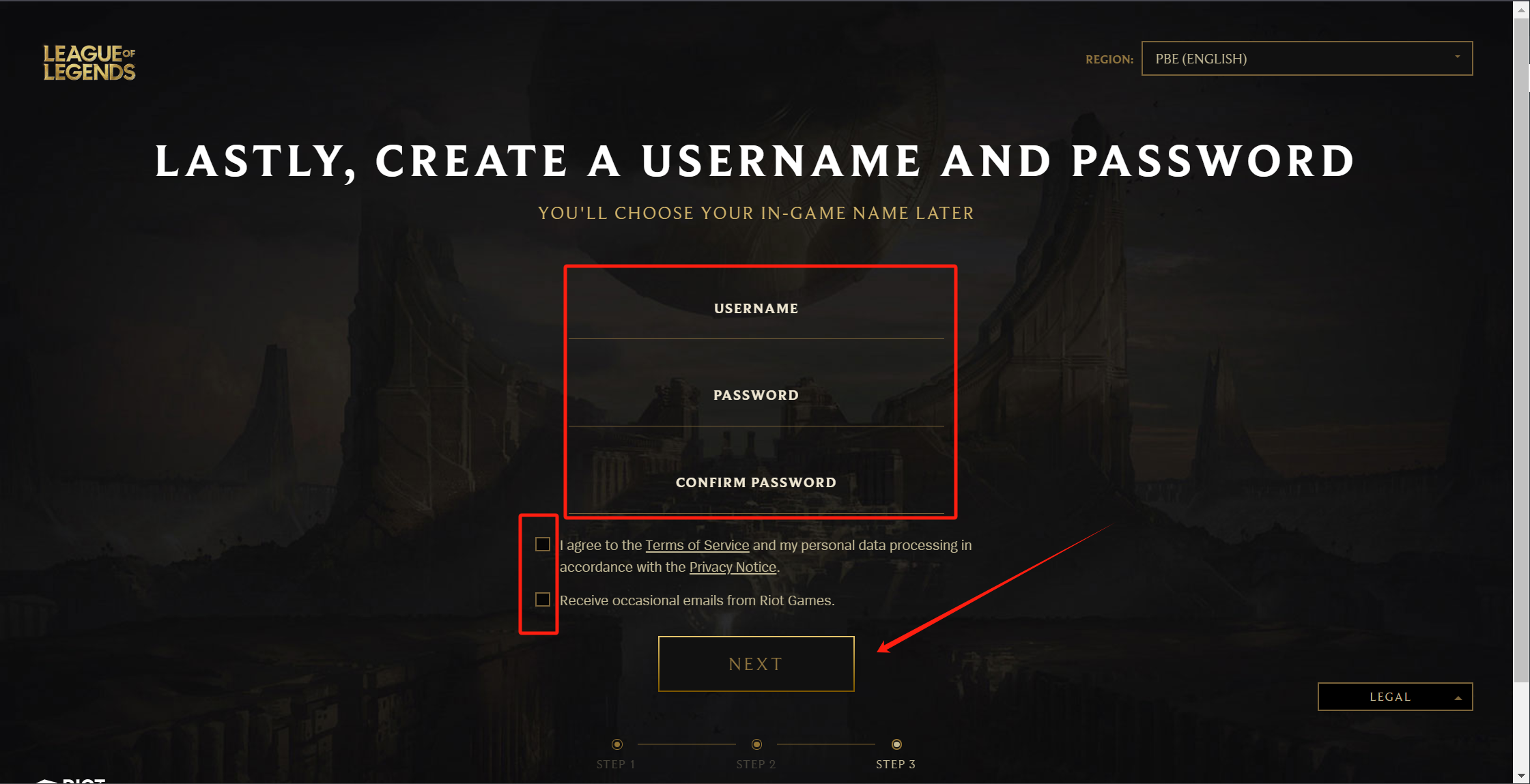
Step 5: Review your information for accuracy and click "Join Now."
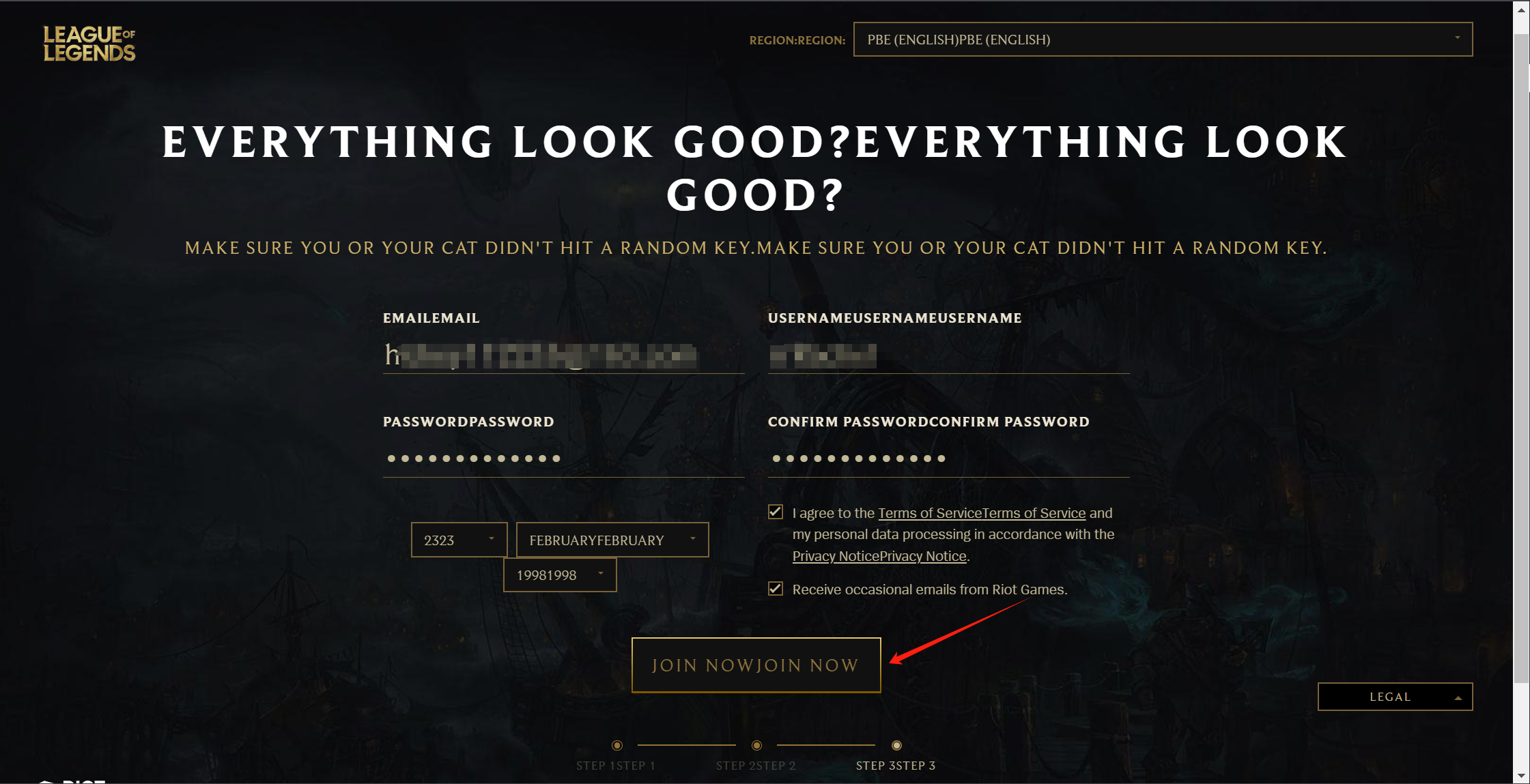
By following these simple steps, you'll be all set to experience new features and content on the PBE before they hit the live servers.
Get ready to dive into the world of testing and feedback, helping to shape the future of your favorite games!
Was this helpful?
Yes
No
Can't find the answer you're looking for?
Contact usWir verwenden Cookies, um die Interaktion mit unseren Websites und Diensten einfach und sinnvoll zu gestalten. Für weitere Informationen über die von uns verwendeten Cookies oder um herauszufinden, wie Sie Cookies deaktivieren können, klicken Sie hier.