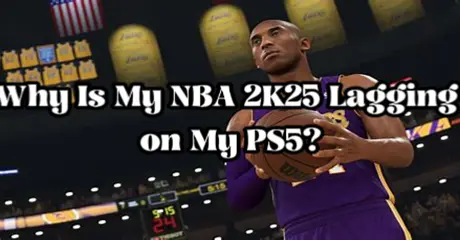NBA 2K25 is the newest entry in the renowned NBA 2K series. Celebrated for its realistic gameplay, intricate graphics, and immersive experience, NBA 2K25 elevates virtual basketball to a new level. Whether you’re competing in MyCareer, assembling your ideal squad in MyTeam, or simply playing with friends, NBA 2K25 has something to offer every basketball fan.
If you’ve been enjoying the latest installment of NBA 2K and are suddenly experiencing frustrating NBA 2K25 lag on your PS5, you’re not alone. Lag can significantly impact your gaming experience, leading to delays, unresponsive controls, and even missed shots during crucial moments. But don’t worry—this guide will help you understand lag, identify the causes, and explore effective fixes to get you back in the game smoothly.
Part 1: Understanding Lag: What Is It?
Part 2: Why My PS5 Lagging So Much in NBA 2K25?
Part 3: The Best Solution to Reduce Lag for NBA 2K25 on PS5
Part 4: Other Fixes For NBA 2K25 Lag on PS5
Part 1: Understanding Lag: What Is It?
Lag is a common issue in online gaming that refers to delays between your actions and the game’s response. It can manifest as slow response times, stuttering visuals, or delayed input recognition. Lag is typically caused by issues in your internet connection, hardware performance, or server issues. In the context of NBA 2K25 on your PS5, lag can be particularly frustrating as it can disrupt gameplay and affect your overall experience.
Part 2: Why My PS5 Lagging So Much in NBA 2K25?
Several factors could be contributing to the lag you're experiencing in NBA 2K25. Let’s break them down:
1. Internet Connection Issues
A slow or unstable internet connection is one of the most common causes of lag. NBA 2K25 relies on a stable connection to communicate with game servers, and any hiccup in your network can lead to noticeable delays. Check your internet speed and stability using online speed tests, and ensure you’re connected to a high-speed network.
2. Network Congestion
Network congestion occurs when too many devices are using the same network simultaneously. This can strain your bandwidth and cause lag. If other household members are streaming videos or downloading large files while you’re gaming, it might affect your connection.
3. Server Issues
Sometimes, the issue is on the game server’s end rather than your own. High traffic on the game servers or maintenance periods can lead to lag. Check the game’s official channels or forums to see if there are any ongoing server issues.
4. PS5 Performance
Although the PS5 is a powerful console, it can still experience performance issues. If your console is overheating or running too many background processes, it can impact game performance. Ensure your PS5 is well-ventilated and consider restarting it to clear temporary issues.
Part 3: The Best Solution to Reduce Lag for NBA 2K25 on PS5
If you’re serious about reducing lag and improving your gameplay in NBA 2K25, consider using specialized tools like the LagoFast game booster for PC and the LagoFast Box for consoles.
1. For PS5 Players : LagoFast Box - Console Game Booster
For console gamers, the LagoFast Box delivers comparable advantages, ensuring a smooth, lag-free experience on platforms such as Xbox and PlayStation.
- Easy Plug-and-Play Setup: The LagoFast Box offers a straightforward setup process, integrating effortlessly with your console and minimizing lag without complicated configurations.
- Lag Reduction: Similar to the PC booster, the LagoFast Box enhances your network connection and prioritizes gaming traffic, effectively reducing lag and boosting your overall gameplay experience.
- Comprehensive Pricing and Support: Featuring free shipping, no hidden charges, and round-the-clock customer support, the LagoFast Box provides a convenient and efficient solution for console gamers.
So, let's check out the steps to use the LagoFast Box NBA 2K25 lag reducer:
Step 1. Download the LagoFast Console App to control the LagoFast Box

Step 2. Connect your LagoFast Box to your router and Console. You can use either wired connection or wireless connection.

Step 3. Launch LagoFast Console App and Boost the game. After you finish LagoFast Box binding, you can boost the game in LagoFast Console App.

Click on this official video to know details about its usage ( https://youtu.be/Vx7HMWNIbCE ).
2. For PC Players : LagoFast PC Game Booster
The LagoFast PC Game Booster is crafted to enhance both your computer’s performance and network connection specifically for gaming. Here’s how it operates:
- Network Enhancement: LagoFast connects you to the optimal server based on your location and network status, which helps lower your ping and reduce lag, resulting in smoother and more responsive gameplay.
- Gaming Traffic Prioritization: The booster ensures that gaming data, including for NBA 2K25, receives priority over other network activities, optimizing available bandwidth for a better gaming experience.
- Performance Improvement: LagoFast also boosts your PC’s performance by optimizing system resources, contributing to smoother gameplay.
Follow these four simple methods to enhance your gaming experience and resolve lag spikes in NBA 2K25:
Step 1: Click free trial to install LagoFast, and sign in;
Step 2: Input “NBA 2K25” and click Boost;
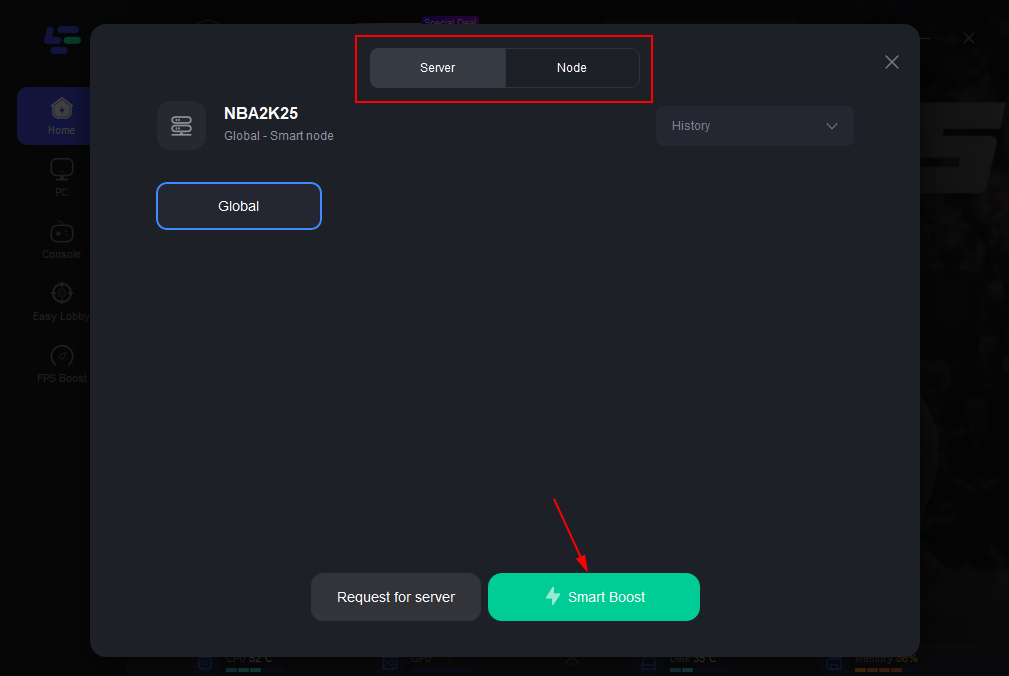
Step 3: Choose the server and connect with the low-ping route;
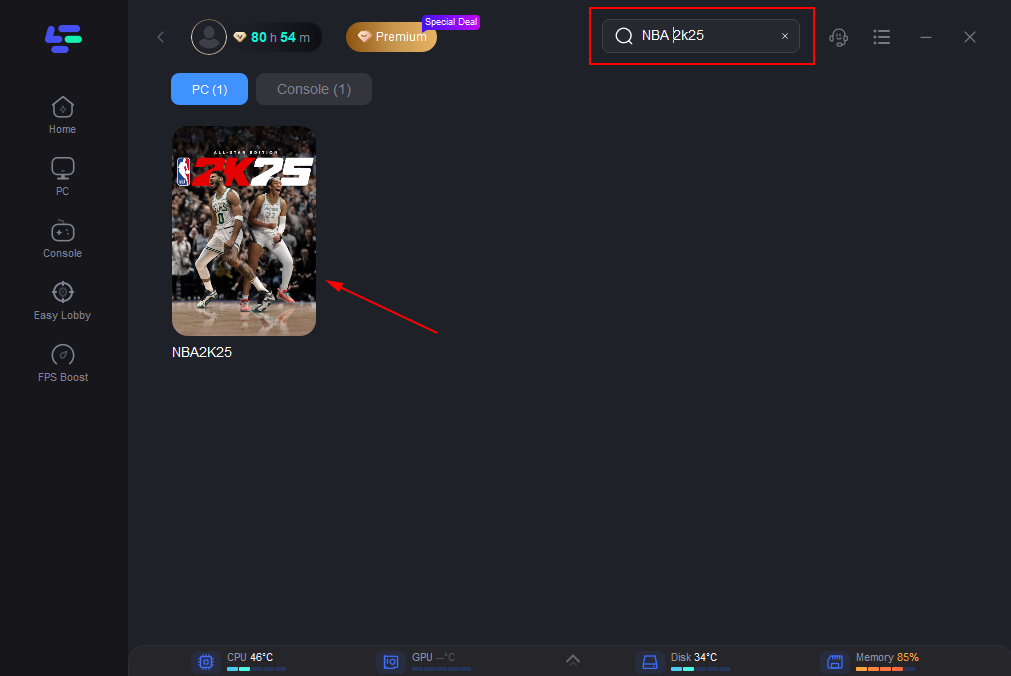
Step 4: Then click the Smart Boost button and you can see the real-time ping rate and network status with 0 packet loss of the game.
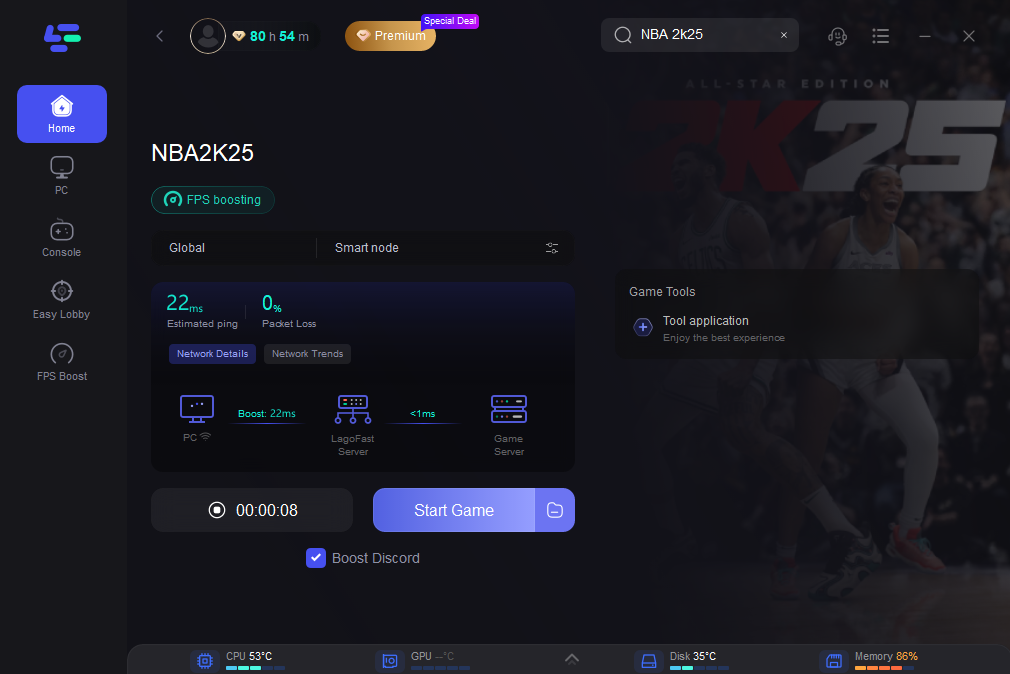
Part 4: Other Fixes For NBA 2K25 Lag on PS5
In addition, we also provide other ways to fix lag in NBA 2k25 on PS5:
1. Update System and Game Software
- Check for Updates: Ensure that your PS5 and NBA 2K25 are running the latest software versions. Updates often include performance improvements and bug fixes.
- Install System Updates: Go to Settings > System > System Software > System Software Update and Settings to check for PS5 updates.
2. Adjust PS5 Power Settings
- Set to Performance Mode: In the PS5 settings, choose Power Saving > Set Time Until PS5 Enters Rest Mode to extend the time before the console enters rest mode, which can help maintain consistent performance.
3. Check for Hardware Issues
- Inspect Hardware: Ensure that your PS5 is not overheating. Clean the vents and ensure proper ventilation to prevent thermal throttling.
- Consider Upgrades: If you’re using an older router, upgrading to a modern, high-speed router may improve your overall network performance.
Conclusion
Experiencing lag in NBA 2K25 on your PS5 can be frustrating, but understanding the causes and applying the right fixes can help you get back to smooth gameplay. By using tools like LagoFast game booster, you can significantly reduce lag and enhance your gaming experience. Keep these tips in mind, and you'll be back to enjoying your game with minimal interruptions.

Boost Your Game with LagoFast for Epic Speed
Play harder, faster. LagoFast game booster eliminates stutter and lags on PC, mobile, or Mac—win every match!
Quickly Reduce Game Lag and Ping!
Boost FPS for Smoother Gameplay!