Valorant is a free-to-play first-person hero shooter developed and published by Riot Games, for Microsoft Windows. Valorant is a near-future first-person shooter with a team-based structure. Players are assigned to either the attacking or defending team, with five players on each squad, in the primary game mode. Each of the special skills that agents possess requires charges, and each agent also has a special ultimate power that demands charging through kills, deaths, orbs, or missions. However, in a game that requires a great deal of teamwork, many players have reported frequent packet loss in Valorant. which has caused "traitors" in their team. What does packet loss mean? Why do I have packet loss? How to stop packet loss or how to reduce packet loss in Valorant? I think these questions could be most concerning for Valorant players. Fortunately, in this article, I will give you all of the answers and a useful Valorant game booster LagoFast, take a look!
Part 1: What Does Packet Loss Mean?
Part 2: Why Do I Have Packet Loss?
Part 3: How To Stop Or Reduce Packet Loss In Valorant Easily?
Part 4: Other Measures To Reduce Valorant Packet Loss
Part 1. What Does Packet Loss Mean?
A packet has unintentionally been lost, which is the literal meaning of the term "packet loss." The internet distributes packets and occasionally loses some of them, just as delivery packets in real life. When connecting to a network, whether it be the internet or another, packets, which are little data units, are transmitted and received. When one or more of these packets fail to reach the destination they were meant for, packet loss happens. Due to packet loss, users may encounter network disruptions, slow performance, or even a full loss of network connectivity. Any application can experience packet loss, but those that depend on real-time packet processing, such as video, audio, and gaming programs, are more likely to be affected. You can read more information about packet loss in this article .
Part 2. Why Do I Have Packet Loss?
The reasons why do I have packet loss could be categorized into 3 major factors, hardware issues, network connection, and software problems.
- Hardware Configuration: It's possible that a router installed by your internet service provider a few years ago can't support current speeds and may result in packet loss. And you should make sure that your computer meets the minimum system requirements to run Valorant.
- Network Connection: When network traffic reaches its maximum during peak hours, packets must be discarded and resent during peak times. The software has two options: either automatically retrieve or resend the dropped packets, or reduce the transfer speed. Therefore, if there are some problems with network connection, like network congestion, bandwidth congestion, unstable wireless connection, and bad routing, packet loss will appear.
- Software Problems: If there are some bugs in Valorant, you can also experience packet loss problems.
Part 3. How To Stop Or Reduce Packet Loss In Valorant Easily?
There are many measures that could be taken to stop or reduce Valorant packet loss, and these ways will be shown later. Because the perfect choice could be the game booster LagoFast. It can use its unique data transmission protocol to reduce the time spent on transfer. In addition, LagoFast has worldwide nodes and exclusive routes to solve the network connection, which will make the time spent on transmission decrease significantly and also improve the network connection. These nodes could be chosen based on your geological location before running the game.
And compared to other game boosters, LagoFast has launched the plan per minute, you can suspend it any time and you will not be charged when you are not using the product. Therefore, if you don't play Valorant every day, LagoFast is the most economical option for you!
And if you want to try using this gaming experience optimization product, you can try following these steps:
Step 1: Download and install Lagofast from the link below.
Step 2: Open the LagoFast application and look for Valorant.
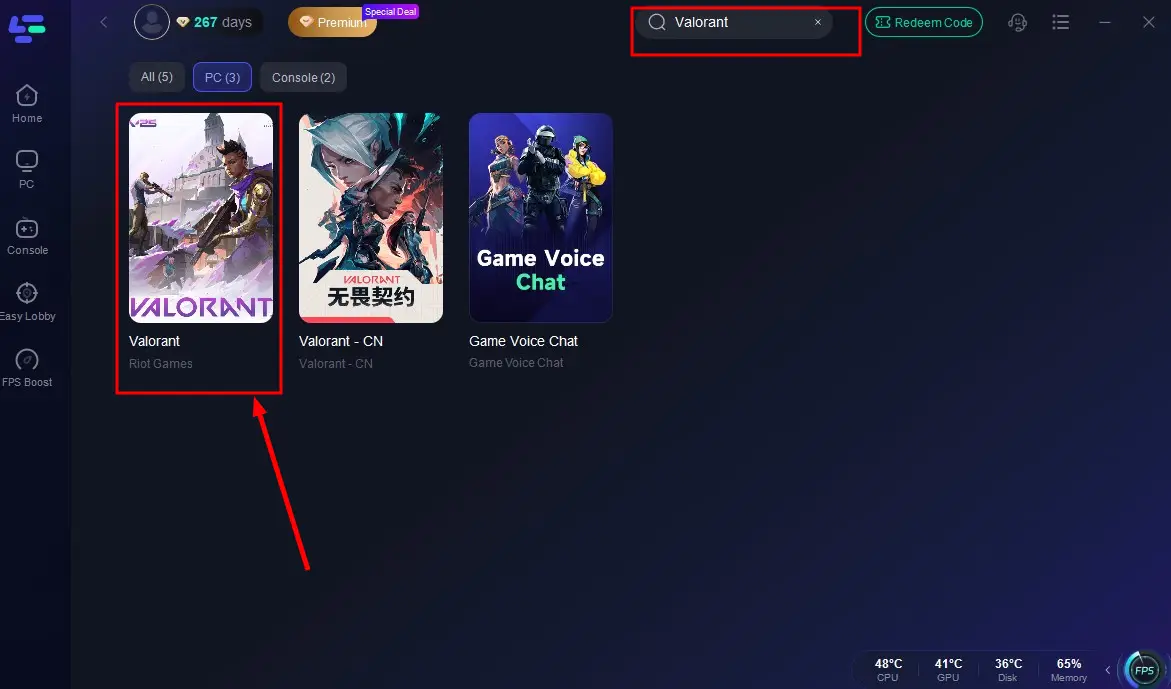
Step 3: Select the desired server from the list.
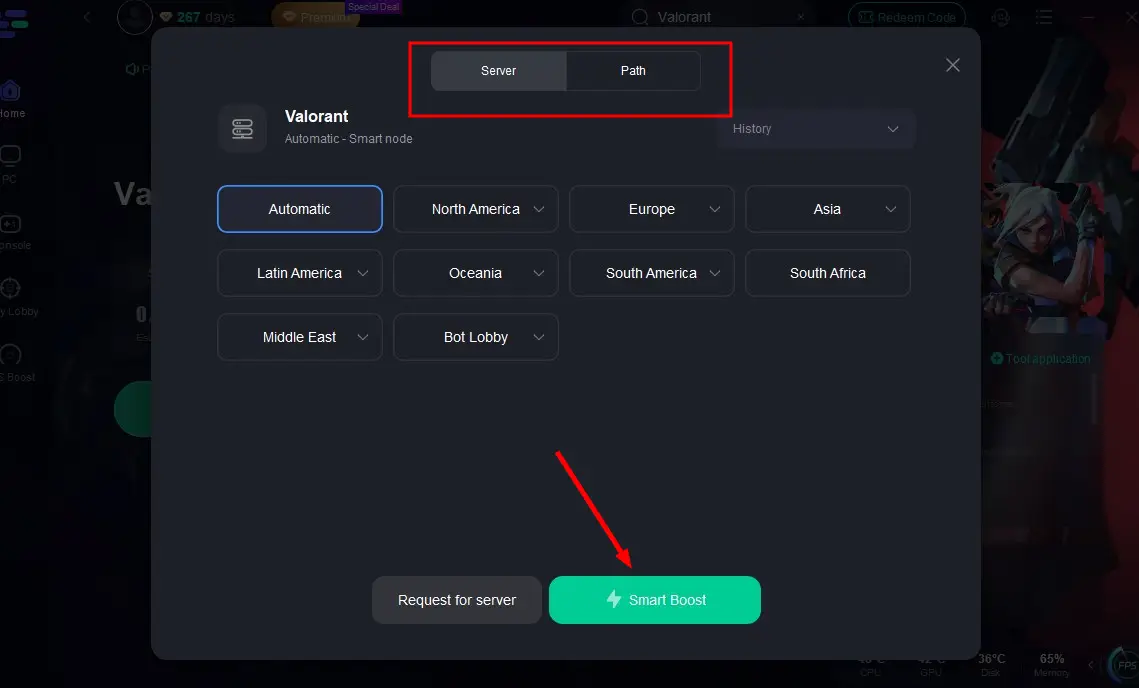
Step 4: Click on game boost and check for packet loss value and launch the game.
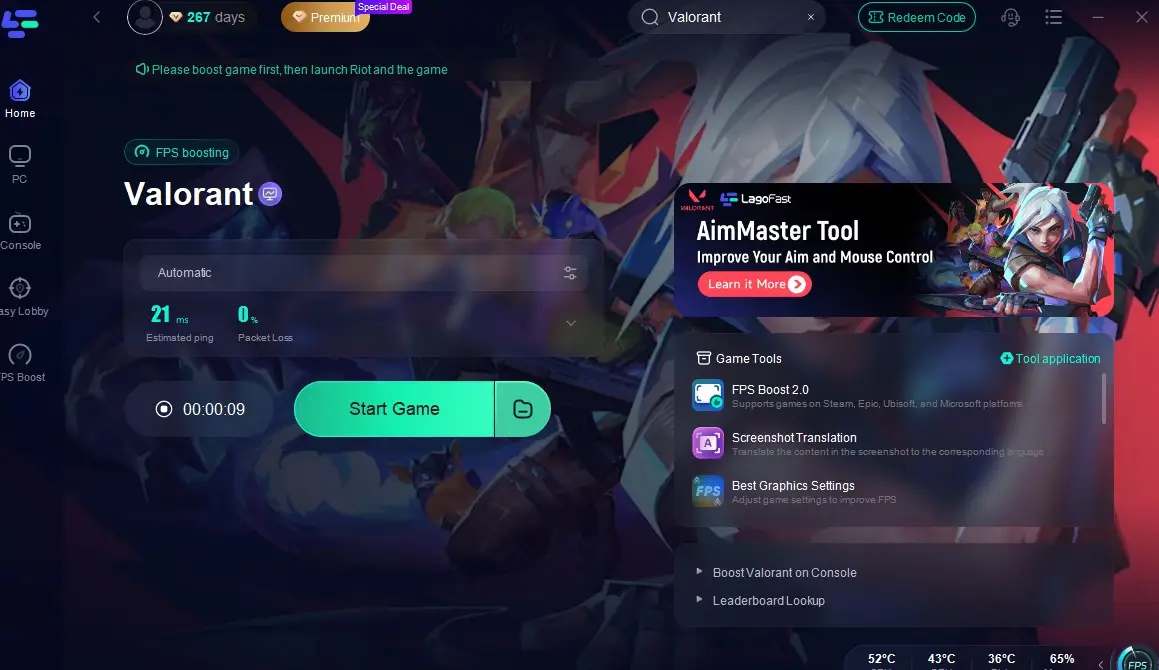
Part 4. Other Measures To Reduce Valorant Packet Loss
Use a connected connection instead of WiFi
The advantages of a wired connection over a wireless connection for gaming are well known to gamers. The same holds for packet loss. Packet loss is more likely to occur through wireless networks. Although Wi-Fi is practical, a landline connection is faster. When playing games, lag may occur even if your internet is fast. I strongly advise using Ethernet. You can use this to fix odd gate problems between your router and the game.
Switch to a more reliable network connection
Change to a new internet service provider (ISP) that has a solid track record of offering a dependable and steady internet connection. The Mbps accessible to your console can also be raised. This allows for quicker communication between your console and its server, reducing the chance of packet loss. If your connection speed is under 100 Mbps, it might be worth it to upgrade. Even so, even if your internet connection is quicker and more dependable, you could not always have zero packet loss. However, it can fully stop it from happening.
Update your hardware
As mentioned above, hardware configuration could also seriously affect the Valorant packet loss problem. Therefore, you should ensure that your computer meets the minimum system requirements as follows:
- CPU: Intel Core 2 Duo E8400 / AMD Athlon 200GE
- RAM: 4 GB
- OS: Windows 7/8/10 64-bit
- VIDEO CARD: Intel HD 4000 / Radeon R5 200
- PIXEL SHADER: 3.0
- VERTEX SHADER: 3.0
Update your software
Making sure your operating system is current and updating the game files on your computer can also be helpful. On the game's official website, you may find the most recent version of the game. Keep in mind to respond to the announcement.
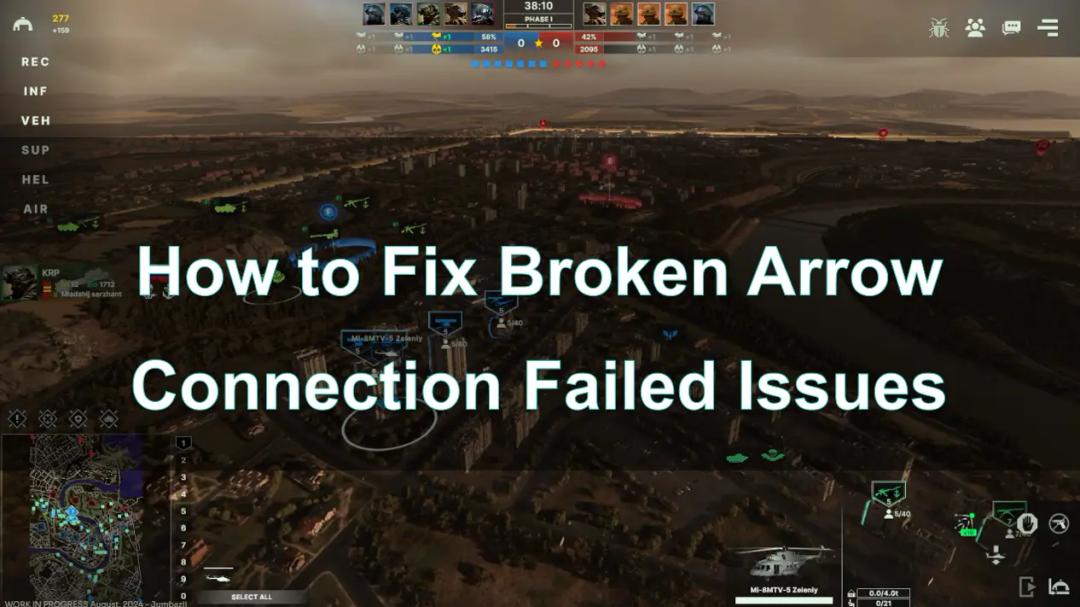
Boost Your Game with LagoFast for Epic Speed
Play harder, faster. LagoFast game booster eliminates stutter and lags on PC, mobile, or Mac—win every match!
Quickly Reduce Game Lag and Ping!
Boost FPS for Smoother Gameplay!

