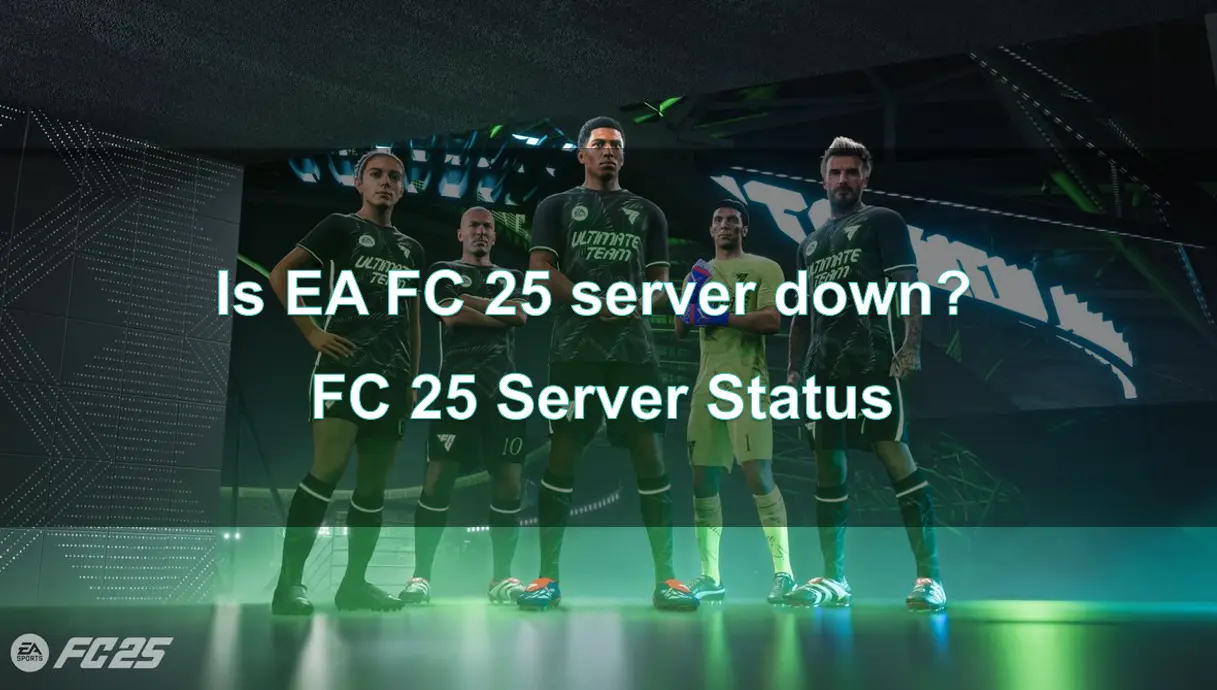EA Sport FC 25, the newest installment of the beloved football franchise, has been highly anticipated by gamers around the world. With exciting new features, game modes, and crossplay capabilities, the game offers a fantastic multiplayer experience.
However, like any online game, server issues can arise, leading players to wonder if FC 25 servers are down. In this article, we will guide you through checking server status, understanding updates and wipes, and enhancing your gaming experience with tools like LagoFast.
Part 1: Are FC 25 Servers Down?
Part 2: How to Check FC 25 Server Status?
Part 3: Details about EA Sports FC 25 Released Time and New Features
Part 4: How to Enhance FC 25 Gaming Experience with LagoFast
Part 1: Are FC 25 Servers Down?
Electronic Arts regularly performs server maintenance for Football Club 25 to ensure smooth gameplay. These sessions can be planned in advance or occur unexpectedly to address urgent issues.
If you encounter a 'FC Online Maintenance' message when logging into the game, it means EA is currently performing updates to improve your gaming experience. The message typically includes details about which titles and modes are affected, along with the start and end times for the maintenance.
During maintenance, EA often focuses on updating server software to sync with new game patches. This can involve deploying fresh server code, restarting processes, and activating new in-game content. While less frequent, hardware updates may also occur.
Maintenance periods usually last a few hours, with most sessions wrapping up within six hours. Once the process is complete, players can return to their games without any further interruption.
Part 2: How to Check FC 25 Server Status?
If you are having trouble connecting to FC 25 servers, there are typically three main causes:
- EA servers might be experiencing downtime;
- The platform’s servers (PlayStation or Xbox) could be down;
- Ongoing scheduled maintenance.
If you've been disconnected from a match or can't access the game, checking the server status is essential to see whether the issue is fixable on your end or if you simply need to wait for normal service to resume.
How to Check PlayStation Server Status
- Visit the official PlayStation website.
- Select the region corresponding to your account.
- Look for the 'Gaming and social' section—if it’s green, the servers are active.
How to Check Xbox Server Status
- Head over to the Xbox website.
- Navigate to the 'Multiplayer gaming' and 'Games & gaming' sections.
- Ensure that both are marked as ‘up and running’ (green).
What to Do If Servers Are Up but You Still Can't Connect
If both the EA and platform servers are running smoothly but you still can’t connect, check if there’s any scheduled maintenance listed on EA's support page. If no maintenance is scheduled, the issue may lie with your internet connection.
Part 3: Details about EA Sports FC 25 Released Time and New Features
Understanding the timing of new updates and the server wipe schedule in FC 25 can help you prepare for potential downtime and maintain your progress in the game.
1. New Updates and Patch Releases
EA consistently releases updates to improve gameplay, fix bugs, and add new content to FC 25. These updates may require short server downtimes while the patches are being applied. Usually, EA provides prior notice before rolling out major updates. Keeping up with these patch notes will help you stay informed about when servers might go offline.
2. Wipe Schedule
In certain game modes like Ultimate Team, EA occasionally implements server wipes, clearing data and resetting progress for seasonal events or specific competitions. Knowing the wipe schedule is crucial for players who want to avoid losing progress unexpectedly. EA typically announces these wipes through official channels, so keeping an eye on their announcements will prevent any surprises.
How to Prepare for Wipes
- Save Progress: Make sure to save any critical progress before scheduled wipes or updates.
- Stay Informed: Follow EA’s announcements and patch notes for information on wipe dates and times.
- Backup Teams and Tactics: In modes like Ultimate Team, have a plan for your team and strategies post-wipe.
Part 4: How to Enhance FC 25 Gaming Experience with LagoFast
Even when FC 25 servers are operational, players may still encounter issues like high ping, lag, or connectivity problems, especially during peak times or when playing in crossplay modes. A tool like LagoFast, a specialized gaming VPN, can greatly improve your gaming experience by optimizing your network connection.
Benefits of Using LagoFast for FC 25:
- Reduce Ping and Lag: LagoFast helps route your internet traffic through the fastest possible servers, reducing ping and ensuring smoother gameplay.
- Stabilize Connection: By providing a more stable connection, LagoFast can eliminate sudden disconnections or lag spikes that may occur during competitive matches in FC 25.
- Crossplay Optimization: Crossplay can sometimes lead to mismatched server connections, especially if you're playing against players from different regions. LagoFast optimizes the connection between various regions, ensuring you get the best possible performance in crossplay matches.
- Improve Matchmaking: By connecting you to the optimal servers, LagoFast can also help reduce matchmaking times and increase the quality of opponents you’re matched with.
How to use LagoFast Game Booster on PC
Step 1. Download LagoFast by clicking the "Free Trial" button.
Step 2. Before you start your game, search for it within the LagoFast application to ensure it's supported.
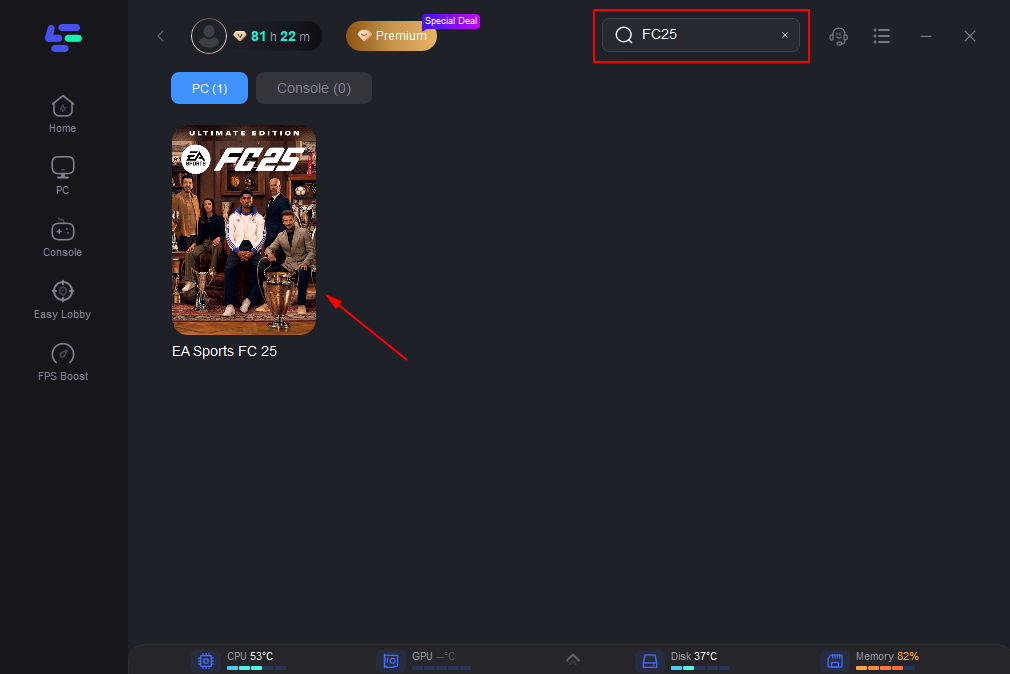
Step 3. Navigate to “Select Server” to choose the most stable server. Follow up by selecting the best Node available on the right to optimize your connection.
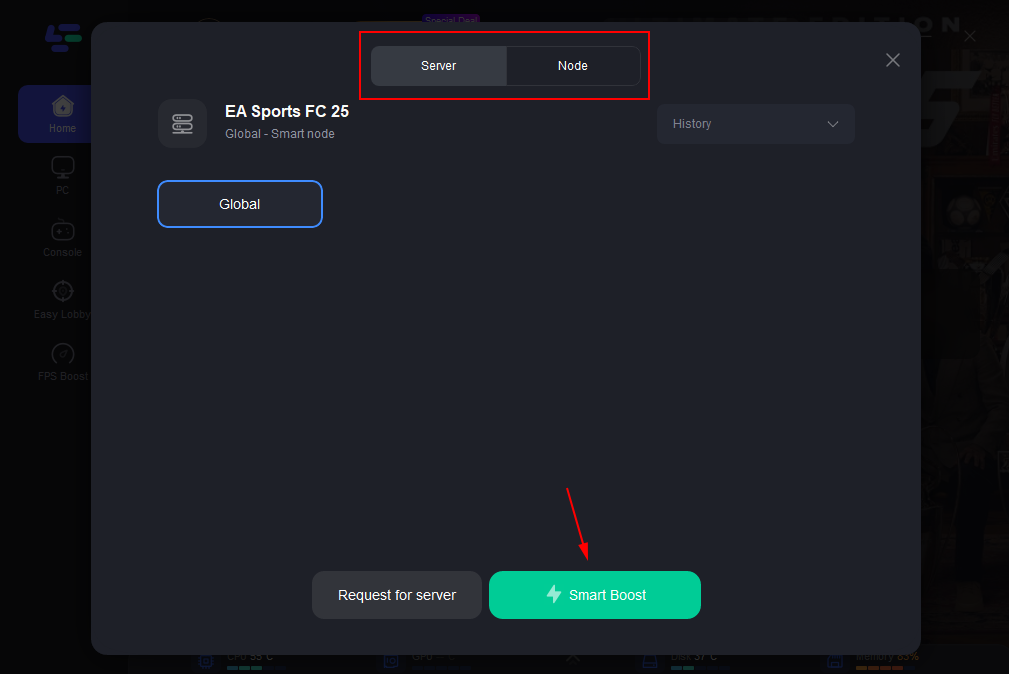
Step 4.Click the “Smart Boost” button to get real-time data on your game's ping, packet loss, and network type, which helps in monitoring and adjusting for optimal performance.
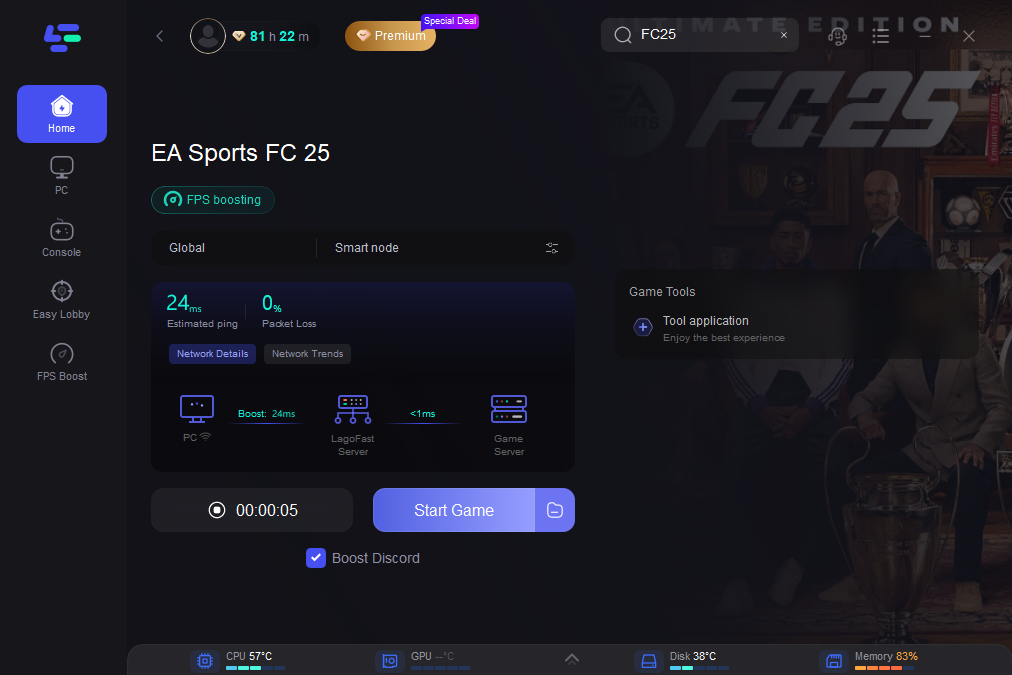
How to use LagoFast Game Booster to Change Server and Ensure Stable Connection on Console
For console players, the LagoFast Box is your key to an optimized gaming experience.
Step 1. Download the LagoFast Console App to control the LagoFast Box

Step 2. Connect your LagoFast Box to your router and Console. You can use either wired connection or wireless connection.

Step 2. Launch LagoFast Console App and Boost the game. After you finish LagoFast Box binding, you can boost the game in LagoFast Console App.

Tutorial to use LagoFast to Avoid Disconnection on your mobile devices:
Step 1: Search “LagoFast Mobile booster” in the App Store or Google Play, as it is globally available. Or scan the QR code below to start a free trial.

Step 2: Click the “Download” button, then launch “LagoFast Mobile Booster”.
Step 3: Launch FC 25 then search “FC 25” in LagoFast Mobile Booster.
Step 4: When you find it in LagoFast Mobile Booster, click the “Boost” button.
Step 5: Finally, go back to FC 25 and start playing it without any lag.
Conclusion
Dealing with server issues in FC 25 can be frustrating, but knowing how to check server status, staying informed about new updates and wipes, and using tools like LagoFast can help you maintain a smooth gaming experience. Whether it’s checking if the servers are down, staying prepared for the next update, or ensuring optimal performance with a gaming VPN, these strategies will ensure that your time in FC 25 is as enjoyable and seamless as possible.