
Rocket League, created by Psyonix game studio and based on Supersonic Acrobatic Rocket-Powered Battle-Cars, is a competitive online game that combined cars and balls. Although players do not think highly of it, Psyonix always believes that the design of combining flying cars and ball sports is innovative and playable, so it has never given up and even received outsourcing work. In games, players have a playing field. The arena is not only beautiful but also visually stunning. The maps that can be selected in the initial version include DFH Arena, City Center Arena, Manfield Stadium, etc. There are many vehicles in the game for players to choose from. At the beginning of the game, the system will come with several basic vehicles, including X-Devil (X-Devil), Roadhog (Roadhog), and Octane (octane). "Rocket League" has landed on the NS platform for about 5 years. The game will include exclusive custom content and battle racing, and support cross-network and cross-platform play with Xbox One and PC. However, along with the attractive visual effects and innovative gameplay, game issues like Rocket League lag, Rocket League server lag, and ping issues. That's why you need a Rocket League game booster—— LagoFast! And this article will help you know the reasons for those game issues and get rid of them.
Part 1: How to Fix Rocket League Lag?
Part 2: Why is Rocket League so laggy?
Part 3: Why players can’t connect to Rocket League servers and how to solve it?
How to Fix Rocket League Lag?
Use the professional Rocket League booster —— LagoFast!
After learning all the factors which have been mentioned above, you may worry about what is the most effective solution to the Rocket League lag. I think LagoFast should be recommended for the first time. It can improve status obviously.
As a professional game booster, LagoFast is good at solving online issues that players encounter when playing Rocket League, for an instant, high ping and low speed. As an experienced product, LagoFast has its own game data transmission protocol. This self-developed advantage means it can maximize the players’ network experience without other network interference. Players can enjoy not only higher speed but also fewer Rocket League ping issues( https://www.lagofast.com/en/support/3/). Even if those players who are not rich such as students in university can afford when coming to its Pay-per-Minute plan and the lowest monthly plan. The following features are also the reasons why this product is worth your choice
The features of LagoFast are as follows:
- Works on multiple platforms
- Self-developed game data transmission protocol
- Stable network server without interference
- Pay-per-Minute plan & the lowest monthly plan
- A free trial for new players
How to use LagoFast:
Step 1: Download LagoFast.
Step 2: Search Rocket League in the Search Box then click it in the search result.
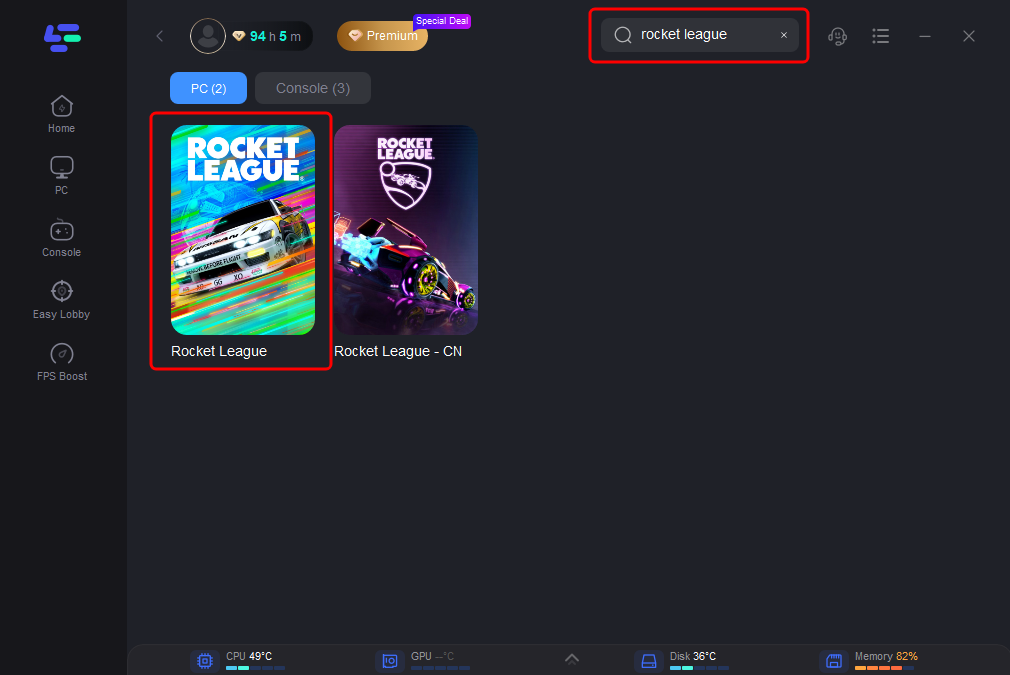
Step 3: Choose a server that is recommended or any other server you like.
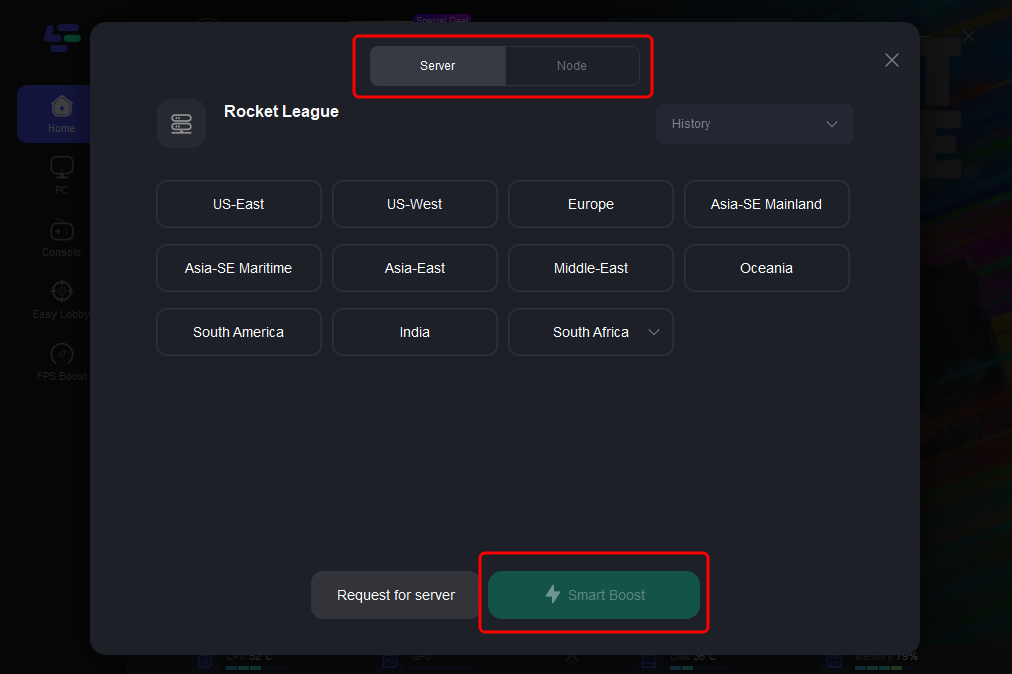
Other solutions which can be recommended
In addition to this product, there are some methods that can be recommended to solve Rocket League lag. The following effective methods are recommended:
- Update the game version in time: Along with the update of the new season of the game, the Psyonix game studio will add patches to the latest installation package. These game patches are designed in response to issues that have been reported by players in the last season. Game designers continue to fix problems in the game through patches to reduce Rocket League lag, and improve players' gaming experience.

- Adjust image quality settings: As what is mentioned earlier, Rocket League has excellent graphics, which means stringent requirements for network speed and device hardware. Adjusting your image quality settings can help to reduce the network burden and then let the game run more smoothly. Make sure the game quality matches the players’ hardware as much as possible.
Why is Rocket League so laggy?
As a game that combined flying cars and ball sports, Rocket League attracted many players. This game allows players from many kinds of game platforms. It's both a blessing and a curse for Rocket League. Players from different platforms will have different online statuses. You or your partner might suffer lag spikes when playing Rocket League if you rely on different platforms to connect the servers.
Your Internet speed and hardware are the two important reasons which may lead to Rocket League lag, such as the difference between a switch and a personal computer. LagoFast can be used to reduce hardware differences between different hosts. Moreover, computer gamers should pay attention to their CPU, RAM, and graphics cards. An excellent graphics card can bring better visual enjoyment. These are also important when compared with an online connection and network speed.
If you always suffer from Rocket League lag and other online issues like Rocket League server lag and Rocket League ping issues, you should take all factors above into consideration and find the way in the following article.

Why players can’t connect to Rocket League servers and how to solve it?
Except for Rocket League lag, players from different platforms often suffer from the problem that they can’t connect to Rocket League servers. First of all, there may be a network problem like fluctuations with the Rocket League operator that prevents players from connecting to the server. Poor online network speed is another important factor leading to the Rocket League connection loss.
The following two solutions are what I think worthy to consider and refer to:
- Subscribe to the official Twitter of Rocket League and read the game player community from time to time:
By subscribing to the official Rocket League account, players can not only know the latest information about the game, including game updates and new seasons but also keep abreast of the maintenance time and emergencies of the game. In addition, in the player community, players can communicate with other players and learn how to solve connection problems they may encounter.

- Adjust your network connection: An abnormal players’ network connection is another possible cause of Rocket League server connection loss. For Rocket League, wired connections are more stable than wireless networks. For a better gaming experience, when you can't connect to the Rocket League servers, you can try to switch to a wired network.

Boost Your Game with LagoFast for Epic Speed
Play harder, faster. LagoFast game booster eliminates stutter and lags on PC, mobile, or Mac—win every match!
Quickly Reduce Game Lag and Ping!
Boost FPS for Smoother Gameplay!

