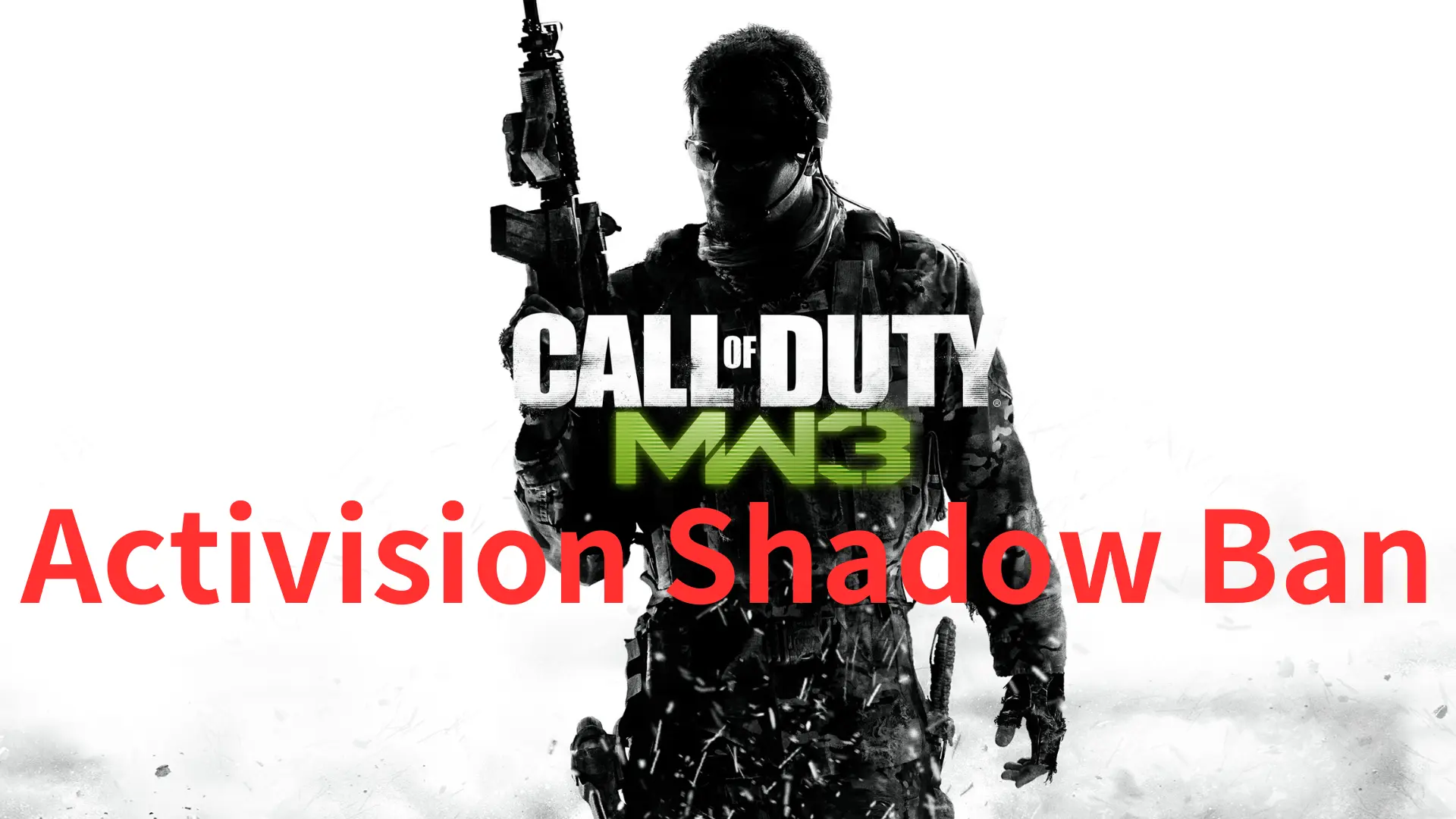Arabic version: الحظر الظلي في كو أف ديوتي: التحقق من الحالة واستعادة الحساب
Released in 2023, Call of Duty: Modern Warfare III is a first-person shooter game, serving as a direct sequel to 2022's Modern Warfare II. Developed by Sledgehammer Games and published by Activision, the game follows Task Force 141 in their pursuit of the Russian ultranationalist, Vladimir Makarov, to prevent a third World War. Modern Warfare III includes remastered multiplayer maps from Modern Warfare 2 and introduces a groundbreaking Zombies mode set in an open world—a first for the series.
Given the franchise’s immense popularity, MW3 garnered significant anticipation from players before its release. However, MW3 got some negative comments recently, mostly because many gamers encountered an Activision shadow ban which banned their account without any reason. This article is dedicated to fixing the Warzone shadow ban and returning to gamers an unbanned account.
Part 1: Activision Shadow Ban Check: How Do I Check My Ban Status On Cod MW3
a
Activision shadow ban in Warzone refers to a penalty imposed on players who violate the game’s terms of service, code of conduct, or anti-cheat policies. It’s a measure taken by the developers to combat cheating, hacking, or other forms of unfair gameplay. A MW3 shadow ban doesn’t involve a traditional ban where the player is completely prevented from playing. Instead, it involves restrictions on the player’s matchmaking and lobby experiences.
2. How Do I Check My Ban Status On Cod MW3
To check if your Warzone account is under the Activision shadow ban, follow these simple steps to conduct an Activision shadow ban check:
- Step 1: Go to the Activision Support Appeal a Ban page.
- Step 2: Log in with your Warzone-linked Activision Account.
- Step 3: Click the continue button.
- Step 4: After reading the notice, agree and continue.
- Step 5: The screen will show one of three options: No Ban Detected, Account is Under Review, or Permanently Banned. If it's under review, your account is susceptible to a Warzone Shadow Ban.
If you’re shadow-banned in Warzone, your ping may increase a lot during matchmaking, and finding a match might take longer. The lobby may also have more hackers than usual. If you believe you've been banned incorrectly, you have to wait. After Activision reviews your account, you can continue playing normally.
Part 2: Fix Warzone Shadow Ban: Activision Ban Appeal Website
After knowing the detailed steps for Call of Duty shadow ban check, it’s beneficial for gamers to have a deep understanding of the Activision Ban Appeal Website. If you are often encountering the Activision shadow ban, you will have to visit Activision ban appeal website regularly to make your account unbanned.
The Activision ban appeal website serves as a dedicated platform designed to facilitate users in submitting the Activision shadow ban and resolving various related concerns of Warzone shadow ban, providing a streamlined and official channel for individuals to communicate with the support team. Through this platform, users can present their cases, offer relevant information, and seek clarification regarding imposed bans, ensuring a transparent and accountable process for addressing potential infractions or errors in account actions.
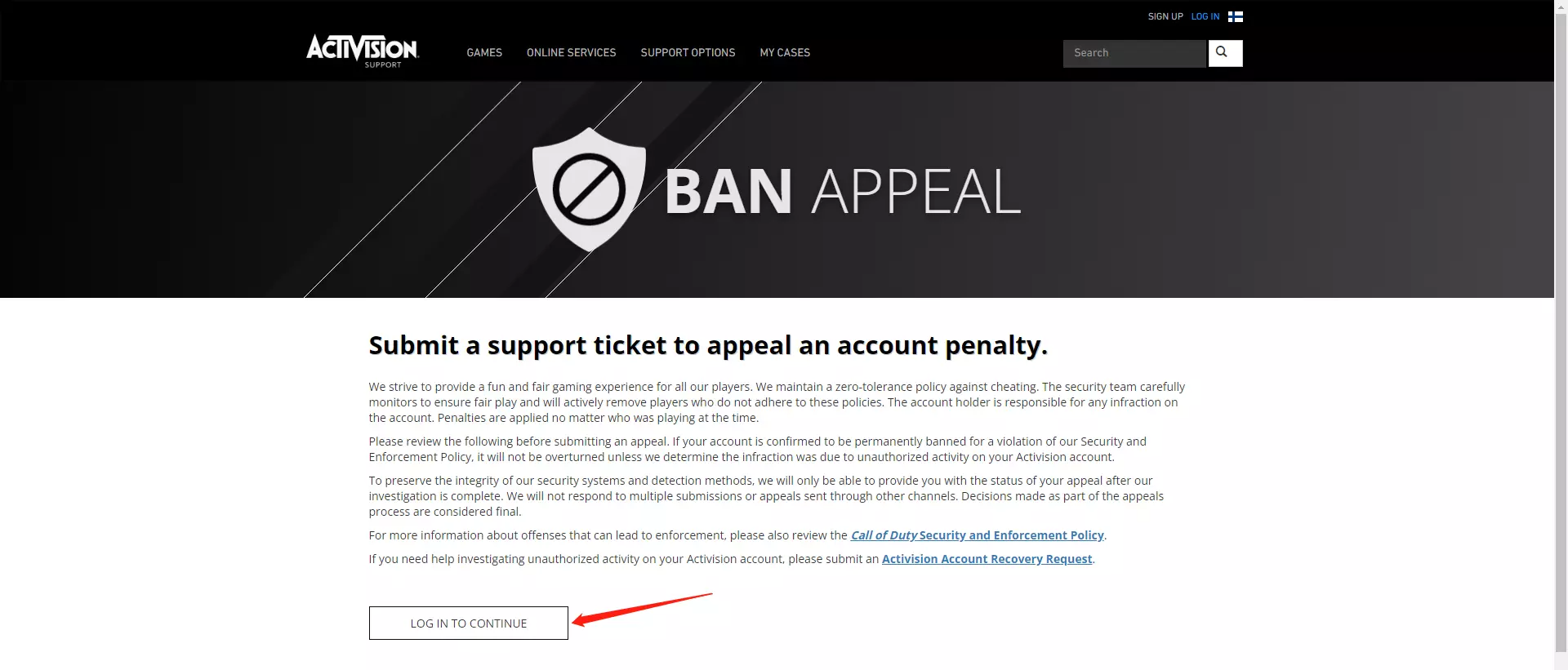
Part 3: How Do I Get My Activision Account Unbanned
To Fix the Activision shadow ban in CoD MW3 or Warzone, follow these steps to submit a ban appeal through Activision's Support Center (not Blizzard, as Blizzard can’t assist with Call of Duty bans):
- Step 1: Visit the official Activision ban appeal website.
- Step 2: Click LOG INTO CONTINUE
- Step 3: Log in to your Activision account and scroll down, then click on Continue. You'll encounter a prompt about the appeal process.
- Step 4: Click on Agree and Continue.
- Step 5: Write your CoD MW3 ban appeal.
- Step 6: Once you’ve completed everything, simply press Submit my appeal.
Your Call of Duty: Modern Warfare 3 ban appeal will be sent to their Support. Keep an eye on your email for the response.
Bonus Tips: Play Cod Lag-Free With LagoFast
Once you’ve addressed the Activision shadow ban in MW3 but you’re still dealing with problems such as game lag or high ping, consider giving LagoFast a try for an enhanced gaming experience.
LagoFast is the ultimate solution to elevate your gameplay in The Finals, empowering players to select optimal servers and nodes to eliminate lag. Packed with features like reducing high ping, boosting FPS, and eliminating game lag, LagoFast is your ticket to a smoother gaming experience. Check the below table to learn various features of LagoFast:
- Game Lag Reduction
- Game FPS Booster
- High Ping Reducer
- Get Easy lobbies without lag
- Network Connection Improvement
- Game Ping And Packet Loss Monitor
Give the free trial of LagoFast a go, and the tutorial below offers step-by-step instructions for easy use:
Step 1: Visit the official website of LagoFast and select Free Trial Download.
Step 2: Before you start Cod MW3, you can search for it in LagoFast. You can first select the “Game Boost button” and then search for it in the search bar.

Step 3: Click on “Select Server” so you can choose a stable server, then click on the “Node” on the right, you can also choose the best Node.

Step 4: By clicking the “Smart Boost button”, you can see the specific game ping, packet loss, and network type on the right side. Finally, click the “Start Game button” to start the game.

Conclusion
In MW3, encountering Activision shadow ban is not uncommon. By following the outlined steps, you can address Warzone shadow ban and reduce the restrictions on your account. Remember, a good Lag-Free tool is also crucial for a seamless gaming experience in MW3. If game lag issues persist, don't hesitate to use LagoFast to get you back a smooth game experience.

Boost Your Game with LagoFast for Epic Speed
Play harder, faster. LagoFast game booster eliminates stutter and lags on PC, mobile, or Mac—win every match!
Quickly Reduce Game Lag and Ping!
Boost FPS for Smoother Gameplay!