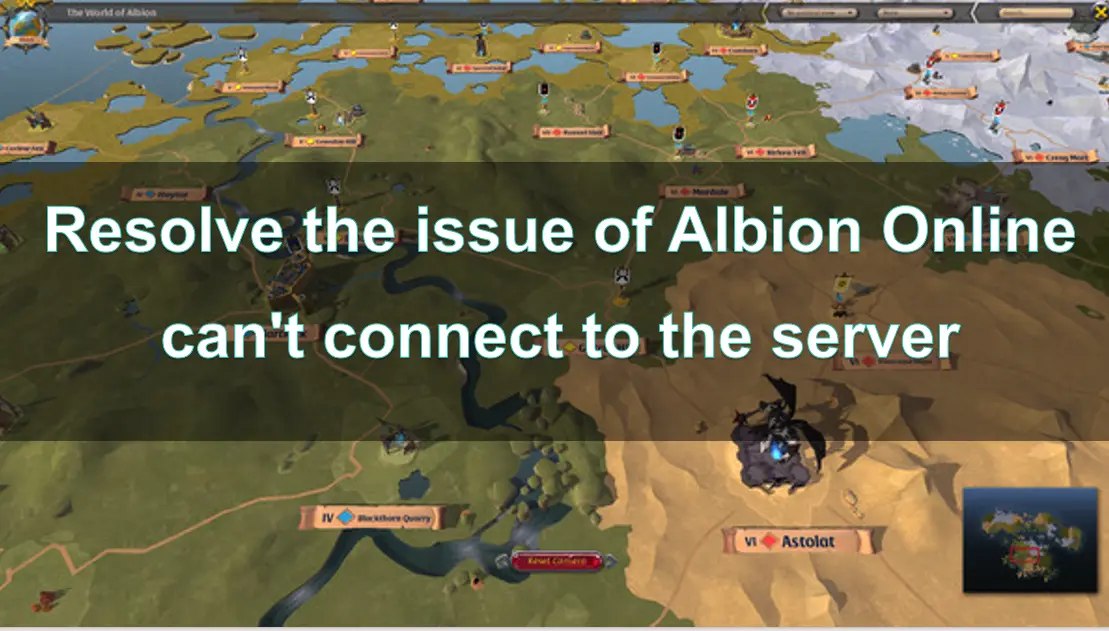Albion Online is a fantasy sandbox MMORPG set in an open medieval fantasy world. A key feature of the game is its player-driven economy, and it is available on Windows, Mac, Linux, iOS, and Android platforms.
Given that the game is now free-to-play on Steam, it has attracted a huge influx of players eager to experience it. However, like many online games, players occasionally encounter connection issues, including frustrating problems like "can't connect to the server."
This guide will help you understand the reasons behind these problems and provide a comprehensive set of steps to resolve them.
Part 1: Understanding the Albion Online’s Connectivity Issue - Potential Causes Explained
Part 2: Best Way to Solving Can't Connect to Server in Albion Online
Part 3: Other Solutions to Solving Can't Connect to Server in Albion Online
Part 1: Understanding the Albion Online’s Connectivity Issue - Potential Causes
What Does "Can't Connect to the Server" Mean?
When players encounter the "Can't Connect to Server" issue, it typically means that their game client is unable to establish a connection with the Albion Online servers. This can prevent players from logging in, accessing their characters, or enjoying the game.
Potential Causes of Albion Online Connection Problem
1. Network Issues:
Internet connectivity problems (e.g., unstable or low bandwidth), or local network service provider outages, can prevent successful connection to the game servers.
2. Server Status:
The game's servers may be down for maintenance or experiencing high traffic, making it difficult for players to connect, or the servers may not be online yet.
3. Firewall or Security Software:
Overly restrictive firewall or security settings can block the game from accessing the internet.
4. Software Conflicts:
Background applications and processes may interfere with the game's network connection.
Knowing the causes is not enough, the next step is to analyze how to successfully solve the "Can't Connect to Server" issue in Albion Online.
Part 2: Best Way to Solving Can't Connect to Server in Albion Online
To effectively resolve common network connectivity issues in the game, using specialized gaming boosters like LagoFast can provide a comprehensive solution. It is recommended to use the LagoFast Game Booster to solve the "Can't Connect to Server" problem in Albion Online.
LagoFast Game Booster is a powerful tool designed specifically for game optimization. Here are the key advantages of LagoFast:
1. Reduced Ping:
LagoFast optimizes your network routing to reduce latency and packet loss, ensuring a smoother connection to the Albion Online servers.
2. Smart Routing:
LagoFast uses smart routing technology to find the best path for data transmission to the game servers, minimizing latency and interruptions.
3. Global Server Network:
LagoFast's extensive global server network allows you to connect to the nearest and most efficient Albion Online servers, reducing the likelihood of connection issues.
4. Easy Setup:
LagoFast has a user-friendly interface, making it easy to set up and use, even for those without technical expertise.
How to Fix Connection Issues in Albion Online with LagoFast:
Step 1: Click the Free Trial button to download and install LagoFast.
Step 2: Type "Albion Online" in the Search box and click on it.
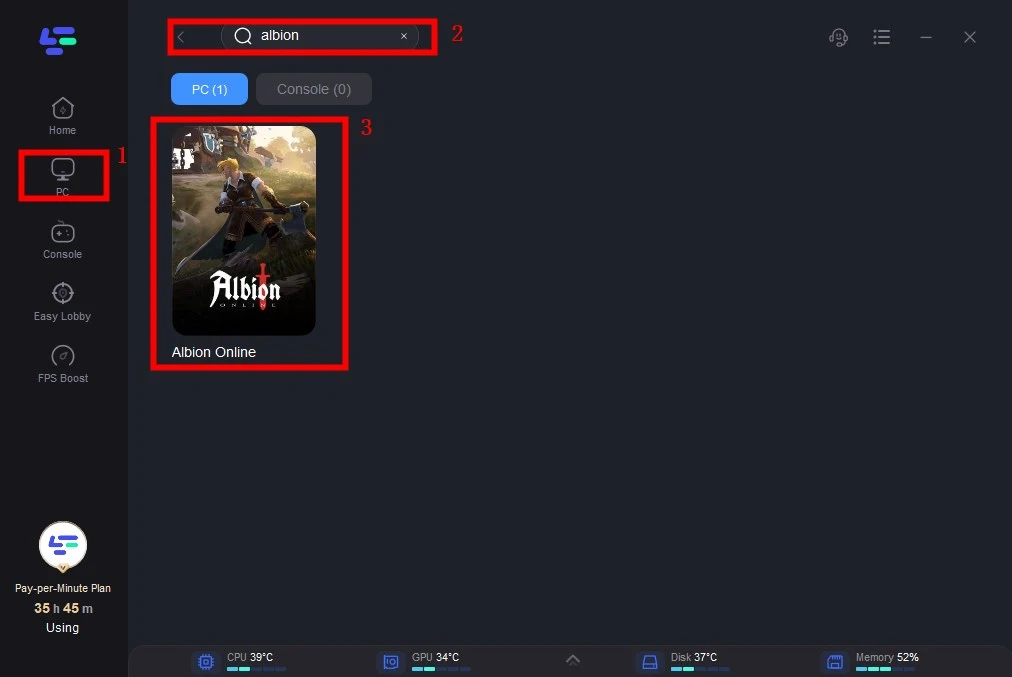
Step 3: Choose your needed server and click the "Boost" button, then you can enjoy the fast gaming speed.
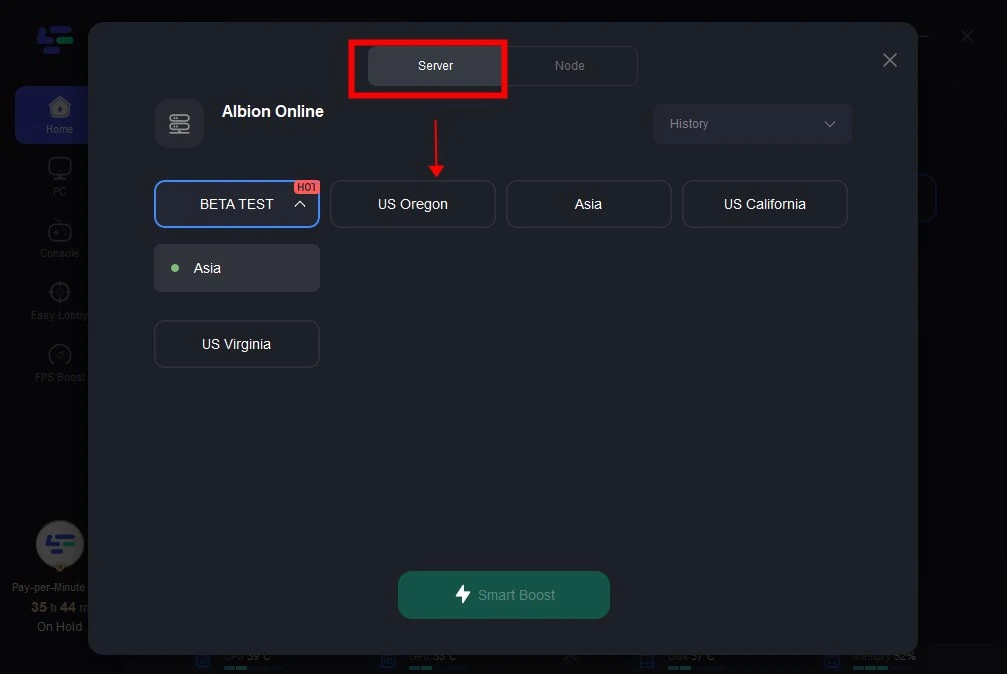
Step 4: Then you will find that the stuck at loading screen issue has been effectively resolved.
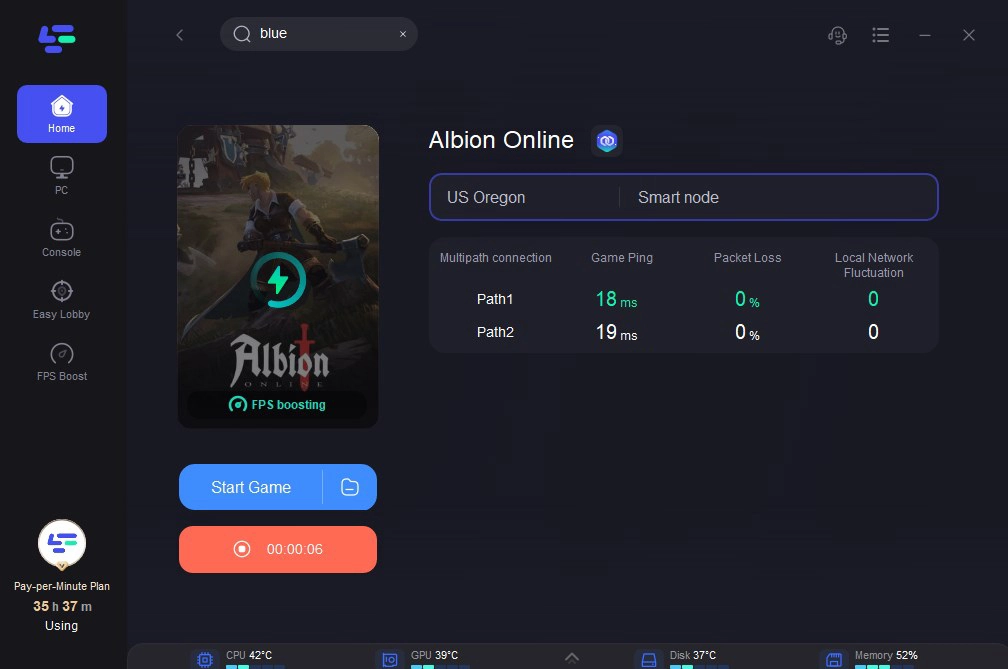
Part 3: Other Solutions to Solving Can't Connect to Server in Albion Online
In addition to using the LagoFast game booster, there are several other effective solutions that can help alleviate the factors causing can't connect to server in Albion Online.
Solution 1: Check Your Network Connection
- Wired Connection: Use a wired Ethernet connection instead of Wi-Fi to ensure a stable and fast internet connection.
- Restart Your Router: Sometimes, simply restarting your router can resolve connectivity issues.
- Close Bandwidth-Heavy Applications: Shut down other applications that are consuming a lot of bandwidth, such as streaming services or large downloads.
Solution 2: Adjust Firewall and Security Settings
- Temporarily Disable Windows Firewall: Go to your firewall settings and ensure that Albion Online is allowed through both the private and public network.
- Check Anti-virus Software: Check your anti-virus settings and add Albion Online to the exception or allowed applications list.
Solution 3: Check Background Applications
- Close Unnecessary Programs: Open the Task Manager and close any unnecessary background applications and processes that may be interfering with the game's connection.
- Examine Background Processes: Sometimes, too many background processes can cause network congestion, affecting the game's network connection. You can close any unused programs besides the game.
Conclusion
The "Can't Connect to Server" issue in Albion Online can be very frustrating, but the LagoFast Game Booster provides a comprehensive solution. By optimizing your network connection, LagoFast ensures that you can connect to the game servers smoothly and reliably. Its user-friendly interface and one-click optimization make it an easy-to-use and effective tool for all players. Choosing LagoFast means investing in a better, more stable gaming experience, allowing you to fully enjoy the world of Albion Online without worrying about connection problems.

Boost Your Game with LagoFast for Epic Speed
Play harder, faster. LagoFast game booster eliminates stutter and lags on PC, mobile, or Mac—win every match!
Quickly Reduce Game Lag and Ping!
Boost FPS for Smoother Gameplay!