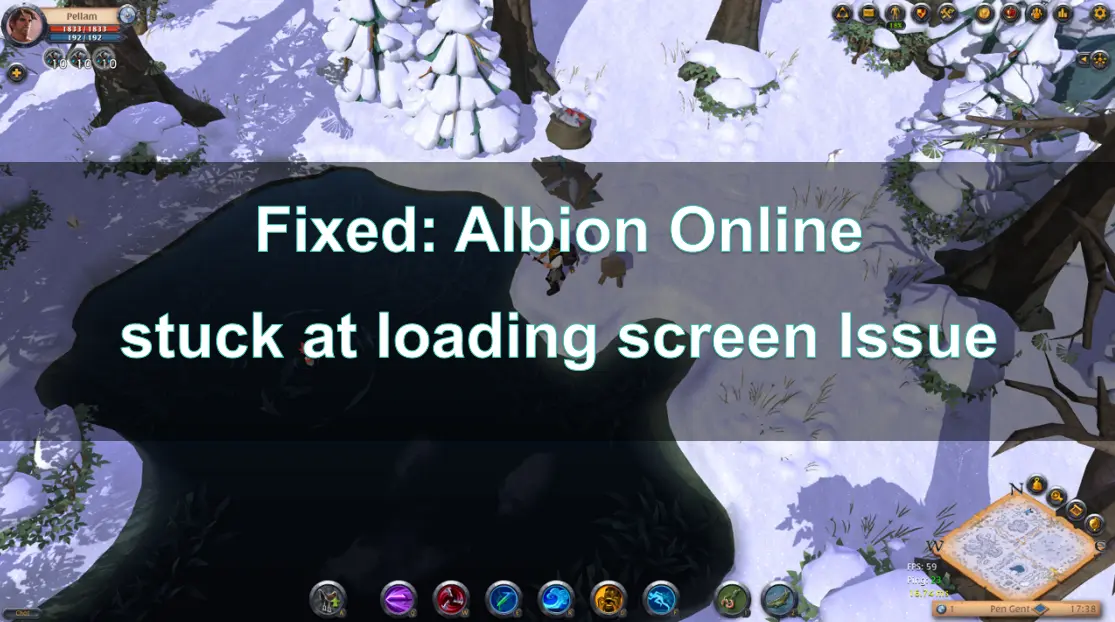Albion Online is a fantasy sandbox MMORPG featuring a player-driven economy. Engage in intense, thrilling PvP battles with the greatest warriors in Albion's open world, challenging yourself. Prepare to work as a team to drive your enemies from the battlefield! Only the most skilled warriors can achieve victory on the battleground! This game supports Windows, Mac, Linux, iOS, and Android.
Currently, this game is free on Steam. However, like any online game, Albion Online can encounter the issue of getting stuck at the loading screen. This guide will help you understand the reasons behind this problem and provide comprehensive steps to resolve it, ensuring a smoother and more enjoyable gaming experience.
Part 1: Common Causes of the Stuck at Loading Screen Issue
Part 2: Best Solution to Fix the Stuck at Loading Screen Issue - Step-by-Step Tutorial
Part 3: Other Solutions to Fix the Stuck at Loading Screen Issue
Part 1: Common Causes of the Stuck at Loading Screen Issue
When players encounter the issue of getting stuck at the loading screen, they find that the game cannot get past the initial loading phase after launching. This prevents them from entering the game world, leading to great frustration. Here are some common causes of loading screen issues for your reference:
Network-Related Issues:
- Unstable Connection: An unstable or slow internet connection can cause the game to hang on the loading screen.
- Network Congestion: High traffic on the network can lead to data transmission delays, affecting the game's ability to load properly.
- Failure to Connect to Game Server: The complex network environment of online games can lead to loading screen issues if the connection to the game server is unsuccessful.
Server-Related Issues:
- Server Maintenance: Regular maintenance or unexpected server downtime can prevent the game from loading.
- High Server Load: During peak times, server overload can lead to extended loading times or an inability to connect.
Software Conflicts and Background Processes:
- Application Conflicts: Other applications running in the background may interfere with the loading process of Albion Online.
- System Resource Usage: Programs that consume a large amount of system resources can slow down the game's loading speed.
Corrupted Game Files and Outdated Software Issues:
- Corrupted Files: Damaged or missing game files can cause the game to get stuck during loading.
- Outdated Game Client: Running an outdated version of the game can lead to compatibility issues.
- Outdated Drivers: Outdated graphics or system drivers can cause the game to fail during the loading phase.
Part 2: Best Solution to Fix the Stuck at Loading Screen Issue - Step-by-Step Tutorial
To effectively address the common loading screen issues in the game, specialized game boosters like LagoFast are designed for players. We recommend using LagoFast Game Booster to solve the "stuck at loading screen" issue in Albion Online.
LagoFast Game Booster is a powerful tool designed specifically for game optimization. Here are the key advantages of LagoFast:
Enhancing Network Connection Stability:
- Reduce Ping: LagoFast Game Booster optimizes your network routing to reduce latency and packet loss, ensuring a smoother connection to Albion Online servers.
- Stable Connection: It stabilizes your internet connection by avoiding common causes of network bottlenecks, disconnections, and loading issues.
- Smart Routing: LagoFast uses smart routing technology to find the best path for your data, minimizing lag and interruptions.
Global Server Support:
- Access to Optimal Servers: LagoFast's extensive global server network allows you to connect to the nearest and most efficient Albion Online servers, reducing the likelihood of loading issues.
- Multi-Server Support: LagoFast supports network optimization for multiple servers, making it easy for players to switch servers at any time.
And the usage is very simple.
Easy Way to Use LagoFast to Boost Albion Online to Fix Loading Issue on PC:
Step 1: Click the Free Trial button to download and install LagoFast.
Step 2: Type "Albion Online" in the Search box and click on it.
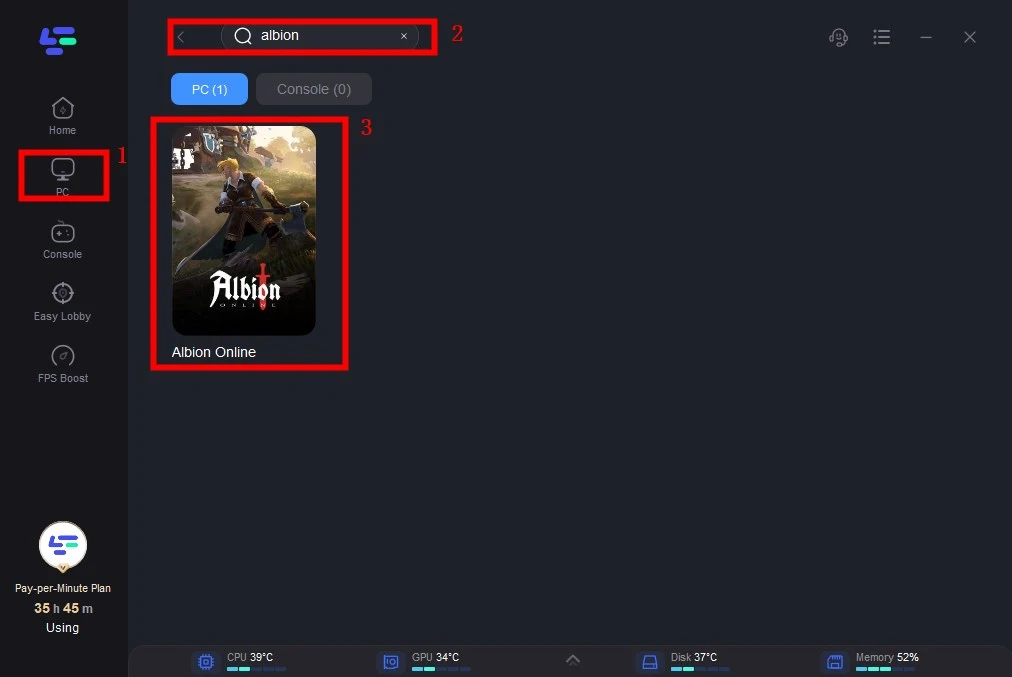
Step 3: Choose your needed server and click the "Boost" button, then you can enjoy the fast gaming speed.
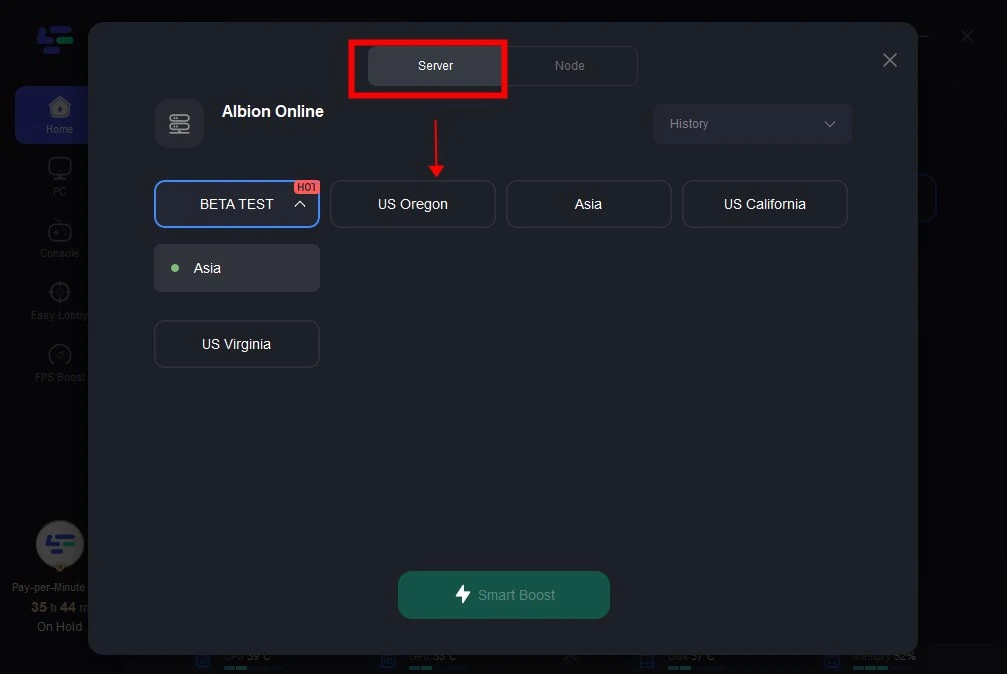
Step 4: Then you will find that the stuck at loading screen issue has been effectively resolved.
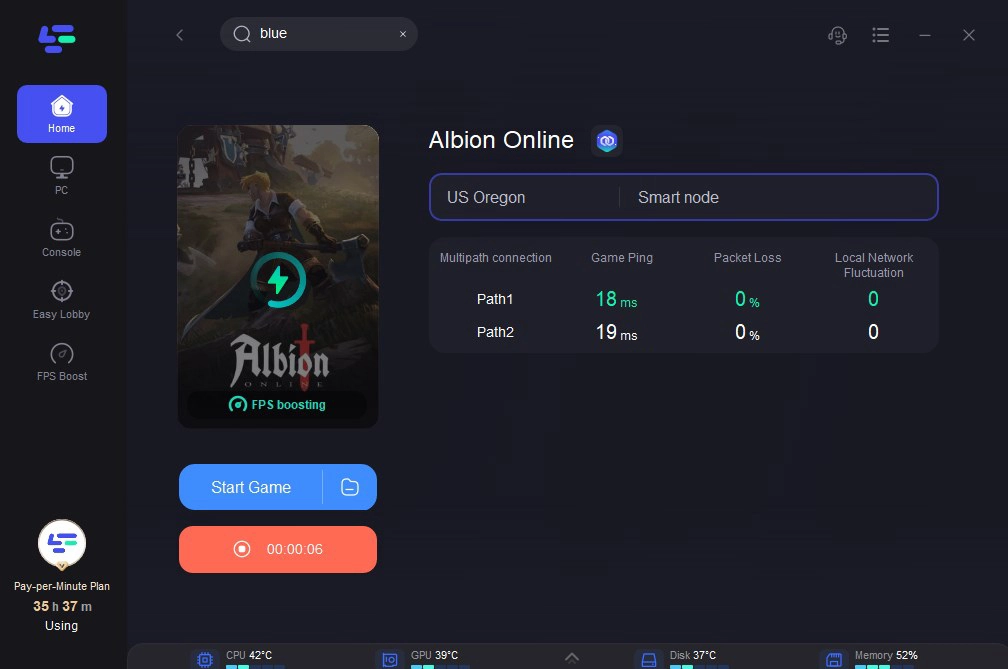
And if you encountered not loading issues in Albion Online on Console: Xbox or PS4, LagoFast also provides the effective solution: LagoFast Box.
How to Use LagoFast Box to Fix Stuck On Loading Screen Issue On Console:
Step 1: Download the LagoFast Console App on your phone to control the LagoFast Box.

Step 2: Establish a connection between your LagoFast Box, router, and console, choosing between a wired or wireless connection.

Step 3: Launch the LagoFast Console App and boost Valorant. Once you have completed the binding process with the LagoFast Box, proceed to boost this game within the LagoFast Console App.

Part 3: Other Solutions to Fix the Stuck at Loading Screen Issue
In addition to using the LagoFast game booster, there are several other effective solutions that can help alleviate the factors causing stuck on loading screen in Albion Online.
Solution 1: Ensure a Stable Network Connection
- Switch to a Wired Connection: Use a wired Ethernet connection for a more stable and faster internet connection compared to Wi-Fi. Restart Your Router: Restarting your router can resolve temporary network issues.
- Optimize Bandwidth Usage: Close other bandwidth-intensive applications, such as streaming services and large downloads, to ensure more bandwidth is available for the game.
Solution 2: Adjust Firewall and Security Settings
- Allow Through Firewall: Ensure Albion Online is allowed through your firewall. Go to your firewall settings and add the game to the list of allowed applications.
- Temporarily Disable Security Software: Temporarily disable antivirus or firewall software to check if they are causing the issue.
Solution 3: Close Unnecessary Background Applications
- Use Task Manager: Open Task Manager and close unnecessary background applications that may be consuming resources.
- Disable Startup Programs: Prevent non-essential programs from starting automatically when you boot your computer.
Solution 4: Update System Drivers
- Graphics Card Drivers: Ensure your graphics card drivers are up to date. Visit the manufacturer’s website (NVIDIA, AMD, or Intel) to download the latest drivers.
- Other Drivers: Update other key system drivers, including network adapters and motherboard drivers, to ensure overall system compatibility.
Conclusion
The "stuck at loading screen" issue in Albion Online can be a major obstacle preventing you from enjoying the game. LagoFast Game Booster offers a comprehensive solution to this problem. By optimizing network stability and mitigating server-side issues, LagoFast provides a seamless and efficient way to enhance your gaming experience. Its user-friendly interface and one-click optimization make it easy for all players to use. By choosing LagoFast, you can resolve loading screen issues and fully immerse yourself in the world of Albion Online without frustration.

Boost Your Game with LagoFast for Epic Speed
Play harder, faster. LagoFast game booster eliminates stutter and lags on PC, mobile, or Mac—win every match!
Quickly Reduce Game Lag and Ping!
Boost FPS for Smoother Gameplay!