Apex Legends, a fast-paced battle royale game, is best enjoyed with smooth, uninterrupted gameplay. However, many players encounter various lagging and connection issues that can hinder their experience. Understanding the different lagging symbols and common errors in Apex Legends can help you diagnose and address these issues effectively. In this article, you’ll find all the crucial information on Apex lagging and connection symbols, dive into it to explore more that you didn’t know.
Part 1: All Apex Lagging and Connection Symbols Explained
Part 2: What Other Most Common Errors in Apex Legends?
Part 3: How to Fix Lag in Apex Legends ?
Part 1: All Apex Lagging and Connection Symbols Explained
1. UCMD Delay (Input Lag)
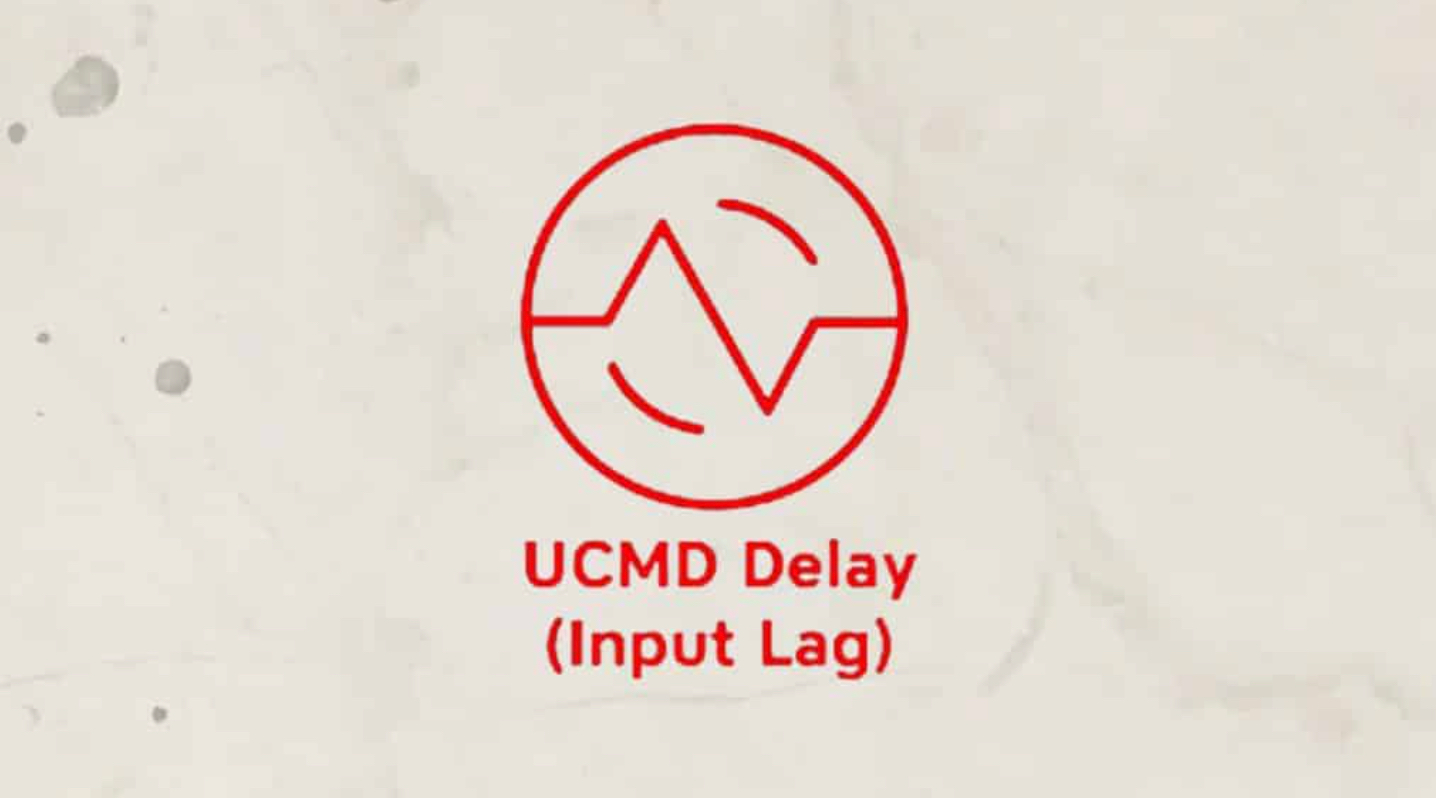
UCMD Delay, or Input Lag, occurs when there is a noticeable delay between your actions and the game's response. This can be caused by various factors, including network issues, hardware performance, or server problems. Understanding this symbol helps you identify when your inputs aren't registering as quickly as they should.
2. Lag Compensation Error
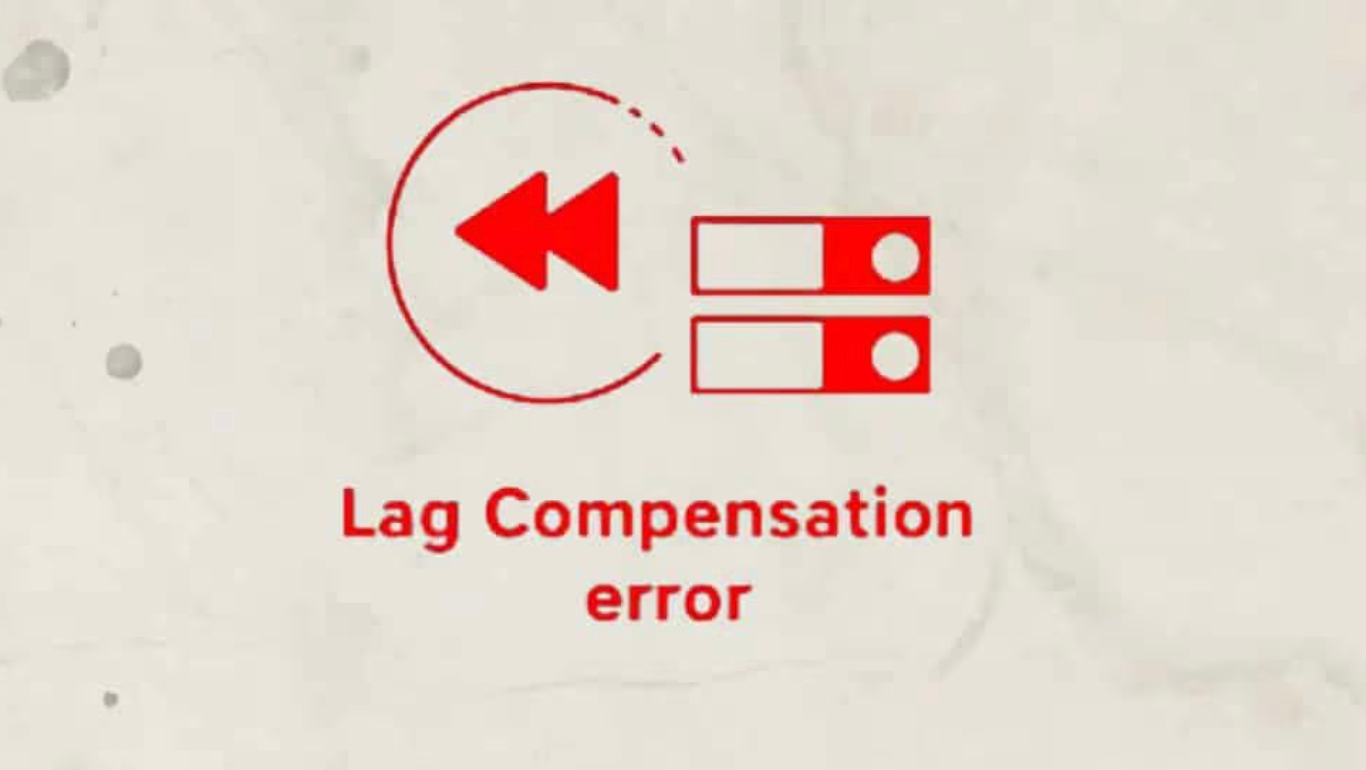
Lag Compensation Error happens when the game tries to account for network latency to ensure fair play. However, this can sometimes result in perceived inaccuracies, especially in fast-paced combat scenarios. Recognizing this symbol can help you understand why some shots might not hit as expected.
3. Data Error

The Data Error symbol indicates problems with data transmission between your device and the game server. This can be due to packet loss, high latency, or other network-related issues. It's crucial to identify this symbol to diagnose connectivity problems that affect your gameplay.
4. Starvation

Starvation occurs when your device cannot send or receive data at the necessary rate, leading to significant performance drops. This symbol helps you pinpoint severe bandwidth limitations that need to be addressed for smoother gameplay.
5. Issue Marker

The Issue Marker symbol appears when there is a problem that needs attention but doesn't fall into the other specific categories. It's a general warning that something is affecting your game performance, and further investigation is needed.
6. Limits

The Limits symbol indicates that the game has reached a certain limit, such as bandwidth or data capacity. This symbol can help you understand when your network or hardware is being pushed to its maximum capacity, impacting your overall experience.
7. Congestion
Congestion, shown by a red rectangle with branching nodes, usually indicates a server-side issue. It occurs when Apex servers are overloaded with players, slowing data processing. If you frequently see this symbol, check Respawn's Twitter and Down Detector for updates. Unfortunately, there's little you can do except wait for the issue to resolve or for player numbers to decrease.
8. Packet Loss
Packet loss, shown by two red squares with a dotted square between them, indicates that data isn't fully reaching the server or your device. This causes random freezes, teleportation, or poor hit registration in-game. Usually, packet loss is a client-side issue, so check your internet connection and contact your ISP if problems persist.
9. Prediction Error
Prediction errors, shown by a red line with dots, occur when the game incorrectly predicts a player's movement. This server-side issue usually doesn't impact gameplay much but can be problematic if persistent. Unfortunately, there's little you can do except wait for a server fix.
Part 2: What Other Most Common Errors in Apex Legends?
Aside from lagging and connection symbols, Apex Legends players often encounter various common errors that can disrupt their gaming experience. Here are some of the most frequent issues:
1. Code: Leaf
This error code usually indicates a connection problem between the player and the game server. It can be due to server issues, network instability, or temporary disruptions in service.
2. Code: Net
Similar to Code: Leaf, Code: Net refers to network-related issues that prevent players from connecting to the game. Ensuring a stable internet connection and checking for server status can help mitigate this error.
3. Code: Wheel
This error typically points to matchmaking issues where players cannot join or find matches. It can be caused by server overloads or maintenance periods.
4. Code: Shoe
Code: Shoe is related to authentication problems, often occurring when the game's servers cannot verify a player's credentials. This can be due to server issues or account-related problems.
Part 3: How to Fix Lag in Apex Legends ?
Experiencing lag in Apex Legends can be incredibly frustrating, but there are several effective solutions to improve your gameplay experience. One of the most recommended tools for fixing lag is LagoFast.
LagoFast: Your Ultimate Lag Fix Solution
LagoFast is a game accelerator designed to optimize your network connection and reduce latency, ensuring a smoother gaming experience. Here are some reasons why LagoFast is an excellent choice for fixing lag in Apex Legends:
- Network Optimization: LagoFast optimizes your network path, reducing the distance your data travels and minimizing latency.
- Real-Time Monitoring: It provides real-time monitoring of your network status, allowing you to identify and address issues as they arise.
- Customizable Settings: LagoFast offers customizable settings tailored to your specific needs, ensuring optimal performance.
- Easy to Use: The user-friendly interface makes it easy for players of all technical levels to enhance their gaming experience.
Tutorial to use LagoFast:
Step 1: Click the Free Trial button.
Step 2: Before you start Apex Legends, you can search for it in LagoFast. You can first select the “Game Boost button” and then search for it in the search bar.
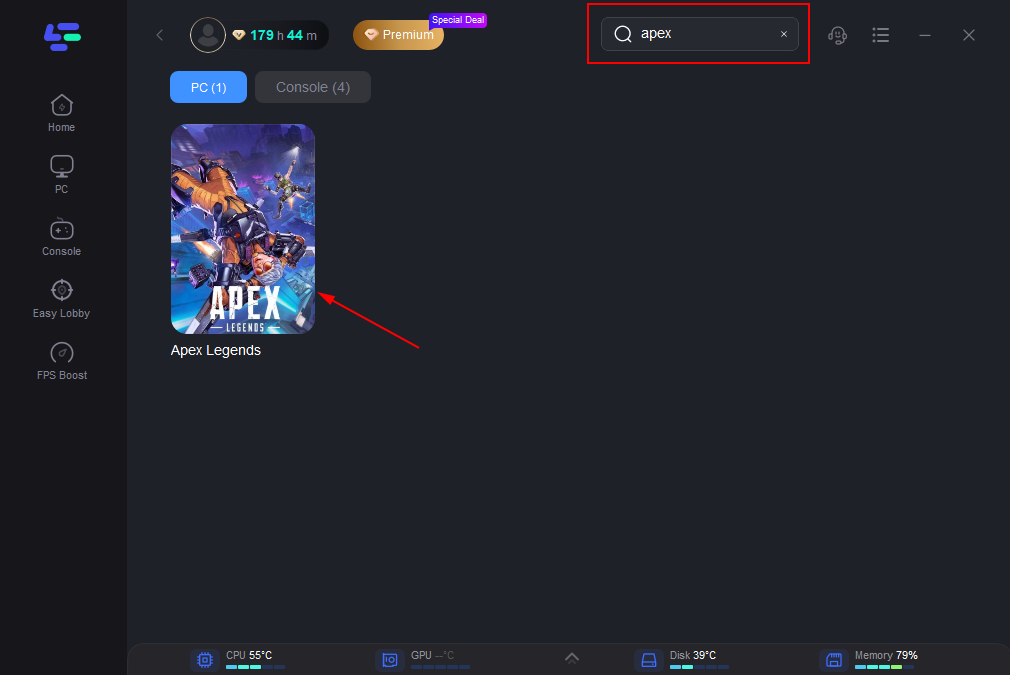
Step 3: Click on “Select Server” so you can choose a stable server, then click on the “Node” on the right, you can also choose the best Node.
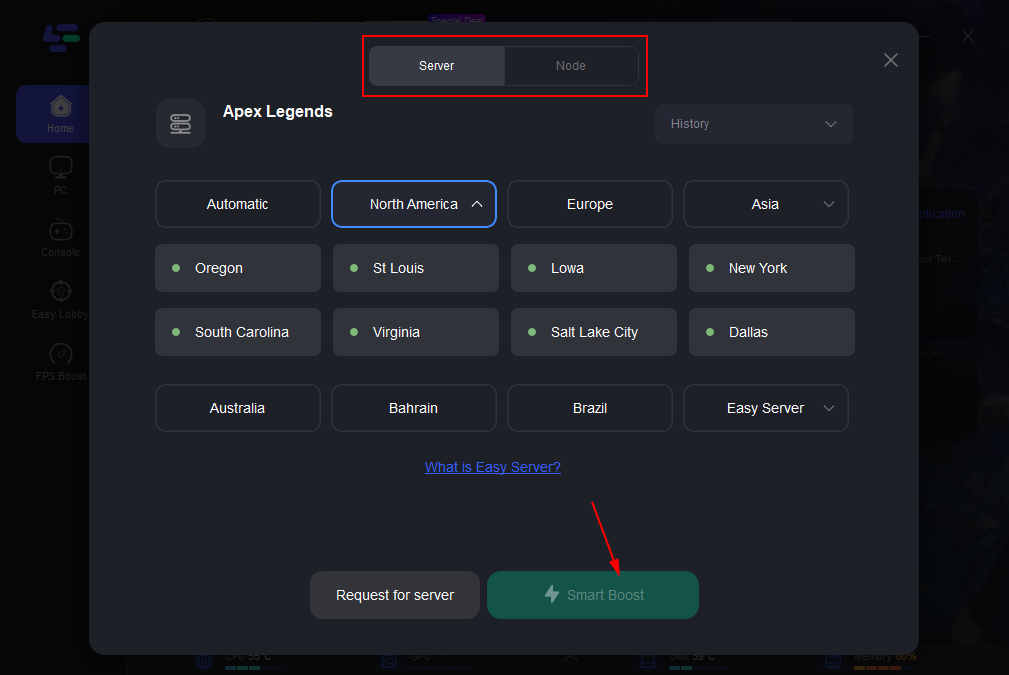
Step 4: By clicking the “Smart Boost button”, you can see the specific game ping, packet loss, and network type on the right side. Finally, click the “Start Game button” to start the game.
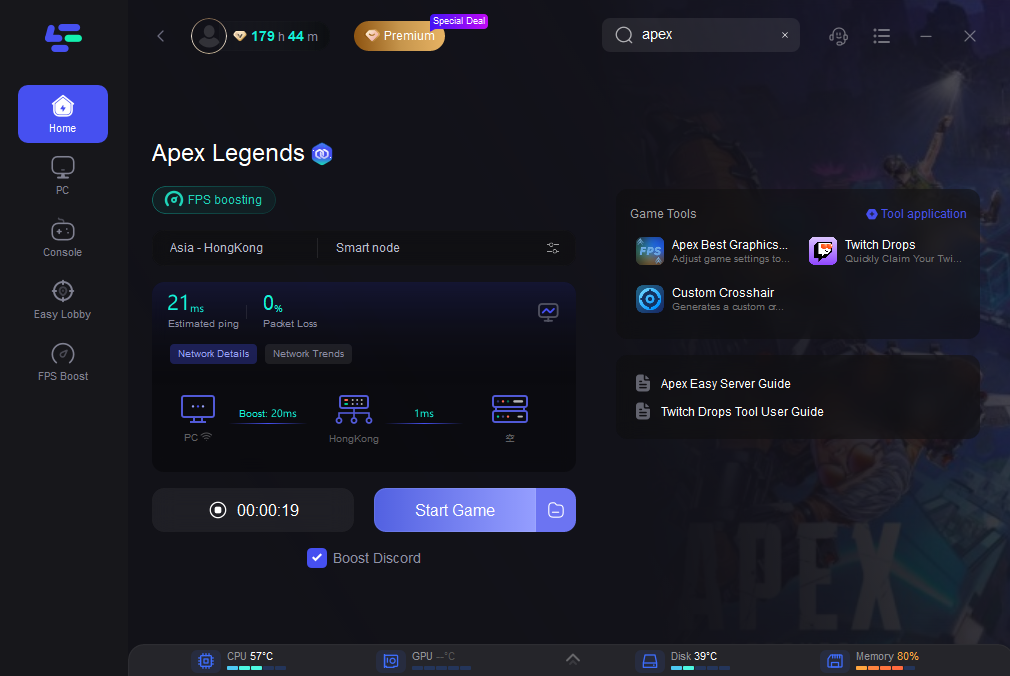
Additional Tips for Reducing Lag
1. Check Your Internet Connection
Ensure you have a stable and high-speed internet connection. Wired connections are generally more reliable than wireless ones.
2. Optimize In-Game Settings
Adjust your in-game settings to reduce the load on your hardware. Lowering graphics settings can significantly improve performance.
3. Close Background Applications
Close any unnecessary background applications that might be consuming bandwidth or system resources.
4. Update Drivers
Ensure your network and graphics drivers are up-to-date to benefit from the latest performance improvements and bug fixes.
Conclusion
Understanding the various lagging and connection symbols in Apex Legends is essential for diagnosing and resolving gameplay issues. Recognizing these symbols and common errors can help you pinpoint the exact problems affecting your gaming experience. Implementing solutions like using LagoFast, optimizing your internet connection, and adjusting in-game settings can significantly reduce lag and enhance your overall performance. By addressing these issues proactively, you can enjoy a smoother and more enjoyable experience in Apex Legends.

Boost Your Game with LagoFast for Epic Speed
Play harder, faster. LagoFast game booster eliminates stutter and lags on PC, mobile, or Mac—win every match!
Quickly Reduce Game Lag and Ping!
Boost FPS for Smoother Gameplay!

