Apex Legends has quickly become a fan favorite in the battle royale genre, thanks to its fast-paced gameplay and dynamic characters. However, just like any online game, players occasionally encounter login issues that can be frustrating and disruptive. If you're experiencing Apex Legends login issues, whether on PS5 or other platforms, this guide will help you navigate and resolve these problems effectively. We’ll also introduce LagoFast VPN as a valuable tool to enhance your gaming experience and troubleshoot connection issues.
Part 1: Understanding Apex Legends Login Issues
Part 2: How to Fix Apex Legends Login Issues - Various Solutions Recommended
Part 1: Understanding Apex Legends Login Issues
Before diving into solutions, it's crucial to understand the common types of login issues players face with Apex Legends. These issues can vary from connectivity problems to account-related errors, and recognizing the symptoms can help in finding the right fix.
Common Symptoms of Apex Legends Login Issues:
- Error Messages: Frequent error codes or messages when trying to log in.
- Connection Failures: Trouble connecting to the server, which can include timeouts or disconnections.
- Account Access Problems: Issues related to your account credentials, such as incorrect password errors or locked accounts.
Part 2: How to Fix Apex Legends Login Issues - Various Solutions Recommended
Addressing login issues can often be straightforward with the right approach. Here’s a step-by-step guide to troubleshooting and fixing Apex Legends login issues:
1. Check Server Status
The first step in diagnosing login problems is to check if the Apex Legends servers are operational. Server outages or maintenance can often cause login issues. You can check the server status through:
- Official Apex Legends Twitter Account: For real-time updates on server status and maintenance schedules.
- EA Help Website: For official announcements and service updates.
2. Verify Your Internet Connection
A stable internet connection is essential for logging into Apex Legends. Follow these steps to ensure your connection is stable:
- Restart Your Router: Sometimes a simple reboot of your router can resolve connectivity issues.
- Check for Network Interference: Ensure there are no issues with your Wi-Fi signal and that other devices aren’t hogging bandwidth.
3. Update Game and System Software
Outdated game files or system software can cause compatibility issues. Make sure:
- Apex Legends is Up-to-Date: Check for and install any available updates through your platform’s game store.
- Your Console or PC is Updated: Ensure that your PS5 or PC has the latest system updates installed.
4. Reset Your Password
If you suspect that the login issue is related to your account credentials, try resetting your password:
- Use the “Forgot Password” Feature: Follow the instructions to reset your password via the Apex Legends or EA website.
- Secure Your Account: Ensure your new password is strong and not used for other accounts.
5. Clear Cache and Data
Clearing the cache and data can resolve various issues:
- On PC: Delete temporary files and cache data from your game’s directory.
- On PS5: Go to Settings > Storage > Saved Data and clear any corrupted data related to Apex Legends.
6. Reinstall the Game
If none of the above steps work, reinstalling Apex Legends might help:
- Uninstall the Game: Remove Apex Legends from your system.
- Reinstall the Game: Download and install a fresh copy from your platform’s store.
Part 3: LagoFast Game Booster - Change Server & Resolve Login Problems in Apex
If you continue to experience login problems despite trying the solutions above, using a VPN like LagoFast could be your best bet. Here’s how LagoFast VPN can help:
Change Server Routes Easily
Certain login issues can arise from regional restrictions or server limitations. LagoFast VPN allows you to connect to servers in different regions, which can bypass these restrictions and improve your connection stability.
Improve Connection Quality
LagoFast’s optimized servers reduce lag and latency, which can enhance your overall gaming experience. A stable and faster connection means fewer interruptions and smoother gameplay.
Enhance Security and Privacy
Using LagoFast VPN ensures that your connection is secure and encrypted. This can prevent potential security issues related to account hacking and ensure that your login credentials remain safe.
Reduce Network Congestion
By connecting through LagoFast VPN, you can avoid network congestion from other users on your ISP’s network, which can lead to more reliable and faster connections to the Apex Legends servers.
To enhance your gaming experience and proactively address potential network challenges in Apex Legends, adhere to these four simple steps:
Tutorial to Use LagoFast to Fix Apex Login Issue:
Step 1: Download and install LagoFast
Step 2: Search “Apex Legends” and click the result.
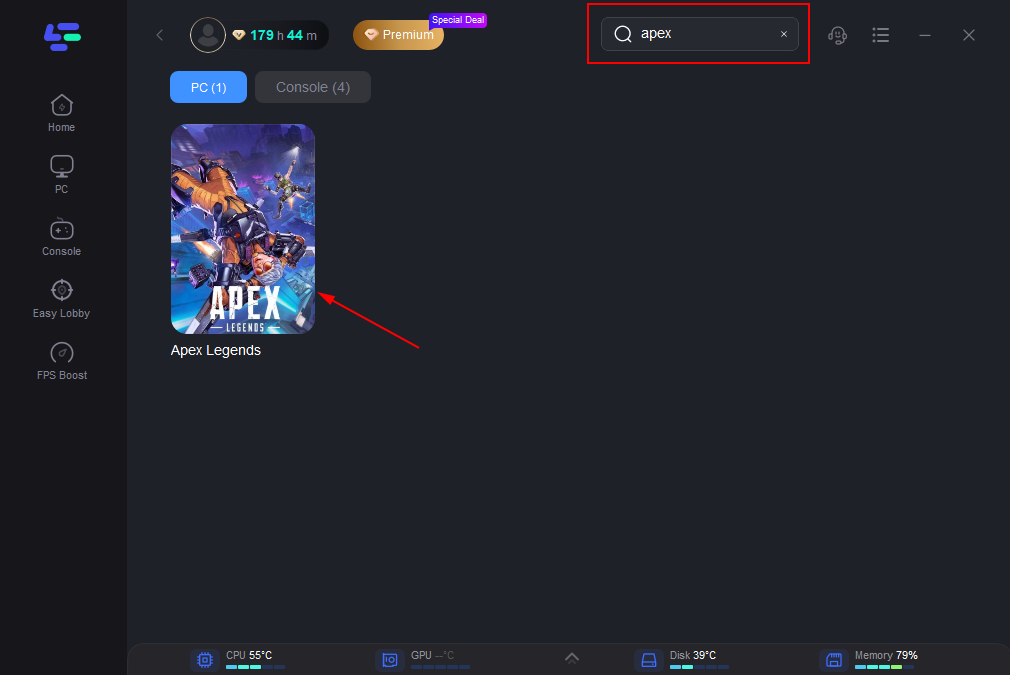
Step 3: Choose the server node you prefer.
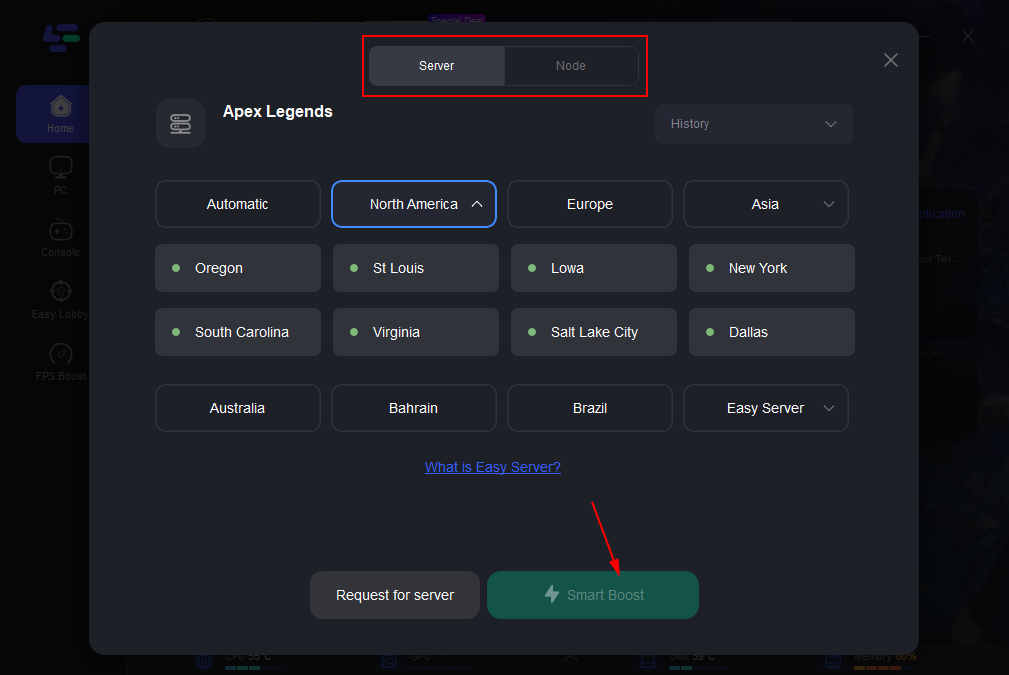
Step 4: You'll be prepared for the match. The enhanced page will showcase details such as your packet loss rate, network status, and ping rate.
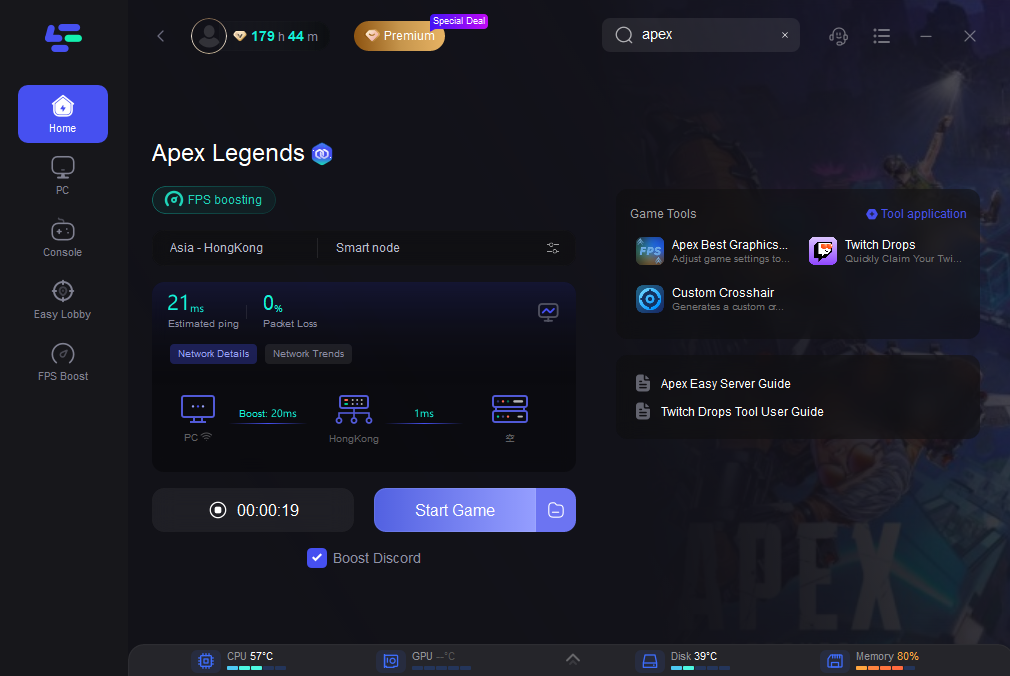
It's crucial to consider that choosing a server distant from your physical location may lead to high ping times. To avoid this, try connecting to a nearby server instead.
And if you encountered login issues in Apex on PS5, LagoFast also provides the effective solution: LagoFast Box.
How to Use LagoFast Box to Fix Apex Login Issue:
Step 1: Download the LagoFast Console App on your phone to control the LagoFast Box.

Step 2: Establish a connection between your LagoFast Box, router, and console, choosing between a wired or wireless connection.

Step 3: Launch the LagoFast Console App and boost Valorant. Once you have completed the binding process with the LagoFast Box, proceed to boost this game within the LagoFast Console App.

Conclusion
Apex Legends login issues can be a significant obstacle, but with the right approach, they are often manageable. By following the troubleshooting steps outlined in this guide, you can resolve most login problems effectively. Additionally, incorporating a VPN like LagoFast into your gaming setup can provide further benefits, such as improved connection quality and enhanced security.

Boost Your Game with LagoFast for Epic Speed
Play harder, faster. LagoFast game booster eliminates stutter and lags on PC, mobile, or Mac—win every match!
Quickly Reduce Game Lag and Ping!
Boost FPS for Smoother Gameplay!

