Apex Legends is a very attractive and entertaining game, which was released in 2019. If you are a gamer who is crazy for games that contain shooting, role-playing and battle. You should definitely know Apex Legend. Up to now the number of players of Apex Legend has already surpassed 20 million and is still increasing. While gamers delightedly enjoyed Apex, some of them were suffering from annoying Apex stuttering on PC. Most players felt frustrated by Apex stutter, especially those who spend their spare time playing it. Some of them try many ways but fail to fix Apex stutter and they don’t figure out the reasons why Apex stutters. If you are suffering the same annoying experience, you can keep reading, you will obtain solutions for Apex stuttering on your PC.
Why I Got Stuttering on Apex Legends
Apex stutter is an irregular image display on your PC when you play a game, in many cases originating from the GPU, which can affect your gaming experience, causing Apex lag or Apex legends stuttering every few seconds, etc. With reference to specialized research and analysis, the main reasons are listed below.
Incorrect GPU setting on PC
Apex stuttering is mainly related to the computer’s GPU, if the Apex gamer’s GPU settings fail to match the official Apex recommended GPU settings it will most likely result in Apex stuttering on PC. Therefore, the GPU settings are the first thing that Apex gamers need to check in order to avoid causing Apex legends to stutter every few seconds.
The graphic Driver isn’t updated
Graphic Driver is very important for games like Apex Legend which demand high-quality graphics. If Apex players do not update the Graphic Driver regularly, there is also a high risk that Apex Legends will stutter every few seconds on PC. Besides, when the Graphic Driver isn’t updated, lagging and other problems can come about and ruin your gaming experience.
Too many background applications
Some PC gamers are used to opening many games or apps on their PC at the same time, however, forgetting to close these background games or apps when they are playing Apex Legend, which also causes Apex to stutter on PC.
Internet connecting issue
If players find Apex Legends stuttering on startup, it is most likely that their electronics are disconnected from the internet, or that the internet connection is unstable. For a multiplayer online shooter strategy game like Apex Legend, a stable internet connection is one of the key factors in preventing Apex stutter.
Apex Legends Bugs
All gamers should know that any game can suffer from bugs, and Apex Legend is no exception. Some Apex bugs can also lead to Apex stuttering on PC, so after checking the reasons that may cause Apex Legends to stutter every few seconds and you still are not sure of the real reason, it may be due to some Apex bugs.
Fix Apex Stutter with the Easiest Way
After reading about the above reasons for Apex stuttering issues you should be able to get some ideas. But if you are wondering if there is a quick and easy fix for all the above causes of Apex stuttering. There is no doubt that LagoFast would be the first and irreplaceable choice.
LagoFast is the best choice to fix Apex stuttering on PC and has many advanced features. LagoFast can effectively reduce ping in Apex and prevent game lag in most online games, including Overwatch 2, CSGO, etc. It can also handle situations when gamers encounter unstable internet connections in Apex. Furthermore, LagoFast helps gamers to choose the right server and node more accurately. The most important thing is that LagoFast has the boost FPS function, which can help to fix Apex Legends stuttering with high FPS. Besides, LagoFast’s FPS boost function is also free at the moment. Thus gamers should take advantage of this opportunity. Besides, unlike most products with a monthly or yearly subscription plan, LagoFast offers additionally a pay-per-minute plan, where different players can choose the one which suits them the best.
Tutorial to Quickly Fix Apex Stutter by using LagoFast
Step 1: Click on Free Download to get LagoFast.
Step 2: Before you start using Apex Legend, you should search for it in LagoFast and click the Boost Button.
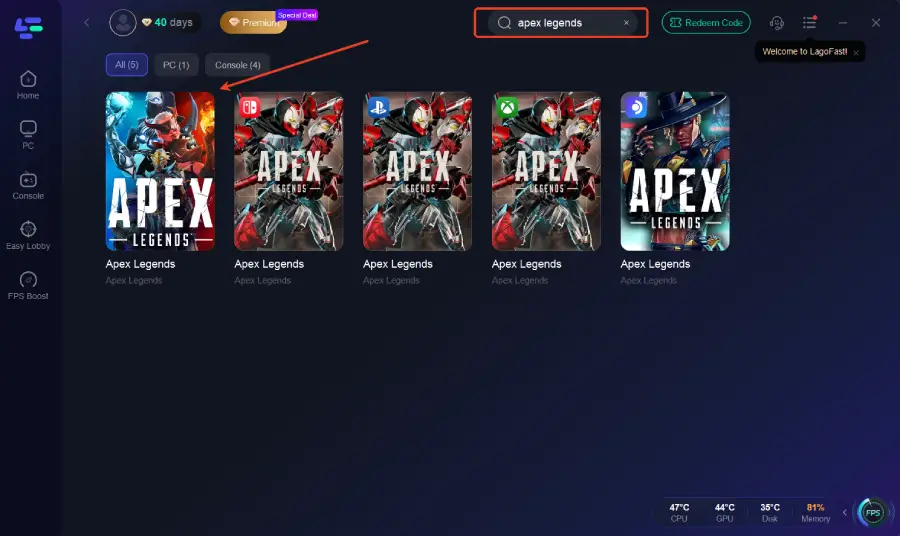
Step 3:Click on Select Server so you can choose the server that will give Apex a stable connection, and click on the Node on the right, you can also choose the best Node for Apex.
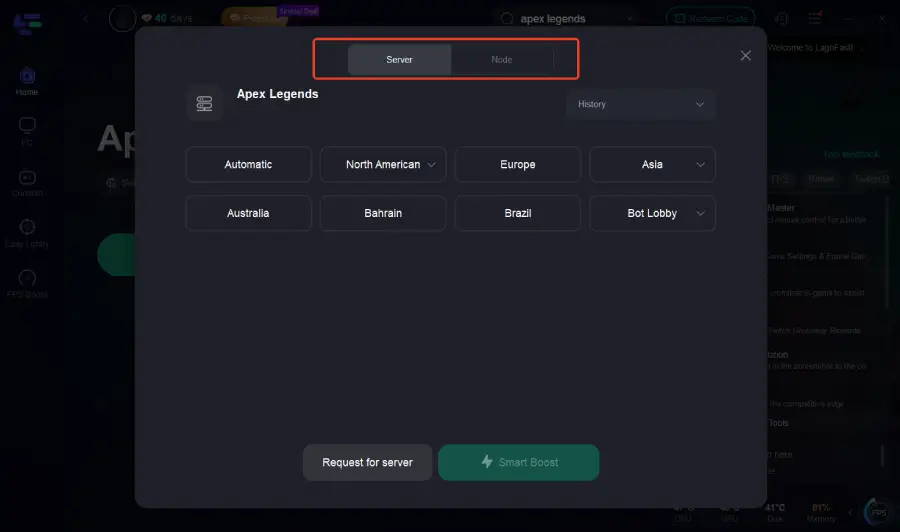
Step 4:By clicking the Smart Boost Button, you can see the specific Game ping, Packet Loss and Network Type on the right side, so you can check whether Apex is stuttering. Finally, click the Start Game Button to start Apex.
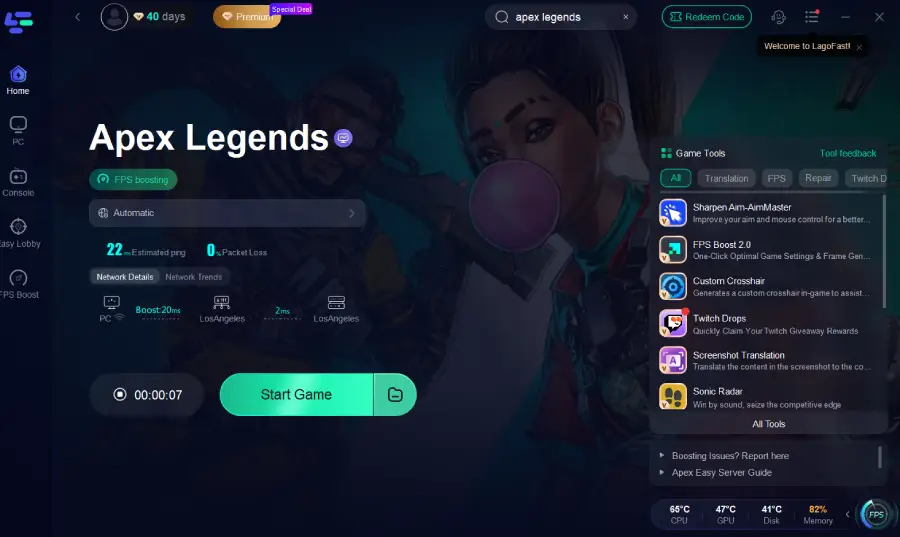
Alternatively, if you would like to solve the Apex stuttering on PC all by yourself, you can adopt the following approach.
Change the GPU settings on the PC
Update Graphic Driver regularly
Close all background games or apps when you play Apex
Change to a wired network
Why do you enjoy playing Apex Legends? I’m sure every player will have a different answer. Some players fight together with their friends in this fascinating game world, while some players do it to beat off their boring time in Apex. Either way, Apex truly creates an exciting and awesome gaming world for players, where anyone can shine.
In order to make your experience in this fascinating world even better, and to avoid being annoyed by Apex stuttering, LagoFast will be your best assistant, allowing you not to suffer from Apex Legends stuttering every few seconds again. Just get LagoFast and then start a thrilling battle with your friends!
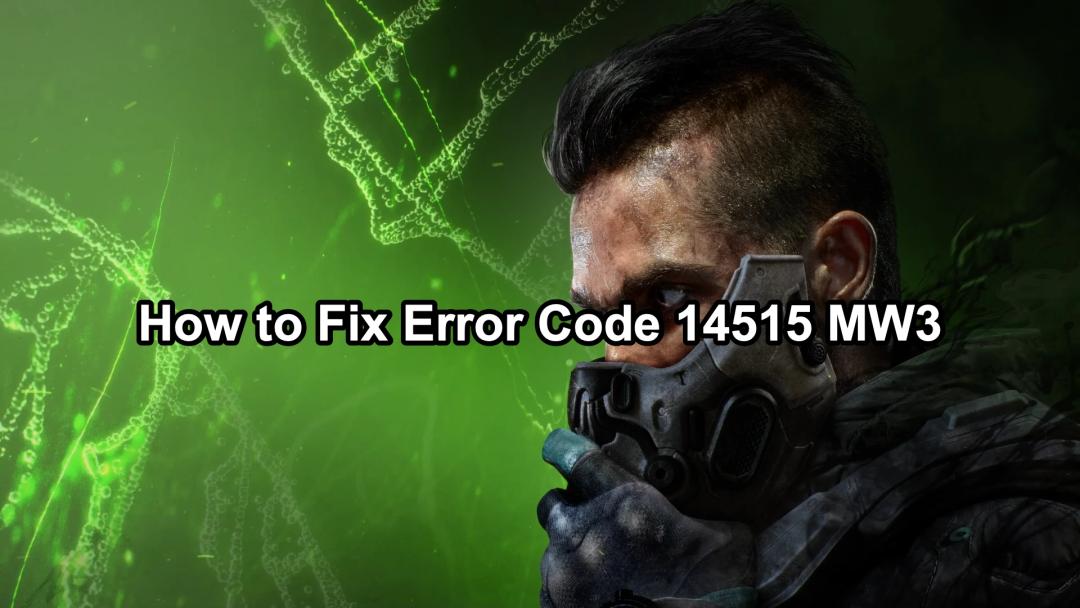
Boost Your Game with LagoFast for Epic Speed
Play harder, faster. LagoFast game booster eliminates stutter and lags on PC, mobile, or Mac—win every match!
Quickly Reduce Game Lag and Ping!
Boost FPS for Smoother Gameplay!

