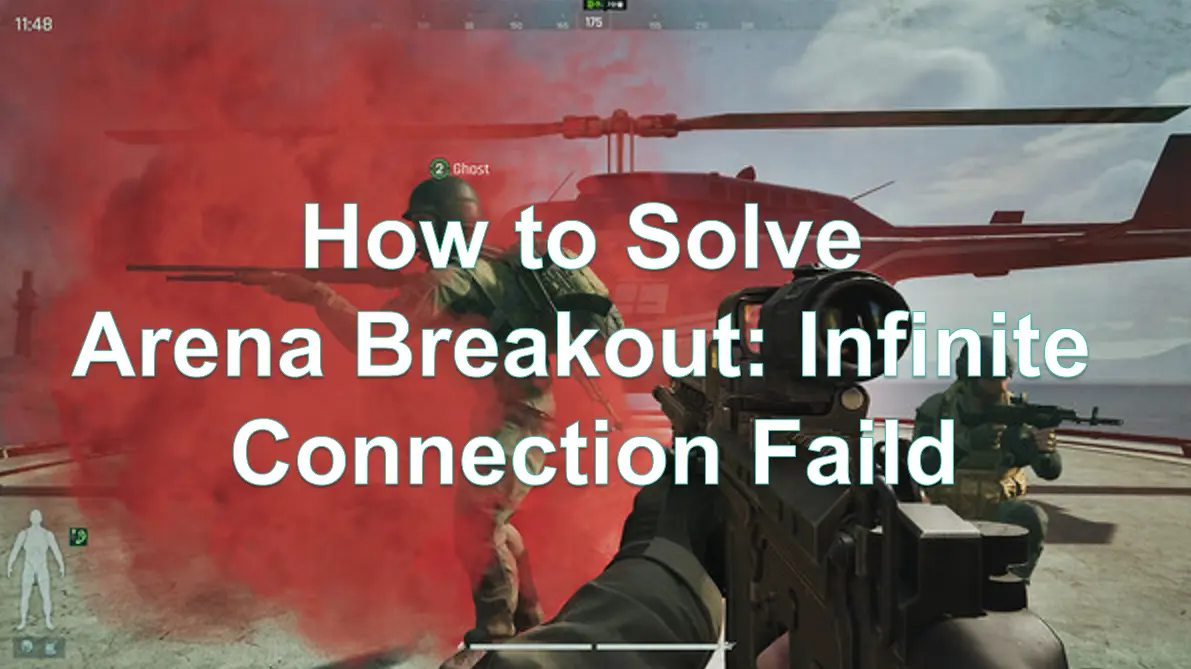Russian Version :Как решить Arena Breakout: Infinite Не удалось подключиться
Arena Breakout: Infinite is the definitive ultra-real immersive tactical military extraction shooter on Steam. Join a fair and competitive community to shoot, loot, and raid your path to fortune. With jaw-dropping visuals and true-to-life audio, push through tough battles where the stakes are high and the rewards even higher. Get in, get rich, and get out… but be prepared to fight for survival. However, many players have reported encountering issues with being unable to access online services in the game.
In Arena Breakout: Infinite, network connection failures and unable to access online services error can be a major frustration for players while enjoying the game. In that case, we recommend LagoFast Game Booster, a game booster that can simply address the problem and become your best assistant for a lag-free game experience.
Part 1: How to Solve Arena Breakout: Infinite Connection Failed
Part 2: Other Ways to Arena Breakout Infinite Connection Failed
Part 1. Solve Arena Breakout: Infinite Connection Failed Quickly
Connection issues are mostly caused by network congestion, game latency, or network fluctuations, LagoFast Game Booster is a network acceleration service designed specifically for gaming. By using LagoFast booster minimizes network connection failures and offers lower latency, allowing you to enjoy a smoother gaming experience in Arena Breakout: Infinite. It optimizes network paths and reduces latency to provide a more stable and optimized network connection. Regardless of your location, you can enjoy a stable and high-speed network connection, reducing the likelihood of network connection failures. Most importantly, LagoFast Game Booster supports cross-platform acceleration for Arena Breakout: Infinite. Whether you're playing this game on a PC, console, or mobile device, you can utilize LagoFast to optimize the network connection for Arena Breakout: Infinite, helping you seamlessly connect to game servers.
Key Feature:
- Global Server Nodes Tested
- FPS Boost in one click
- Cross-Region Play
- Quickly reduce latency
- Free Trial
- User-Friendly
Here's how to use LagoFast to Solve Arena Breakout: Infinite Connection Failed:
Step 1: Click the Free Trial button to download and install LagoFast.
Step 2: Type Arena Breakout: Infinite in the Search box and click on it.
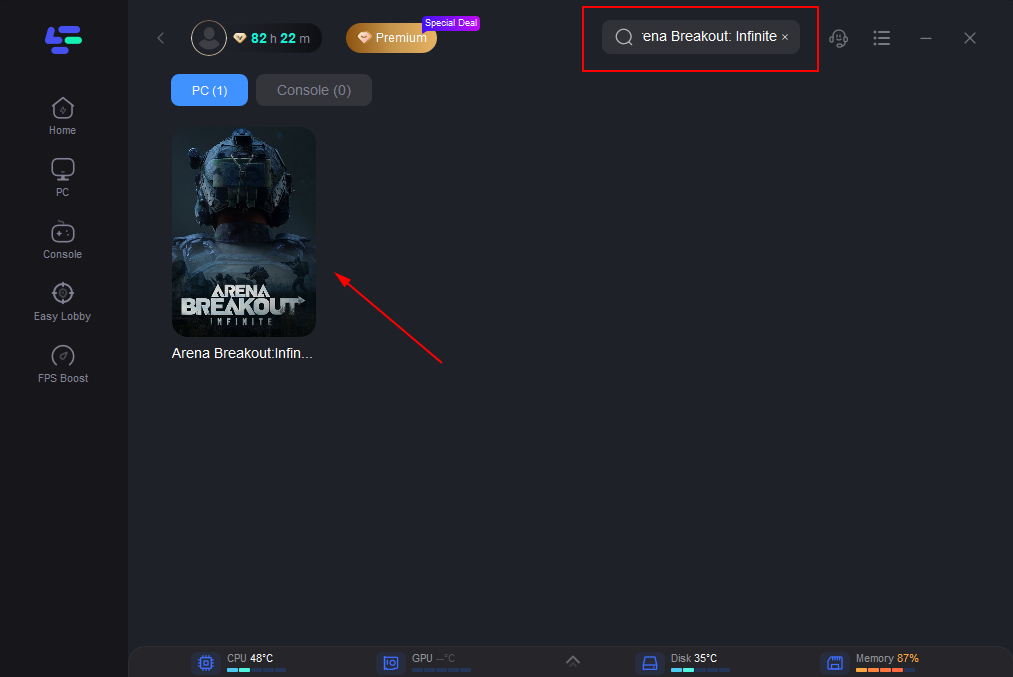
Step 3: Select your needed server and click the "Boost" button, then you can enjoy the fast gaming speed.
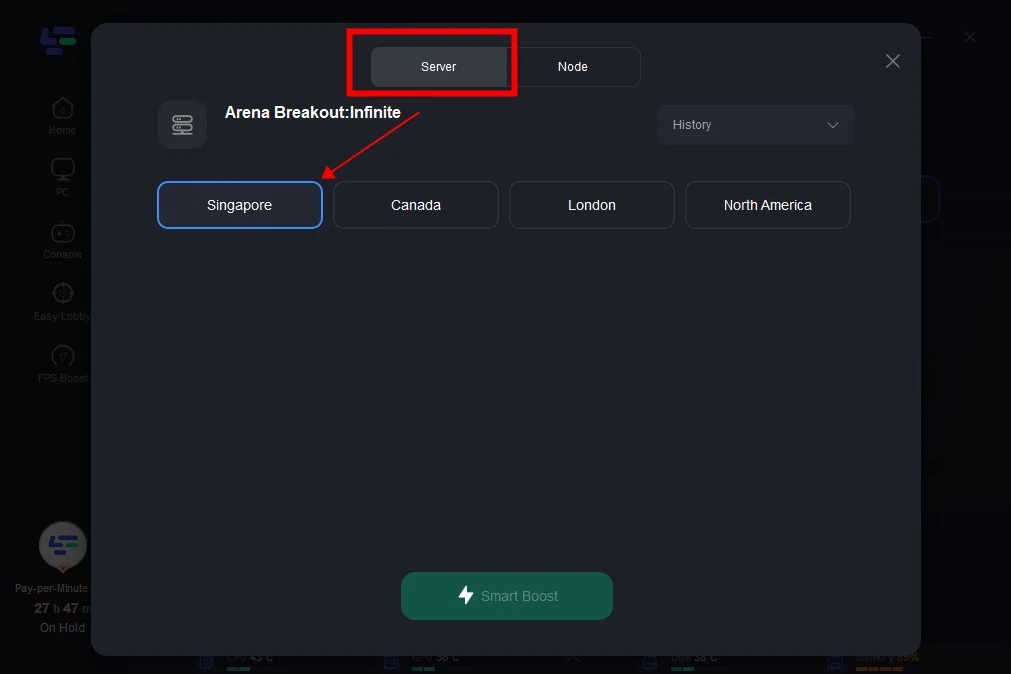
Step 4. By tapping the "Smart Boost" button, you will gain access to detailed information such as game ping, packet loss, and network type displayed on the right side of the screen. Once you have reviewed this information, simply press the "Start Game" button to commence your gaming session.
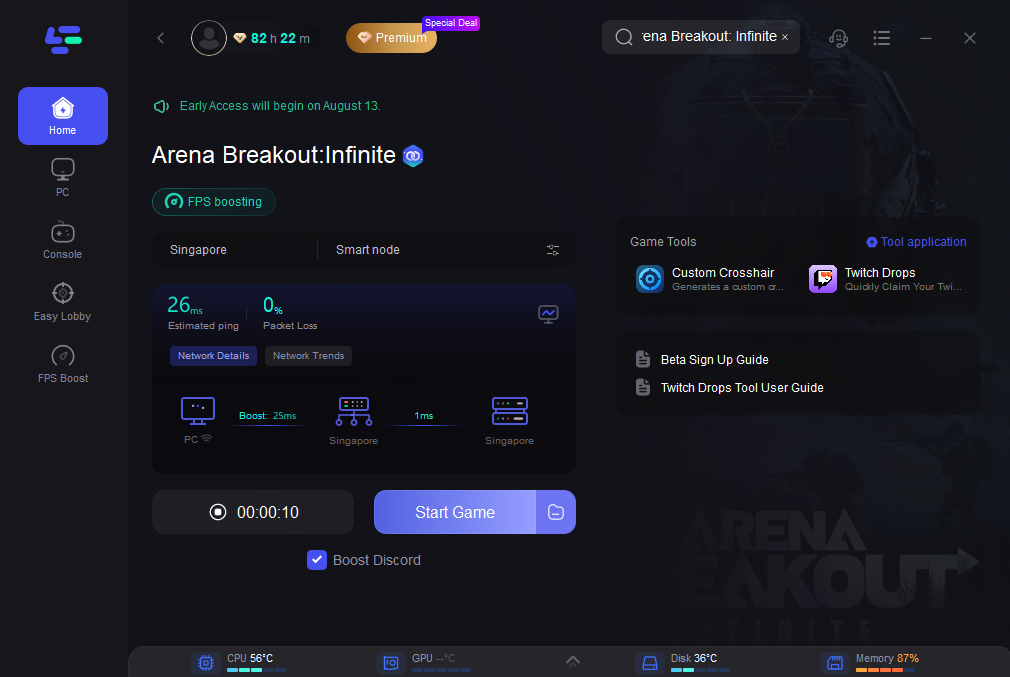
Update: To improve players' gaming experience during the testing period, we have prepared Arena Breakout: Infinite Beta Test Account & Steam CDK in the G2G store, click the Test Account for sale in the Game Tools tab to get an Arena Breakout: Infinite beta test account.
Or you can obtain various Twitch Drops Rewards (beta key) easily with LagoFast Twitch Giveaway Tool, without any other complicated operations. Detailed tutorial: How to get Arena Breakout: Infinite Twitch Drops Rewards >
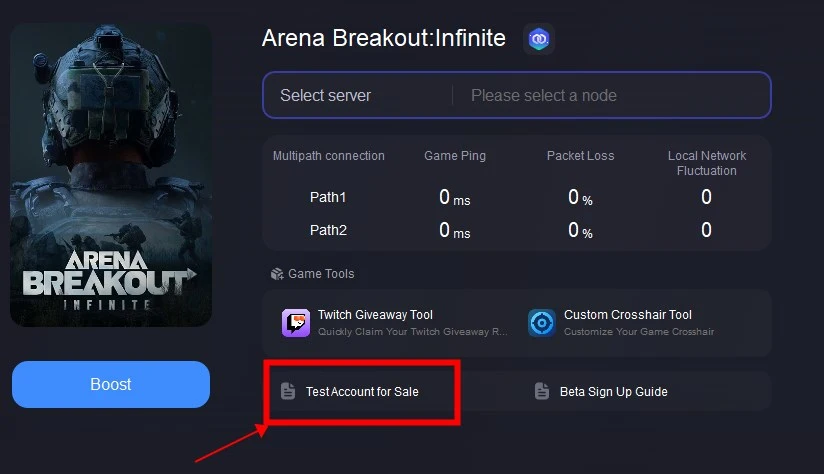
Part 2: Other Ways to Arena Breakout Infinite Connection Failed
When encountering network connection failures and unable to access online services error in Arena Breakout: Infinite, you can try the following troubleshooting methods:
1. Check your network connection:
Ensure that your network connection is functioning properly. Try accessing other websites or checking if other software programs can connect to the internet to confirm the stability of your network connection. If you're experiencing other network issues, such as being unable to access other websites or experiencing high latency, check your router, modem, or network devices to ensure they are functioning correctly.
2. Restart the game and devices:
Sometimes, restarting the game and your devices can resolve network connection issues. Close the game and restart your computer, game console, or mobile device. Then, attempt to connect to the game's online services again.
3. Check the game server status:
Ensure that the game servers for Arena Breakout: Infinite are running smoothly. You can check the official social media channels or forums of the game's developer, or open the game and view the game center's information.
4. Check firewall and security software settings:
Certain firewalls or security software may block the game's network connection. Check your firewall and security software settings to ensure they allow the network connection for Arena Breakout: Infinite. You can try temporarily disabling the firewall or security software, and then attempt to connect to the game's online services again.
Related article: How to get Arena Breakout: Infinite Twitch Drops for beta access >
Part 3. Why does Arena Breakout: Infinite encounter the issue of being unable to access online services
1. Server issues:
The game servers may experience failures or undergo maintenance, resulting in the inability to access online services. Sometimes, during the initial launch phase of a highly popular game, there can be server connection failures due to an overwhelming number of players accessing the game. In such cases, it is recommended to wait until the server maintenance is completed.
2. Network connection issues:
There may be problems with your network connection, preventing access to the game's online services. This can be caused by network failures, signal interference, router configuration issues, or other network configuration errors. You can try restarting your router or adjusting your network settings to resolve the connection issues.
3. Firewall or security software blocking:
Certain firewalls or security software may block the game's network connection, resulting in the inability to access online services. This can be due to overly strict settings or incorrect filtering of game traffic. You can try temporarily disabling the firewall or security software, or configure them to allow the game's network connection.
4. Latency Issues
Conclusion
If you encounter packet loss issues in Arena Breakout: Infinite, please refer to the above troubleshooting methods. In conclusion, using the LagoFast booster is the best choice to solve connection failures in Arena Breakout: Infinite. Try using LagoFast booster, which can provide you with a stable and optimized network connection, reducing latency and packet loss. By optimizing your game connection, you can enjoy the fun of Arena Breakout: Infinite and experience thrilling battles with other players. Give LagoFast booster a try now to improve your game connection and embrace the challenge!

Boost Your Game with LagoFast for Epic Speed
Play harder, faster. LagoFast game booster eliminates stutter and lags on PC, mobile, or Mac—win every match!
Quickly Reduce Game Lag and Ping!
Boost FPS for Smoother Gameplay!