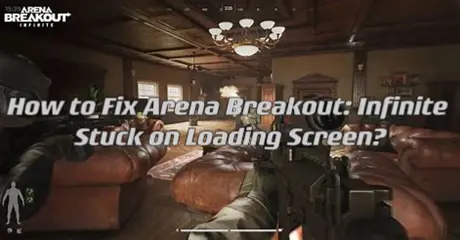Russian Version : Исправить зависание Arena Breakout: Infinite на экране загрузки
Arena Breakout: Infinite is an action-packed multiplayer game set in dynamic arenas. Players engage in fast-paced combat, utilizing various weapons and tactics to outmaneuver opponents. With stunning visuals and immersive gameplay, it offers a thrilling experience for gamers seeking intense competition.
Some players are having trouble with Arena Breakout: Infinite on PC. When they try to start the game, it gets stuck on loading screens, messing up their gaming fun. But don't worry! We've got some easy fixes to help you get past this problem and back to playing smoothly. Check out the guide below for solutions. Let's get into it!
Part1: Why Arena Breakout: Infinite Stuck on Loading Screen
When you're stuck on a loading screen in Arena Breakout: Infinite, whether it's a black screen that won't budge or a progress bar that's stuck, it totally messes up your gaming experience. Plus, it's not just you affected—your multiplayer pals are in for a rough ride too. Several factors contribute to this issue:
- Outdated Graphics Drivers: If your graphics drivers are outdated or incompatible, it can cause loading screen freezes.
- Corrupted Game Files: Incomplete installations or errors can lead to damaged game files, resulting in loading stalls.
- Network Latency: High latency or unstable network connections can prolong loading times, hindering game progress.
Part2: Quick Fix With Arena Breakout: Infinite Game Booster LagoFast
Many instances of Arena Breakout: Infinite getting stuck on loading screens are often caused by network issues. To fix this, it's recommended to use LagoFast, a game booster designed to improve network connectivity. LagoFast effectively deals with network related problems, making gameplay smoother in Arena Breakout: Infinite. With its special data transfer protocol and customized pathways, LagoFast overcomes network hurdles, guaranteeing the best routes and working well with various games.
Follow these four simple steps to utilize LagoFast:
Step 1: Download LagoFast by hitting the "Free Trial" button
Step 2: Input “Arena Breakout: Infinite” and click Boost;
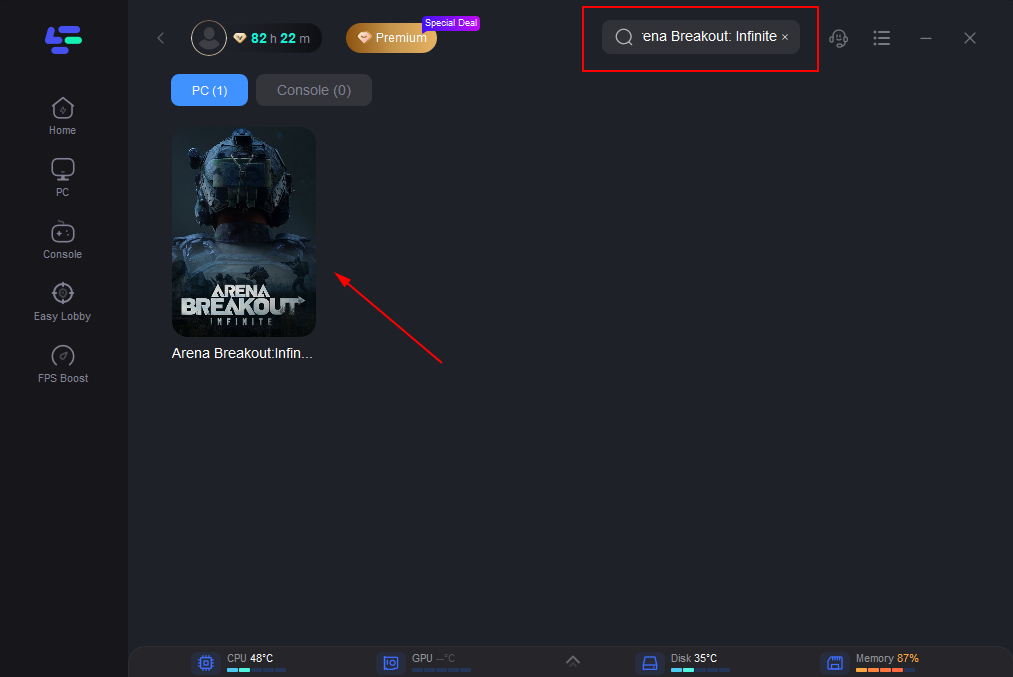
Step 3: Choose the server and connect with the low-ping route;
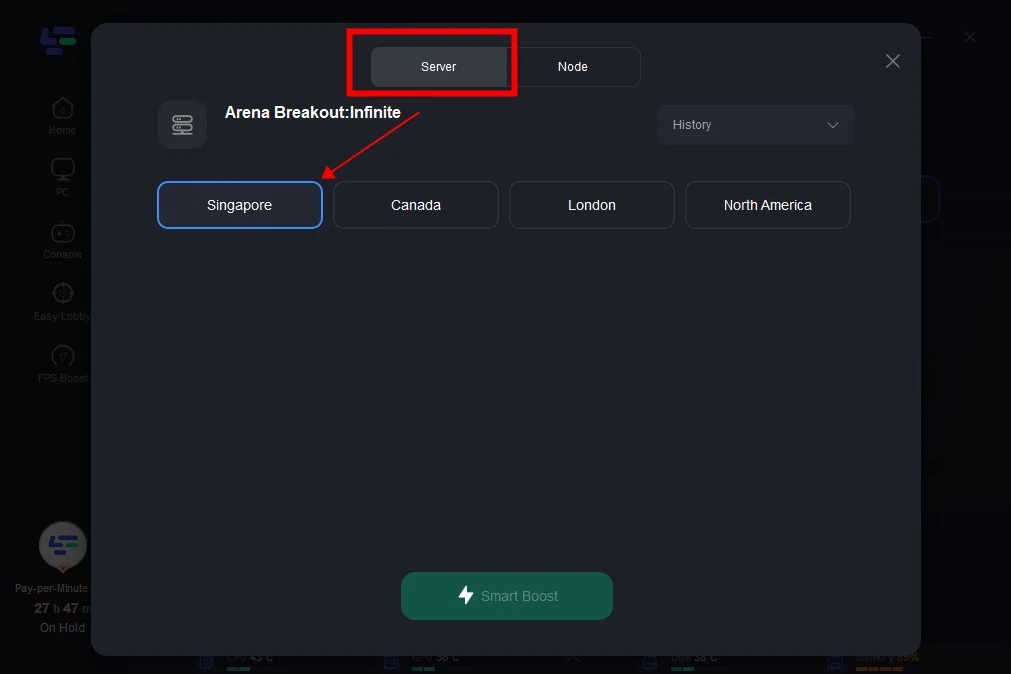
Step 4: Then click the Smart Boost button and you can see the real-time ping rate and network status with 0 packet loss of the game.
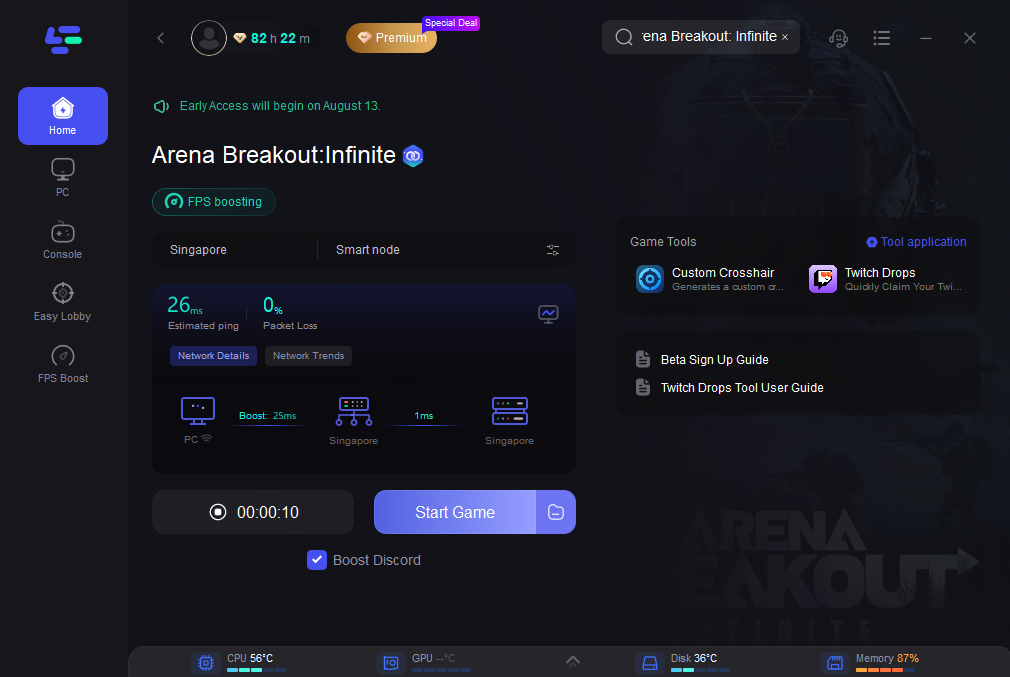
Part3: 6 Possible Ways to Fix Arena Breakout: Infinite Stuck on Loading Screen Error
Besides using LagoFast, here are some other ways to fix the problem of being stuck on the loading screen when trying to play Arena Breakout: Infinite. Let's check out these troubleshooting methods.
- Update Graphics Drivers: Make sure your graphics drivers are up to date to avoid compatibility issues that may lead to loading screen errors.
- Verify Game Files: Use the game's platform (like Steam) to verify the integrity of the game files. Corrupted files can cause loading problems.
- Check Network Connection: Ensure you have a stable internet connection. Network issues can cause delays in loading screens.
- Adjust Game Settings: Try lowering the graphics settings in the game to reduce strain on your system, which might be causing loading screen problems.
- Close Background Applications: Shut down unnecessary background applications to free up resources and improve loading performance.
- Run as Administrator: Launch the game as an administrator to avoid any permission-related issues that might cause loading errors.
FAQs About Arena Breakout: Infinite
1. Arena Breakout: Infinite System Requirements?
Here are the Arena Breakout: Infinite System Requirements (Minimum)
CPU: Core i7-9700 or Ryzen 7 3700X
RAM: 16 GB
VIDEO CARD: GeForce RTX 2060 or Radeon RX 5600 XT or Arc A580
DEDICATED VIDEO RAM: 6144 MB
PIXEL SHADER: 6.0
VERTEX SHADER: 6.0
OS: 64-bit Windows 10
FREE DISK SPACE: 100 GB
2. What platforms is Arena Breakout: Infinite available on?
Arena Breakout: Infinite is currently available on PC (Windows) through various digital distribution platforms like Steam.
3. Can I play Arena Breakout: Infinite offline?
No, Arena Breakout: Infinite is an online multiplayer game and requires a stable internet connection to play.
4. Can I customize my character in Arena Breakout: Infinite?
Yes, Arena Breakout: Infinite offers character customization options, allowing players to personalize their appearance and gear within the game.
5. Does Arena Breakout: Infinite support cross-platform play?
Cross-platform play availability depends on the developers' implementation. Check the game's official announcements or updates for information on cross-platform compatibility.
Final Thoughts
In summary, the strategies outlined here provide effective remedies for addressing the frustrating black screen issue encountered in Arena Breakout: Infinite on PC. For expedited resolution and smoother gameplay experience, we highly advocate the utilization of LagoFast. Its specialized features are tailored to swiftly resolve network-related challenges, ensuring uninterrupted gaming sessions.

Boost Your Game with LagoFast for Epic Speed
Play harder, faster. LagoFast game booster eliminates stutter and lags on PC, mobile, or Mac—win every match!
Quickly Reduce Game Lag and Ping!
Boost FPS for Smoother Gameplay!