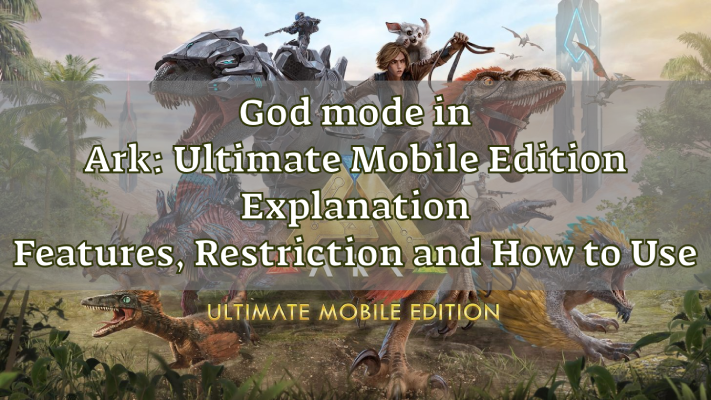ARK: Ultimate Mobile Edition is a mobile version of the popular survival game ARK: Survival Evolved. The game is set on a large island where players must survive by gathering resources, crafting items, building shelters, taming and breeding dinosaurs, and fighting against other players and creatures.
In addition, the Ultimate Mobile Edition includes exclusive features and content not found in other versions of the game, such as the God Console cheat feature. This feature provides players with various advantages and abilities to make the game easier or more enjoyable, depending on their preferences.
This article will take a detailed look at what God console in ARK: Ultimate Mobile Edition is, and all of its features and limitations.
Part 1. What is God mode in Ark: Ultimate Mobile Edition?
Part 2. What does God Mode Give You? ARK Mobile God Console Function and Limitations Explained
Part 3. How to Optimize Ark: Ultimate Mobile Edition Gaming Experience?
Part 1. What is God mode in Ark: Ultimate Mobile Edition?
God mode in Ark: Ultimate Mobile Edition is a cheat feature in singleplayer only that allows players to access various powerful abilities and advantages in the game.
How to Get ARK: Ultimate Mobile Edition God Mode?
God Mode needs to be unlocked by purchasing the corresponding permissions. After purchase, the feature will be bound to the player's account and can be used normally even with a new character. Purchasing God Mode costs $14.99 USD or €16.99 EU.
How to Use God Console in ARK: Ultimate Mobile Edition?
- Open the game interface, find the menu button in the upper left corner and tap it, then select the 'Settings' option.
- Swipe the screen, find 'Cheat Commands' and tap it. When the interface opens, you will see a command input box and a confirmation button.
- Type "god" in the command input box and tap the confirmation button.
- When completed, the system will display a prompt "God Mode has been activated", and God Mode has been successfully enabled.
Part 2. What does God Mode Give You? Function and Limitations Explained

- Invulnerable: Players become immune to damage, allowing them to explore the island without fear of death.
- Infinite Stats: Players have infinite Stamina, Health, Oxygen, and carry Weight.
- Fly: Players can fly around the island and return to the ground with a single tap.
- Instant Crafting: All engrams craft instantly, removing the waiting time for crafting large stacks of items.
- Bright Night: Increases visibility at night, similar to the effect of Shadow Steak Saute.
- Infinite Ammo: Players never run out of ammo for any type of weapon, including bullets, C4, Spears, etc. (Note: Must first place 1 unit of ammo into the weapon for it to fire indefinitely.)
- Level Up Self/Target: Grants the required amount of XP to get to the next level. When a creature is in targeting range, the button changes to Level Up Target and applies the same logic.
- Heal All: Instantly restores the player, tamed creatures, armor, shields, and structures to full health.
- Speed: Changes the speed of time on the island, allowing players to speed up taming, breeding, hatching, and maturation timers. Options include 25%, 50%, 100%, 200%, and 400% speed.
- Suicide: Instantly kills the player and takes them back to the respawn menu.
- Hide UI: Turns off all UI elements on the screen. A two-finger tap on the left side of the screen restores them.
- Teleport: Instantly teleports the player to various locations around the island, including cave entrances and obelisks.
- Advance Day: Advances the time of day by 4 hours instantly.
- Learn Engrams: Instantly learns all engrams in the game, regardless of the player's level.
- Recolor Target: Rerolls the color scheme of a creature.
God Console Restrictions
Please note that God mode has certain restrictions.
- Pursuits: Cannot be activated during Pursuits.
- Artifact Binding: Cannot be used while bounded to an Artifact. Regain access by discarding or tributing the artifact.
- Session Persistence: Effects of certain cheats (Invulnerable, Infinite Stats, Fly, Instant Crafting, Hide UI, Learn Engrams) are not saved; must be turned on again after logging back in.
- Color Changes: Color changes via Colored Potent Dust are lost; creature gets a random color. XP and levels gained are kept.
- Teleporting with Mounts: Teleporting with a mount brings the mount along.
Part 3. How to Optimize Ark: Ultimate Mobile Edition Gaming Experience?
Although ARK: Ultimate Mobile Edition's God Mode is very useful, according to many players on Reddit, God Console crashes too often when used. If you want to use God Mode in ARK: Ultimate Mobile Edition without being disturbed by other problems, you can consider using a game booster to stabilize your game, such as LagoFast Game Booster.
LagoFast Mobile Game Booster allows you to connect to the most stable server and optimize your game connection in real time. At the same time, it reduces lag and boosts FPS for you. And the steps to use LagoFast are very simple, let's continue to see!
How to Use LagoFast to Stabilize ARK Mobile Gaming:
Step 1: Search “LagoFast Mobile booster” in the App Store or Google Play., or scan the following QR codes.

Step 2: Click the “Download” button, then install and launch “LagoFast Mobile Booster”.
Step 3: Open LagoFast Mobile and search ARK: Ultimate Mobile Edition.
Step 4: Enter the Severs selection interface where you can change to a stable server, then click the “Boost” button to enhance the gaming experience
Step 5: Finally, go back to ARK: Ultimate Mobile Edition and start playing it without any lag.
Part 4. FAQs
Can ARK run on 4GB RAM?
Yes. On Android, you will need a device with at least 4GB of RAM that can run a recent version of the Android OS. On iOS, you will need a device that can run iOS 18. Players will need approximately 7GB of storage for the base game and approximately 1 - 2GB of storage for each additional map downloaded. If you are concerned that your device may have issues running ARK Mobile, you may want to consider using a game booster.
Is ARK Mobile the full game?
Yes, ARK Mobile is the full game. It includes all the core gameplay elements, dinosaurs, and environments from the PC and console versions of ARK: Survival Evolved. However, it has been optimized for mobile devices and may have some differences in controls and graphics to better suit the platform.
Is ARK Mobile going to be free?
ARK: Ultimate Mobile Edition is Free-to-Play, with additional maps beyond the Island available for purchase.
Conclusion
ARK: Ultimate Mobile Edition's God Mode provides players with a new platform for exploration and challenge. Proper use of console commands can not only enrich the game content, but also allow players to have a more personalized adventure experience in the prehistoric world. If you encounter any problems while playing, you can check the official website guide or use LagoFast Game Booster.
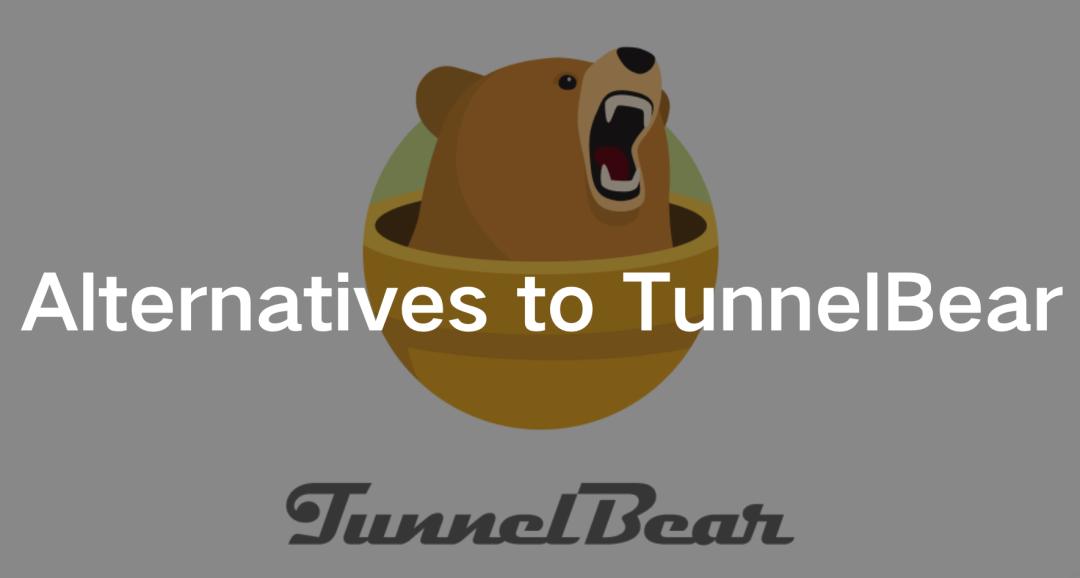
Boost Your Game with LagoFast for Epic Speed
Play harder, faster. LagoFast game booster eliminates stutter and lags on PC, mobile, or Mac—win every match!
Quickly Reduce Game Lag and Ping!
Boost FPS for Smoother Gameplay!