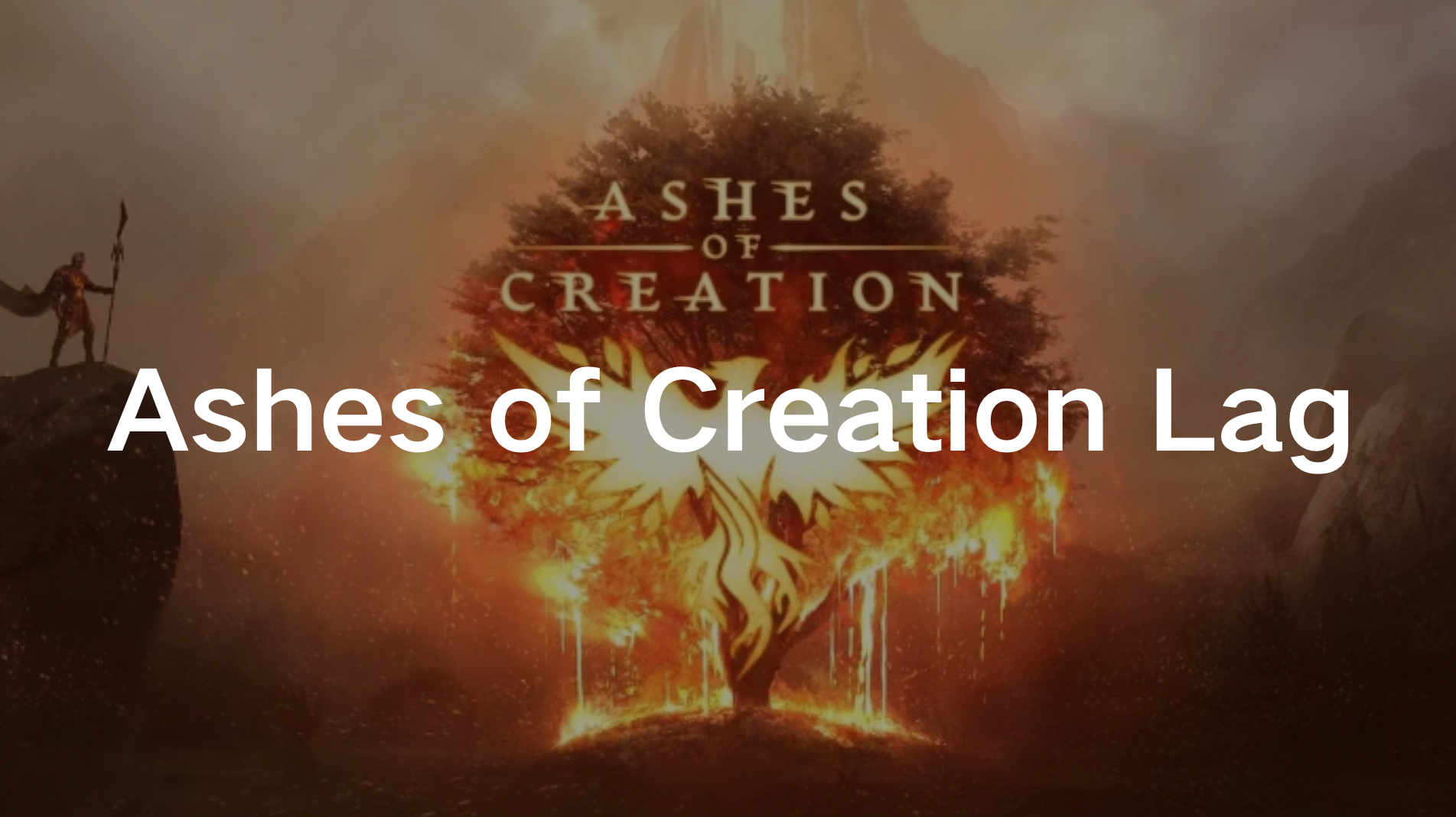Ashes of Creation, the highly anticipated MMORPG from Intrepid Studios, promises an immersive and dynamic gaming experience. However, many players have encountered frustrating issues such as lag, stuttering, and connection problems during its alpha and beta phases. In a game that emphasizes large-scale battles, world-building, and PvP events, lag can disrupt the experience, making it harder for players to enjoy the rich world of Verra. Whether you're dealing with lag spikes or a generally slow and choppy performance, this article will explore the reasons behind Ashes of Creation's lag and provide actionable solutions to improve your gameplay.
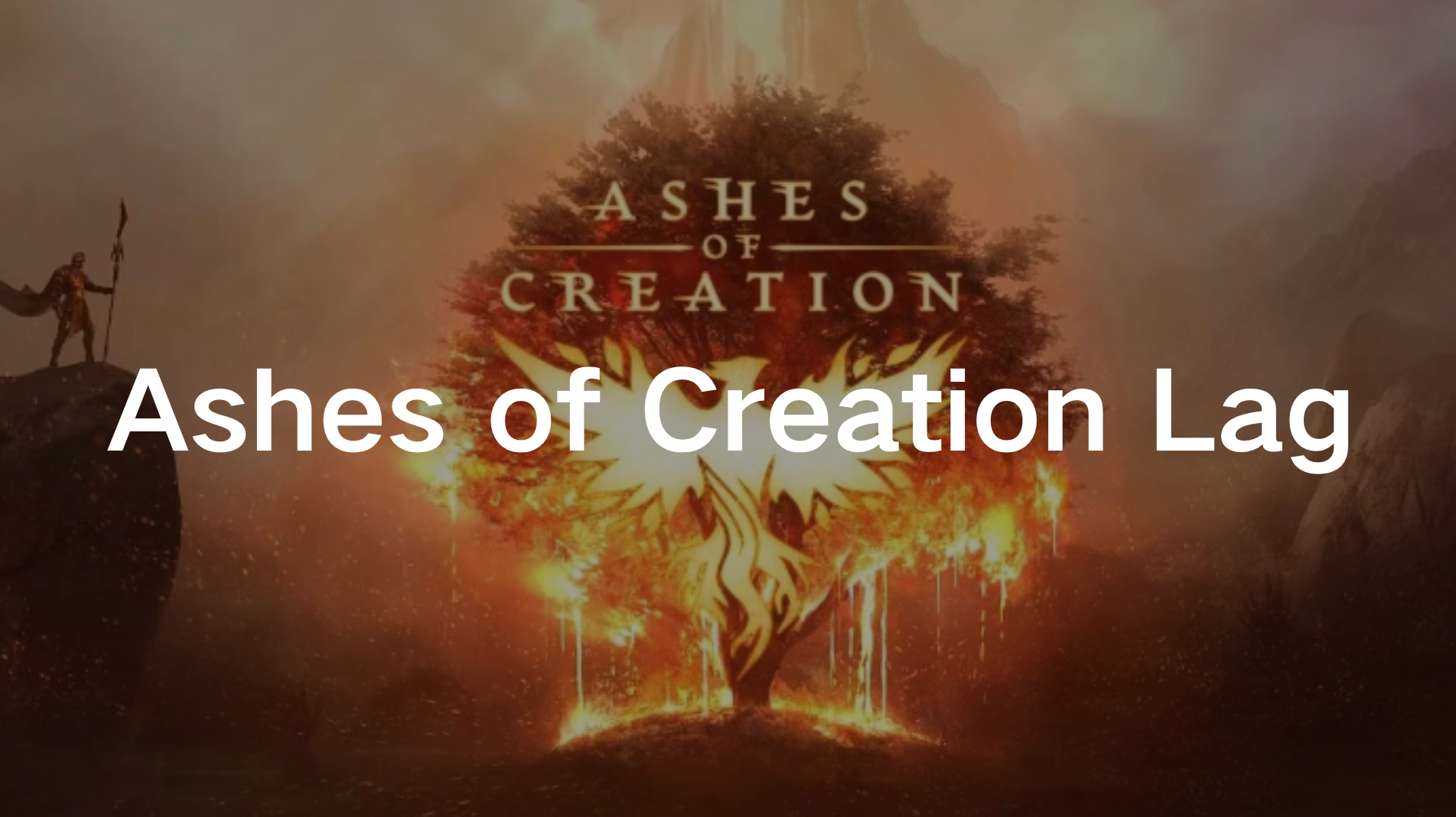
Part 1: Why Does Ashes of Creation Lag So Much?
Part 2: How to Fix Ashes of Creation Lag
Part 1: Why Does Ashes of Creation Lag So Much?
One of the main causes of lag in Ashes of Creation is the game's ambitious scope. The game features an expansive open world with dynamic environments, large-scale PvP battles, and intricate AI-driven events. These elements demand significant processing power and bandwidth, both on the server and client sides.
Server congestion is another major factor contributing to the game's lag issues. Ashes of Creation has garnered massive attention from players worldwide, and during peak times or major events, the servers can struggle to handle the load. As a result, players often experience delays in response times, rubber-banding, and even temporary disconnections. Additionally, many players' devices might not meet the game's high system requirements, causing poor performance and stuttering.
Part 2: How to Fix Ashes of Creation Lag
Now that we understand the reasons behind the game's lag, let’s dive into some practical solutions to improve your gaming experience. Here are some steps you can take to reduce lag in Ashes of Creation.
1.Use A Game Booster For Gaming
Using a gaming booster like LagoFast can help mitigate lag by connecting you to a server with less congestion. Sometimes, routing issues between your ISP and the game servers can cause unnecessary delays. A game booster may offer more direct routing, resulting in lower ping and smoother gameplay.
LagoFast is a specialized game booster that helps gamers reduce lag and improve overall game performance. It uses smart routing technology to find the fastest connection paths to game servers, bypassing any congested routes or slow connections. With LagoFast, Ashes of Creation players can enjoy smoother gameplay, reduced lag, and more stable connections.
Unlike traditional VPNs, which may increase latency due to encryption overhead, LagoFast is optimized specifically for gaming. It focuses on delivering a low-latency connection while maintaining your internet speed, ensuring you get the best of both worlds. Moreover, LagoFast offers advanced features such as ping reduction, lag spike prevention, and a user-friendly interface designed to get you started in seconds.
For Ashes of Creation players experiencing connection issues, LagoFast is an excellent choice. By connecting to their optimized servers, players can enjoy a significant reduction in lag spikes and a more responsive in-game experience. The service supports a wide variety of games, and it’s tailored to handle the high demands of MMO titles like Ashes of Creation, where server load and large-scale battles can exacerbate lag problems.
Follow the tutorial to use LagoFast to fix the Ashes of Creation Lag:
Step 1: Click the Free Trial button to download and install LagoFast.
Step 2: Open LagoFast then click the PC button on the left and search Ashes of Creation in the search bar, click it after appearing.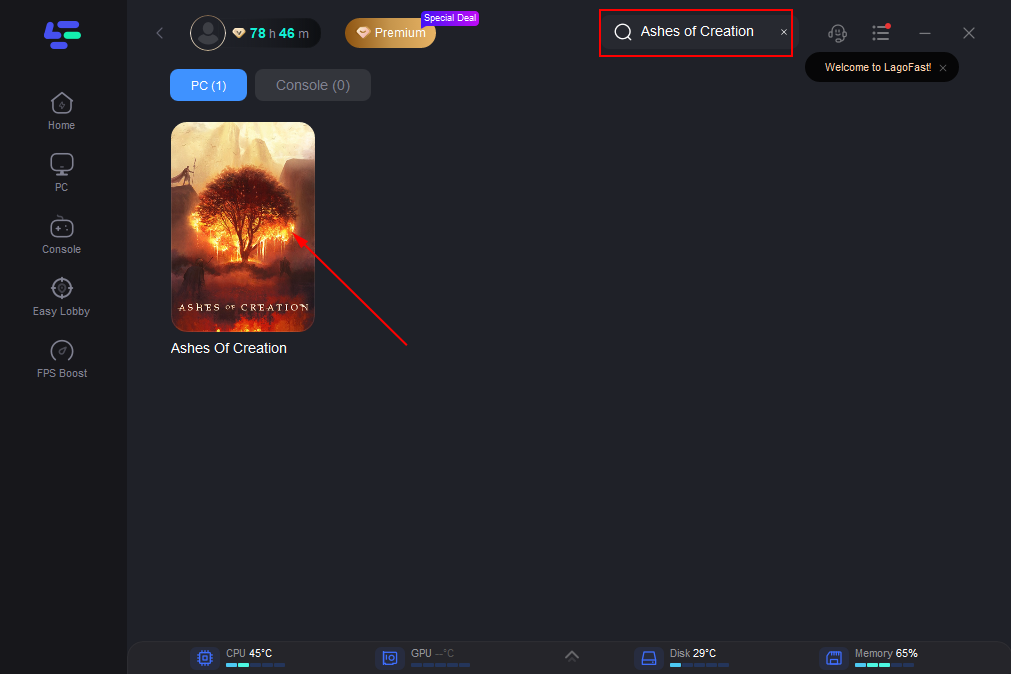
Step 3: Click on “Server” to change to a better server to reduce lag, then click on “Smart Boost”.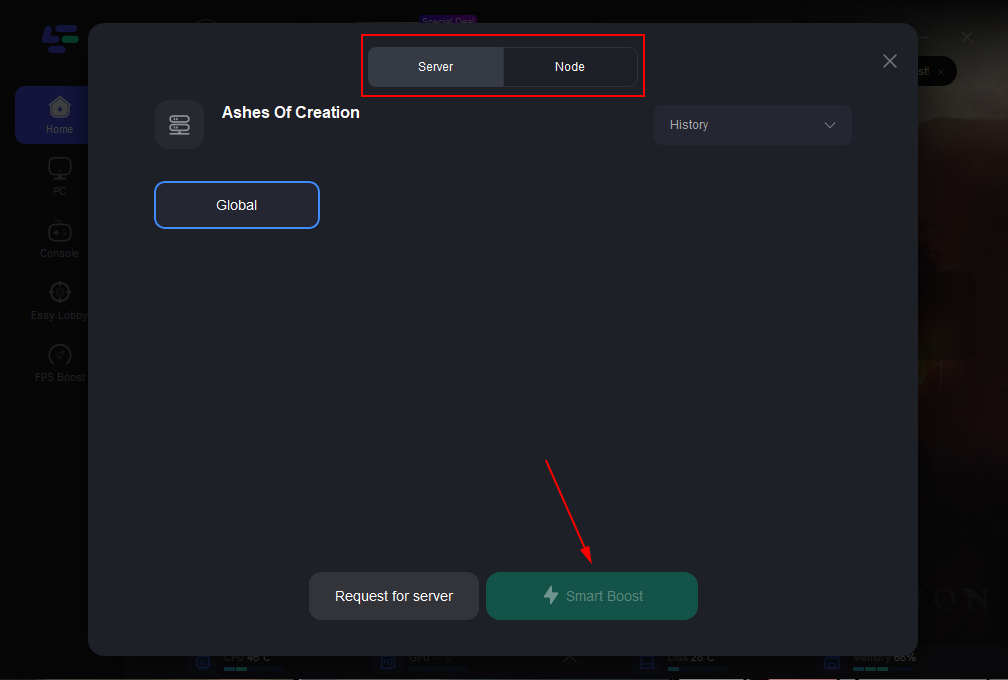
Step 4: Check the specific game ping, packet loss, and multiple path connection on the right side. Finally, click the “Start Game” to play the game.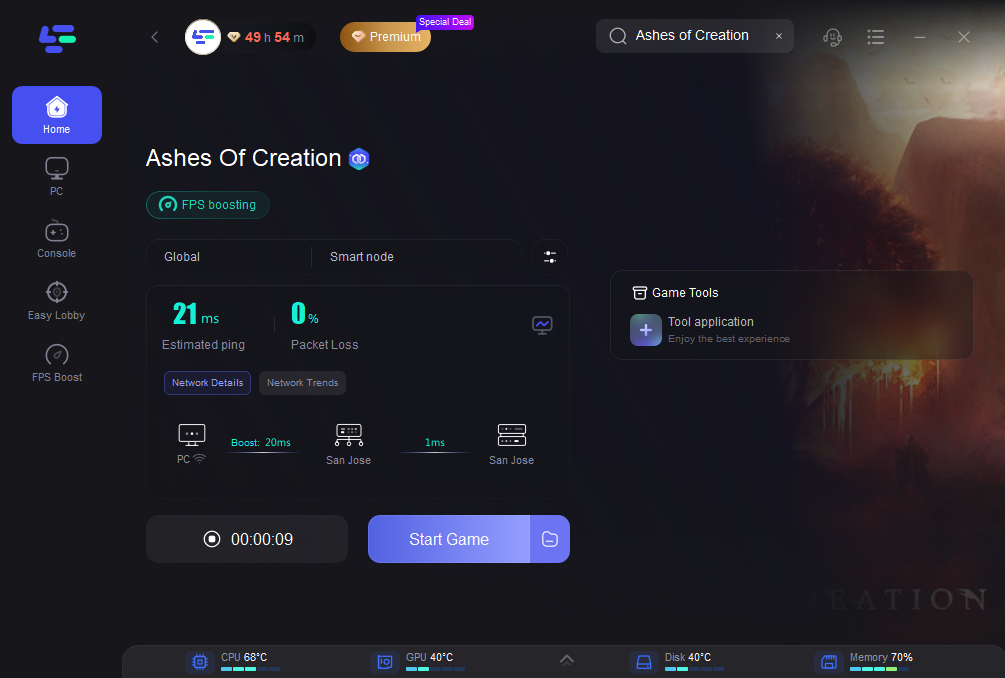
2.Check Your System Requirements
Ensure that your PC meets the minimum or, preferably, the recommended system requirements for Ashes of Creation. Games running on Unreal Engine 5, like Ashes of Creation, demand powerful hardware. Upgrading your CPU, GPU, or RAM may improve performance significantly.
3.Optimize Graphics Settings
Reducing the in-game graphics settings is another straightforward solution. Lowering textures, shadows, and other graphical details can reduce the strain on your system and improve frame rates, which can reduce stuttering and lag.
4.Ensure a Stable Internet Connection
A slow or unstable internet connection can cause lag spikes and increased ping times in Ashes of Creation. Make sure you're connected to a fast, reliable network. If you're using Wi-Fi, try switching to a wired connection for improved stability.
5.Close Background Applications
Ensure that no other bandwidth-intensive applications, like streaming services or large downloads, are running in the background while playing Ashes of Creation. These can eat up your bandwidth and cause lag or stuttering in-game.
6.Monitor Game Server Status
Sometimes, lag isn't caused by your connection or system but by the game's servers. Check official forums or server status websites to ensure the issue isn't widespread.
7.Adjust In-Game Network Settings
Some players have reported that adjusting certain network settings within the game, such as reducing the refresh rate of the in-game server or lowering data transfer rates, can improve performance.
Conclusion
Ashes of Creation is an ambitious game with a lot of moving parts, and while its dynamic world-building and large-scale PvP events are exciting, they can also lead to performance issues, including lag and stuttering. By understanding the root causes of these issues and applying the solutions discussed, such as using LagoFast, you can significantly reduce lag and enjoy the immersive world of Verra without interruptions.

Boost Your Game with LagoFast for Epic Speed
Play harder, faster. LagoFast game booster eliminates stutter and lags on PC, mobile, or Mac—win every match!
Quickly Reduce Game Lag and Ping!
Boost FPS for Smoother Gameplay!