
BattleBit Remastered, the cutting-edge low-poly, massive multiplayer FPS game, supporting 254 players per server. It was released on June 15 on Steam. Players can engage in heart-pounding and adrenaline-pumping battles on carefully designed maps to experience the joyfulness of an FPS game. As BattleBit Remastered was just released, there are some common game issues. For example, some players experience the error that BattleBit Remastered attempting to join a server. This article focuses on solving this error.
Main Reasons for BattleBit Remastered Attempting To Join A Server Issue
Many gamers may be completely unaware of why they encountered BattleBit Remastered attempting to join a server error in the newly released BattleBit Remastered. The following are the primary reasons for this error, which can help players resolve it effortlessly.
- Server Capacity
If the server you are trying to join has reached its maximum player capacity, you may receive an error message that BattleBit Remastered error attempting to join a server. In this case, you’ll need to wait until there is an available slot or try joining a different server.
- Connectivity Issues
Poor internet connection or network congestion can hinder your ability to join a server. It will potentially lead to BattleBit Remastered attempting to join a server error.
Therefore, players need to ensure internet status before they think about how to fix BattleBit Remastered attempting to join a server error.
- Server Maintenance
Sometimes, servers undergo maintenance or updates, which can temporarily prevent players from joining and cause BattleBit Remastered error attempting to join a server. In this case, gamers have to wait for game developers to finish maintenance or updates.
- Incompatible Game Version
Ensure that you have the latest version of BattleBit Remastered installed. If your game version differs from the server version, you’ll be prevented joining. Therefore, it’s possible to suffer the error that BattleBit Remastered attempting to join a server.
- Firewall or Antivirus Restrictions
Your firewall or antivirus software may be blocking the necessary ports or connections required for BattleBit Remastered. This will potentially lead to BattleBit Remastered error attempting to join a server. Hence, Firewall or Antivirus should also be considered when gamers think about how to fix BattleBit Remastered attempting to join a server error.
Quick Fixes To Solve Error That BattleBit Remastered Attempting To Join A Server
Above are the main reasons why gamers experienced the issue when BattleBit Remastered attempting to join a server. After having a comprehensive understanding of these reasons, gamers can apply the following solutions more effectively.
- If the error that BattleBit Remastered attempts to join a server is caused by server capacity, players can solve it by choosing to play the game not in peak time or changing to servers that have a lower number of players.
- Checking your internet connection to ensure that you have a stable internet connection. If you’re on Wi-Fi, try restarting your router or switching to a wired connection if possible. This can effectively prevent the error that BattleBit Remastered attempting to join a server.
- Gamers should check BattleBit Remastered server status to find if there are any known server issues or maintenance periods for BattleBit Remastered. Visiting the game’s official website or social media channels to see if there are any announcements regarding server status.
- Trying to update the game and make sure you have the latest updates and patches installed for BattleBit Remastered. Developers often release updates to address connectivity issues and improve server stability.
- Attempting to disable firewall or antivirus, gamers can temporarily disable any firewall or antivirus software on your device to see if they can solve the error that BattleBit Remastered attempting to join a server. Remember to re-enable them after testing.
While gamers can ultimately resolve the BattleBit Remastered attempting to join a server error by using the solutions mentioned above, if you continue to experience issues such as game lag, high ping, and more even after resolving the error, you may consider using LagoFast to address these problems and enhance your overall gameplay experience.
LagoFast is the best solution to maintain a smooth gameplay experience. Firstly, LagoFast can help gamers to choose the right server and node more accurately. LagoFast can also effectively reduce the high ping value in BattleBit Remastered to prevent game lag and maintain a stable network connection. Attractively, LagoFast now offers users a free trial download. Therefore, gamers should take advantage of this opportunity to try LagoFast. Here is a detailed tutorial on how to use LagoFast.
Detailed Tutorial To Use LagoFast For BattleBit Remastered
Step 1: Access the official website of LagoFast and click on Free Trial Download.
Step 2: Before you start running BattleBit Remastered, you should search for it in LagoFast. Then you will find the FPS Boost button on the left, you can first click the Game Boost button to explore more features.
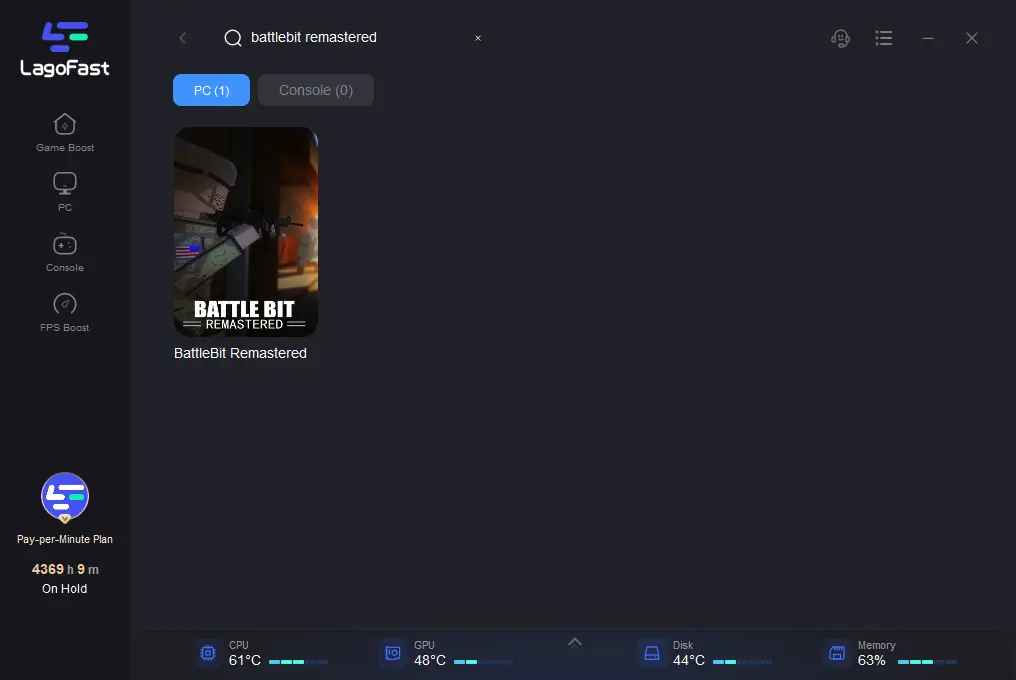
Step 3:Click on Select Server so you can choose the right server that is more stable, then click on the Node on the right, you can also select the best Node for BattleBit Remastered.
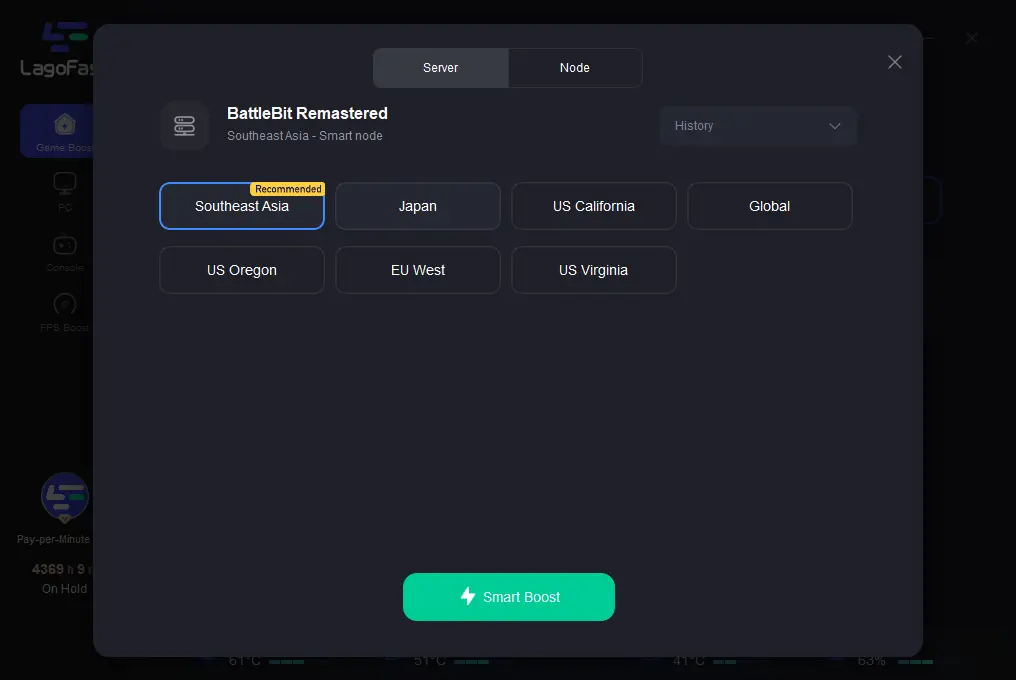
Step 4:By clicking the Smart Boost button, you can see the specific Game ping, Packet Loss and Network Type on the right side. Finally, click the Start Game button to start BattleBit Remastered.
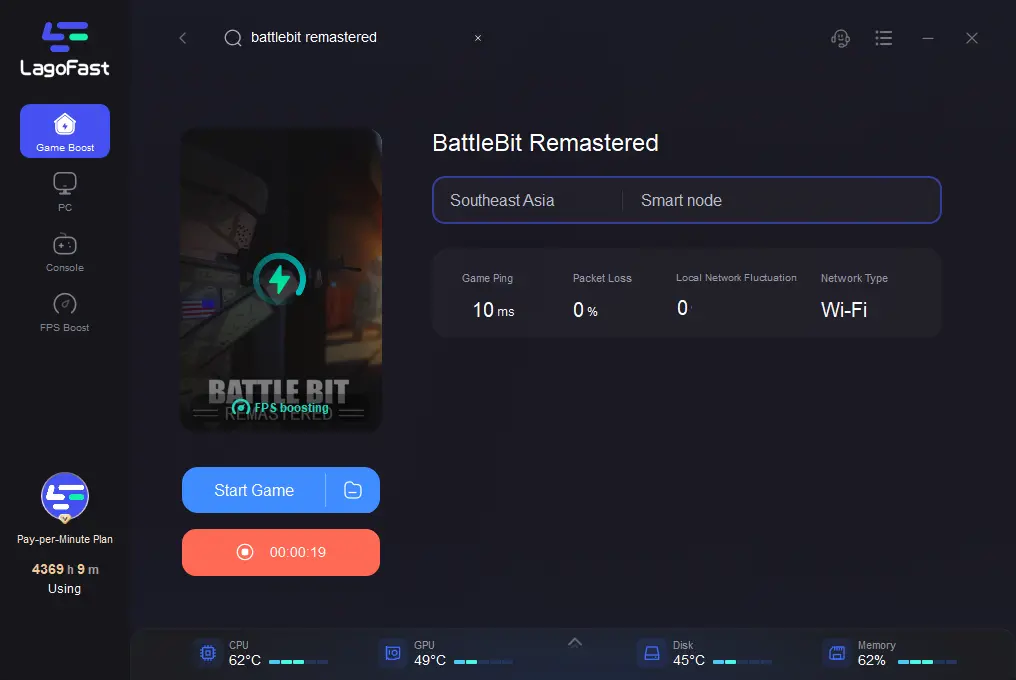
Conclusion
BattleBit Remastered is a newly released game that has already obtained much attention from game lovers. But some gamers experienced an error when BattleBit Remastered attempting to join a server. It is mainly caused by reasons such as server capacity, network connection and so on. Gamers can adopt the above solutions to fix this error, but if you want to get a more immersive and stable gameplay experience, LagoFast is the best recommendation.
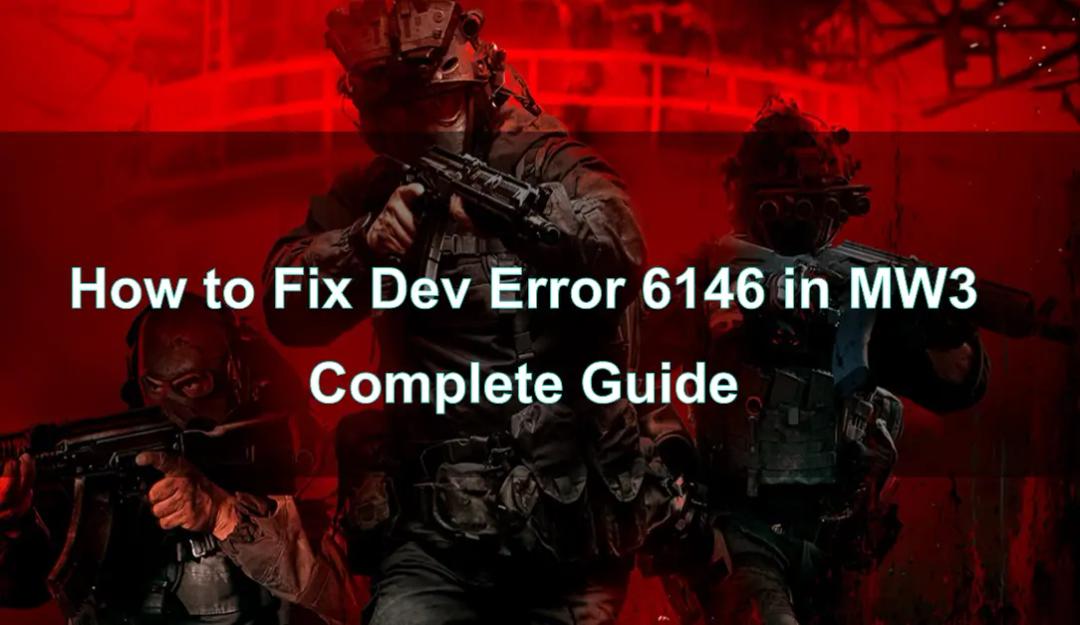
Boost Your Game with LagoFast for Epic Speed
Play harder, faster. LagoFast game booster eliminates stutter and lags on PC, mobile, or Mac—win every match!
Quickly Reduce Game Lag and Ping!
Boost FPS for Smoother Gameplay!

