
Battlefield 2042 is a first-person shooter, developed by DICE and published by Electronic Arts. The Battlefield series' twelve main entry was made available on November 19, 2021, for the PlayStation 4, PlayStation 5, Windows, Xbox One, and Xbox Series X/S. Battlefield 2042 lacks a single-player campaign and is exclusively multiplayer, in contrast to earlier games in the series. It has cross-platform play capabilities, a first for the series. For its technical problems, lack of features, and specific gameplay tweaks, Battlefield 2042 earned harsh reviews from players as well as mixed reviews from critics. The game didn't sell as much as Electronic Arts had hoped.
There are three main gameplay modes in Battlefield 2042. "All-Out Warfare" includes the series' two pillar modes, "Breakthrough" and "Conquest." In Conquest, two teams compete against one another to seize control points. Once a team has seized all the points in a sector, it is in control of that sector. In Breakthrough, one team attempts to take over the control points of the opposing team while the opposing side defends them. You can play both game variants with and against AI-controlled opponents.
However, some players often experience lag in Battlefield 2042, resulting in a very poor gaming experience. Lots of users complain that battlefield 2042 is really laggy. To fix battlefield 2042 lag on PC, I recommend players to use LagoFast, a professional battlefield 2042 lag fixer. What’s more, it can also fix fps drop, packet loss, and other connection problems.
Part 1: How to Fix Battlefield 2042 Lag
Part 2: Why Battlefield 2042 Lag Spikes
Part 3: More Solutions to Reduce Lag in Battlefield 2042
How to Fix Battlefield 2042 Lag
How to reduce Battlefield 2042's slowness is a frequent question. You can get aid from LagoFast. If Battlefield 2042 lags while you're playing, LagoFast can help you find and fix the issue. With an emphasis on removing frame dropouts, packet loss, decreasing high ping, etc., it has more than 8 years of expertise in improving in-game performance. LagoFast has a sophisticated routing system and has developed a unique protocol for sending game data. Simply clicking the "boost" button will increase your PC's performance across the board. Along with all of these advantages, LagoFast is reasonably priced. There is currently only one booster for the game that allows for "Plan per minute." For further information on how to improve game performance, go back and review the previous stages.
These are some of LagoFast's characteristics.
- Plans are only used once every minute by the game booster.
- Efficient and guards against any game bugs
- Capable of dealing with packet loss effectively
- More than 8 years of optimization expertise
- Specialized protocol for game data transfer
- A skillful routing method
- More than 1,000 popular computer games, including Warzone, Overwatch, Fortnite, and NBA 2K23, are supported.
To use LagoFast, adhere to the procedures.
Step 1: Download and then install LagoFast.
Step 2: Enter" Battlefield 2042" into the search bar and press it.
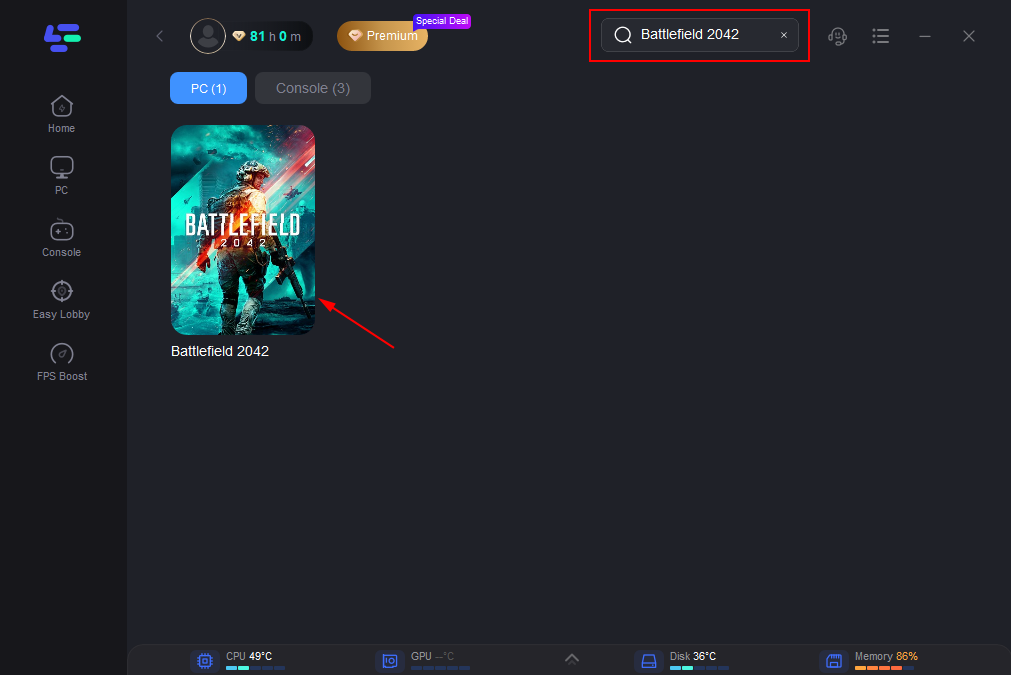
Step 3: Choose the server that suits Battlefield 2042.
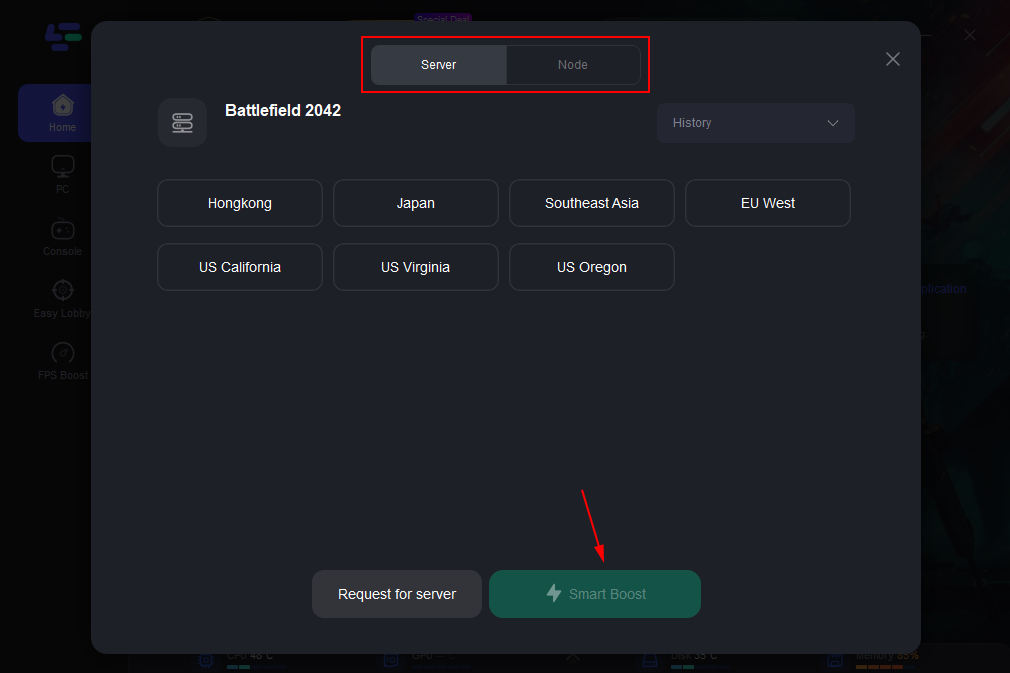
Step 4: Click booster to begin. The performance of Battlefield 2042's frame rate is immediately impacted by the real-time displays of the ping and packet loss rates.
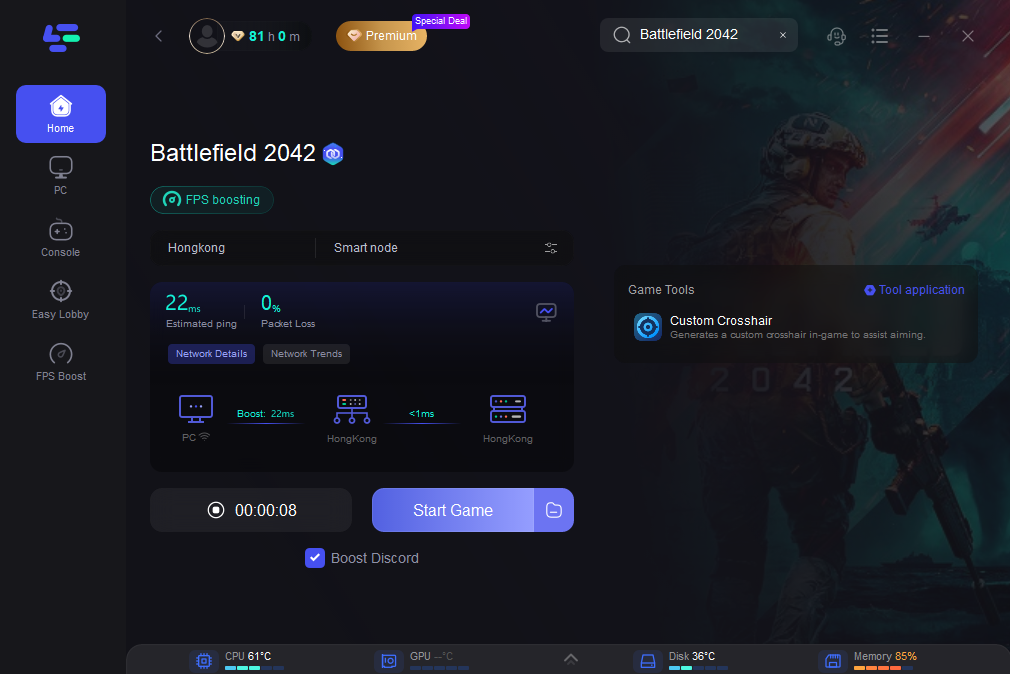
Why Battlefield 2042 Lag Spikes?
These unplanned time delays are referred to as "lags". The latency of a network connection quantifies the amount of time it takes for data to travel between a sender and a receiver. Every computer network naturally has some latency, although the amount varies and can dramatically increase for a number of reasons. Any observable reaction delay in video games brought on by a high latency or poor connection is referred to as lag. For example, a slow internet connection can make your character or the environment they're in stutter.
There are several reasons why Battlefield 2042 lag can happen.
- Insufficient storage: A full storage disk may affect the computer's performance. A specific amount of free space must exist on the storage drive of your computer. These tasks become difficult or impossible due to a lack of storage since the CPU is unable to swap data or store temporary files. The operating system may subsequently slow down as a result.
- Faulty device drivers: Slow computer performance is one sign of an aged hard disk. Normally, a hard drive lasts three to five years. As a result, slowness issues could result from not updating your hard drivers or other device drivers.
- Lack of RAM: RAM is the "volatile" temporary memory for your computer. It doesn't work while the computer is off, unlike stored memory. For effective task execution, RAM is a crucial part of the operating system. If your computer can't support the processes you're trying to execute because you don't have enough RAM, it may operate substantially more slowly.
- Background programs: It's possible that some programs on your computer are operating in the background without your knowledge. Antiviral software is one example of something that commonly runs in the background. There might be more, which would make your machine less effective.
More Solutions to Reduce Lag in Battlefield 2042
There are other approaches to addressing Battlefield 2042 lag, although they are less effective than LagoFast, just in case.
- Check Server Status. You can check the server status of Battlefield 2042 and see if there is a server down or maintenance from the official. Also, when a server is crowded with too many players, it can be laggy in the game too. Make sure that you are connecting a suitable server before playing.
- Keep Sufficient RAM. As we just discussed, if your computer doesn't have enough RAM, it will operate more slowly. It is advised to utilize all of the RAM that your computer can sustain in this situation (or at least have a decent amount of RAM). This is mainly because having adequate RAM on your machine has advantages. By the way, while RAMs are currently quite reasonable, the speed you will get for a few dollars is worthwhile.
- Put your disk in order. The primary partition may occasionally contain too many unused files, which may be slowing down the computer's performance. These files may include outdated updates, outdated backups, or system file cached data.
- End unnecessary background programs. Even when certain applications are running in the background, you aren't even aware of it. As a result, your PC's performance can suffer. To correct this first, simultaneously press Control, Shift, and Esc. After that, the task manager will show up, allowing you to see any running programs. Then, on the one you seldom ever use, click Disable. Repeat these actions for every program in the list.
- Improve your network connection's stability. A crucial requirement for fixing any gaming issues is a dependable and quick network connection. Reset the router or modem. We occasionally forget to restart our router and modem for an extended period of time due to laggy games and poor network performance. Restarting the router or modem on occasion may help your network run better.
Conclusion
Lag issues are unavoidable, but as long as we get well-prepared for playing Battlefield 2042, they can be reduced in advance. If your Battlefield 2042 is really laggy on PC, just give LagoFast a try. It will return you to a faster gaming speed and the best gaming experience.

Boost Your Game with LagoFast for Epic Speed
Play harder, faster. LagoFast game booster eliminates stutter and lags on PC, mobile, or Mac—win every match!
Quickly Reduce Game Lag and Ping!
Boost FPS for Smoother Gameplay!

