"Battlefield 2042" is a first-person shooter game developed by DICE and published by EA for platforms such as Microsoft Windows, Xbox One, Xbox Series X/S, PlayStation 4, and PlayStation 5. Since its launch, this game has been extremely popular, attracting numerous players as the latest installment in the Battlefield series. This work will lead players back to the iconic all-out warfare of the series. Using advanced weapons, players can participate in tense and immersive multiplayer mode battles.
Now, the game's seventh season has officially launched, but many players have reported encountering the "Stuck on Loading Screen" issue in the game. Here, we will bring you the solutions to this problem. If you have also encountered this issue, please read on.
Part 1: Why is my Battlefield 2024 stuck on the loading screen
Part 3: Other Solutions to Fix Battlefield 2024 Stuck on Loading Screen Issues
Part 1: Why is my Battlefield 2024 stuck on the loading screen
While Battlefield 2024, the new Battlefield title, has had its performance optimized quite well in various aspects, many players still encounter the "stuck on the loading screen" issue in the game. The root causes of this problem may be the following:
Hardware Insufficient Configuration:
Battlefield 2024 has relatively high hardware requirements for players' computers. If the performance of key components like CPU, GPU, or memory is not sufficient, it is easy to encounter lag and getting stuck during the loading of large game maps and resources. Below are the official system requirements for Battlefield 2024, which players can refer to.
Hardware Compatibility Issues:
Battlefield 2042 has high demands on hardware performance, especially the graphics card and memory. If the player's hardware configuration cannot fully meet the game's requirements, it is very easy to encounter getting stuck during the loading of large maps and resources.
Driver Compatibility:
If the player's graphics card driver version is outdated or incompatible with the game engine, it can also cause severe lag during the loading process, even leading to the game getting stuck and unable to enter.
Network Latency Issues:
For online multiplayer game modes, if the player's network connection quality is poor, with slow speeds or high latency, it will also affect the map loading speed, causing the game to get stuck and unable to enter.
The causes of the "stuck on the loading screen" problem in Battlefield 2042 are quite complex. In general, it is related to both the game's own optimization and performance requirements, as well as the player's computer hardware configuration and network environment. However, in most cases, it is likely caused by the player's poor network, and at this time, many players will try their best to find tools that can optimize the game's network, with LagoFast Game Booster often being the first choice acceleration tool.
Part 2: LagoFast - Best Solution to Fix battlefield 2024 Stuck on the Loading Screen
With the launch of Battlefield 2042, many players have encountered severe "stuck on the loading screen" issues, which has impacted their gaming experience. One of the main causes of this problem is network quality and latency issues. To effectively solve the problem of loading screen freezes caused by network latency, the best solution for network optimization is to use LagoFast.
LagoFast Game Booster is a professional game network optimization tool. LagoFast can automatically scan the player's network environment, diagnose and fix common network issues such as packet loss and high latency, and provide a more stable network connection for the game. Through LagoFast's intelligent routing algorithm, it can select the optimal network transmission path for players, significantly reducing data transmission latency, and ensuring smooth game performance.
Key Features of LagoFast:
- Global Server Nodes
- Cross-Region Play
- Supports over 2000 games
- Occupies minimal memory
- Optimized Gaming Experience
- Free Trial
- User-Friendly
Here's how to use LagoFast to fix the battlefield 2024 issue of stuck on loading screen :
Step 1: Click the Free Trial button to download and install LagoFast.
Step 2: Type "battlefield 2024" in the Search box and click on it.
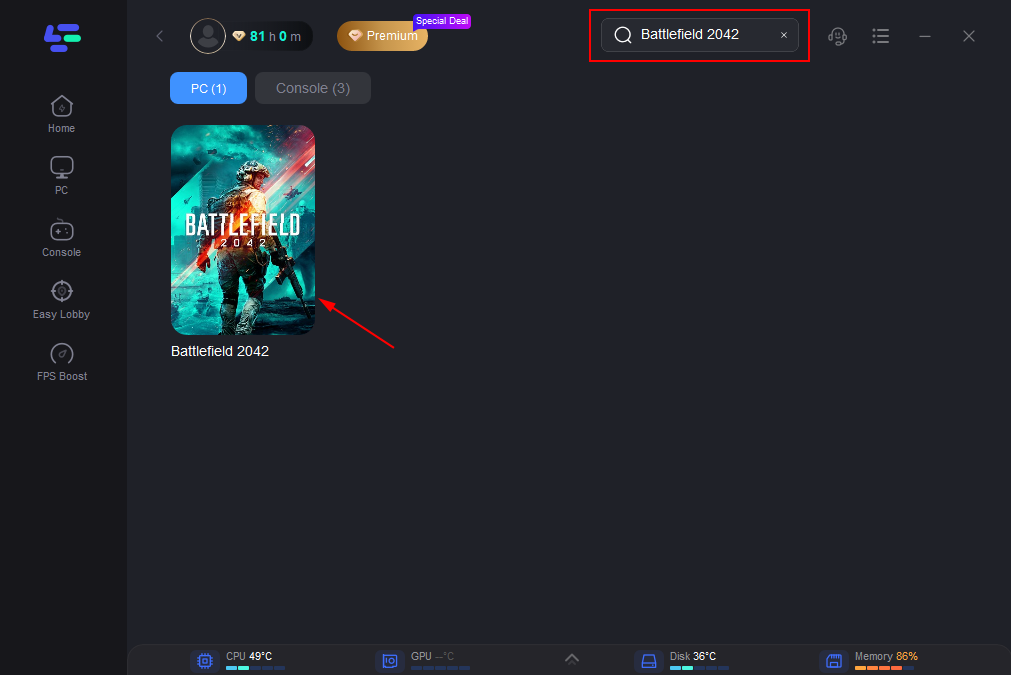
Step 3: Choose the server you want and click the "Boost" button, then you can enjoy the fast gaming.
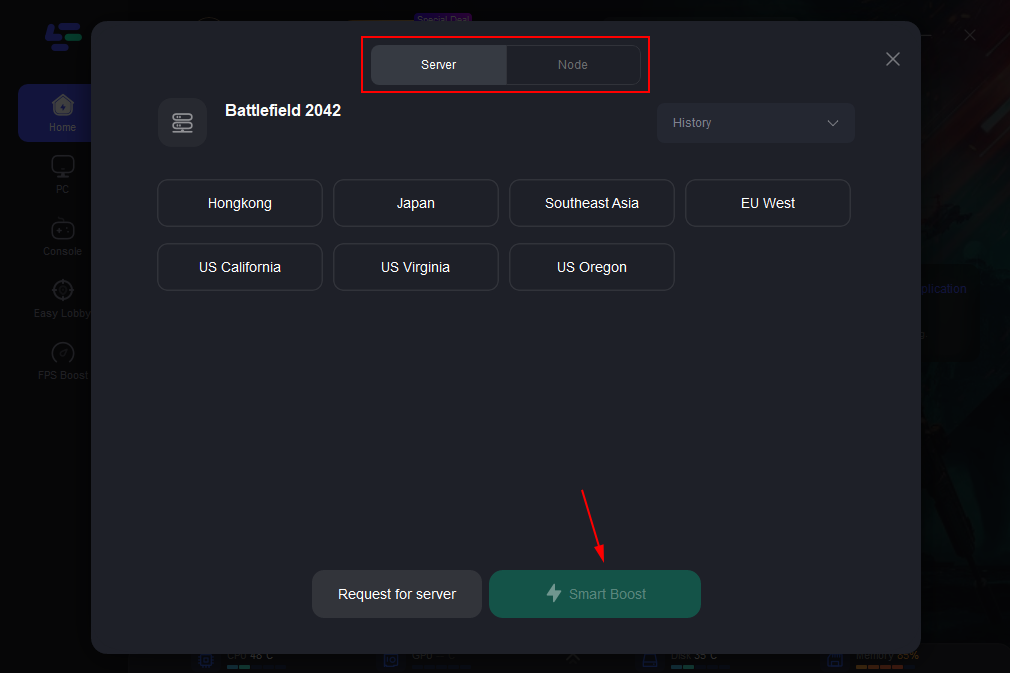
Step 4: Then you will find that the stuck on loading screen issue has been effectively resolved.
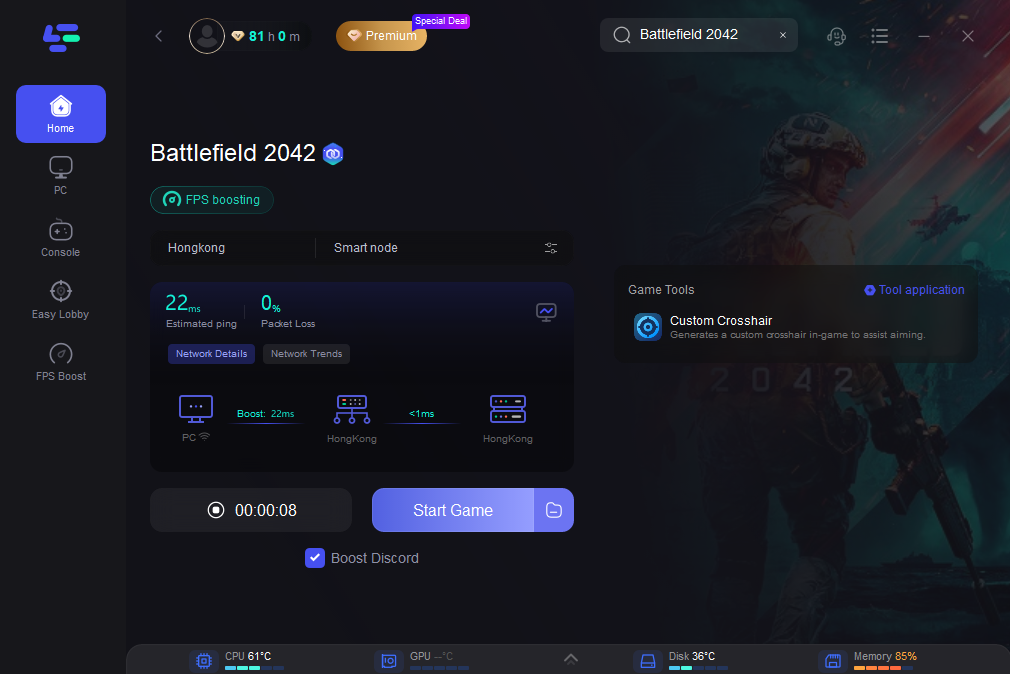
For large-scale online games like Battlefield 2042, network quality is of paramount importance. However, after using the LagoFast Game Booster, the Stuck on Loading Screen Issue can be readily resolved.
Part 3: Other Solutions to Fix Battlefield 2024 Stuck on Loading Screen Issues
When encountering stuck loading screen issue in battlefield 2024, here are some common troubleshooting methods and recommendations:
Update Graphics Driver
Ensure you are using the latest version of the graphics driver, as this can help fix compatibility issues and improve game performance. Find your graphics card manufacturer's official website, download the latest driver, and install it.
Optimize Game Settings
Try lowering the game settings to reduce the demands on the graphics card and memory. For example, reduce the resolution, turn off effects, etc. This can alleviate the loading stutter issues caused by hardware performance limitations.
Close Background Programs
Close unnecessary background programs and services to free up more system resources for the game. This can help improve overall system performance and reduce the burden on the loading process.
Clear Game Cache
Regularly clear the game's cache and temporary files to reduce the data processing load during loading, and also avoid computer stuttering that can cause game stuttering.
Conclusion
In summary, for Battlefield 2042 players, using the LagoFast Game Booster is undoubtedly an excellent choice. LagoFast Game Booster not only can automatically detect and fix network issues, but it can also provide dedicated network acceleration services for Battlefield 2042, significantly reducing latency and ensuring a smooth entry into the game world. It can not only solve the "stuck on loading screen" problem, but it can also comprehensively optimize the player's network environment to ensure the best gaming experience. With the help of LagoFast Game Booster, players can fully enjoy the exciting battle fun of Battlefield 2042.
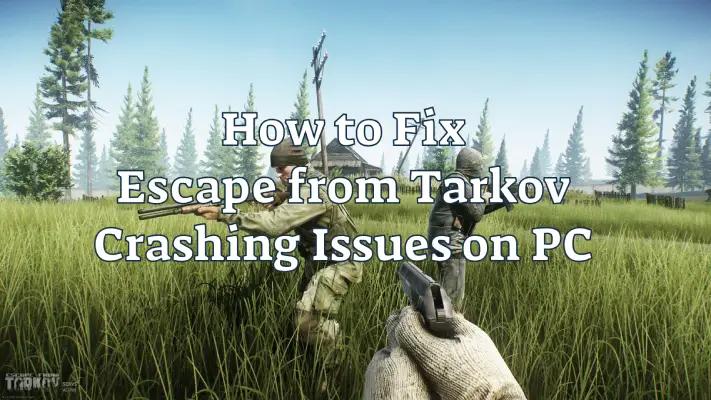
Boost Your Game with LagoFast for Epic Speed
Play harder, faster. LagoFast game booster eliminates stutter and lags on PC, mobile, or Mac—win every match!
Quickly Reduce Game Lag and Ping!
Boost FPS for Smoother Gameplay!

