Apex Legends has solidified its place as a favorite in the battle royale genre, celebrated for its high-octane action and diverse roster of legends. Like any first-person shooter, aiming accuracy plays a pivotal role in gameplay. Players may sometimes struggle with unclear or poorly visible crosshairs, impacting their ability to aim effectively. To address this, adjusting crosshair settings is essential for optimal performance.However, Apex Legends only allows players to customize the color of the crosshair while keeping other elements, such as size and shape, static. Choosing the right color is critical for visibility across diverse environments in the game.
Below, we outline some of the best crosshair color settings to improve clarity and help you aim at opponents more efficiently, ensuring youre never caught off-guard in the heat of battle.

Part 1: How to Change an Apex Legends Crosshair
Part 2: Best Apex Legends Crosshair Settings
Part 3: Enhace Your Apex Gaming Experience with LagoFast
Part 1: How to Change an Apex Legends Crosshair
When selecting the best reticle color for Apex Legends, it's essential to consider a few key factors to ensure clarity and visibility during gameplay:
- Contrast with the Zone
Choose a reticle color that stands out against the orange glow of the game's zone edges. Avoid orange and red shades, as they can blend into the background, making it harder to track targets in combat near the zone boundaries. - Avoidance of Environmental Blending
Some maps, like Kings Canyon and Storm Point, feature lush vegetation and earthy tones. Avoid reticle colors like green or brown, as they can easily blend into grass, trees, or other natural elements, reducing your aiming precision. - Personal Visibility Preferences
Select a color that works well with your eyesight. This is especially important since visual perception varies from person to person, particularly for those with color blindness. Experiment with reticle colors that you find easy to track across different environments. - Optimize Game Settings
Complement your reticle color choice with optimized video settings. Adjust brightness, contrast, and graphical options to enhance visibility on all maps without sacrificing FPS, ensuring a smoother gameplay experience.
By customizing your reticle color with these considerations in mind, you'll enhance your accuracy and performance in the game. For additional tips on optimization, explore resources like ProSettings or official Apex Legends support guides.
Now that we have confirmed this information, how do we change the crosshair settings in-game?
- Press ESC and select Settings.
- While in the Gameplay tab, find the Reticle option and click Customize.
- Use the RGB values to change the color of your crosshair. You can also use the sliders if you want to achieve a particular shape.
- Click Apply, and get into the game with your brand-new crosshair!
Part 2: Best Apex Legends Crosshair Settings
Now that you know how to change your crosshair, check out our picks for the best crosshair colors!
Lime Green (50, 205, 50)
Lime green is a top choice for crosshairs in Apex Legends, favored by experienced players due to its versatility and its status as the default crosshair color in many other FPS games, like CS:GO and Valorant. This vibrant hue provides excellent visibility in most environments, making it a reliable option for all kinds of gameplay.
Highlighter Pink (255, 20, 147)
Highlighter pink offers unparalleled screen visibility, ensuring your crosshair stands out against any background. This color makes target tracking remarkably easy. However, its brightness might be overwhelming for players accustomed to more subdued tones, potentially requiring a brief adjustment period.
Electrice Blue (125, 249, 255)
Electric blue is another vivid option that contrasts beautifully with many of Apex Legends' environmental elements. It works especially well in dim or enclosed settings but may struggle against blue skies or brighter surroundings. This color excels in areas like the orange zone or lava-filled regions, where its brightness truly shines.
Sunny Yellow (255, 255, 100)
Sunny yellow is ideal for indoor combat, its luminous shade enhancing visibility even in poorly lit areas. Its warm and gentle tone reduces eye strain during extended gameplay sessions. However, its resemblance to sunlight can hinder visibility in brightly lit, outdoor locations or when aiming toward clear skies. Despite these limitations, sunny yellow remains a strong contender for a versatile crosshair color.
Part 3: Enhace Your Apex Gaming Experience with LagoFast
If you're looking to improve your Apex Legends crosshair accuracy, one thing you need to consider is reducing your ping and latency. That's where LagoFast Gaming VPN comes in. LagoFast is a VPN service that connects you to the best location to reduce ping and latency. By reducing ping and latency, LagoFast can help you achieve better dot crosshair accuracy in Apex Legends. This is particularly important for those who prefer to use a dot crosshair in Apex Legends, as any delay or lag can significantly affect your accuracy.
With LagoFast, you can be sure that your gaming traffic is being routed through the best possible connection, so you can focus on your gameplay and not worry about connection issues. Whether you're using the default crosshair Apex Legends or experimenting with different crosshair settings, LagoFast can help you achieve the best possible performance.
Step 1: Click the Free Trial button to download and install LagoFast Free Trial.
Step 2: Search Apex Legends in the top search bar then click the result.
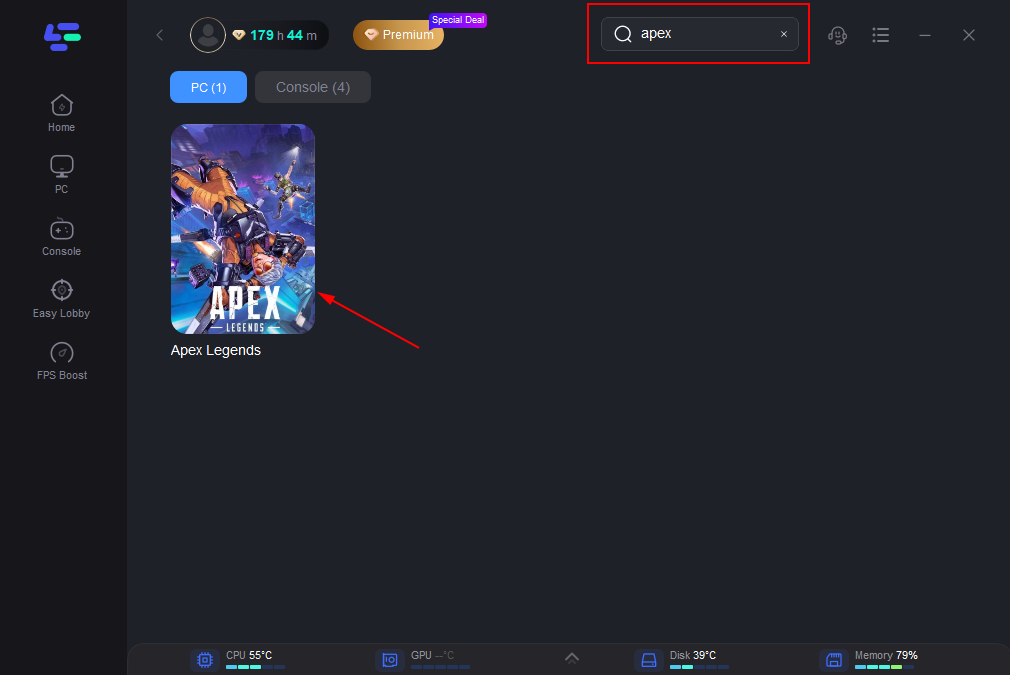
Step 3: Find the Custom Crosshair Tool on the right.
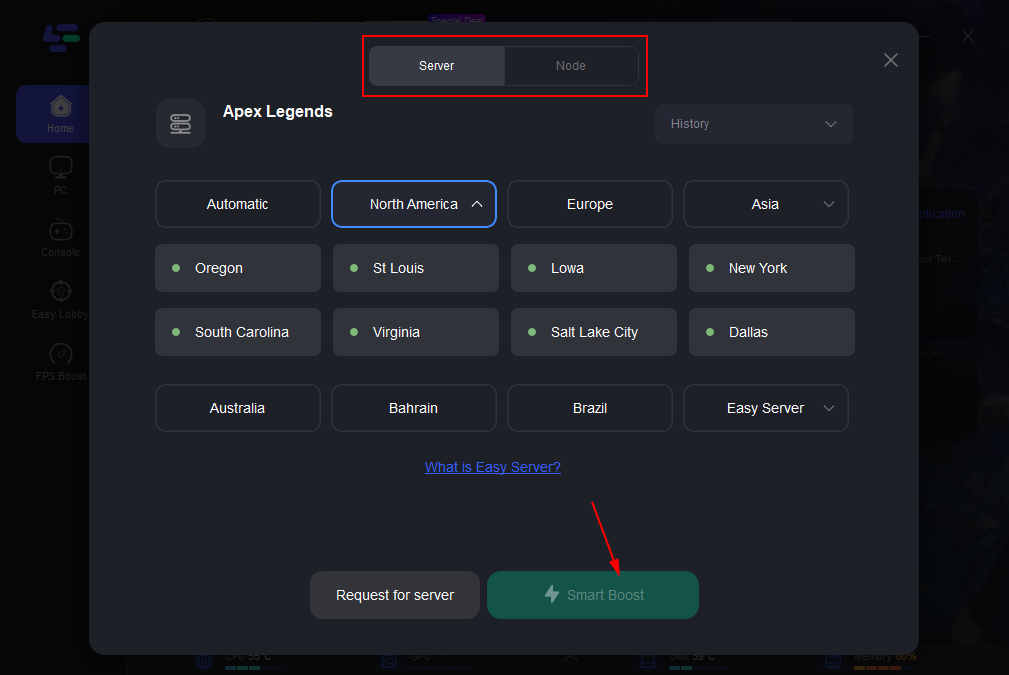
Step 4: Customize Your Crosshair: The tool allows you to tweak your crosshair's appearance according to your preferences, including shape, size, thickness, color, etc. Once you’re satisfied with your settings, click the Save Configuration button.
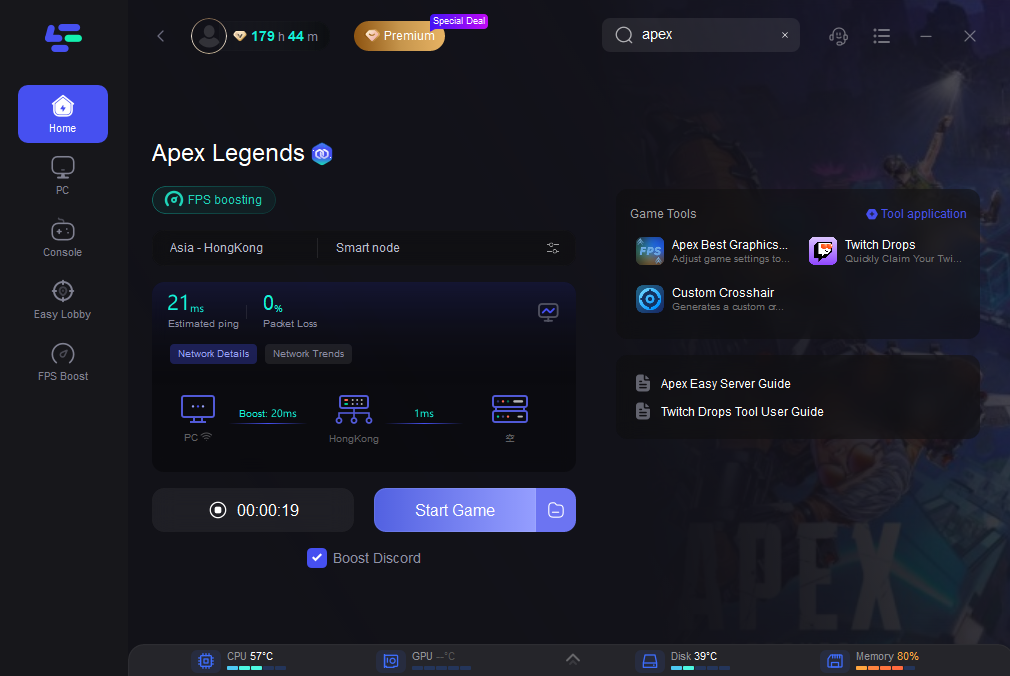
Conclusion
In short, choosing the reticle color that suits you and changing your crosshair settings can maximize your Apex gaming experience, for example, aiming at enemies and getting kills faster. In addition, using our LagoFast on this basis can also increase your FPS and reduce latency. Please enjoy your Apex journey!

Boost Your Game with LagoFast for Epic Speed
Play harder, faster. LagoFast game booster eliminates stutter and lags on PC, mobile, or Mac—win every match!
Quickly Reduce Game Lag and Ping!
Boost FPS for Smoother Gameplay!
