
A new game named Content Warning recently gained immense popularity on Steam due to its brief period of being available for free. Released on April 1st, the game was offered at no cost for the first day, attracting numerous players. The game continued to draw significant interest, garnering numerous positive reviews and swiftly ascending to the top 10 games on Steam. Content Warning is a horror game akin to Lethal Company, where players and their friends create scary content to gain fame on the virtual platform SpookTube. In the game, players explore eerie locations, record videos, and strive to survive, mimicking the quest for online stardom with a humorous twist. Offering both entertainment value and a great deal for horror game enthusiasts, Content Warning promises an enjoyable gaming experience. Recently, some players have been using Content Warning mods to change their gameplay because some of them are annoyed by boring intros or want to play with more players, a good Content Warning mods can make it true. You may not have used game mods before, but don’t worry, this article will introduce them to you and suggest the 5 best Content Warning Mods.
Part 1: What Are The Content Warning Mods
Part 2 : Get Best Content Warning Mods & Improve your Gaming Experience by Lagofast
Part 1 : What Are The Content Warning Mods
Content Warning Mods refers to modifications or mods created by players or third-party developers to enhance or alter aspects of the game Content Warning. Mods can include changes to gameplay mechanics, graphics, sound effects, character models, and more. These modifications can range from minor tweaks to significant overhauls, depending on the preferences of the mod creators and the desires of the player community. Content Warning Mods allow players to customize their gaming experience, adding new content, features, or adjustments to suit their preferences and enhance their enjoyment of the game.
You may be concerned about:How to Play With More Than 4 Players Content Warning
Part 2 : Get Best Content Warning Mods & Improve your Gaming Experience by Lagofast
As an excellent game booster, LagoFast also collects all the Content Warning mods to make players enjoy customized gameplay. Unlike other game boosters, LagoFast has diverse at a more affordable price point. Besides, it offers all players a chance of free trial. Its key features include addressing lag, high ping, login, and voice chat issues, ensuring a comprehensive optimization for your gaming experience. And it has the function of mods to provide you with more diverse gameplay. By maximizing FPS with automatic system adjustments, LagoFast eliminates in-game disturbances like ghosting and tearing with ease. Furthermore, it excels in enhancing performance across various platforms, providing stability and consistency regardless of the device you’re using. Additionally, its exclusive easy lobbies feature optimizes matchmaking data, empowering you to secure more victories effortlessly. So, take the opportunity to use LagoFast to enhance your gaming experience.
1. What mods does Lagofast offer?
- BeplnExPack Mod : You have to install this mod to ensure other mods work.
- Multiplayer : This mod supports up to 128 simultaneous players.
- Better Camera : The function of this mod is to support 24 fps video with extended recording time up to 120s for you.
- MouseWheel : This mod allows switching inventory slots using mouse wheel.
- Face custom modification : It provides more face customisation options.
Additionally, Lagofast has other mods such as Unlimited XP, More Face Colours.
2. How to enjoy the various mods in Lagofast?
Here is a tutorial on using the mods in Lagofast:
Step 1: Click the Free Trial button to download and install LagoFast.
Step 2: Open LagoFast then click the PC button on the left and search Content Warning in the search bar, click it after appearing.
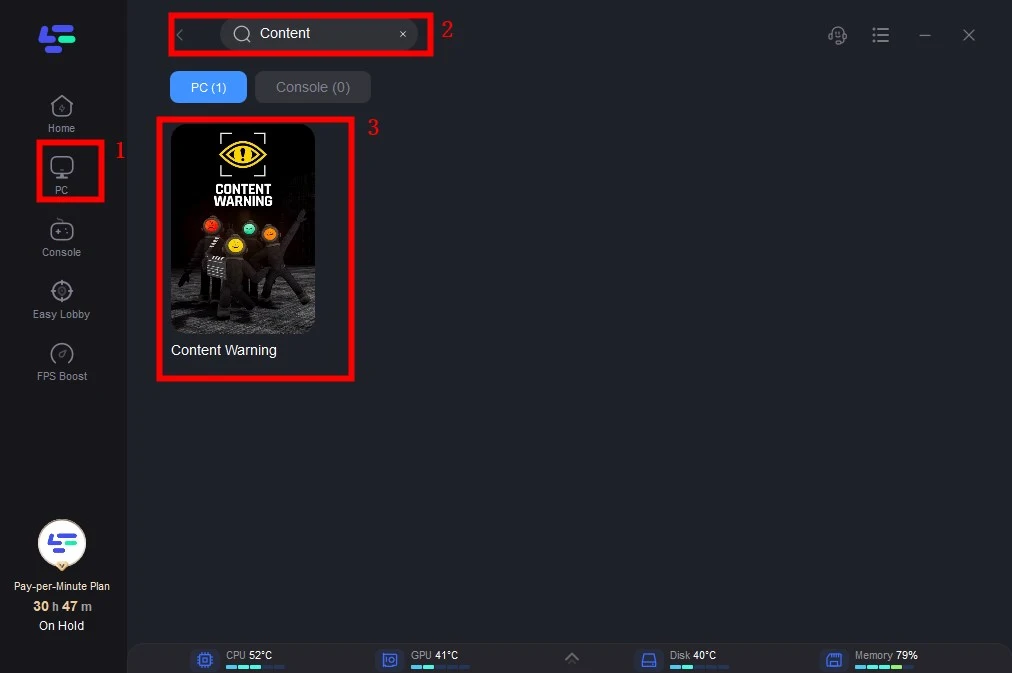
Step 3: Click on the "Game Mods" option in the game tool on the right
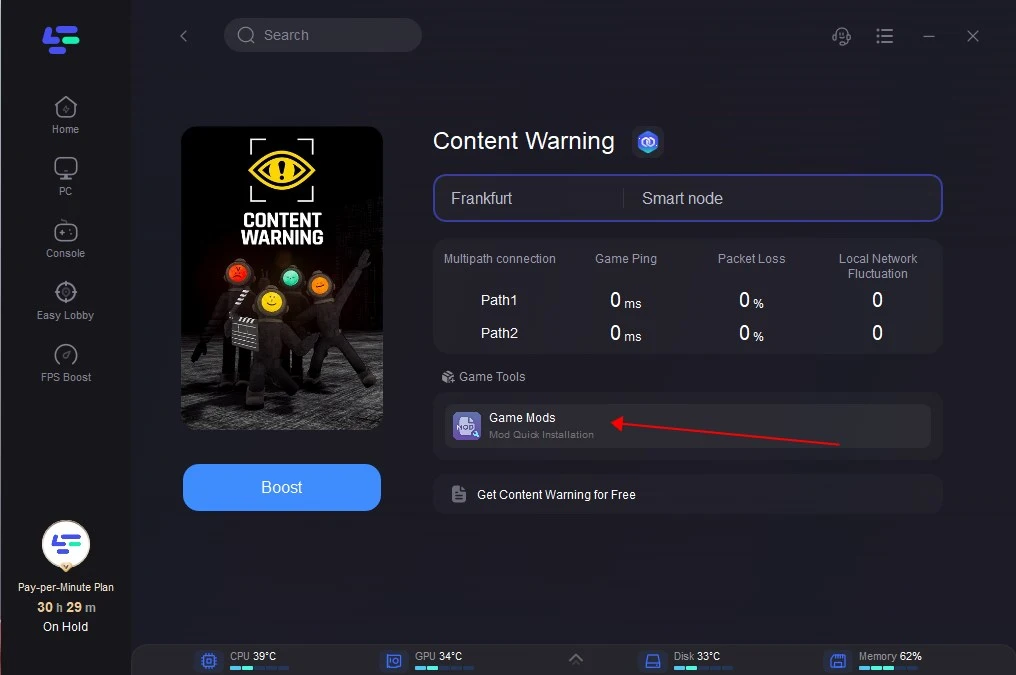
Step 4: Choose the mods you'd like to use and install them, follow a few simple instructions, and then you can enjoy diverse and different gaming experiences.
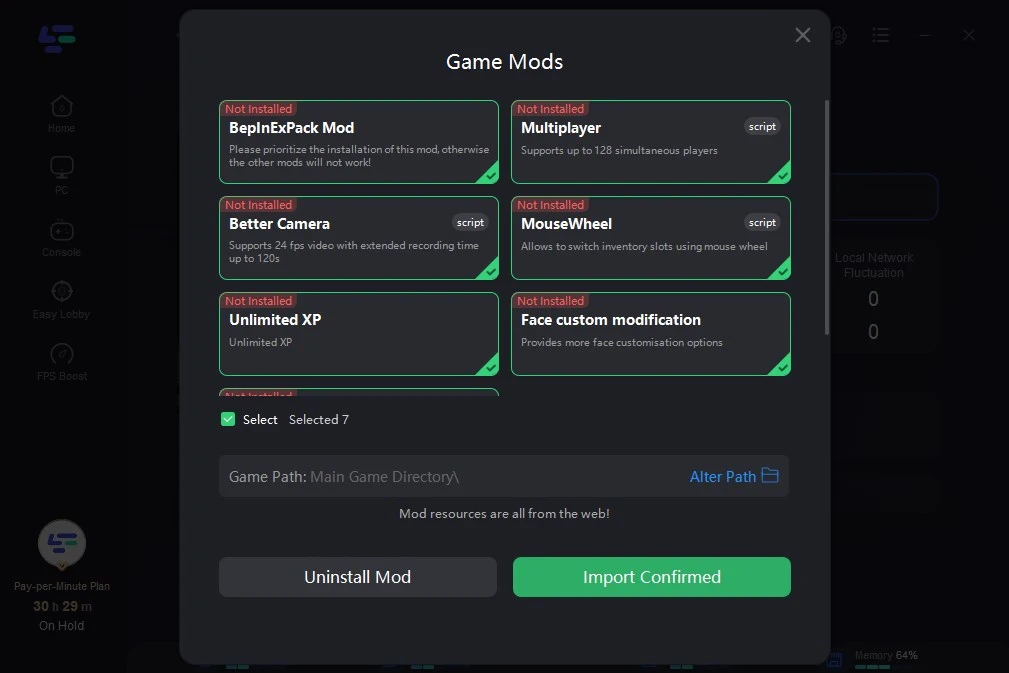
Conclusion
Content Warning Mods allow players to customize the gameplay, follow the instruction to use Lagofast and get the best Content Warning mods, then you can play with more friends, and have a better lobby and at the same time keep a seamless and immersive gaming experience in Content Warning.

Boost Your Game with LagoFast for Epic Speed
Play harder, faster. LagoFast game booster eliminates stutter and lags on PC, mobile, or Mac—win every match!
Quickly Reduce Game Lag and Ping!
Boost FPS for Smoother Gameplay!

