Counter-Strike 2 (CS2) is one of the most popular tactical first-person shooters in the world, known for its precision, strategy, and competitive scene. Among the many ways players optimize their gameplay, customizing the crosshair is a crucial aspect for improving accuracy, enhancing comfort, and boosting performance.
A well-placed crosshair is more than just a visual aid; it’s an essential part of how you engage with the game. Whether you’re rifling, sniping, or playing as an entry fragger, the right crosshair can drastically improve your chances of landing headshots and winning duels. This guide will walk you through the best CS2 crosshair codes, explain how to customize your crosshair settings and help you emulate the setups used by pro players to maximize your performance.
Part 1: Why Your CS2 Crosshair Matters
Part 2: Best CS2 Crosshair Codes Used by Pros
Part 3: How to Change Your Crosshair in CS2
Part 4: CS2 Crosshair Generator
Part 5: How to Copy Crosshairs in CS2
Part 6: How to Enhance Your CS2 Gaming Experience
Part 1: Why Your CS2 Crosshair Matters
Your crosshair is your constant companion in CS2, acting as the bridge between your eyes and your aim. A well-designed crosshair helps you:
- Improve Accuracy: Align your shots more effectively for headshots or precise sprays.
- Minimize Distractions: A static, clear crosshair keeps you focused, unlike dynamic ones that may expand during movement or firing.
- Adapt to Playstyle: Different roles—AWPer, rifler, or entry fragger—may require tailored crosshairs to suit their unique demands.
By customizing your crosshair, you can ensure it complements your gameplay style, screen resolution, and personal preferences.
Part 2: Best CS2 Crosshair Codes Used by Pros
Professional players in CS2 often rely on specific crosshairs tailored for their roles, whether they’re riflers or AWPers. Below are the crosshair codes of some of the world’s top players:
s1mple’s Crosshair
- Code: CSGO-3fOaJ-o5fEQ-icxhO-ZdNOV-LMSuK
- Details: A simple green dot designed for precision. Works best on a 4:3 resolution.
ZywOo’s Crosshair
- Code: CSGO-ANT8u-PzheP-HWC5Y-8vNOy-tDu8O
- Details: A cyan crosshair that balances visibility and minimal distraction.
NiKo’s Crosshair
- Code: CSGO-7S28t-P8jCy-7kYMZ-xZWAH-SEnfO
- Details: A static crosshair perfect for riflers aiming for crisp headshots.
m0NESY’s Crosshair
- Code: CSGO-s5Qbj-nvF89-cJjDd-mRdSG-5Yt4N
- Details: A small cyan crosshair, popular for its clarity and precision.
Twistzz’s Crosshair
- Code: CSGO-q99Hx-U4kaC-ADdXa-5ie6O-udBAA
- Details: A clean cyan crosshair, ideal for quick flick shots.
dev1ce’s Crosshair
- Code: CSGO-VG8iY-nEYNv-CyK8k-4tFCP-DqwjN
- Details: A yellow crosshair with a large center gap, perfect for tracking targets.
ropz’s Crosshair
- Code: CSGO-nCfX7-54ue9-aC5eV-6Womf-Q6izO
- Details: A compact green crosshair designed for consistent accuracy.
More CS2 Pro Crosshairs
If you’re looking to experiment, here’s a quick list of additional crosshair codes:
|
Player |
Team |
Crosshair Code |
|
broky |
FaZe |
CSGO-EiLVB-MqS6d-HTYqz-SP6L4-9DmDA |
|
karrigan |
FaZe |
CSGO-6WDGJ-zxu6b-KJP9K-bc6qE-AerVQ |
|
b1t |
NAVI |
CSGO-TpLLK-EJ5vT-aYEpF-VphTW-k8aYO |
|
Magisk |
Falcons |
CSGO-CzowW-TedEH-NEGcw-8rBFi-kaywQ |
|
rain |
FaZe |
CSGO-vC7Jr-neLEG-GUoVy-UMH8D-OjPJM |
These crosshairs are proven to enhance visibility and consistency, no matter your playstyle.
Part 3: How to Change Your Crosshair in CS2
1. Use LagoFast Crosshair Costume Tool
For players seeking a seamless way to customize their CSGO crosshair, LagoFast presents an excellent tool. LagoFast isn’t just a game booster that minimizes ping and boosts performance; it also includes a built-in CSGO crosshair customization tool, allowing you to adjust your crosshair settings easily without navigating complex in-game menus.
Step 1: Click the Free Trial button to download and install LagoFast Free Trial.
Step 2: Search for CSGO in the top search bar then click the result.
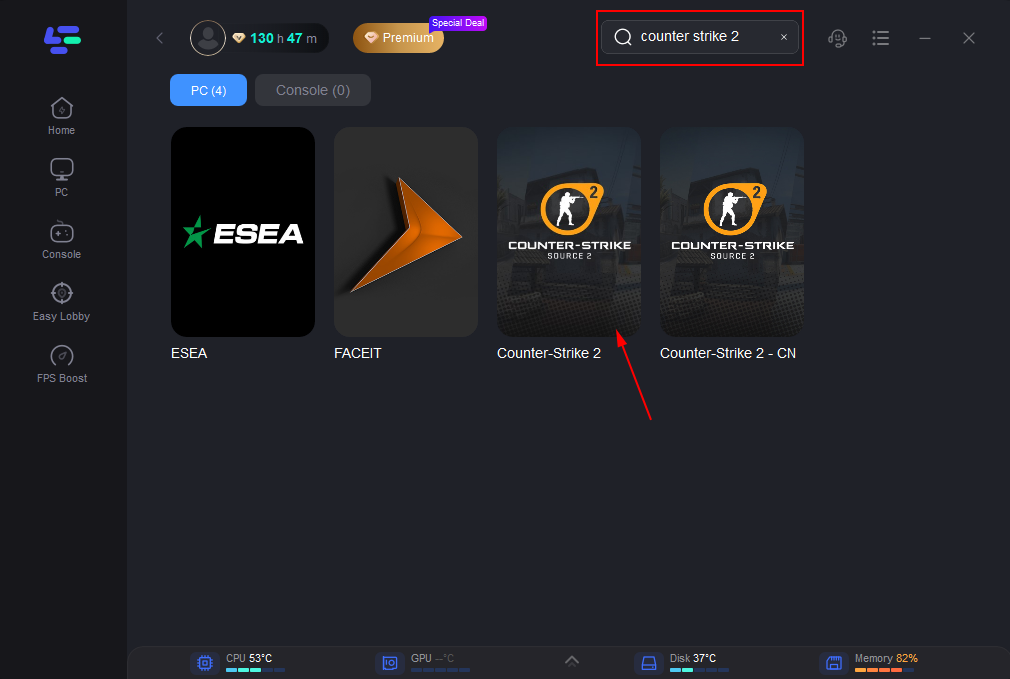
Step 3: Locate the Custom Crosshair Tool on the right side of the interface.
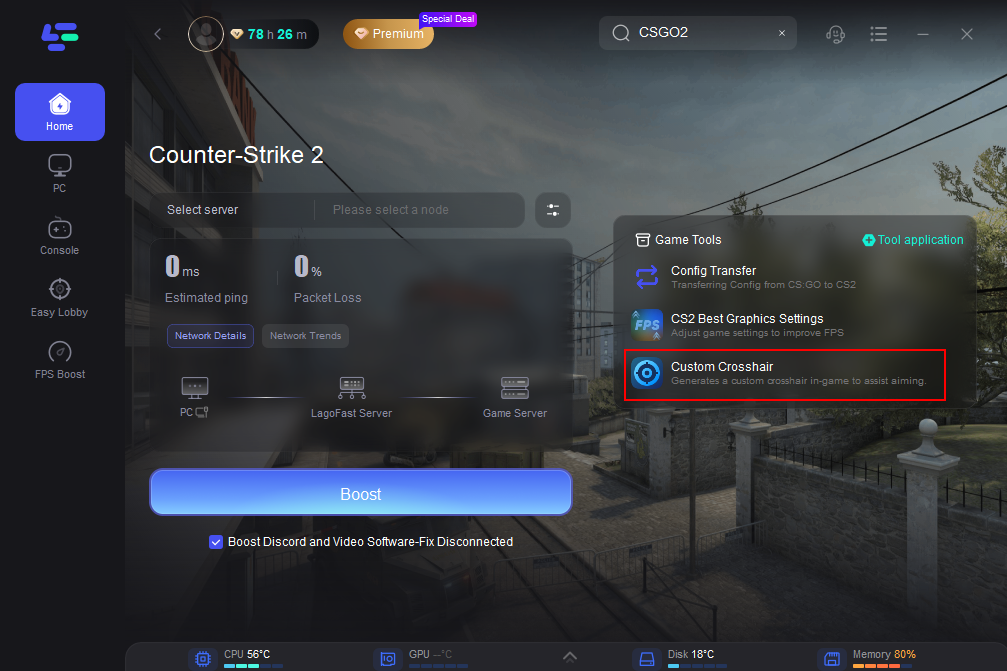
Step 4: Customize Your Crosshair: This tool lets you modify your crosshair’s appearance to suit your style, including its shape, size, thickness, color, and more. After fine-tuning your settings, click the Save Configuration button.
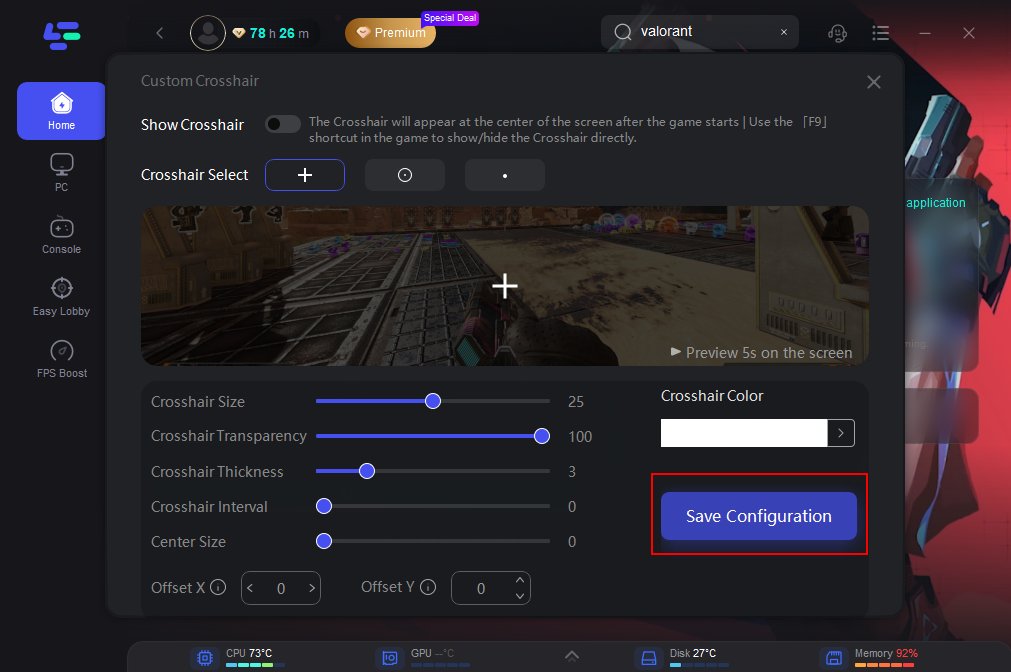
Step 5: Activate Crosshair in CSGO: When you’re ready to dive into the game, simply launch CSGO and press F9 to display or hide the customized crosshair you’ve created with LagoFast. This feature allows you to switch between different crosshair designs or toggle them on and off as needed, giving you flexibility and a tactical advantage during gameplay.
2. In-Game Settings
Customizing your crosshair in CS2 is simple:
- Step 1. Access the Crosshair Settings: Open the console by pressing ~ (enable it in settings if not active).
- Step 2. Import Crosshair Codes: Use the command: cl_crosshair_import "CODE" and replace CODE with the crosshair code you prefer.
- Step 3. Manual Tweaks: Adjust parameters like size, thickness, and color using in-game settings or console commands.
- Step 4. Apply Your Settings: Once you’ve set your desired crosshair settings, hit “Apply” to save your changes.
Part 4: CS2 Crosshair Generator
If you want a more interactive way to customize your crosshair, using a CS2 Crosshair Generator is a great option. These online tools let you experiment with different settings and immediately visualize how your crosshair will look in the game.
Here’s how a crosshair generator typically works:
- Step 1. Choose Your Crosshair Style: Select between static or dynamic options.
- Step 2. Modify Key Settings: Adjust size, thickness, outline, alpha (opacity), and color. Some generators also let you customize the dot in the center of the crosshair.
- Step 3. Preview the Crosshair: The tool will generate a live preview of your settings, allowing you to fine-tune until it looks perfect.
- Step 4. Copy the Code: Once you’re satisfied with your crosshair, copy the generated code and paste it into the CS2 console to apply it instantly.
Some popular CS2 crosshair generators include online platforms like "Crosshair Generator" and "CS2 Crosshair Customizer."
Part 5: How to Copy Crosshairs in CS2
Copying crosshairs from pro players or friends is another great way to find a crosshair that works for you. Here’s how to copy crosshairs in CS2:
- Step 1. Find the Crosshair Code: Many pro players and content creators share their crosshair codes online. Copy the code that you want to use.
- Step 2. Open the Developer Console: In the game’s settings, enable the developer console (by pressing ~).
- Step 3. Input the Code: In the console, type cl_crosshair_code followed by the crosshair code you’ve copied (e.g., cl_crosshair_code "CSGO-3fOaJ-o5fEQ-icxhO-ZdNOV-LMSuK").
- Step 4. Press Enter: Your crosshair should now be applied in-game.
This method ensures that you have the exact same crosshair as the player you admire, making it easy to replicate their precision and aiming style.
Part 6: How to Enhance Your CS2 Gaming Experience
To improve your overall CS2 gaming experience, it’s important to optimize your game settings, system performance, and network connection. A smoother, lag-free gaming experience can help you take full advantage of your customized crosshair and perform at your best.
One of the most effective ways to improve your CS2 experience is by enhancing your FPS and reducing input lag. LagoFast, a dedicated gaming optimizer, is designed to tackle these issues by reducing ping and lag, ensuring smoother gameplay. It adjusts your internet connection, prioritizes traffic, and connects you to the nearest game server, reducing latency and providing a competitive edge.
Whether you're playing on a high-performance PC or a mid-range system, LagoFast’s optimization helps boost your FPS, ensuring that your crosshair remains responsive and fluid. By reducing latency, LagoFast also helps improve your reaction time and accuracy, which is essential for hitting those critical headshots in competitive matches.
Tutorial to use LagoFast to enhance CS2 gaming experience:
Step 1: Click the Free Trial button to download and install LagoFast.
Step 2: Open LagoFast then click the PC button on the left and search CS2 in the search bar, click it after appearing.
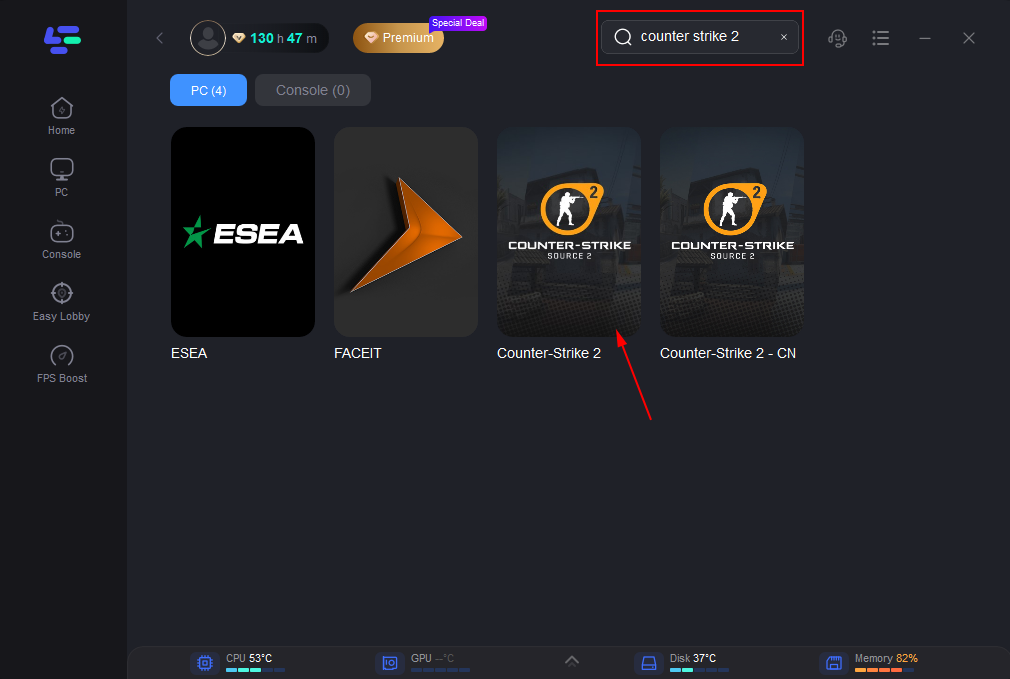
Step 3: Click on “Server” to change to a better server that ensures smooth gameplay, then click on “Smart Boost”.
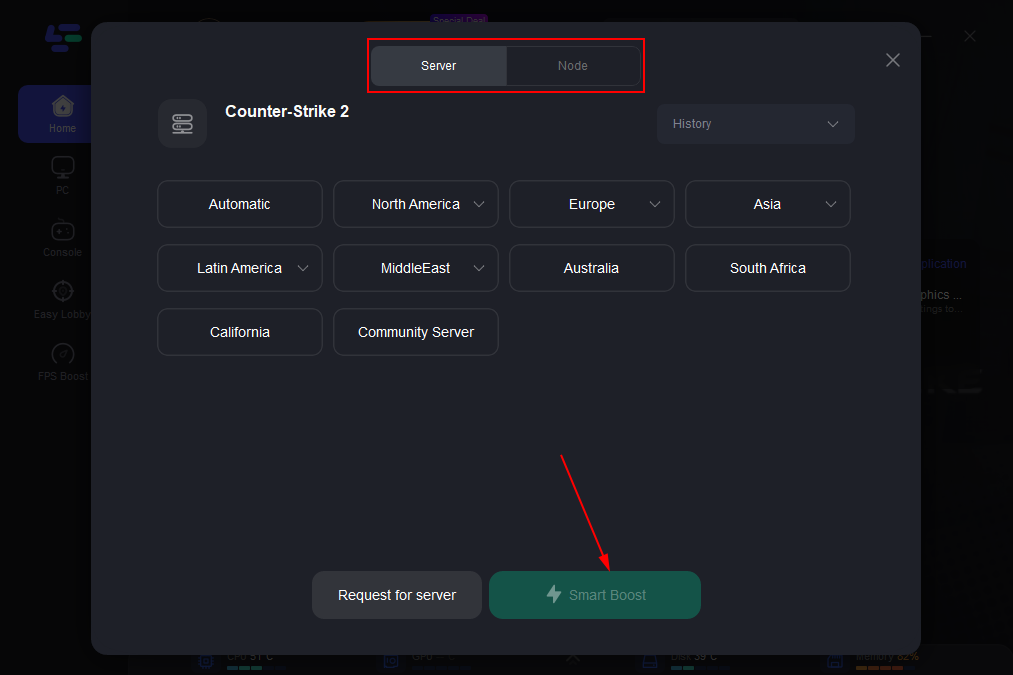
Step 4: Check the specific game ping, packet loss, and multiple path connection on the right side. Finally, click the “Start Game” to play the game.
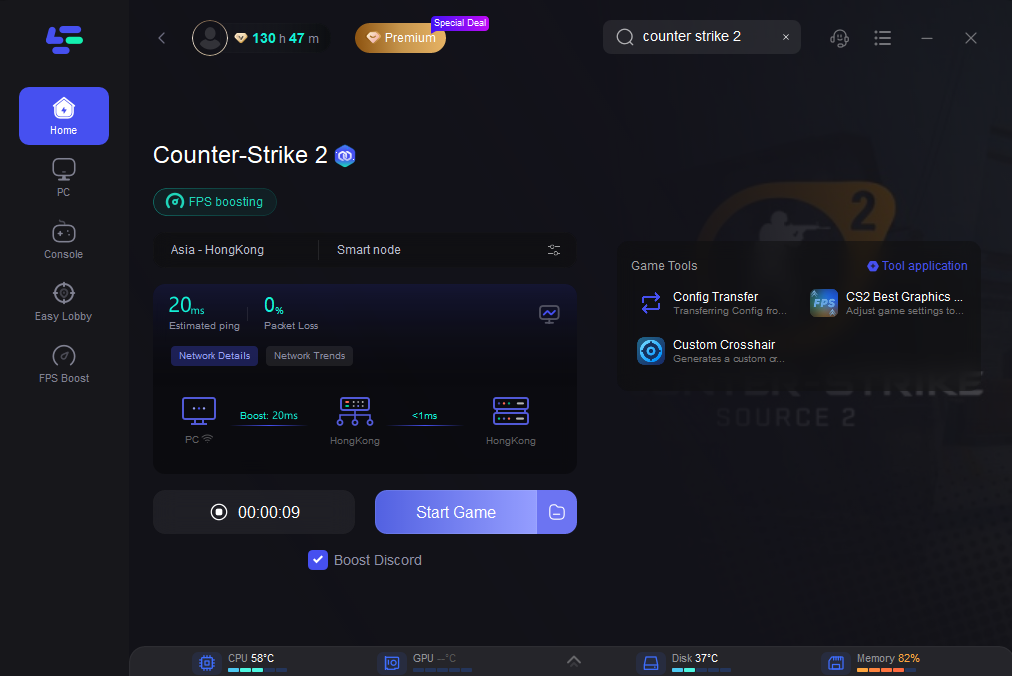
Conclusion
The right CS2 crosshair can boost your accuracy and performance. By using crosshair codes from pro players or customizing your own, you can find a setup that suits your style. Tools like the CS2 crosshair generator and tools like LagoFast can further enhance your gameplay. Whether you choose pro settings or create your own, the key is finding a crosshair that complements your gameplay for more accurate shots and faster reactions. Happy gaming, and may your shots always land true!

Boost Your Game with LagoFast for Epic Speed
Play harder, faster. LagoFast game booster eliminates stutter and lags on PC, mobile, or Mac—win every match!
Quickly Reduce Game Lag and Ping!
Boost FPS for Smoother Gameplay!

