
XDefiant is an exhilarating and fast-paced first-person shooter that demands the best performance from your PC. To stay ahead of the competition, you need the right settings to maximize FPS and ensure smooth gameplay. This comprehensive guide will walk you through the best settings for XDefiant, including graphics, video, and gameplay tweaks, to help you gain an edge over your opponents.
Part 1: The Best Graphics Settings For XDefiant
Part 2: The Best Video Settings For XDefiant
Part 3: The Best Gameplay Setting For XDefiant
Part 4: Bonus Tips - Best Settings for XDefiant Controller Settings
Part 5: Use LagoFast to Enhance XDefiant Gaming Experience
The Best Graphics Settings For XDefiant
The graphics settings in XDefiant play a crucial role in determining your game’s performance. Adjusting these settings can significantly impact your FPS and overall gaming experience.
- Enable DX12 Renderer: Yes
- HDR: Off
- Graphics Quality: Custom
- V-Sync Mode: Off
- Framerate Limit: On
- Framerate Limit: Refresh rate of your monitor or lower (e.g. 60)
- Shadow Quality: Low
- Spot Shadows: Low
- Spot Shadow Resolution: Low
- Contact Shadows: Off
- Resolution Scale: 85%
- Sharpening: 8
- Particle Detail: Low
- Volumetric Fog: Low
- Reflection Quality: Low
- Local Reflection Quality: Low
- Vegetation Quality: Low
- Sub Surface Scattering: On
- Parallax Mapping: Yes
- Ambient Occlusion: Low
- Object Detail: 50
- Extra Streaming Distance: 5
- Lens Flare: Off
- Water Quality: Low
- Chromatic Aberration: Off
- High-Resolution Sky Textures: No
- Terrain Quality: Medium
The Best Video Settings For XDefiant
The Best Video Settings For XDefiant can significantly enhance your gameplay experience by optimizing visual clarity, reducing lag, and ensuring smoother performance, giving you a competitive edge in the game.
- Windowed Mode: Fullscreen
- Resolution: 1920×1080
- Refresh Rate: Refresh rate of your monitor
- Monitor: The monitor you game on
- Enable Reduced Latency: Yes
- NVIDIA Reflex Low Latency: Enabled
- Brightness: 15
- Contrast: 15
The Best Gameplay Setting For XDefiant
- Field of View: 120
- ADS Field of View: Consistent
Bonus Tips - Best Settings for XDefiant Controller Settings
Optimizing your controller settings for XDefiant can significantly enhance your gameplay experience.
Here are some recommended settings you can start with and tweak according to your personal preference:
- Button Layout: Default
- Stick Layout: Default
- Aim Assist: Standard
- Aim Assist Strength Adjustment: 0
- Aim Assist Follow Adjustment: 0
- Aim Response Curve Type: Standard
- Controller Aim Look Sensitivity Factor: 0.90x
- Controller Aim Scope Look Sensitivity Factor: 0.80x
- Invert Horizontal Axis: No
- Invert Vertical Axis: No
- Horizontal Sensitivity: 60
- Vertical Sensitivity: 60
- Acceleration Speed Multiplier: 1.00x
- Dead Zone – Left Stick: 10
- Dead Zone – Right Stick: 10
- Controller Vibration: On
Use LagoFast to Enhance XDefiant Gaming Experience
Although tweaking all of the settings to the best is helpful for smooth gaming and high FPS, it’s time-consuming. That’s why LagoFast stands out. Expectably, LagoFast will release the optimal game settings features soon, enabling you to enjoy a better gaming experience. Using LagoFast to enhance your XDefiant gaming experience is a game-changer, directly providing a seamless and ultra-responsive gameplay environment.
This cutting-edge tool optimizes network performance by reducing latency and preventing lag, which is crucial for the fast-paced, competitive nature of XDefiant.
With LagoFast, players can enjoy more stable connections, ensuring that every move, shot, and strategic decision is executed with precision and without interruption.
Moreover, LagoFast’s Multipath Connection and Real-Time Automatic Server provide stable, low-latency routes, seamlessly switching to maintain smooth gameplay. It also optimizes PC settings, CPU, and GPU to boost FPS and prevent in-game issues with a single click. Praised by gaming websites like Urdu Feed, Digital Games Dream, and Get Droid Tips, and recommended by famous gaming YouTubers, LagoFast has received numerous positive comments from gamers worldwide. Use LagoFast to optimize your XDefiant preload process and enhance your gaming experience now!
Tutorial to use LagoFast to enhance XDefiant Gaming Experience:
Step 1: Click the Free Trial button to download and install LagoFast.
Step 2: Open LagoFast then click the PC button on the left and search XDefiant in the search bar, click it after appearing.
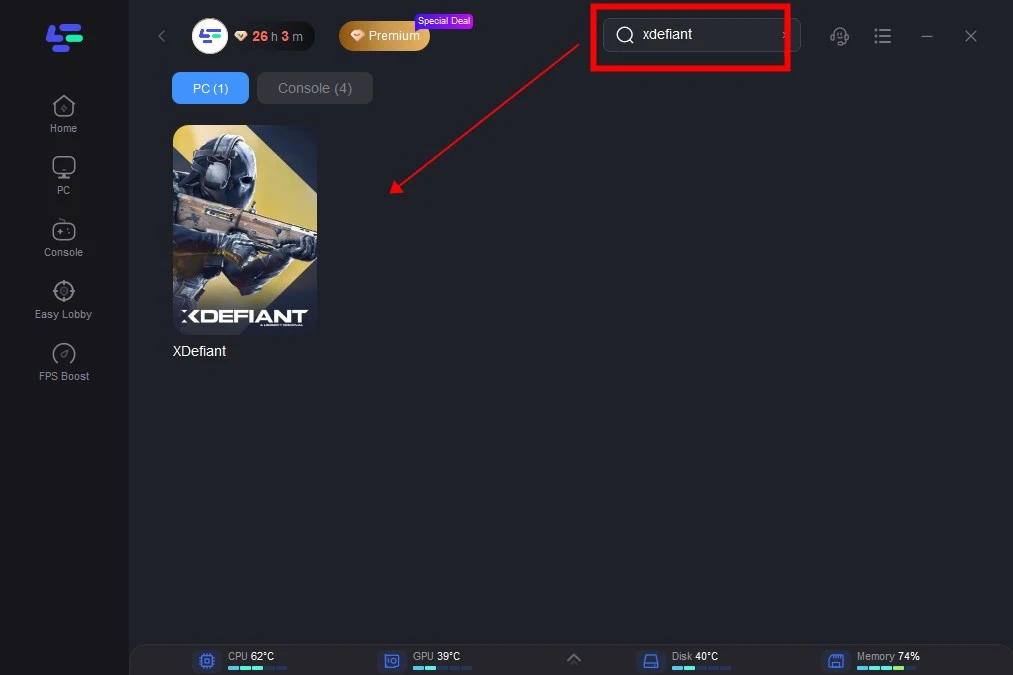
Step 3: Click on “Server” to change to a better server that enhances the gaming experience, then click on “Smart Boost”.
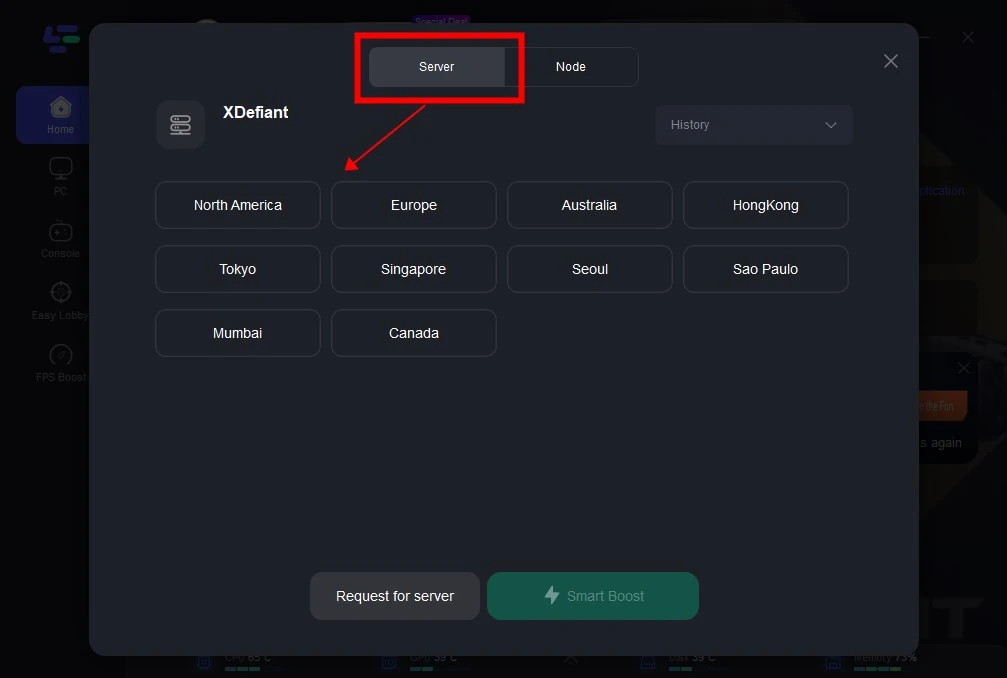
Step 4: Check the specific game ping, packet loss, and multiple path connection on the right side. Finally, click the “Start Game” to play the game.
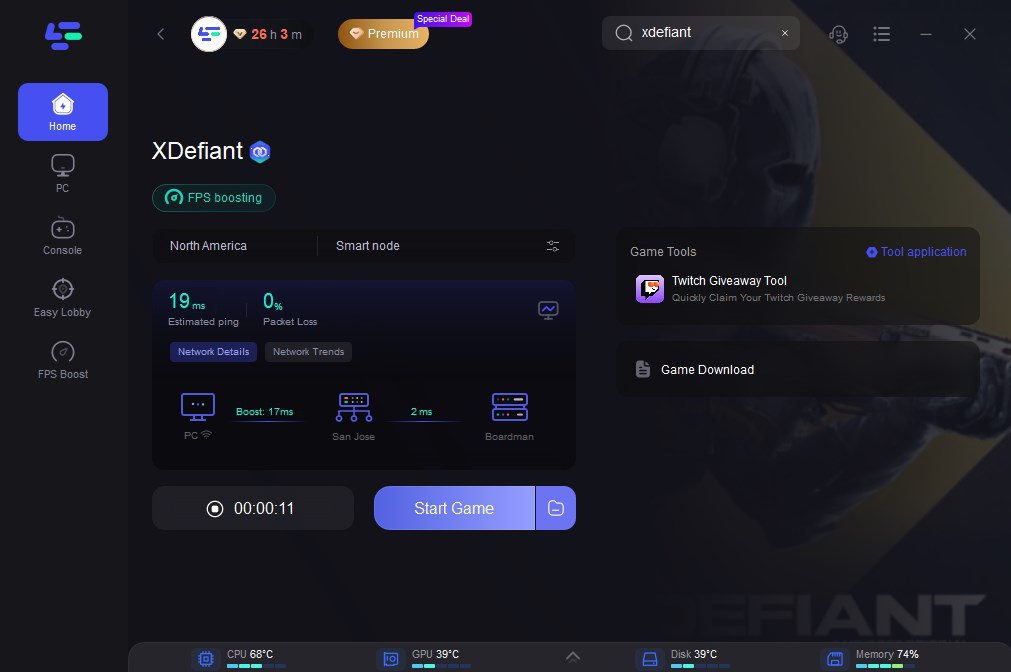
Conclusion
By following the recommendations in this guide, you can ensure you have the optimal setup for a competitive edge. Whether you’re looking for the best graphics settings or aiming to maximize FPS, these adjustments will help you get the most out of your gaming experience. If you want to save your valuable time, it’s recommended you use LagoFast, unlock your potential in XDefiant today with its advanced features, and dominate the battlefield like never before!

Boost Your Game with LagoFast for Epic Speed
Play harder, faster. LagoFast game booster eliminates stutter and lags on PC, mobile, or Mac—win every match!
Quickly Reduce Game Lag and Ping!
Boost FPS for Smoother Gameplay!

