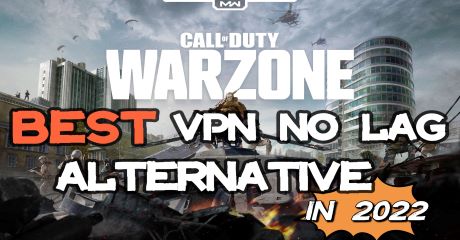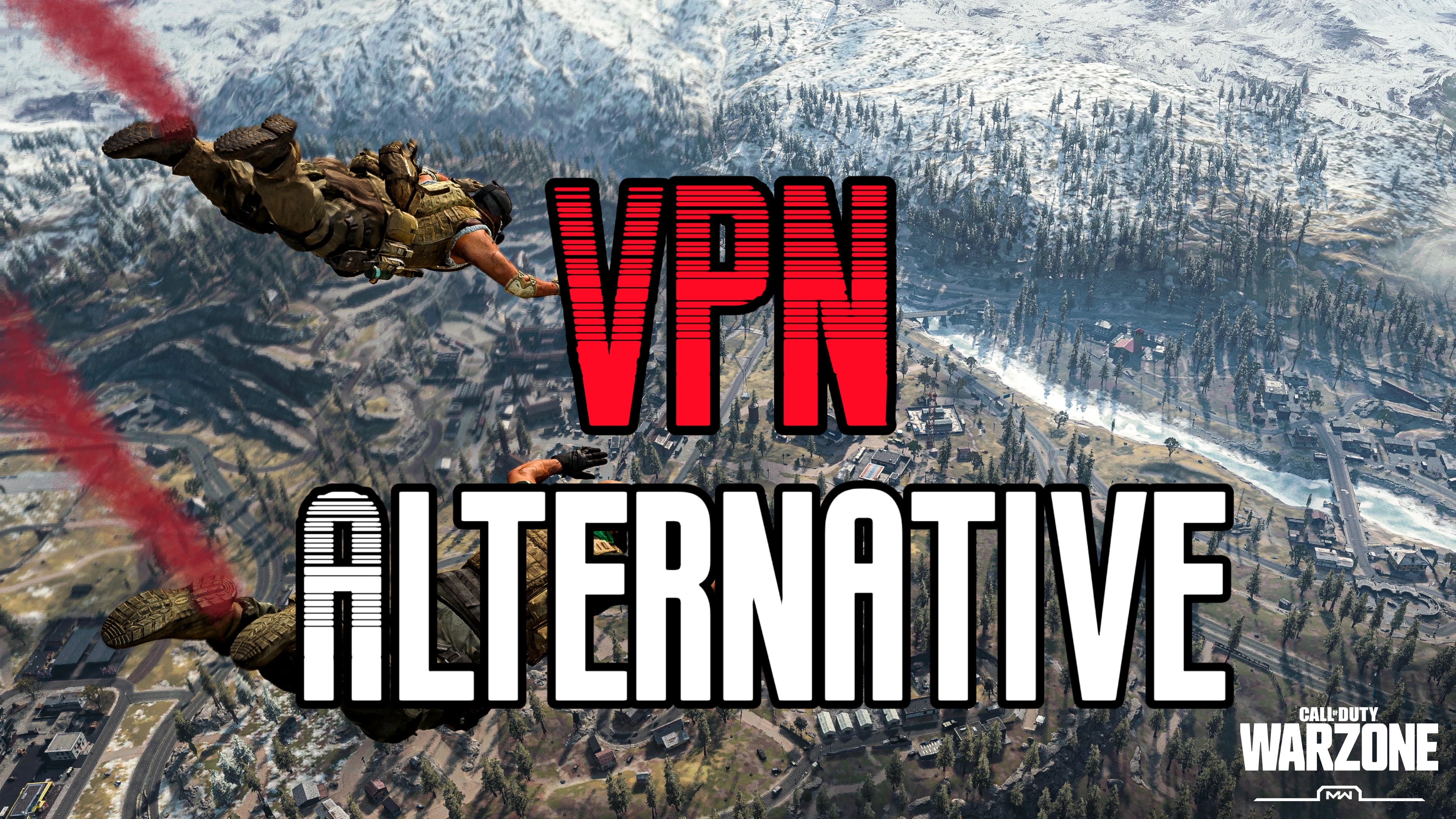Many players want a VPN to solve the game's region restriction, or to change IP drops through a VPN server to log in to different game servers to reduce latency between players and server clients, or some people want to download the game from regions with earlier release dates so that they can experience the game first. But is it really what people believe? No, it does not. Creating and running a VPN will consume some bandwidth, slowing down the connection speed. Second, even the best VPNs will experience disconnection issues; and finally, when using a VPN to accelerate games such as Warzone, your connection to the server will be very slow, with increased ping and lag issues so severe that some games will be unable to play properly, even VPN no lag does not mean VPN 0 ping, it just reduces ping to some extent. On the contrary, game booster does not cause these issues and has a much broader application scope. In this article, we will go over why VPN is not useful for game acceleration, the difference between VPN and game booster, the causes of game ping/lag, and lastly, we will recommend the best VPN no lag Alternative in 2024.
Part 1: Why VPN is Useless for Game Acceleration?
Part 2: Differences between VPN and Game Booster
Part 3: Common Causes of Game Ping / Lag
Part 4: LagoFast: Best VPN No Lag Alternative
Why VPN is Useless for Game Acceleration?
When we are playing video games, we may use a no lag VPN to overcome the problem. However, it may have unfavorable consequences, particularly for popular games such as Call of Duty: Warzone. Let me explain why VPN is useless for game acceleration.
- Slow down your internet connection: When you use a VPN, your data is encrypted and routed through one of its remote servers; however, this process causes the data to travel longer, slowing down the Internet connection, which has the opposite effect of increasing game ping and worsening lag. Another reason gamers like the idea of a VPN is that it can improve performance by connecting to a VPN server that is closer to the game's servers. However, this rarely works because VPNs do not provide the same bandwidth speeds as a regular internet connection. As a result, when using a VPN, you will almost always experience increased latency and poor network performance.
- Hard to configure: If you're using a VPN for the first time, some of the terminologies can be confusing. Many VPNs are so difficult to set up that you may have to guess which protocol to use or which settings to enable.
- Violate the terms of service: Using a VPN is completely legal, but it may violate the terms of service of certain websites or applications. Steam's user agreement strictly defines the rules for VPN use, and it expressly prohibits players from using a VPN to conceal their location to circumvent the game's geographical boundaries, or to purchase the game at an inapplicable price. As a result, you must exercise caution when using your VPN to ensure that it does not violate any rules.

Differences between VPN and Game Booster
First of all, we'll explain how game booster works. A game booster monitors everything that may slow down the game in real time. Typically, its key components are the game connection, CPU and GPU temperature, disks and motherboard, and so on. So that they can adjust them effectively to reach the optimum gaming environment. Second, the game booster closes superfluous background apps, so if you launch several memory-hogging applications before the game, such as Google Chrome or Facebook, the game booster will close them. Furthermore, some game boosters provide further optimizations such as RAM cleaning. The most significant aspect is that the game booster is simple to use, with a single click, you may minimize CPU consumption, increase FPS, or free up RAM storage. If you encounter a series of problems such as high ping or lag while playing the game, it is better to choose a game booster.
A VPN working principle is concealing your IP address by routing it through a specially configured distant server maintained by a VPN host. This means that if you use a VPN to surf the web, the VPN server becomes the source of your data. Many people want to change the server through the VPN to speed up the game. And what we call no lag VPN does not imply VPN zero ping, it only reduces ping to some level. Many people use the VPN because they want to have a hidden IP address or change the server location to unlock banned games, but some of these features are also available in-game booster.

Common Causes of Game Ping / Lag
High ping and lag are common in Warzone and Saints Row other video games, the causes are varied. game boosters and VPNs are designed to solve these problems and thus improve the smoothness of the game.
- Internet connection speed: One of the most common reasons is a slow Internet connection. Most online games require a minimum download speed of 3Mbps and an upload speed of at least 1Mbps. Furthermore, the number of devices connected at the same time can impact the Internet connection speed. However, if you use a VPN to improve the game, your connection speed will become worse because it will increase the distance of data transfer.
- Other apps hogging processing power: If you open a lot of other applications before starting the game, they will consume your computer's processing power, and there are also many programs running in the background by default, which will cause your computer to run out of processing space and cause the game to lag.
- Unsatisfied system requirements: Before the release of each game, the game's official will announce the minimum system configuration, which is the basic guarantee that your game will run properly. If you want to have the best gaming experience possible, you must have excellent computer hardware. So, before you start a game, you should check the system configuration.
- Game settings: Many gamers will set up as high a graphics function as possible in pursuit of the ultimate gaming experience, but this can exhaust GPU resources and burden the GPU. If you don't have a high-performance graphics card, this could be the source of your high ping and lag.

LagoFast: Best VPN No Lag Alternative
After all of this, the question remains: what is the best VPN no lag alternative? Here, we introduce you to LagoFast, the game booster that combines all of the benefits. It employs an in-house developed LFP data transfer protocol and has 8 years of data transfer experience, allowing it to handle a wide range of challenging network environments. LagoFast has worldwide modes and exclusive routes, so don't worry about your area not being available. What's more attractive is that LagoFast is the only one that has a timing package and pay-per-minute among game boosters and VPNs. What’s a wallet-friendly game booster?
Here are the features of LagoFast:
- The only one that has a timing package and pay-per-minute among game boosters and VPNs
- Worldwide modes and exclusive routes
- Easy to use, with only one click you can boost FPS
- Reducing ping and boosting FPS at the same time
Here's how to use LagoFast (take “Call of Duty Warzone” as an example):
Step 1: Download LagoFast.
Step 2: Type " Call of Duty: Warzone " in the Search box and click on it.
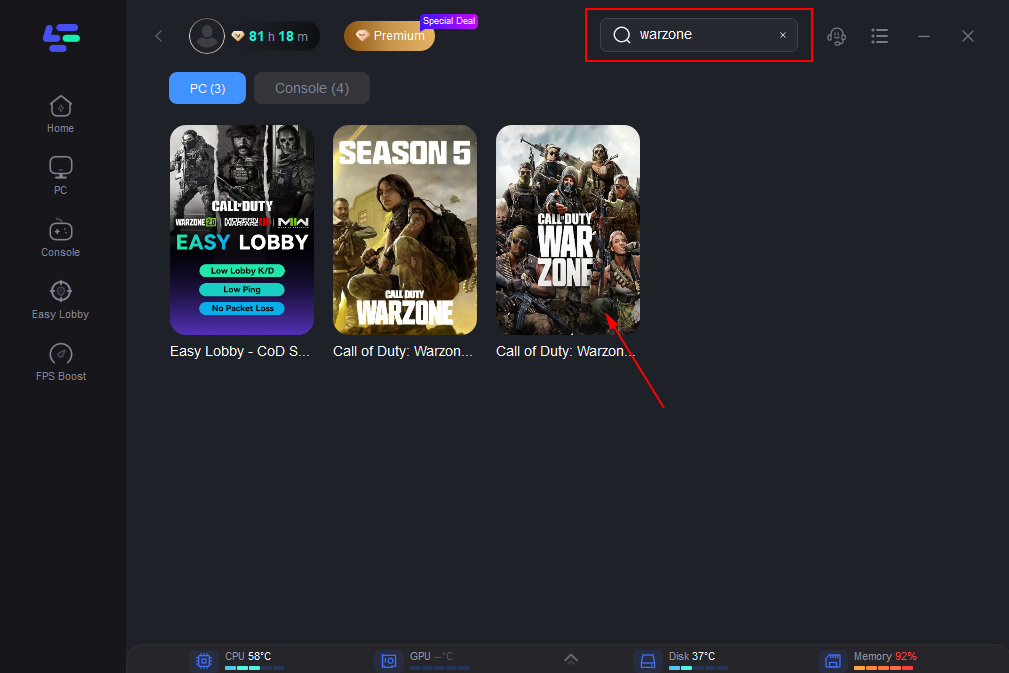
Step 3: Choose your needed server.
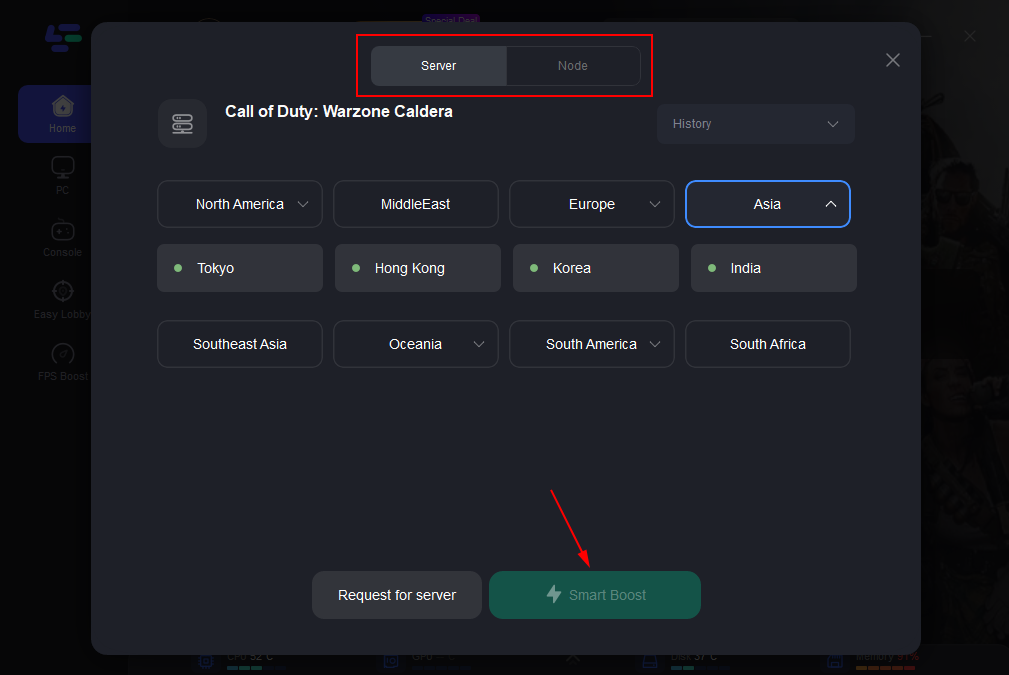
Step 4: Click on the Boost button to start boosting.
On this tab, you can also see your real-time ping rate and packet loss rate in Call of Duty Warzone.
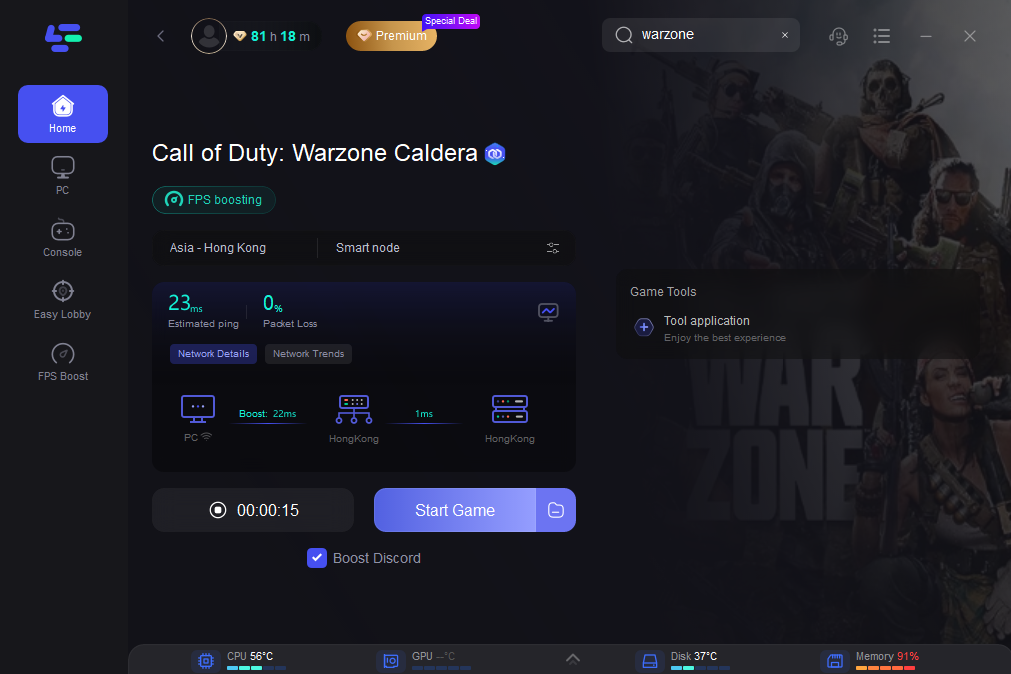
You may also utilize LagoFast to alter your settings if you want to boost your in-game FPS performance or avoid FPS drops. To accomplish this:
Step 1: Select the FPS Boost tab on the desktop.

Step 2: Click on the settings you want to turn on or off.

LagoFast FAQs
How Does LagoFast work to improve FPS?
Using some easy LagoFast settings, you can increase system performance and make the game run quicker, it can also fix Call of Duty server lagging. The results may vary according to a variety of factors such as CPU/GPU performance, display and graphics frame rate, current in-game scene complexity, and so on. We usually advocate turning up FPS increase since it allows you to:
- Enhance PC performance
- Improve in-game FPS
- Avoid frequent collisions.
How is the difference between no lag VPN and Lagofast in Warzone?
First, VPNs always have a few servers distributed globally, whereas LagoFast has servers all over the world to ensure that users can access accelerated networks near them in Warzone. Second, VPN gaming routes are not of high quality, whereas LagoFast provides a smooth gaming experience through dedicated routes, resulting in lower ping and more stable data transfer.


Boost Your Game with LagoFast for Epic Speed
Play harder, faster. LagoFast game booster eliminates stutter and lags on PC, mobile, or Mac—win every match!
Quickly Reduce Game Lag and Ping!
Boost FPS for Smoother Gameplay!