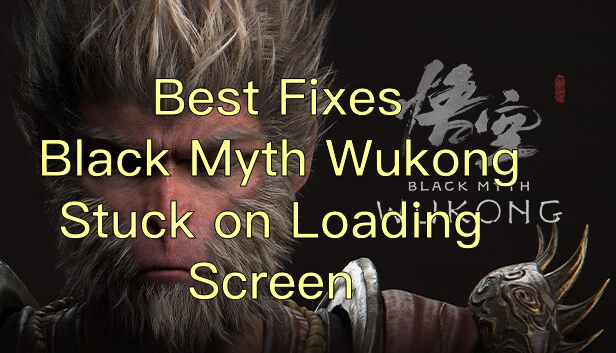Black Myth: Wukong is an action role-playing game developed and published by Game Science. The game is inspired by the classical Chinese novel Journey to the West, and follows an anthropomorphic monkey based on the character of Sun Wukong from the novel. It was released worldwide for PlayStation 5 and Windows on August 20, 2024 to generally favorable reviews from critics. An Xbox Series X/S version of the game is slated for a later date.
Black Myth Wukong is here and it seems that majority of gamers enjoy the title, as in the moment of writing this text the game has 90% positive reviews. However, not all players can enjoy it. Some of them report issues like stuck on loading screen or being not able to start the game due to freezes. Let’s talk about these issues and try to fix them.
Part 1: Why Does Black Myth: Wukong Experience Stuck on Loading Screen Issue PC?
Part 2: How To Fix Black Myth: Wukong Stuck on Loading Screen Issue on PC?
Part 3: Other Solutions to Solve Stuck on Loading Screen Issue in Black Myth: Wukong
Part 1: Why Does Black Myth: Wukong Experience Stuck on Loading Screen Issue on PC?
Before diving into the solutions, it’s essential to understand the common causes of loading screen problems in Black Myth: Wukong. These issues can arise from various factors:
1. Corrupted Game Files: Sometimes, game files may get corrupted during download or installation, leading to loading screen issues.
2. Outdated Drivers: Graphics card and other hardware drivers may need updates to be compatible with the latest game versions.
3. Software Conflicts: Background applications or software might conflict with Black Myth: Wukong, causing it to get stuck on the loading screen.
4. System Requirements Not Met: Ensuring your system meets at least the minimum requirements for Black Myth: Wukong is crucial for a smooth gaming experience. Poor system specifications can lead to loading screen issues.
5. Internet Connectivity: For online features, a stable internet connection is necessary. Poor connectivity can result in loading issues.
6. Game File Installation Path Issues: Sometimes, problems with the game file installation path can cause the game to fail to read properly, leading to loading screen issues.
Understanding the causes behind the issue is the first step toward resolving it. Next, we’ll dive into detailed methods for troubleshooting and fixing the problem.
Part 2: How To Fix Black Myth: Wukong Stuck on Loading Screen Issue on PC?
If you encounter the stuck on loading screen issue in Black Myth: Wukong, it's advisable to first consider whether it is caused by poor network conditions. Once you pinpoint the issue to a poor network connection, the problem becomes much simpler to resolve.
To take your gameplay even further, you can also enhance your Black Myth: Wukong experience by using mods such as BMWK – SPF Redux and Somersault Cloud Anywhere, which deliver improved visuals, extra freedom, and smoother performance. LagoFast now supports a variety of mod-enabled games, allowing you to explore, install, and enjoy them directly within the platform for an all-in-one experience.
A few simple tools can provide an extremely smooth gaming experience — and LagoFast Game Booster is one of the most effective. It’s software specifically designed to optimize your gaming experience by stabilizing your internet connection and helping you connect to game servers more quickly. This results in faster load times, reduced latency, and a smoother overall experience. LagoFast Game Booster is an essential tool for any serious gamer looking to enhance performance and fully enjoy Black Myth: Wukong.
1. Accelerate Steam, Epic Store and XGP Downloads
LagoFast is an essential tool for all players on Steam and the Epic Store, offering a significant boost in game download speeds. With Black Myth soon coming to Xbox Game Pass (XGP), LagoFast will also enhance download speeds for XGP users, ensuring a faster and smoother gaming experience.
2. Improve Game FPS
To fully appreciate the thrilling and intense battle scenes in "Black Myth: Wukong," a smooth frame rate is essential. LagoFast's game acceleration feature not only optimizes network connections but also leverages smart algorithms and professional techniques to maximize the game's FPS performance. This means that players won't miss critical moments during intense battles due to frame rate drops, significantly improving the fluency and enjoyment of the gaming experience.
3. Stabilize Network Connections
As an online game that requires continuous interaction with the server, the stability of the network connection is crucial for "Black Myth: Wukong." LagoFast has server nodes distributed worldwide, which can provide players with the best network connections. No matter where you are located, you can enjoy a smooth and lag-free gaming experience. This not only greatly enhances the overall gameplay experience but also ensures that players don't miss any exciting content due to network issues.
4. Reduce Latency and Latency Fluctuations
Network latency and latency fluctuations are one of the most troublesome issues for players in action RPG games. LagoFast, through its professional network acceleration technology, can effectively reduce network latency and minimize latency fluctuations. This not only ensures that your actions in intense battles can be responded to in real-time, but also means that you won't miss any critical moments. This will greatly enhance your battle experience and sense of achievement in "Black Myth: Wukong."
How to use LagoFast to fix stucking on loading screen issues in Black Myth: Wukong
Step 1: Click the Free Trial button to download and install LagoFast.
Step 2: Before opening Black Myth: Wukong, launch LagoFast and enter the game’s name in the search bar to ensure it's ready for boosting.
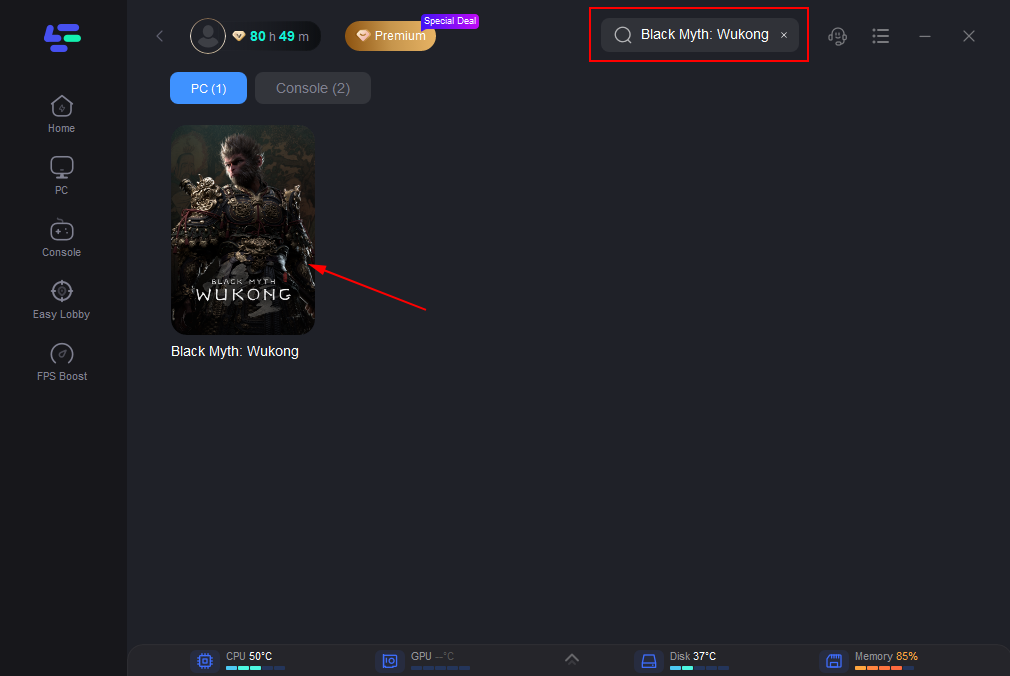
Step 3: To connect to the optimal gaming server, select “Server” in LagoFast. Then, choose the most effective "Node" listed on the right to maximize your network performance.
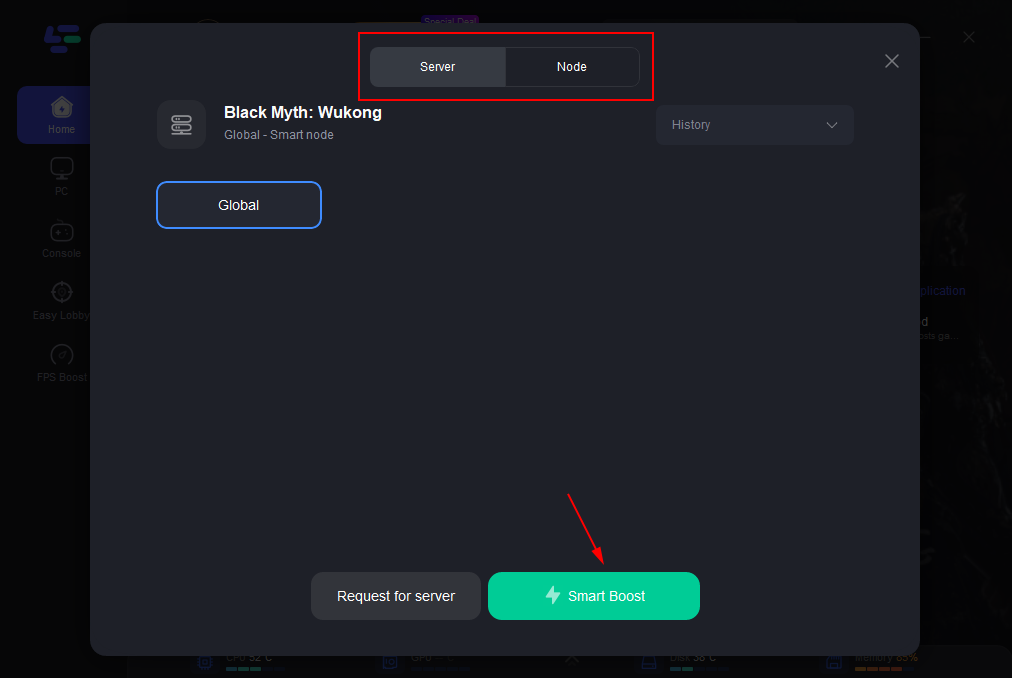
Step 4: Engage the “Smart Boost” feature to activate LagoFast's enhancements. This will display real-time stats like game ping, packet loss, and network type, allowing you to monitor the improvements.

After completing the above steps, start the Black Myth: Wukong and experience smoother and more stable game performance.
It's worth mentionning that LagoFast also added the Translation Tool for Black : Myth Wukong, including Arabic, Thai, Vietnamese due to the requests of players. It's very helpful.
How to Translate Black Myth : Wukong in-game language with LagoFast:
【Note】:
- For Arabic and Vietnamese translation mods, you need to switch the game language to English before installation for the translation to take effect.
- For Thai translation mods, you need to switch the game language to German before installation for the translation to take effect.
Step 1. Open Black Myth : Wukong in LagoFast then click the Multi-Translation Tool on the right.

Step 2.Follow the instructions and prompts to complete the installation of the translation mod. Then you can enjoy the Black Myth: Wukong gaming experience without language barriers!

Part 3: Other Solutions to Solve Stuck on Loading Screen Issue in Black Myth: Wukong
Here are other troubleshooting methods to resolve the issue of being stuck on the loading screen while playing the latest Black Myth Wukong. Let’s dive into these methods below.
1. Check-out System Requirements
Before playing the game, check the system requirements to avoid issues with launching and gameplay.
Minimum System Requirements:
- Requires a 64-bit processor and operating system
- OS: Windows 10 64-bit
- Processor: Intel Core i7-9700 / AMD Ryzen 5 5500
- Memory: 16 GB RAM
- Graphics: NVIDIA GeForce RTX 2060 / AMD Radeon RX 5700 XT / INTEL Arc A750
- DirectX: Version 12
- Storage: 130 GB available space
Recommended System Requirements:
- Requires a 64-bit processor and operating system
- OS: Windows 10 64-bit
- Processor: Intel Core i7-9700 / AMD Ryzen 5 5500
- Memory: 16 GB RAM
- Graphics: NVIDIA GeForce RTX 2060 / AMD Radeon RX 5700 XT / INTEL Arc A750
- DirectX: Version 12
- Storage: 130 GB available space
2. Increase Virtual RAM
Virtual memory combines RAM with temporary space on the hard disk. If your computer runs out of RAM, increasing the virtual memory manually might help.
- Press the Windows logo key on your keyboard.
- Start typing “advanced system settings” and click “View Advanced System Settings”.
- Click on “Settings,” then on the “Advanced” tab, and then click on “Change.”
- Uncheck the box next to “Automatically manage paging file size for all drives”.
- Select your C: drive (where you’ve installed Windows) and click the “Custom size” option.
- Please type “4096” in the text box for both “Initial size (MB)” and “Maximum size (MB).”
- Note: It is always better to increase your virtual memory three times higher than your current RAM size (1 GB = 1024 MB).
- Click “Set” and then “OK” to save changes.
- Restart your computer and your game for better performance.
3. Properly Place the Storage and RAM in the slot
If you are encountering a problem with Black Myth Wukong getting stuck on the loading screen, there is a simple solution that you can try. First, remove the side panel of your CPU cabinet. Then, unplug the HDD/SSD and RAM components from their slots while being careful not to damage them. Next, gently clean the components and slots to ensure they are free of debris or dust. Finally, carefully place the components back into their slots, ensuring they are securely in place. By following these steps, you should be able to resolve the issue and get Black Myth Wukong running smoothly again.
4. Update GPU Drivers
- If you haven’t updated your graphics driver on Windows, install the latest patch version by following the steps below:
- Press the Windows + X keys to open the Quick Link Menu.
- Now, click on Device Manager from the list > Double-click on Display adapters.
- Right-click on the dedicated graphics card that you’re using.
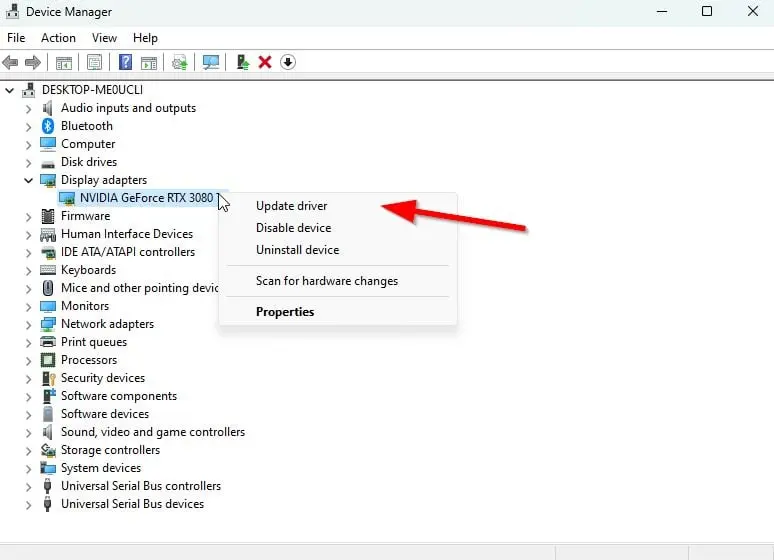
- Next, select Update driver > Choose to Search automatically for drivers.
- If an update is available, the system will automatically download & install it.
- Once done, restart the computer to apply changes immediately.
5. Update Black Myth Wukong
If you haven’t recently updated your Black Myth Wukong game, follow these steps to check for updates and install the latest patch (if available).
For Steam:
- Open Steam > Go to Library.
- Click on Black Myth Wukong from the left pane.
- Click on the Update button if a new update is available.
- Once done, reboot the PC to apply changes.
For Epic Games Launcher:
- Open the Epic Games Launcher > Head over to Library.
- Now, click on the three-dot icon next to Black Myth Wukong.
- Make sure the Auto Update option is turned on.
- Whenever the update is available, it’ll automatically install the update.
6. Verify Game Files
If, in case, there is an issue with the game files and somehow it gets corrupted or missing, then make sure to perform this method to check for the issue easily.
For Steam:
- Run Steam and click on Library.
- Right-click on Black Myth Wukong from the list.
- Click on Properties > Go to the Local Files files.
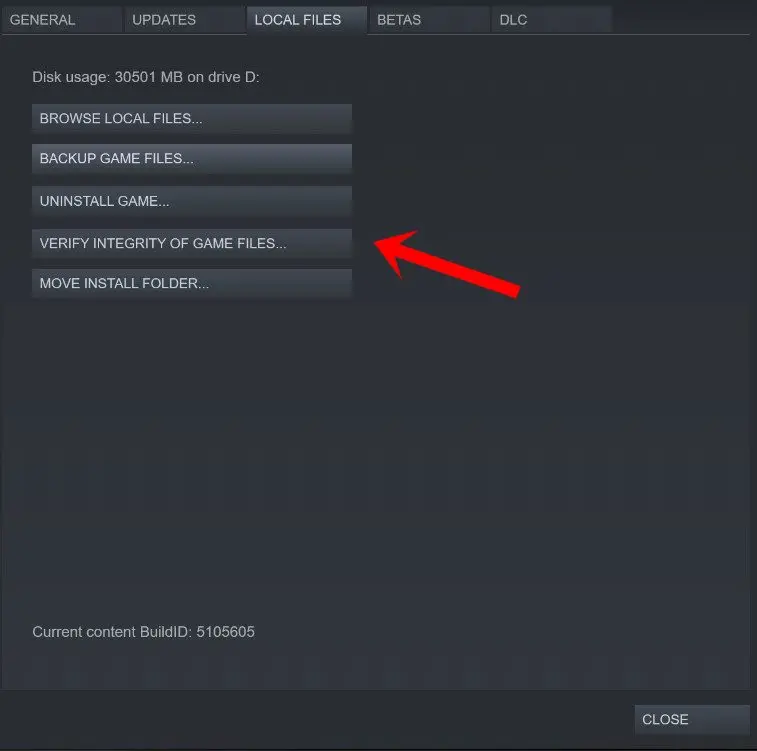
- Click on Verify Integrity of Game Files.
- Please wait for it to complete and then restart the PC.
For Epic Games Launcher:
- Open the Epic Games Launcher > Go to Library.
- Click on Black Myth Wukong > Select the three dots next to the game.
- Select the Manage option.
- Now, click on the Verify option.
- Please wait for it to complete and then restart the computer.
Conclusion
Dealing with a game stuck on the loading screen can be incredibly frustrating, but with the comprehensive steps provided in this guide, you should be well-equipped to tackle the issue. One effective way to resolve the Black Myth: Wukong stuck on loading screen problem is by using LagoFast Game Booster. By stabilizing your internet connection and providing direct access to game servers, you can significantly enhance your gaming experience. Enjoy your adventure in Black Myth: Wukong without interruptions!

Boost Your Game with LagoFast for Epic Speed
Play harder, faster. LagoFast game booster eliminates stutter and lags on PC, mobile, or Mac—win every match!
Quickly Reduce Game Lag and Ping!
Boost FPS for Smoother Gameplay!