
With Black Ops 6 Season 1 just around the corner, fans are eager to get their hands on Ranked Play, a competitive mode where players can test their skills and climb the leaderboards.
Recently, there was news that Black Ops 6 will add ranked play. If you’re eager to know the Black Ops 6 Ranked Play release date and its main features, please keep reading.
Part 1. Does Call of Duty: Black Ops 6 Have Ranked Play
Part 2. Black Ops 6 Ranked Play Releases Date
Part 3. Some New Updates to Black Ops 6 Ranked Play - Key Features Explained
Part 4. Activision Ranked Play Updates and LagoFast
Part 5. How to Enhance Your BO6 Gaming Experience with LagoFast
Part 1. Does Call of Duty: Black Ops 6 Have Ranked Play
Yes! In order to enhance AFK detection to combat account boosting, and adjust ping thresholds to require players to play in their region to reduce VPN abuse, game officials have decided to add a ranked play mechanism to Black Ops 6.
Part 2. Black Ops 6 Ranked Play Releases Date
Call of Duty: Black Ops 6 Ranked Play will launch on 21st November 2024. That's according to Treyarch, which shared the information in among its promotion of the Season 1 update that goes live on 14th November 2024. The Ranked Play update may start at 9 a.m. Pacific Time (PT).
Part 3. Some New Updates to Black Ops 6 Ranked Play - Key Features Explained
What is CoD BO6 Ranked Play?
Treyarch describes Black Ops 6 Ranked Play as a "definitive ranked experience", containing features players have become familiar with in previous iterations of the mode.
Alongside competing to climb the ranks, players can earn a wealth of exclusive rewards during each season before their rank is reset when the next season begins.
Similar to previous Ranked Play iterations, Black Ops 6 sees players earning SR for winning matches and losing it after a defeat. The amount of SR determines the Skill Division players slot into.
How to Unlock BO6 Ranked Play?
To unlock Ranked Play in Black Ops 6, players will need to win 50 match-made multiplayer matches. This ensures that they're experienced with multiplayer before they enter the mode and gives #TeamRICOCHET a historical match history to examine before an account enters Ranked Play.
How many Skill Divisions are in CoD BO6 Ranked Play?
There are nine Skill Divisions in Ranked Play, ranging from Bronze all the way up to Champion. New for Black Ops 6 is the ability to play with all players regardless of their skill rating. Matchmaking will be decided from the highest-ranked player in the lobby, so keep that in mind if you're partying up with Bronze players and you're in Diamond.
Ban Map and Game Mode?
Another new feature is the ability to veto a map and a game mode. Before a match begins, each team vetoes one of three options to leave the final map as the one that is played. If teams veto the same option, the map and mode will be selected at random based on the two remaining options.
How To Forfeit Matches In CoD BO6 Ranked Play?
If players disconnect in the early stages of a Ranked Play match, those remaining can vote to forfeit without losing any SR.
Below is the criteria needed to trigger the forfeit option:
- Hardpoint - When the winning team reaches 100 points
- Control - After the first round
- Search and Destroy - After the third round
CoD BO6 Ranked Play Rank Reset Explained
The final change made to Ranked Play in Black Ops 6 are seasonal setbacks. Bronze or Silver players won't be impacted by the reset that takes place at the start of a season. Gold or Platinum players will begin the season in the first tier of Gold or Platinum, while those placed in Diamond or above will start in the first tier of Diamond.
Part 4. Activision Ranked Play Updates and LagoFast
LagoFast is fully compatible with Activision's rules. We ensure full compliance with Activision’s updated patch notes, which include new ping thresholds aimed at fair gameplay in Ranked Play. Here’s how Lagofast supports these changes:
- LagoFast has a different operating mechanism from ordinary VPN products as an all-in-one game booster with VPN function. LagoFast is mainly for game network stability and acceleration, while VPN is a global network change.
- Compliant with Activision's Terms: Lagofast connects you to local servers, avoiding VPN misuse like region hopping, and ensuring a fair experience within the new ping limits.
- No Impact on Performance: With Lagofast, you’ll enjoy a stable, low-ping connection to local servers so that the new ping thresholds won’t affect your gaming experience.
- Easy Lobby Access: Lagofast provides optimized connections to local servers, allowing you to access easier lobbies while staying within your region, fully respecting Activision’s rules.
- Stable Connection: No ping increases, packet loss, or FPS drops. Lagofast guarantees smooth, lag-free gameplay even with the recent updates.
Part 5. How to Enhance Your BO6 Gaming Experience with LagoFast
The Easy Lobby function provided by LagoFast allows you to enter a simpler game, but it does not change your IP address, and you are still matched with players in your area. LagoFast will not cause shadow bans but can still help your gaming experience. Whether you want to reduce lag, boost FPS, or change server in Black Ops 6, it can provide the best and most convenient solution.
Here’s how to use LagoFast to enhance BO6 gaming experience:
Step 1: Click the Free Trial button to download and install LagoFast.
Step 2: Open LagoFast then click the PC button on the left and search Black Ops 6 in the search bar, click it after appearing.
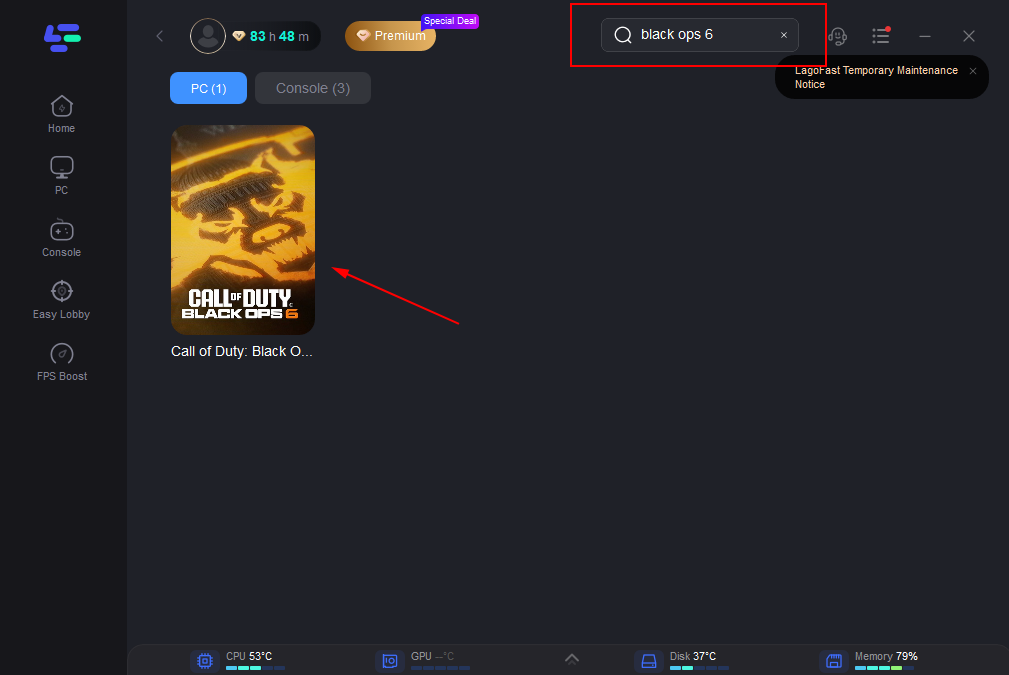
Step 3: Click on “Server” to change to a better server that ensures a smooth gaming experience, then click on “Smart Boost”.
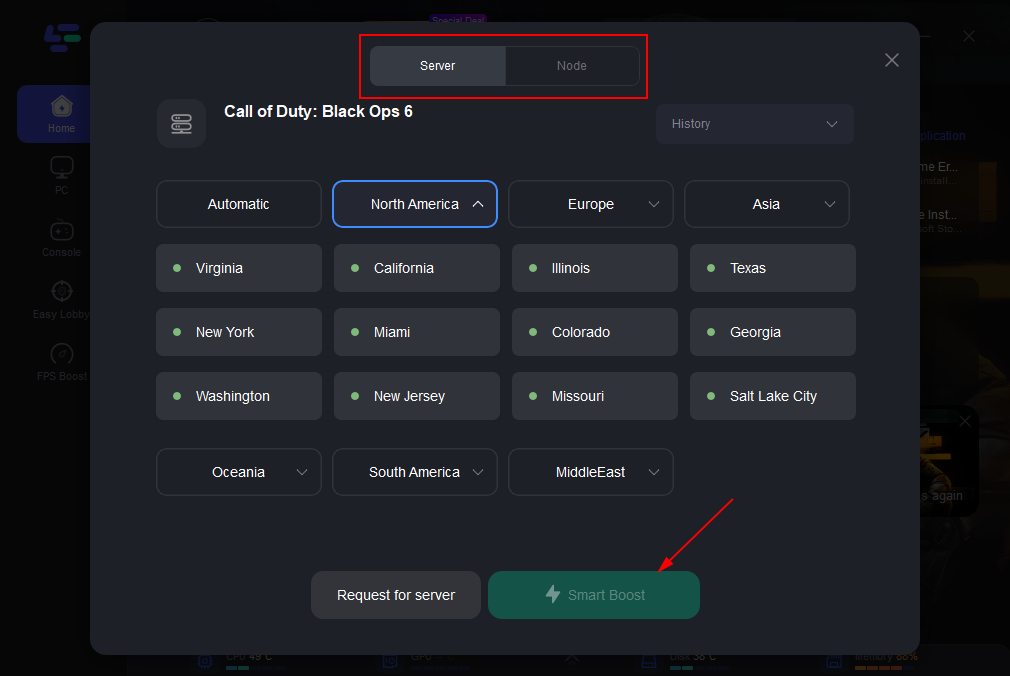
Step 4: Check the specific game ping, packet loss, and multiple path connection on the right side. Finally, click the “Start Game” to play the game.

And LagoFast’s Easy Lobby Matching Function is also helpful. Let’s see what benefits LagoFast’s Easy Lobby feature can bring us :
- Best Bot Lobby Experience: LagoFast allows you to connect to servers where you're more likely to find bot lobbies. By selecting a server with a low player base or one that is less active during your gaming hours, you can significantly increase your chances of being placed in a lobby with less experienced players.
- Random Server: You can easily connecting with the low K/D server, which often equates to playing against less competitive players.
- GEO Fence: The GEO Fence feature of LagoFast is a powerful tool for players in North America. By selecting servers in less populated areas, you can effectively bypass the SBMM system and enter bot lobbies more frequently.
How to Use LagoFast Easy Lobby Tool:
Step 1. Open LagoFast Client.
Step 2: Choose "easy lobby" and click the one you need.
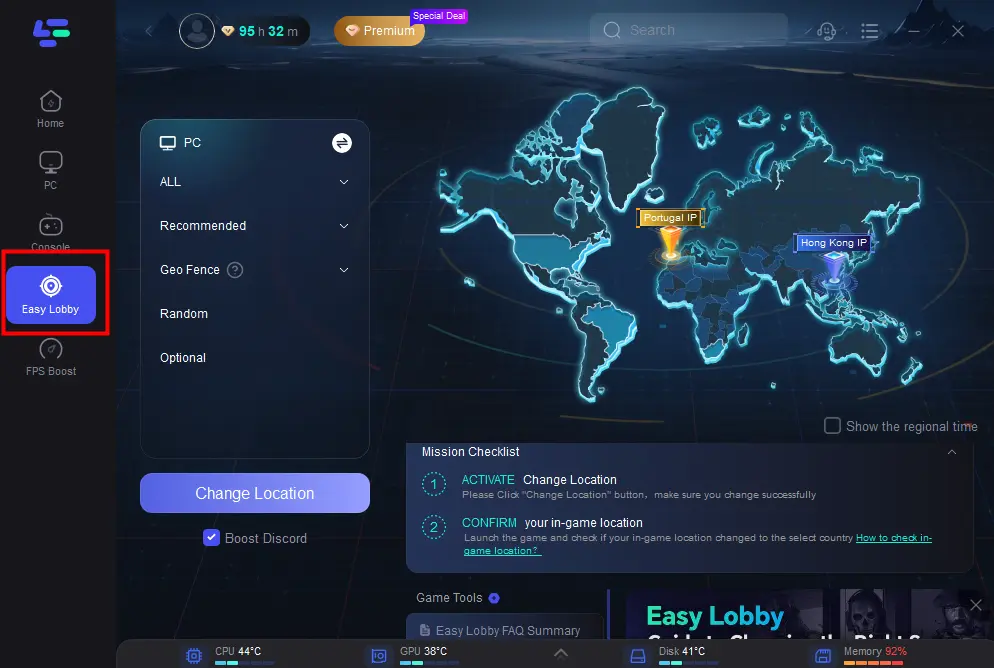
Step 3: Choose the server you like to match, like India IP > Click on the Change Location button to begin.
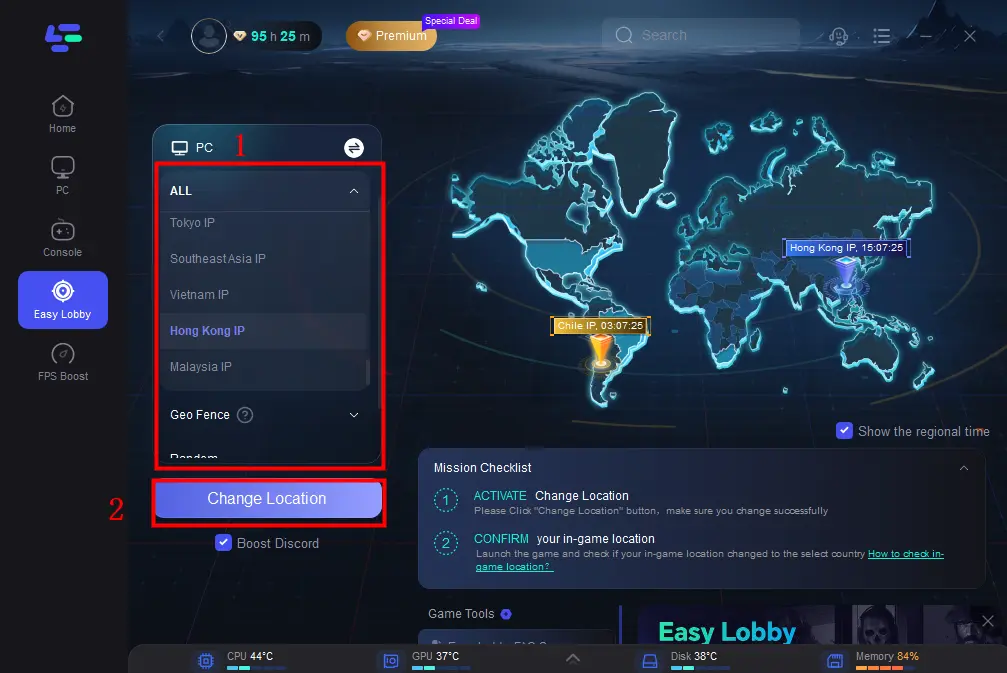
Step 4: You can also choose to upgrade to PS or Xbox, which gives you access to different features.
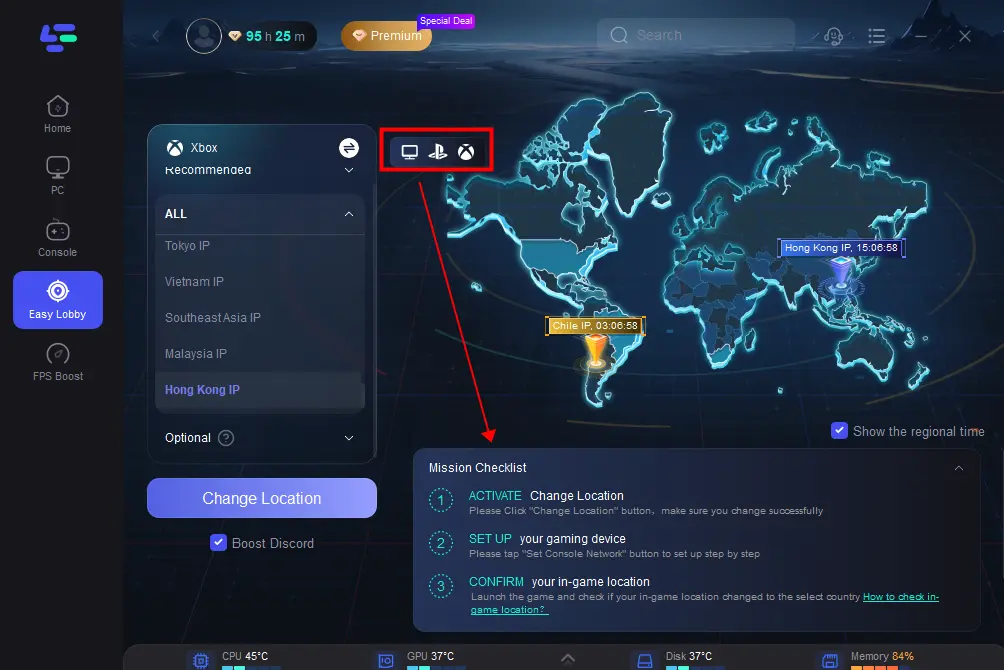
Conclusion
Now you get all information about Black Ops 6 rank play. If you still want to use a tool to optimize your game booster but worried about if it will be banned, don’t panic, LagoFast can always help you. Hope you have a wonderful gaming experience.

Boost Your Game with LagoFast for Epic Speed
Play harder, faster. LagoFast game booster eliminates stutter and lags on PC, mobile, or Mac—win every match!
Quickly Reduce Game Lag and Ping!
Boost FPS for Smoother Gameplay!

