Call of Duty: Black Ops 6 has taken the gaming world by storm, offering a thrilling mix of multiplayer action and immersive storytelling. However, as with many popular online games, players are experiencing frustrating issues with server queues. If you're one of the many stuck in a never-ending queue or wondering why it’s taking so long to find a match, you’re not alone. This article will guide you through the current status of Call of Duty: Black Ops 6, explain why server issues are occurring, and provide effective solutions to help you get back in the game faster.

Part 1: What is the Status of Call of Duty: Black Ops 6
Part 2: Are Call of Duty: Black Ops 6 Servers Down
Part 3: Why Is It Taking So Long to Find a Game in Black Ops 6
Part 4: How to Solve Call of Duty: Black Ops 6 Queue Bug
Part 1: What is the Status of Call of Duty: Black Ops 6
As one of the most anticipated releases in the Call of Duty franchise, Black Ops 6 has attracted millions of players from around the world. With this massive influx of users, the game’s servers are under constant strain. While the developers are working hard to keep things running smoothly, the sheer volume of players has led to some inevitable hiccups, particularly with server queues. The situation can vary depending on the time of day, server location, and ongoing maintenance or updates.
Part 2: Are Call of Duty: Black Ops 6 Servers Down
Server downtime is a common issue in online gaming, especially during peak hours or after the release of new content. If you're experiencing long queues or can’t connect to the game, it’s essential to check the server status. The official Call of Duty website and social media channels often provide real-time updates on server performance. Additionally, third-party websites like Downdetector can be useful for tracking outages based on user reports.
To check if the servers of Call of Duty: Black Ops 6 are down:
Step 1. Visit the official Call of Duty Server Status Page for the latest updates.
Step 2. Follow Call of Duty’s official Twitter account for announcements on server maintenance or unexpected downtimes.
Step 3. Use community forums like Reddit to see if other players are experiencing similar issues.
Part 3: Why Is It Taking So Long to Find a Game in Black Ops 6
The extended wait times and server queues in Black Ops 6 can be attributed to several factors:
- High Player Traffic: The game’s popularity often results in a significant number of players attempting to join matches simultaneously, leading to overloaded servers and longer wait times.
- Server Instability: Occasional server instability, whether due to technical glitches or maintenance, can cause delays in matchmaking.
- Regional Server Load: Depending on your location, your regional server may be under heavier load compared to others, leading to slower match-finding times.
These issues are not uncommon in newly launched games, especially those with a large and active player base. While these delays can be frustrating, understanding the root cause can help you better manage your expectations and find ways to mitigate the problem.
Part 4: How to Solve Call of Duty: Black Ops 6 Queue Bug
If you’re stuck in a seemingly endless queue or notice that the server queue timer isn’t counting down as it should, it’s crucial to take action. Fortunately, several solutions can help you bypass these issues and get back to playing.
Use LagoFast to Reduce Long Finding Game Time of Black Ops 6 by Changing Servers & Lowering Ping
One effective way to resolve server queue issues in Call of Duty: Black Ops 6 is by using LagoFast. LagoFast is a specialized game booster that optimizes your connection, reduces latency, and allows you to switch to less congested servers.
Here’s how LagoFast can help:
- Change Servers: If you’re constantly stuck in long queues, LagoFast can help you connect to servers in different regions where the traffic might be lower. By switching servers, you can significantly reduce your wait time and improve your overall gaming experience.
- Lower Ping: High ping can worsen queue times and cause lag during gameplay. LagoFast works by routing your connection through its optimized network, ensuring a more stable and faster connection to the game servers. This results in lower ping, faster matchmaking, and smoother gameplay.
By using LagoFast, not only do you solve the queue bug, but you also enhance your gaming experience by reducing lag and improving server connectivity.
Related Read: Vindictus: Defying Fate Playtest & All Details Covered
Tutorial to use LagoFast to change servers:
Step 1: Click the Free Trial button to download and install LagoFast.
Step 2: Open LagoFast then search CoD Black Ops 6 in the search bar, click it after appearing.
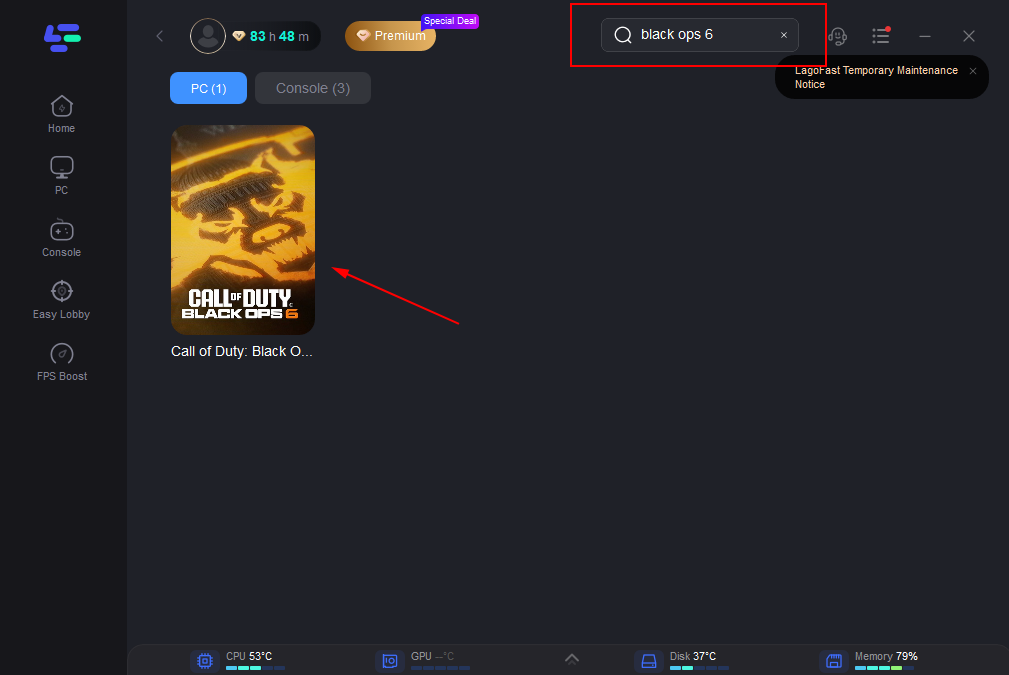
Step 3: Click on “Server” to change to a better server that ensures lower ping, then click on “Smart Boost”.
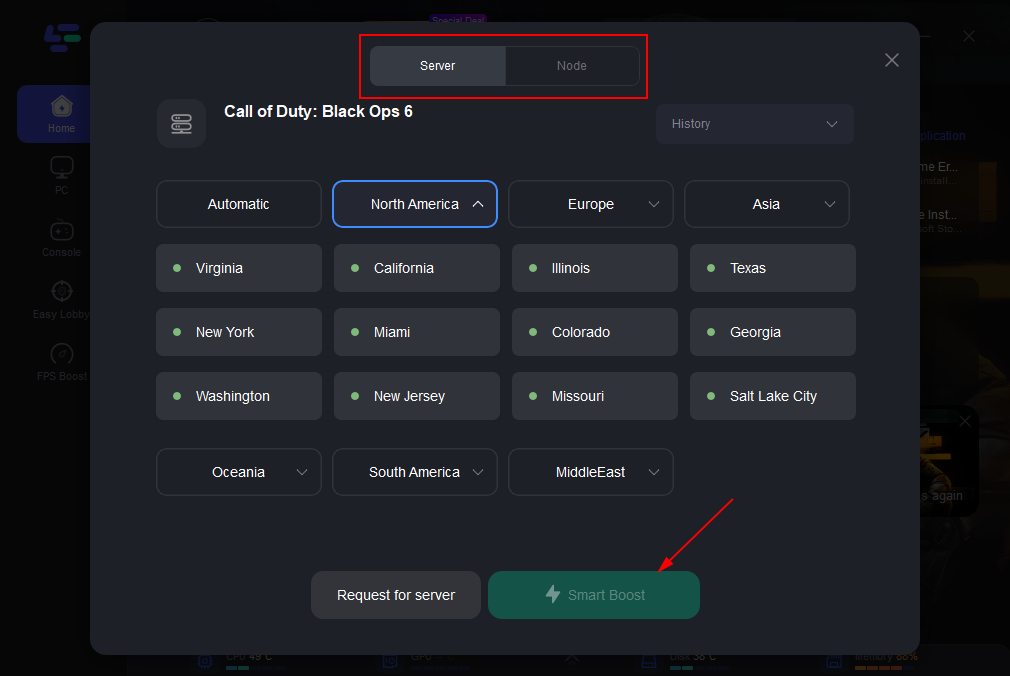
Step 4: Check the specific game ping, packet loss, and multiple path connection on the right side. Finally, click the “Start Game” to play the game.

Redeem code "bo6" to get 50 hours for free! Play Black Ops 6 with LagoFast Free Trial NOW!
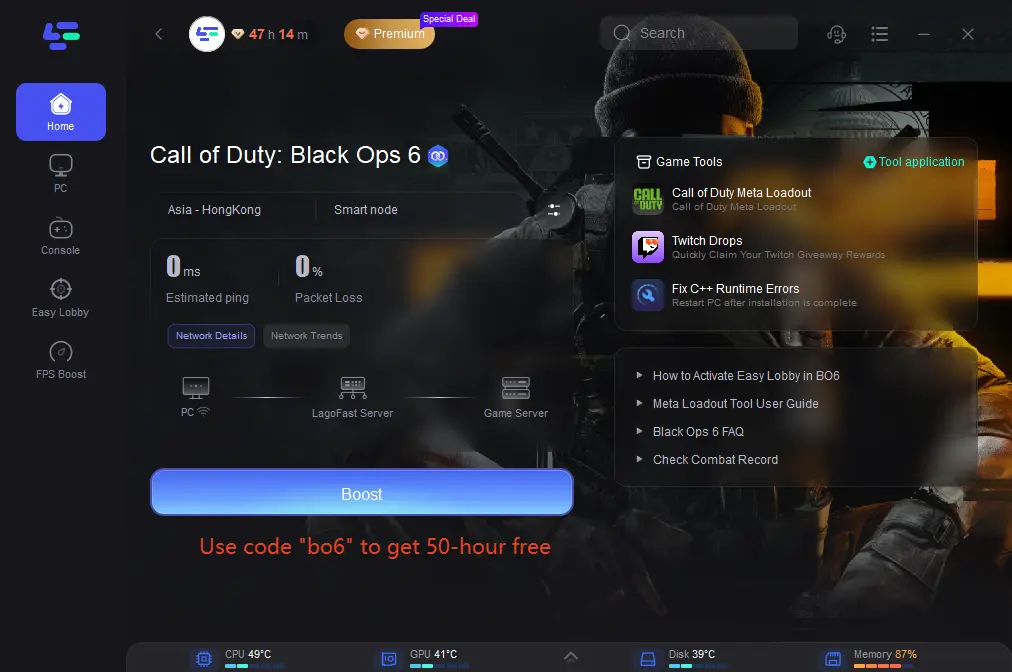
Other Solutions to Fix Black Ops 6 Queue Issues
While LagoFast is a powerful tool, there are additional steps you can take to minimize queue times and resolve server-related issues:
- Restart the Game: Sometimes, simply restarting the game can clear any temporary issues causing the queue bug.

- Check for Updates: Ensure that your game and system software are up to date. Developers often release patches that fix known bugs, including server-related issues.
- Reboot Your Router: Resetting your internet connection can help if the problem is related to network instability.
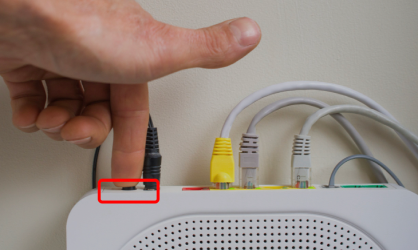
- Switch to a Wired Connection: A wired Ethernet connection is more stable than Wi-Fi and can reduce latency, leading to faster matchmaking.
- Adjust Matchmaking Preferences: In some cases, adjusting your in-game matchmaking settings to widen the search criteria can help you find a game more quickly.
Conclusion
Long server queues and matchmaking delays in Call of Duty: Black Ops 6 can be frustrating, but they are not insurmountable. By understanding the server status, identifying the causes of these delays, and implementing the solutions mentioned above, you can significantly reduce your wait times and enjoy a smoother gaming experience. Tools like LagoFast can be particularly helpful in optimizing your connection and ensuring you’re not stuck in a queue longer than necessary. So, gear up, apply these fixes, and dive back into the action with minimal delay!

Boost Your Game with LagoFast for Epic Speed
Play harder, faster. LagoFast game booster eliminates stutter and lags on PC, mobile, or Mac—win every match!
Quickly Reduce Game Lag and Ping!
Boost FPS for Smoother Gameplay!

