
As one of the most anticipated entries in the Call of Duty franchise, Call of Duty: Black Ops 6 is expected to bring an exhilarating gaming experience with improved visuals, intense action, and advanced mechanics.
However, like any modern AAA title, ensuring your PC can handle the game at an optimal performance level is essential. In this article, we’ll break down everything you need to know about the system requirements for Call of Duty: Black Ops 6, its release date, and how to optimize your gaming experience using LagoFast Game Booster.
Part 1: Call of Duty: Black Ops6 Release Date
Part 2: PC System Requirements For Call Of Duty: Black Ops 6 | Minimum & Recommended
Part 3: Can You Run CoD Black Ops6
Part 4: Comparison Of The Best CoD: Black Ops 6 VPNs
Part 5: Enhance Your Call of Duty Experience With Lagofast Game Booster Easy Lobby
Part 1: Call of Duty: Black Ops6 Release Date

Call of Duty: Black Ops 6 is set to deliver the signature cinematic experience fans have come to love. Scheduled for release on October 25, 2024, this installment is being developed by Treyarch and Raven Software. Described as a “spy action thriller,” the game takes players back to the early 1990s.
Black Ops 6 will be available on multiple platforms, including PlayStation 4, PlayStation 5, Windows, Xbox One, and Xbox Series X/S. Notably, it will be the first Call of Duty title to launch on Xbox Game Pass on day one, accessible to subscribers of Xbox Game Pass Ultimate, PC Game Pass, and Xbox Game Pass for Console.
Part 2: PC System Requirements For Black Ops 6 | Minimum & Recommended
As a PC gamer excited for Call of Duty: Black Ops 6, it’s crucial to ensure your system can handle the game smoothly. Here’s a breakdown of both the minimum and recommended system requirements to help you get the best experience possible.
Minimum PC Requirements for Call of Duty: Black Ops 6
To run Black Ops 6 at its lowest settings, your system must meet the following minimum requirements:
- Operating System: Windows 10 (64-bit)
- Graphics Card: NVIDIA GeForce GTX 960 / GTX 1650 or AMD Radeon RX 470
- Processor: Intel Core i5-6600 or AMD Ryzen 5 1400
- Storage: 149GB free (if CoD HQ is not installed) or 78GB (if CoD HQ and Call of Duty: Warzone are installed)
- Memory: 8GB RAM
- Internet Connection: Broadband required
These minimum specs will allow you to enjoy multiplayer and zombies modes at a stable frame rate, though visual quality will be limited. While it won’t be the most graphically stunning experience, the game will still be playable without major performance issues.
Recommended PC Specs for Call of Duty: Black Ops 6
For those looking to experience Black Ops 6 with improved graphics and smoother gameplay, the recommended specs are as follows:
- Operating System: Windows 10 (64-bit)
- Graphics Card: NVIDIA GeForce GTX 1080Ti / RTX 3060, AMD Radeon RX 6600XT, or Intel Arc A770
- Processor: Intel Core i7-6700K or AMD Ryzen 5 1600X
- Storage: 149GB free (without CoD HQ) or 78GB (with CoD HQ and Call of Duty: Warzone installed)
- Memory: 16GB RAM
- Internet Connection: Broadband required
With these recommended settings, you can enjoy higher frame rates and enhanced visuals, ensuring a smoother, more immersive experience. The extra power in your system will help maintain performance even during intense battles.
Part 3: Can You Run CoD: Black Ops 6
Before you dive into purchasing Black Ops 6, it's crucial to evaluate whether your system can handle the game at the desired settings. Start by comparing your current hardware to the minimum and recommended system requirements outlined above. If you're uncertain about your PC’s specifications, here’s a quick way to check:
- Windows users: Open "System Information" by typing it into your search bar. Check your CPU, RAM, and operating system details here.
- Graphics Card: Right-click on your desktop, go to "Display Settings," then "Advanced Display Settings" to view your GPU details.
- Disk Space: Head to "This PC" to view how much free storage space you have available.
If your system meets or exceeds the recommended requirements, you’re all set for a smooth Black Ops 6 experience. However, if you find that your specs are closer to the minimum requirements, you may need to lower in-game settings to achieve better performance.
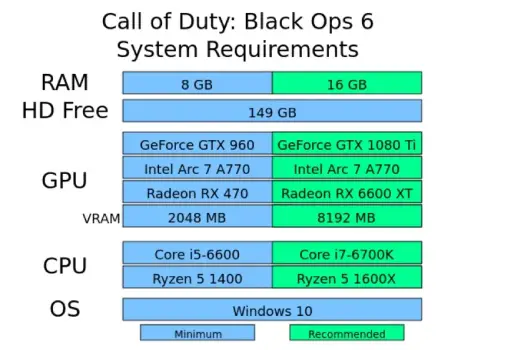
Part 4: Comparison Of The Best CoD: Black Ops 6 VPNs
Choosing the right VPN for Black Ops 6 can significantly enhance your gaming experience, from lowering ping to helping you find more favorable lobbies. Whether you want to improve your gameplay or simply enjoy smoother matchmaking, having a solid VPN can be the key to success. Among the various options available, LagoFast stands out as a top choice for serious gamers.
1. LagoFast VPN: Best for Bot Lobbies and Low Ping
When it comes to Black Ops 6, LagoFast is the go-to option for those looking to dominate in the game. Designed specifically with Call of Duty players in mind, it offers numerous features that can help you find bot lobbies, reduce ping, and even bypass skill-based matchmaking (SBMM) for a better gaming experience.
2. NordVPN: Reliable with Extensive Server Coverage
NordVPN is a well-known name in the VPN industry, boasting over 6,400 servers across 111 countries. This extensive server network provides gamers with plenty of options for bypassing SBMM and finding easier lobbies, all while maintaining a stable connection.
3. Surfshark VPN: Affordable and Privacy-Focused
Surfshark is another great choice for gamers, offering over 3,200 servers in 100+ countries. While its server network isn’t as large as NordVPN, it compensates with strong privacy features and minimal speed loss thanks to the WireGuard protocol.
4. Norton Secure VPN: Optimized for Windows
Norton Secure VPN offers a good balance between security and speed, with 5,000 servers in 28 countries. While not as feature-rich as some other VPNs, it maintains 74% of the original internet speed for nearby lobbies, making it a decent choice for casual players.
5. ExpressVPN: Trusted and Reliable
ExpressVPN is widely regarded as one of the most reliable VPNs for gaming. With servers in 105 countries, it allows players to bypass SBMM, access different regions, and maintain a smooth gaming experience. However, it doesn’t perform as well in terms of speed when compared to NordVPN or LagoFast.
Why LagoFast is the Best Choice for Black Ops 6
While all of these VPNs offer excellent features, LagoFast stands out for its specific focus on improving the Call of Duty gaming experience. The ability to find bot lobbies, reduce lag, and customize your region through GEO fencing gives you an edge over the competition. Additionally, LagoFast’s fast matchmaking feature and global server network ensure you’ll always have a smooth, low-ping connection—perfect for competitive players or those just looking to complete challenges without hassle.
If you’re serious about dominating in Black Ops 6, LagoFast should be your first choice.
Part 5: Enhance Your Call of Duty Experience With Lagofast Game Booster Easy Lobby
LagoFast is an essential tool for any Call of Duty player looking to improve their gaming experience. Whether you want to reduce ping, avoid lag, or even find easier lobbies, LagoFast offers a host of features to help you get the most out of Black Ops 6.is a game booster designed to optimize network performance.
Key Features of LagoFast:
- Worldwide Server Network: LagoFast guarantees optimal VPN locations through a global network of servers and nodes, ensuring the best connection no matter where you're located.
- Access to Bot Lobbies: One of the standout features of LagoFast is its ability to connect you to lobbies with less skilled players. This makes it easier to complete challenges or simply enjoy a more relaxed gaming session.
- Random Server Selection for Lower KD and Ping: LagoFast focuses on getting you into games with lower kill/death ratios (KD) and lower ping. This means smoother gameplay with less lag and easier opponents.
- Fast Matchmaking in Bot Lobbies: LagoFast helps reduce matchmaking times, allowing you to quickly get into games without unnecessary delays.
- GEO Fence (North America Exclusive): For players who prefer staying within a specific region or time zone, LagoFast offers a GEO fencing feature that restricts matchmaking to North American servers, giving you more control over your gameplay.
Steps to Get Bot Lobbies for PC Players
For those playing on PC, getting bot lobbies using LagoFast is simple and efficient. Here's how you can do it:
Step 1: Download and Register on LagoFast
Start by downloading LagoFast from the official website. Once installed, create your account and take advantage of the free trial to explore the Easy Lobby feature.
Step 2: Choose the "Easy Lobby" Option
After logging in, navigate to the "Easy Lobby" section. You’ll find a list of available options to choose from based on the regions and servers you want to connect to.
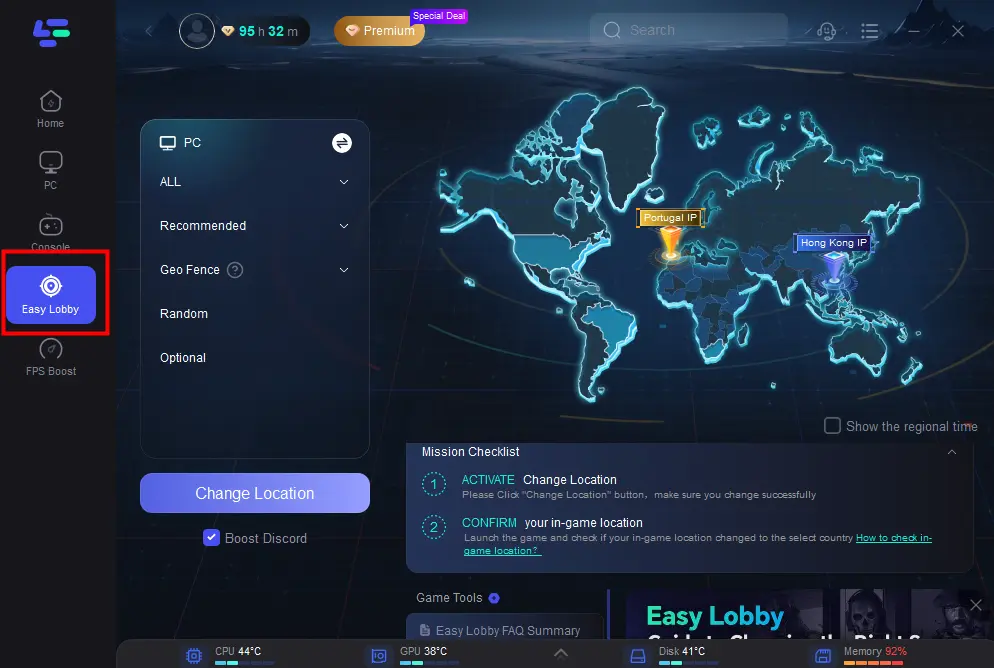
Step 3: Select Your Preferred Server
Pick a server that’s known for having a lower player base or less activity during your gaming hours, such as a server based in India. Click the Change Location button to start the connection process and be matched in bot lobbies.
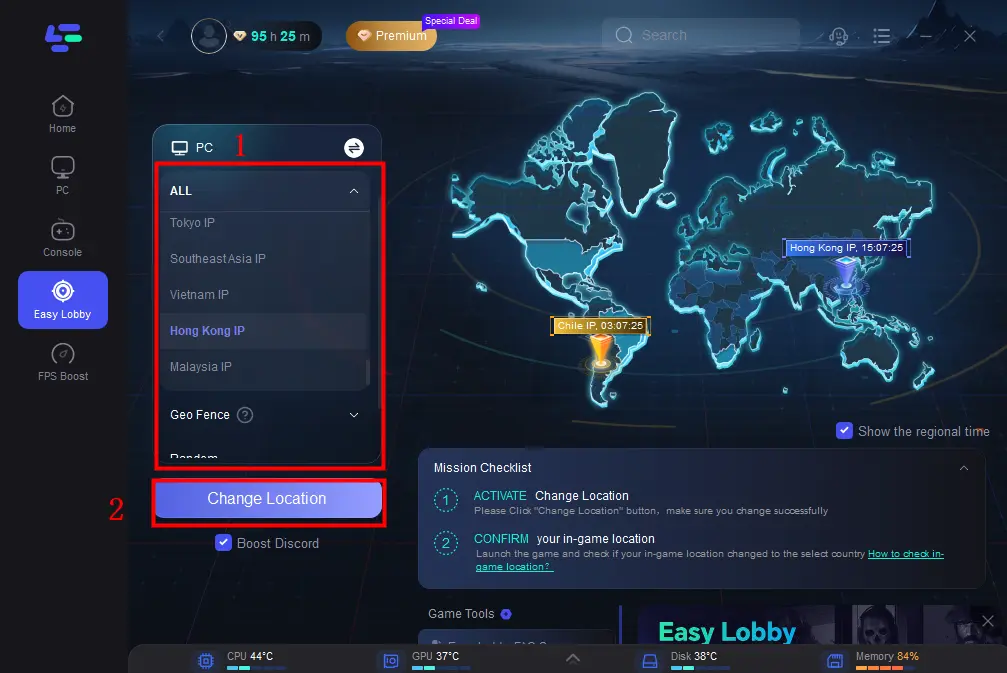
Step 4: Upgrade to Console Mode (Optional)
If you also play on PlayStation or Xbox, you can upgrade your LagoFast account to unlock additional features that are tailored to console gaming. This will give you access to enhanced matchmaking options and easier lobbies on your console as well.
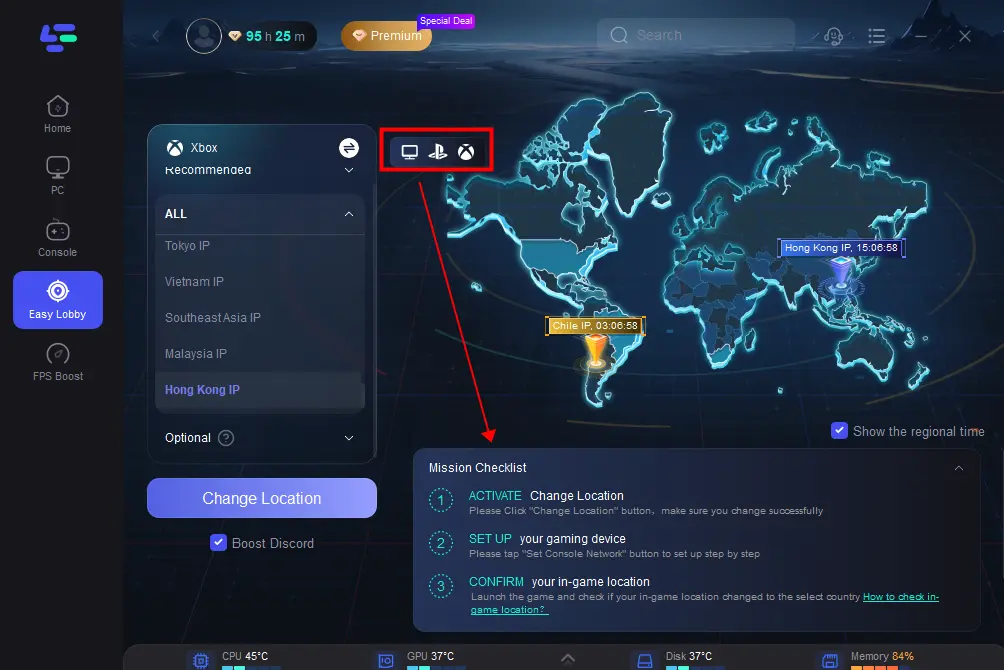
Faster Way to Get Bot Lobbies for Console Players
Even if you don’t have a PC, you can still access bot lobbies in Call of Duty: Black Ops 6 on your console using LagoFast's EasyLobby Webapp. This web-based solution requires minimal setup and allows you to quickly connect to easier lobbies on your gaming console. Here's how to do it:
Step 1: Access LagoFast’s EasyLobby Console Website
First, log in to the LagoFast EasyLobby Console website using your account credentials. Ensure that both your console and the device you're using (whether it's a phone or a PC) are connected to the same network.
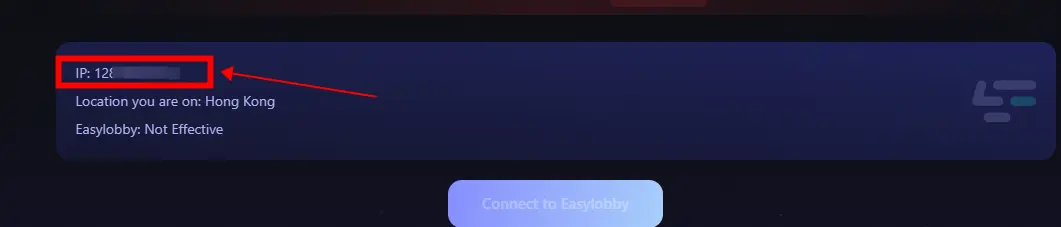
Step 2: Change the DNS Settings on Your Console
Follow LagoFast's step-by-step tutorial to modify the DNS settings on your PlayStation or Xbox. Changing the DNS will reroute your connection to the selected easy lobby server.
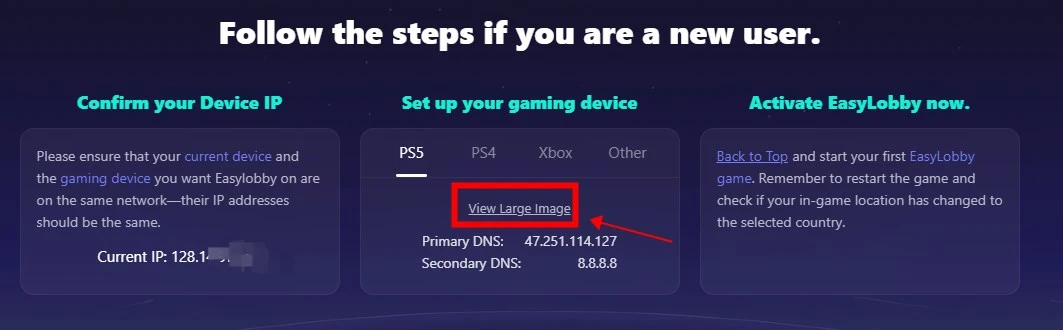
Step 3: Activate Easy Lobby Mode
Choose the server IP that best suits your location or gaming preferences. Once selected, click on the "Connect to EasyLobby" button to activate the feature and begin playing in bot lobbies.
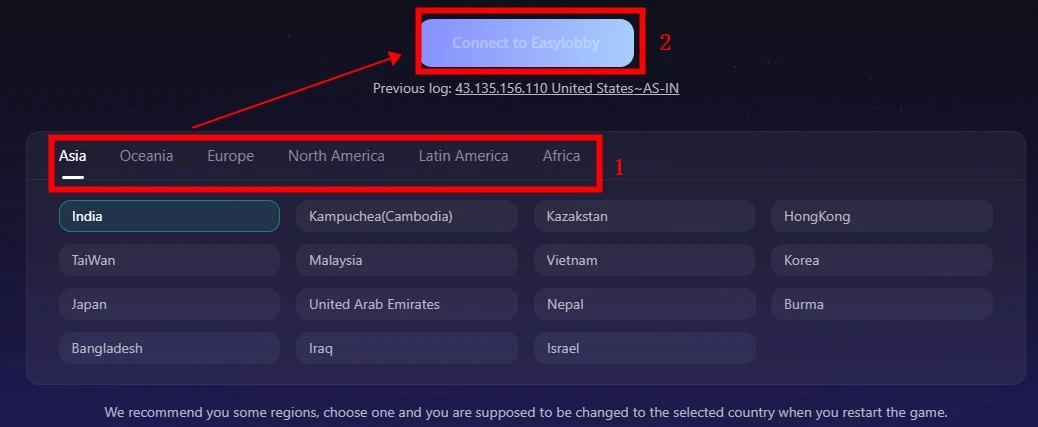
Tutorial to use LagoFast to fix high ping and reduce lag in BO6
If you're experiencing high ping while playing Call of Duty: Black Ops 6, LagoFast can help improve your connection and enhance your gaming experience. Follow these simple steps to get started:
Step 1: Search CoD Black Ops 6 in the search bar, and click it after appearing.
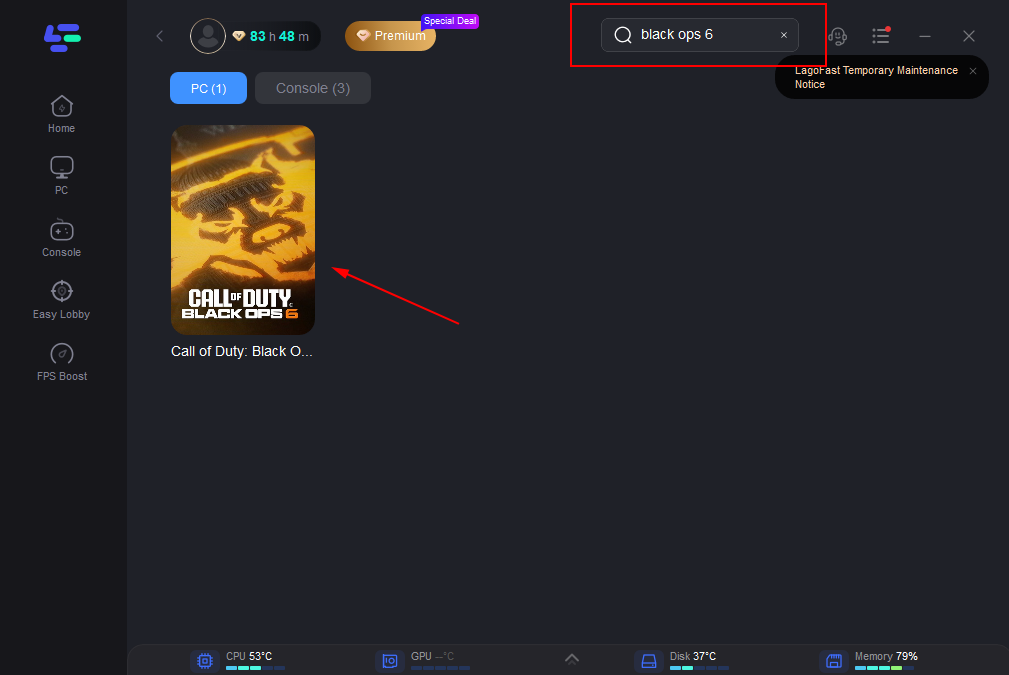
Step 2: Click on “Server” to change to a better server that can reduce high ping, then click on “Smart Boost”.
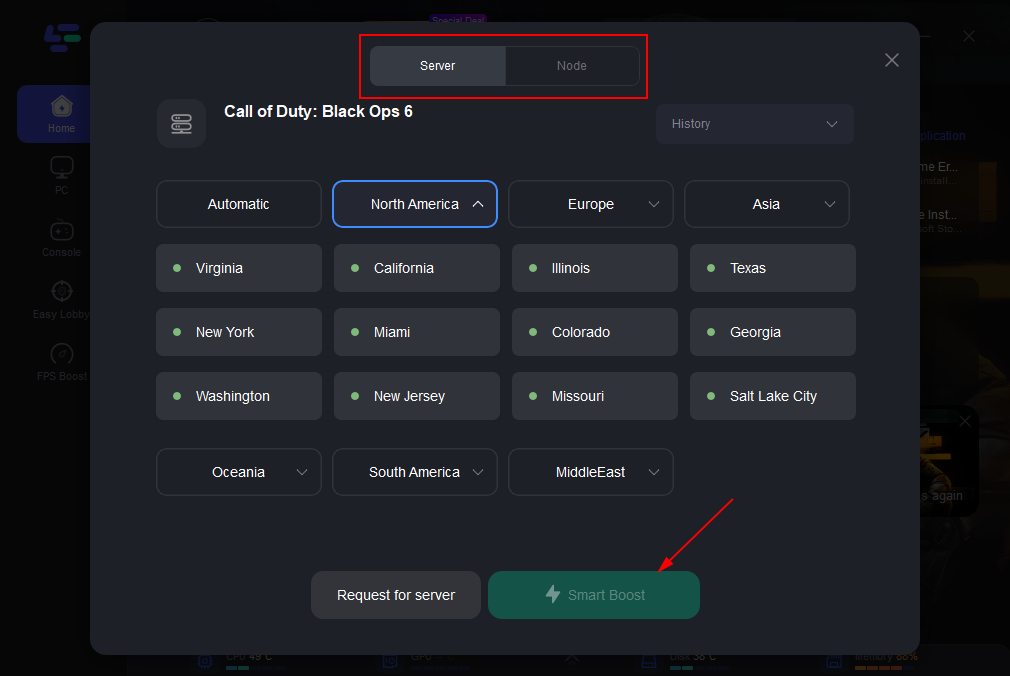
Step 3: Finally, click the “Start Game” to play the game.

By following these steps, you can effectively use LagoFast to access better server locations and improve your gameplay in Black Ops 6.
Conclusion
Call of Duty: Black Ops 6 is shaping up to be one of the most exciting entries in the franchise. To make sure you’re ready to dive into the action without any hiccups, you’ll need to meet the system requirements and consider ways to optimize your gaming experience. Whether it’s ensuring your PC is up to the challenge, finding the best VPN for smoother gameplay, or using LagoFast Game Booster to enhance your connection and find easier lobbies, preparing ahead will help you fully enjoy everything Black Ops 6 has to offer.

Boost Your Game with LagoFast for Epic Speed
Play harder, faster. LagoFast game booster eliminates stutter and lags on PC, mobile, or Mac—win every match!
Quickly Reduce Game Lag and Ping!
Boost FPS for Smoother Gameplay!

