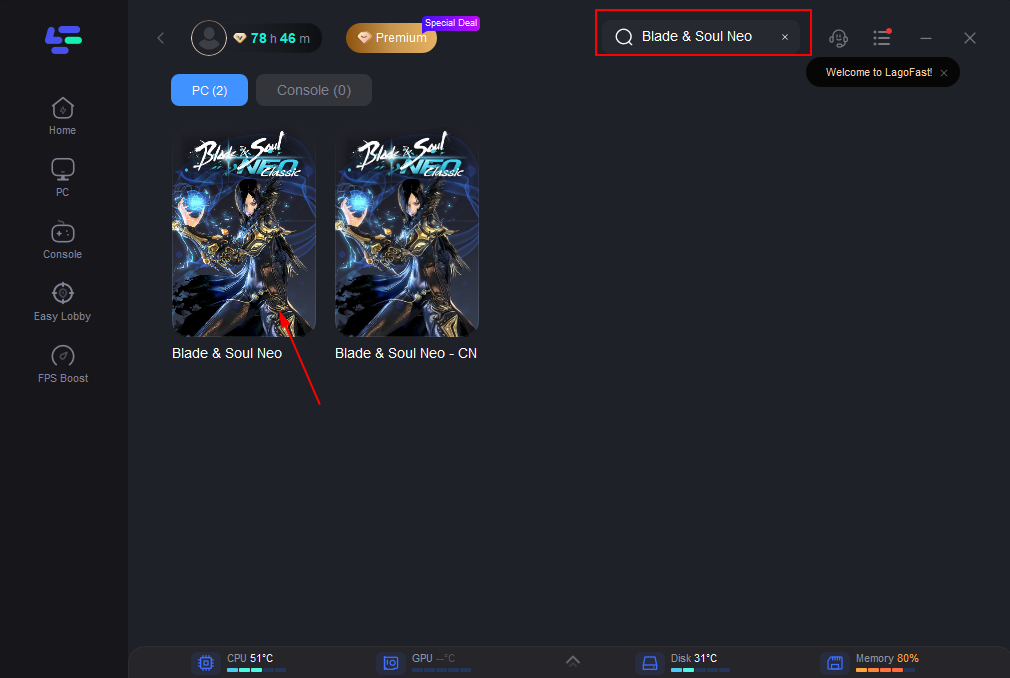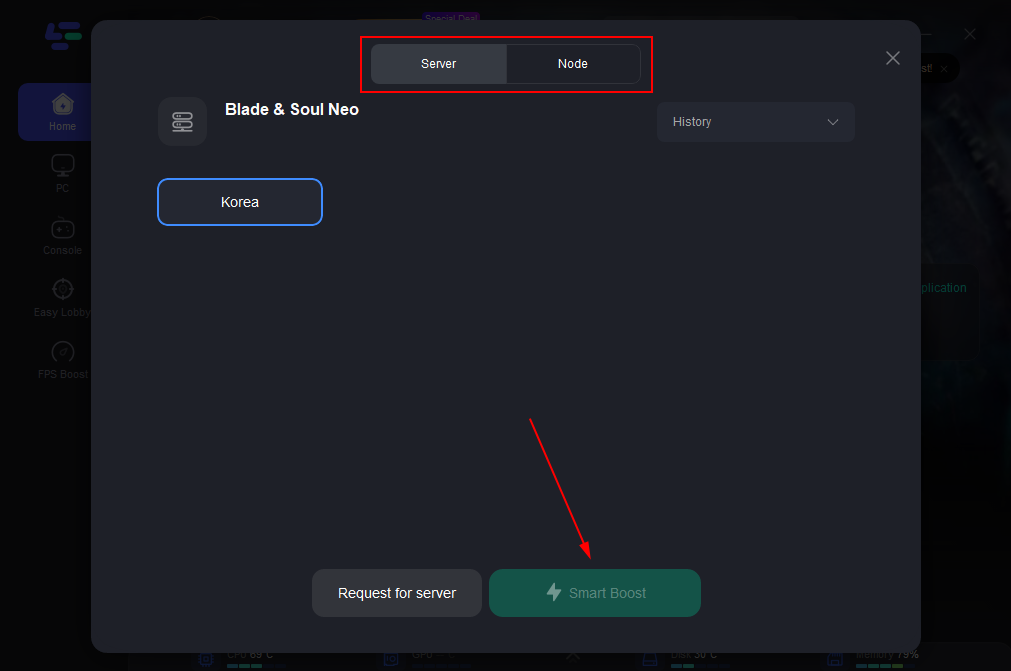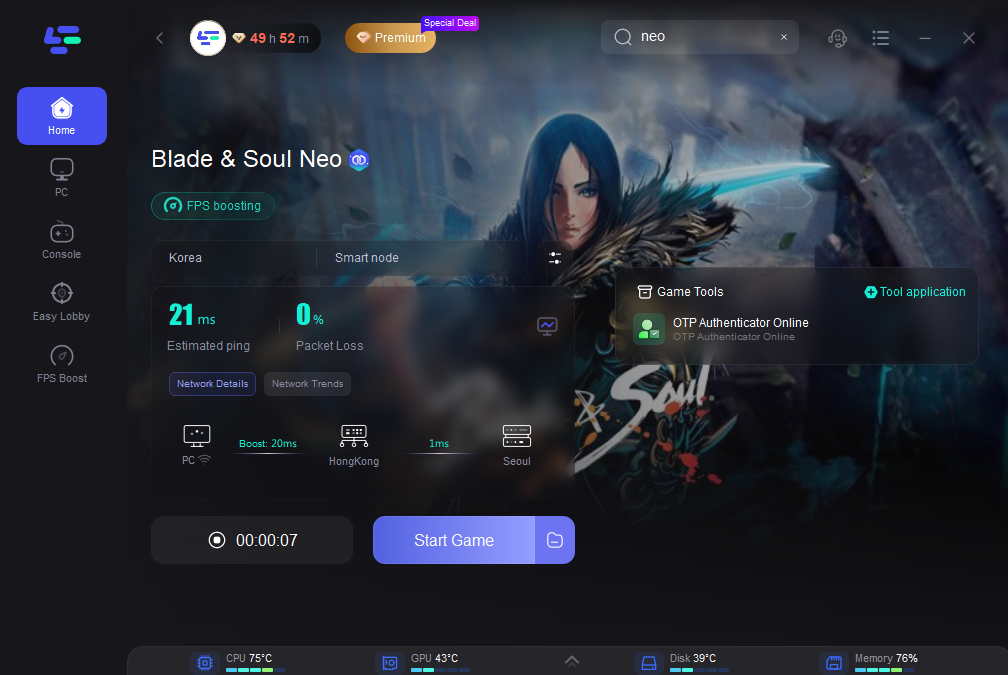A highly styled Korean role-playing game, Blade & Soul draws inspiration from Asian mythology and martial arts. The PC game, which is available for free, had its debut in Korea four years ago and was released in America and Europe this month. Years of balancing adjustments and fixes therefore favor Blade & Soul's Western release.
Like a lot of other online games, Blade and Soul occasionally has connectivity problems. One of the most frequent ones is packet loss, which might interfere with your game experience. LagoFast, this VPN can help you resolve the issue, which is connected to your Internet connection. Additionally, you could think about changing game servers and doing network debugging.
Part 1: What Causes Server Lag in Blade and Soul Neo Classic?
Part 2: How to Deal with Blade and Soul Server Lag With VPN?
Part 3: Other Ways To Fix Blade and Soul Neo Classic Server Lag?
Part 1: What Causes Server Lag in Blade and Soul Neo Classic?
In Blade and Soul Neo Classic, server lag frequently occurs in crowded areas or during large-scale battles, resulting in delayed skill activations and abnormal monster behaviors. In order to detect server lag, the following details may be helpful.
Several potential reasons for server lag in Blade and Soul Neo Classic:
- High Player Traffic: Overcrowding within specific areas or during peak gaming hours can overwhelm the server's capacity, leading to delays in processing player actions and interactions.
- Network Congestion: Internet traffic or connectivity issues between the player and the game server can cause data packets to be delayed or lost, resulting in lag during gameplay.
- Server Hardware Limitations: Insufficient server resources, such as CPU, RAM, or bandwidth, can hamper the server's ability to handle concurrent player requests efficiently, causing delays.
- Inefficient Code or Game Optimization: Poorly optimized game code or inefficient server-side processes may strain the server's performance, leading to delays in data processing and retrieval.
- Geographical Distance: Players connecting to servers located far away may experience lag due to the physical distance, causing latency in data transmission between the player's device and the server.
Part 2: How to Deal with Blade and Soul Server Lag With VPN?
Try using a VPN with fast servers. Decide on a good VPN. For Server Lag, we use LagoFast . If you utilize LagoFast, you might experience more fluid gameplay. In the world of Blade and Soul Neo Classic, LagoFast is your secret weapon. Its global server network is optimized for gaming and provides VPN protection without sacrificing a smooth and lag-free gaming experience. This eliminates the usual lags that come with traditional VPNs. Its user-friendly design also guarantees convenience of use, even for VPN novices.
Here's what LagoFast offers:
- Effective resolution of blade and soul's in-game lag
- FPS enhancement for blade and soul
- Top VPN servers for blade and soul and other similar MMORPGs
- Accelerated download rates in blade and soul
- 8+ years of experience in helping gamers have a better in-game experience
- Support a Free trial
To enjoy a better gaming experience and avoid blade and soul server lag, please follow these four steps:
Step 1: Download and install LagoFast
Step 2: Input “Blade and Soul” and click the result.
Step 3:Choose the server you need.
Step 4: Click boost, and it will show you real-time ping & packet loss rate.
Part 3: Other Ways To Fix Blade and Soul Neo Classic Server Lag?
Solution 1: Restore the File
If you remove the local64.dat file located in Blade & Soul's directory under BnS > contents > Local > NCWEST > ENGLISH > data, your game will lose text display. However, this action significantly boosts FPS even on high graphics settings and 64-bit mode.
We hope this information reaches the developers so they might investigate a solution. The game's lag seems to stem from the engine's handling of string lookups in that particular .dat file, unrelated to graphics or UE3 as some suggest.
Solution 2: Network Optimization
Router Prioritization: Access your router settings to prioritize gaming traffic. Use Quality of Service (QoS) settings to ensure the game receives higher bandwidth.
Wired Connection: Use an Ethernet cable instead of Wi-Fi for a more stable connection, reducing latency and potential packet loss.
Bandwidth Management: Close bandwidth-heavy applications or downloads while playing to allocate more resources to the game.
Solution 3: Server Selection:
Geographical Proximity: Choose servers closest to your physical location to minimize latency and improve responsiveness.
Server Load Analysis: Check server population during different times to select less crowded servers for smoother gameplay.
Solution 4: Game Settings and Updates:
Graphics Optimization: Lower in-game graphics settings to reduce the strain on both your system and the server, allowing for smoother gameplay.
Regular Updates: Ensure the game client is up to date to access performance-enhancing patches and bug fixes provided by the developers.
Solution 5: Hardware and Software Optimization:
Driver Updates: Update graphics card drivers and other relevant hardware drivers for optimized performance.
Close Background Applications: Shut down unnecessary background apps and processes consuming system resources, potentially causing conflicts with the game.
Solution 6: Community Involvement and Reporting:
Community Forums: Explore player forums or communities for specific fixes or workarounds suggested by experienced players.
Report Issues: Provide detailed feedback to the developers about server lag issues. Reporting helps them understand and address specific problems affecting gameplay.
Conclusion
Implementing these steps can significantly address your Blade and Soul Neo Classic eu server lag and enhance experience by reducing server lag and ensuring smoother gameplay!

Boost Your Game with LagoFast for Epic Speed
Play harder, faster. LagoFast game booster eliminates stutter and lags on PC, mobile, or Mac—win every match!
Quickly Reduce Game Lag and Ping!
Boost FPS for Smoother Gameplay!