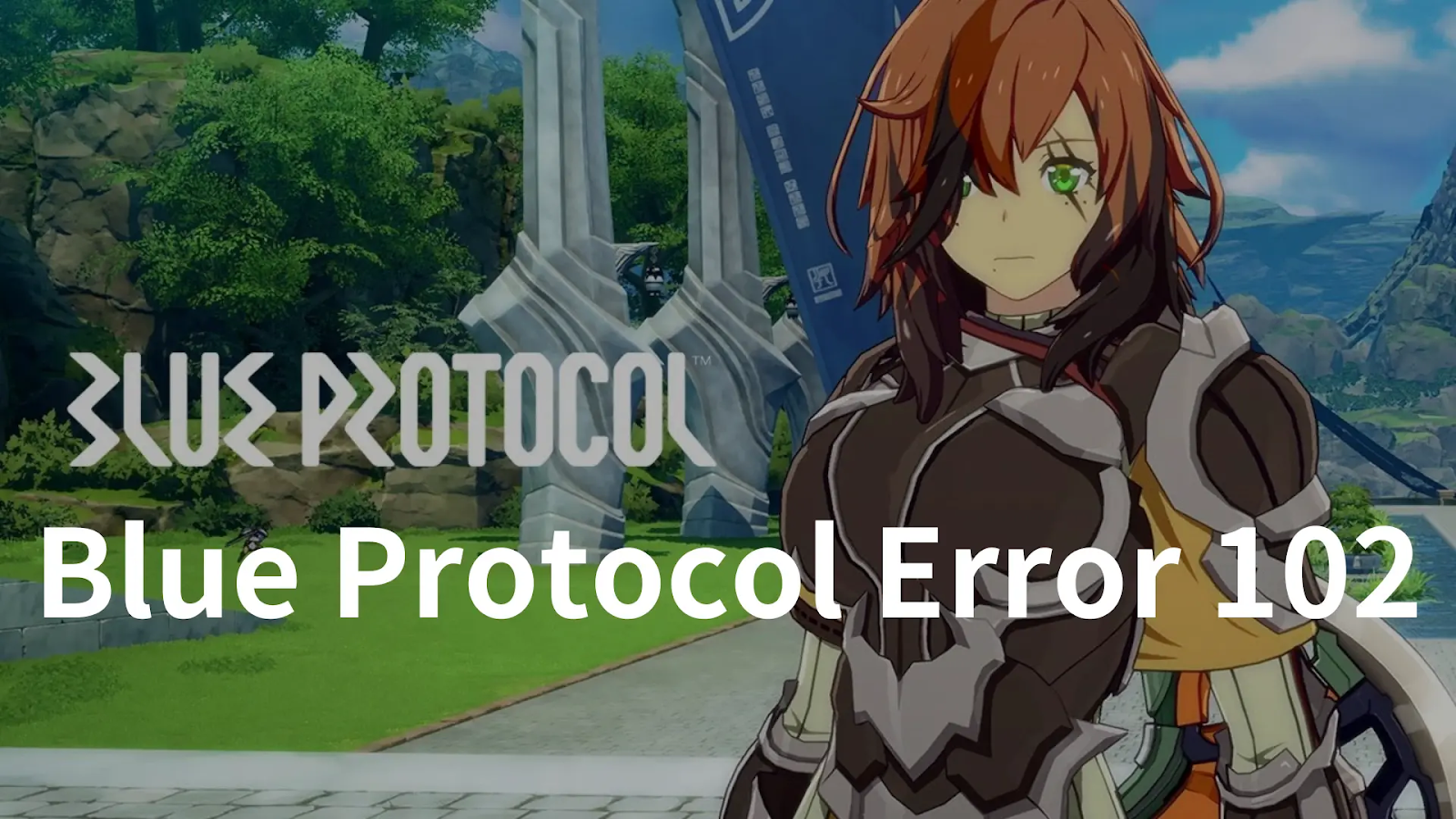Blue Protocol, created by the Japanese company Bandai Namco’s Project SKY BLUE team, is an Online Action RPG featuring MMORPG elements. Powered by Unreal Engine 4, the game offers a dynamic combat system that immerses gamers in a vibrant, animated universe brought to life with cel-shaded graphics, delivering visually striking anime-inspired visuals. You can choose your path and wield a unique weapon from five distinct classes and each class boasts special abilities and unique specializations to help you overcome enemies and rescue allies. Moreover, Blue Protocol is an exciting and engaging game where gamers can team up with both friends and strangers to conquer formidable foes and explore diverse landscapes, traverse seas, and manipulate time to shape a future beyond the current struggle. Blue Protocol has gained significant popularity for its captivating gameplay and stunning visuals.
However, many players encountered Blue Protocol Error 102 which disrupted their game experience. In this article, we will explore its origins and provide you with the best techniques to resolve it.
Part 1: What Is Blue Protocol Error 102
Part 2: What Causes Blue Protocol Error 102
Part 3: 5 Best Solutions To Fix Blue Protocol Error 102
Part 4: Enhancing Blue Protocol Game Experience With LagoFast
What Is Blue Protocol Error 102
When you come across Blue Protocol error code 102, it means there’s a connection problem during the game’s start-up. Specifically, the game launcher is struggling to connect properly with the game server. This hiccup happens mostly on PC and becomes a major roadblock for players trying to kick off their gaming journey. Blue Protocol Error Code 102 is like a special signal linked to how the game processes requests. When you encounter this error, it tells you that the server got your request but hasn’t quite finished dealing with it yet. This creates a temporary situation where you’re left hanging without a response. That’s the essence of Blue Protocol Error Code 102 – a glitch that momentarily puts a pause on your gaming fun. But don’t worry, keep reading and you’ll find The best way to fix Blue Protocol error 102.
What Causes Blue Protocol Error 102
Here are the several causes of Blue Protocol error code 102:
1. Network Connectivity Issues
One significant contributor to Blue Protocol Error 102 lies in network connectivity challenges. Variations in internet stability, ranging from intermittent disruptions to outright instability, hinder the smooth exchange of data between the client and game servers. Network-related problems, particularly those associated with the IPv6 protocol, stand out as a potential contributor to Blue Protocol error. An inappropriate configuration of the IPv6 settings could potentially disturb the connection to the game server, resulting in the emergence of Error 102.
2. Hardware-Related Factors
The occurrence of Error 102 can be linked to issues within the user’s hardware setup. Outdated or malfunctioning graphics drivers pose a notable risk, potentially causing conflicts that result in the error. Inadequate system specifications, including insufficient memory or storage space, further compound the problem, impeding the game’s seamless execution.
3. Server-Side Challenges
Server-related factors represent other causes for Blue Protocol Error 102. Server overloads, often stemming from an excessive influx of concurrent connections, surpass the server’s capacity to handle them effectively. This overload leads to connection failures, culminating in the generation of Blue Protocol error 102.
4. Firewall and Antivirus Interference
Firewalls and antivirus programs, integral components of a user’s security infrastructure, may inadvertently contribute to Blue Protocol Error 102. Misconfigurations within these security applications can lead to the unintentional blocking of critical network ports or protocols necessary for the game’s communication with servers. The restrictive actions of firewalls and antivirus programs, if not appropriately configured, create barriers that impede the establishment of a stable connection, resulting in the manifestation of Blue Protocol error 102.
5 Best Solutions To Fix Blue Protocol Error 102
1. Turn off IPv6
First, deactivate IPv6 in your network settings to potentially fix connectivity issues, including Blue Protocol Error 102. Some servers and networks may not fully support IPv6, causing mismatches and connection errors, especially if the game is optimized for IPv4. Locate your current connection in network settings and disable IPv6.
2. Graphics Drivers Update
Outdated or malfunctioning graphics drivers can contribute to Blue Protocol error 102. Ensure that your graphics drivers are up-to-date with the latest releases. Regularly check for updates from your graphics card manufacturer and install any available patches. This step can resolve conflicts and improve the compatibility of your system with the Blue Protocol, reducing the chances of encountering the error.
3. Stay Informed About the Server Status
Keep yourself informed about the game’s server status and maintenance schedules provided by the developers. Blue Protocol Error 102 may arise during server overloads or scheduled maintenance. By staying informed, you can anticipate potential server-related issues and plan your gaming sessions accordingly. This proactive approach can help you avoid encountering Error 102 during times of server strain or maintenance activities.
4. Firewall and Antivirus Configuration
Review the settings of your firewall and antivirus programs to ensure they are not inadvertently blocking the game’s communication with servers. Adjust the settings to allow the required ports and protocols for the game, providing a more secure yet unobstructed connection.
5. System Resources Optimization
Insufficient system resources, such as low memory or limited storage space, can lead to Blue Protocol errors. Optimize your system by closing unnecessary background applications and freeing up memory. Ensure that your system meets the game’s minimum requirements. Adequate system resources are essential for a smooth gaming experience and can help eliminate issues associated with Error 102.
Enhancing Blue Protocol Game Experience With LagoFast
Gamers can apply the above solutions to fix Blue Protocol Error 102, but if you encounter other game issues like game lag or stuttering, it’s highly recommended to use LagoFast. LagoFast is the best solution for gamers who are annoyed and frustrated by various game issues including fixing game lag, game stuttering, and high ping issues. Although LagoFast can’t directly solve the Blue Protocol error 102, it can first improve the stability of the internet connection and ensure the server status and then decrease the possibility of Blue Protocol error 102. Moreover, compared with other tools, LgaoFast is easy to use and cost-effective, users can easily know how to utilize it by spending a few minutes. LagoFast now also provides gamers with a free trial download, therefore, gamers can try if LagoFast can meet their requirements without cost. Generally, LagoFast is an excellent supporter for gamers to fix many game issues, you shouldn’t miss the rare opportunity.
Following the step-by-step tutorial to enhance the Blue Protocol experience:
Step 1: Visit the official website of LagoFast and select Free Trial Download.
Step 2: Before you launch Blue Protocol, you need to find it in the interface. You can first select the “Game Boost button” and then search for it in the search bar.
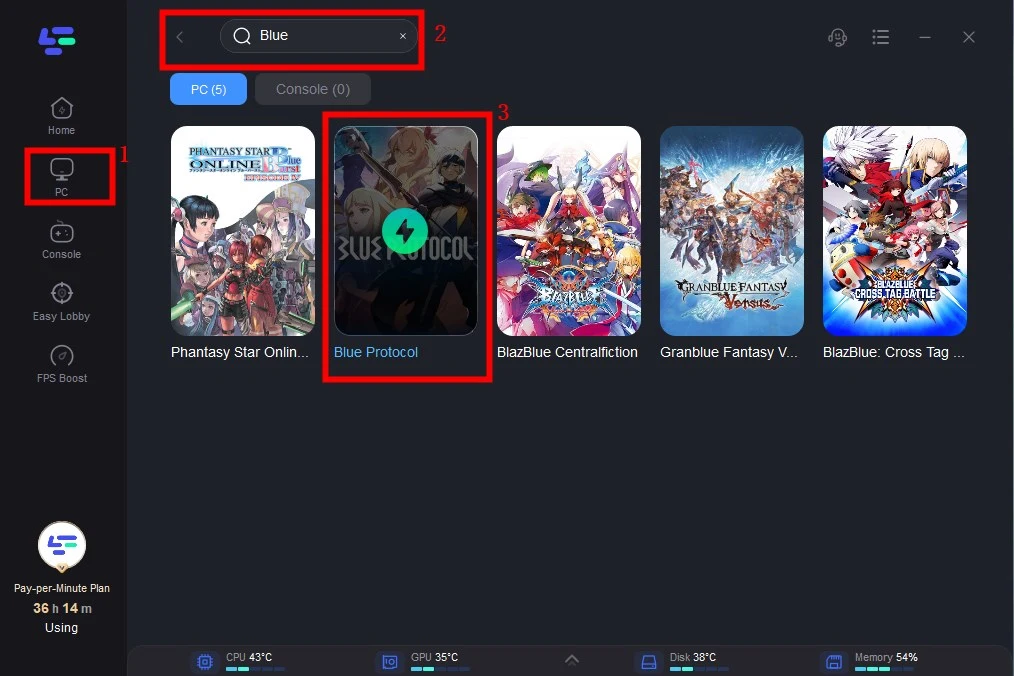
Step 3: Click on “Select Server” so you can switch to a stable server that can potentially avoid Blue Protocol error 102, then click on the “Node” on the right, you can also choose the best Node.
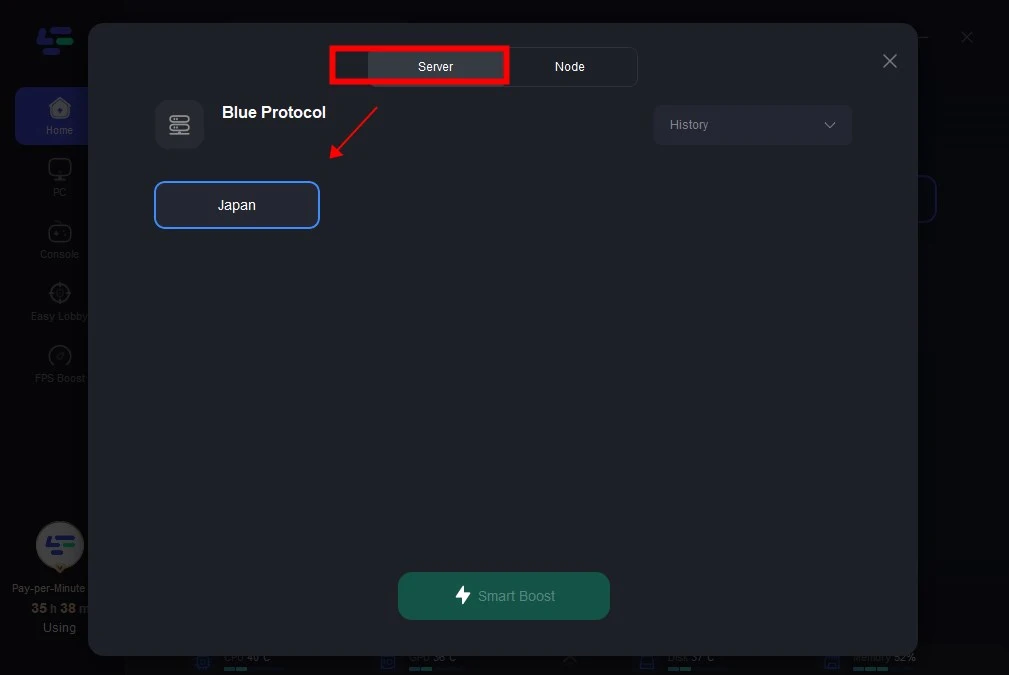
Step 4: By clicking the “Smart Boost button”, you can see the specific game ping, packet loss, and network type on the right side. Finally, click the “Start Game button” to start the game.
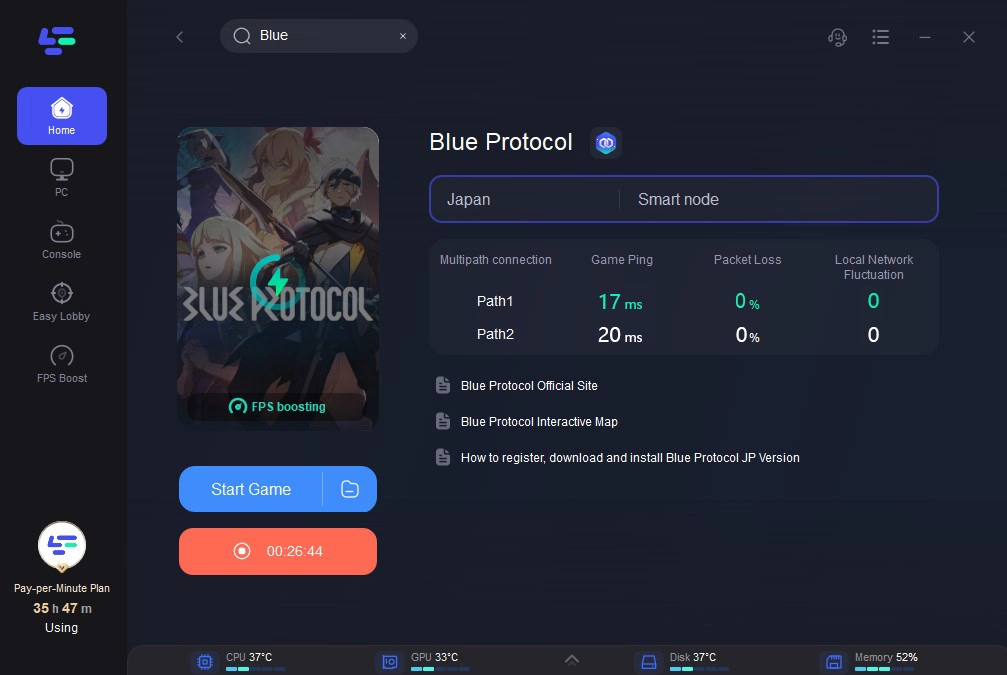
Conclusion
In conclusion, Blue Protocol Error 102 may seem daunting, but with the right approach, you can swiftly overcome it. By turning off IPv6, updating your graphic drivers, ensuring a stable server status, and disabling conflicting software, you’ll pave the way for a seamless gaming experience. Remember, the LagoFast is vast and supportive. Whether you’re grappling with various gaming issues, don’t hesitate to utilize LagoFast and experience the captivating universe of Blue Protocol seamlessly, minus any lag.

Boost Your Game with LagoFast for Epic Speed
Play harder, faster. LagoFast game booster eliminates stutter and lags on PC, mobile, or Mac—win every match!
Quickly Reduce Game Lag and Ping!
Boost FPS for Smoother Gameplay!