Blue Protocol Overview
According to the reports on some game news sites, Blue Protocol will be released in Japan on Wednesday, June 14, 2023. The news was revealed via a live stream, but Bandai Namco states that the Blue Protocol release date window for the rest of the world is going to be delayed until 2024.
Is it possible to play Blue Protocol on the Japan server?
Absolutely yes. Although Blue Protocol is region-locked for the Japan area, you can also play it by switching your game server to Japan and make sense. Here we are introducing how to change your server to Japan and play Blue Protocol effectively.
LagoFast - Best Gaming VPN for Blue Protocol
To solve the region-locked issue and prepare Blue Protocol well on your PC, you can try the best gaming VPN LagoFast for MMORPG online. It is an all-in-one game booster that helps to reduce lag, change the server in gaming, boost FPS and improve gaming download speed. LagoFast is designed for optimizing gaming performance specifically. With just 3 steps, you’ll get the chance to install and play Blue Protocol on the Japan server.
Step 1. Download LagoFast and sign in;
Step 2. Search “Blue Protocol” on the main page and click Boost;
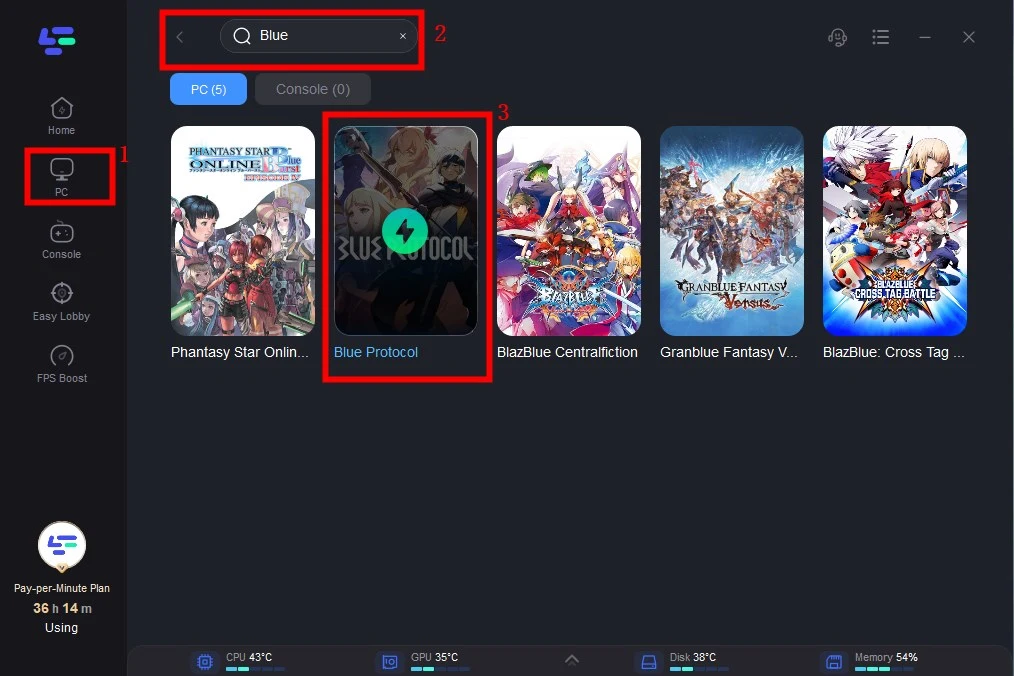
Step 3. Choose the Japan server and connect with the low-ping route;
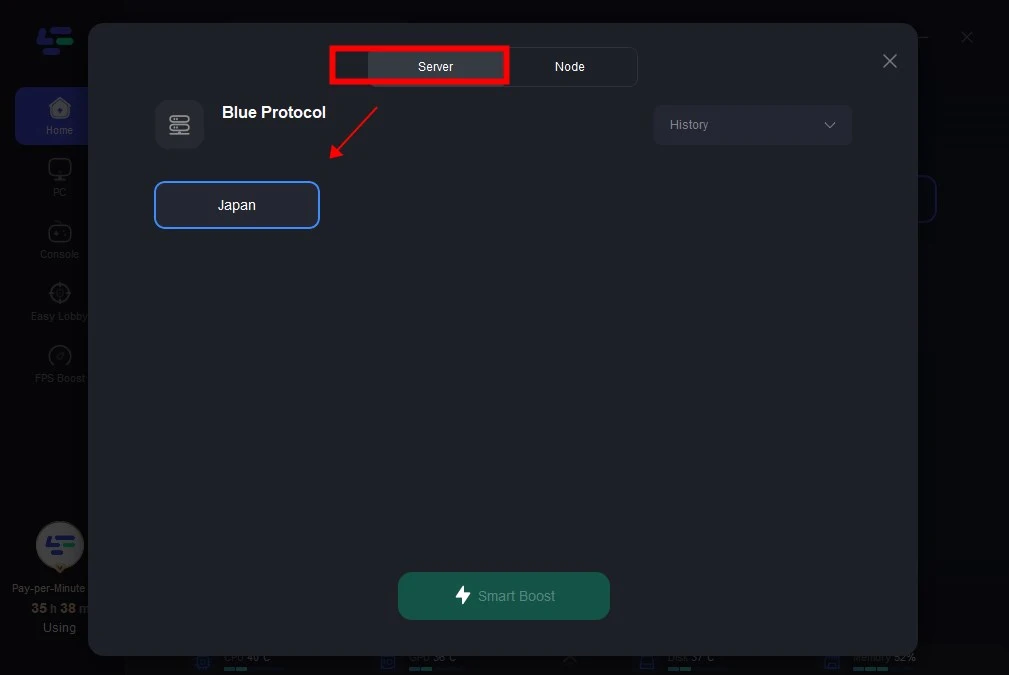
Step 4. Then click the Smart Boost button and Blue Protocol will be available to download and install.
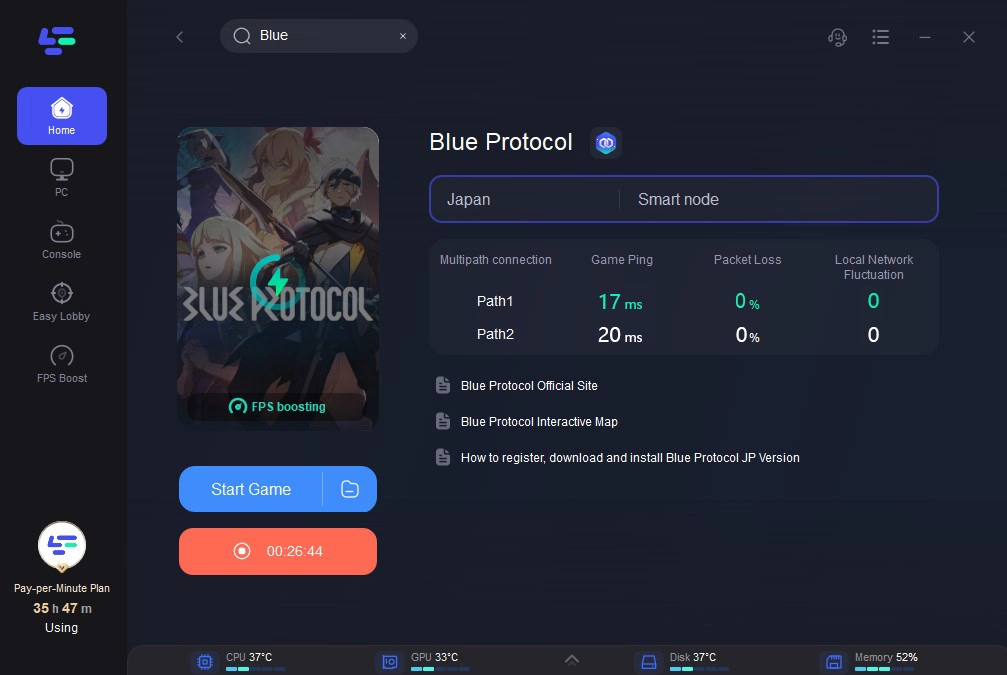
On the boost screen, you can see the real-time ping rate and network status with 0 packet loss of the game.
Having finished the steps above, you are well-prepared for playing Blue Protocol on the Japan server. Follow the steps below and finish installing Blue Protocol.
1. Go to the Blue Protocol site, switch the language to Japanese, and click Pre-register in the upper right corner.
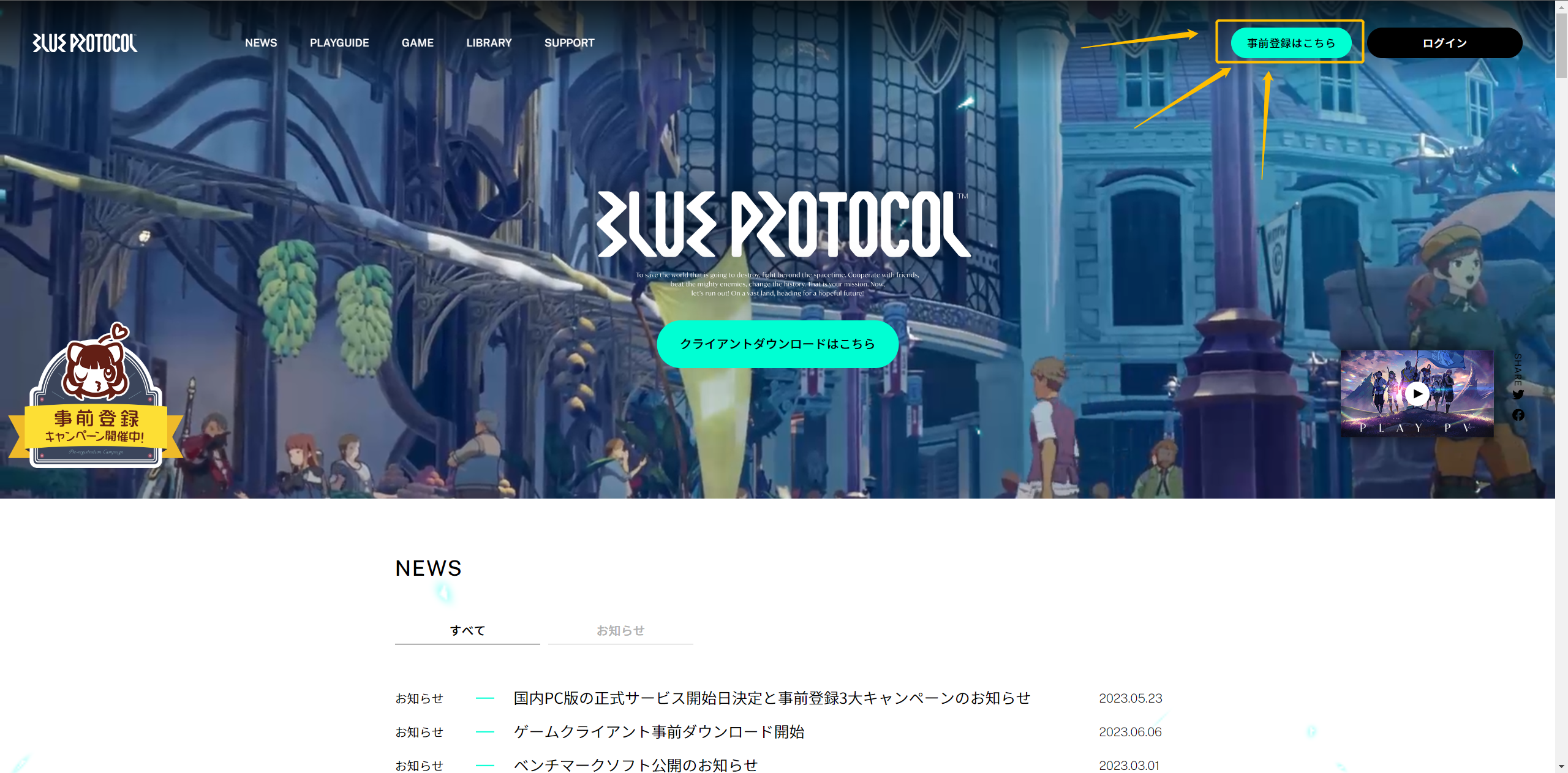
2. After entering the pre-registration page, slide down and click [Pre-register].
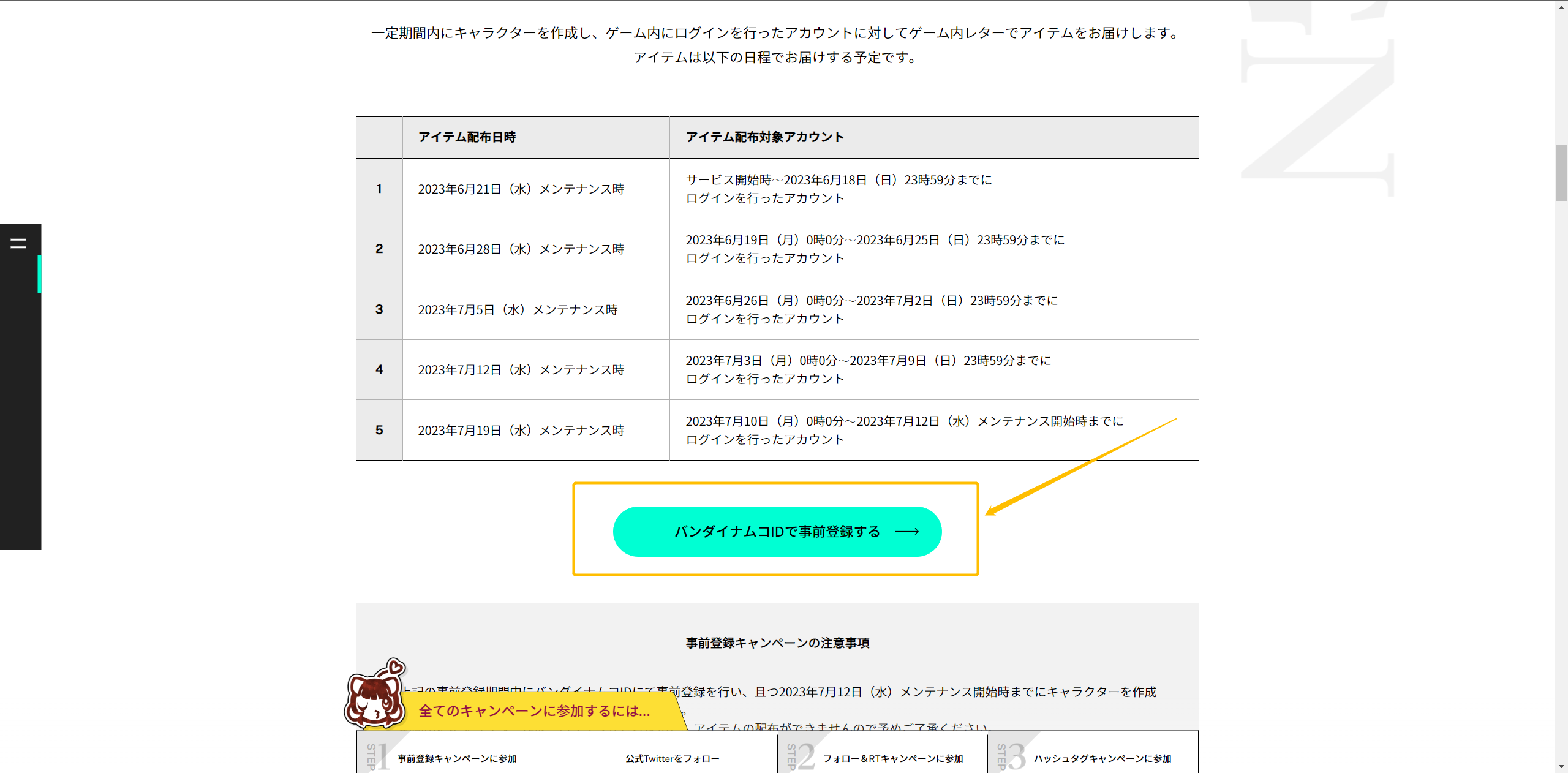
3. Check the box to agree to the relevant terms and conditions information.
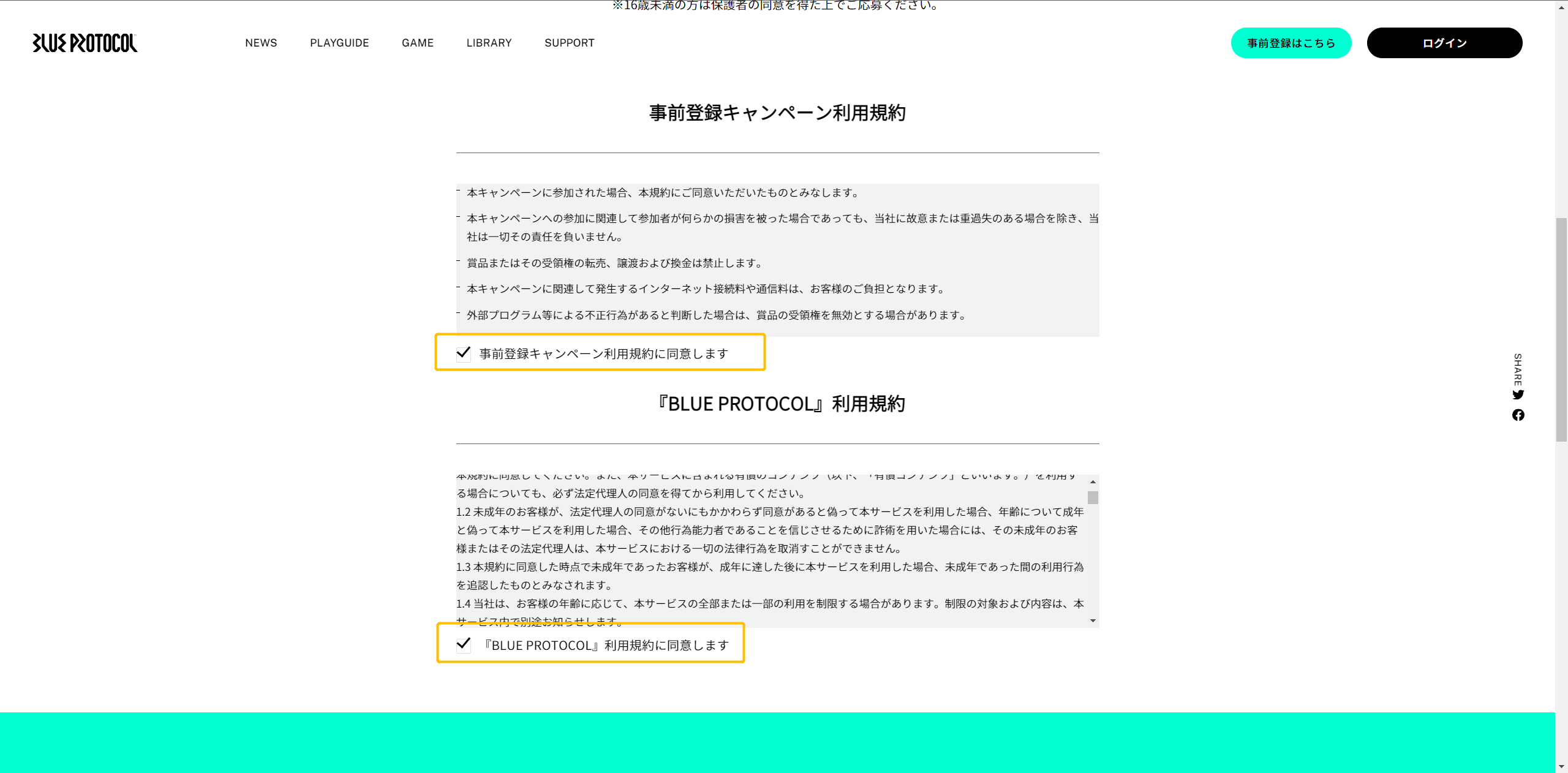
4. Register for a Bandai account. If you already have an account, please click the button on the left. If you do not have an account, please click the button on the right.
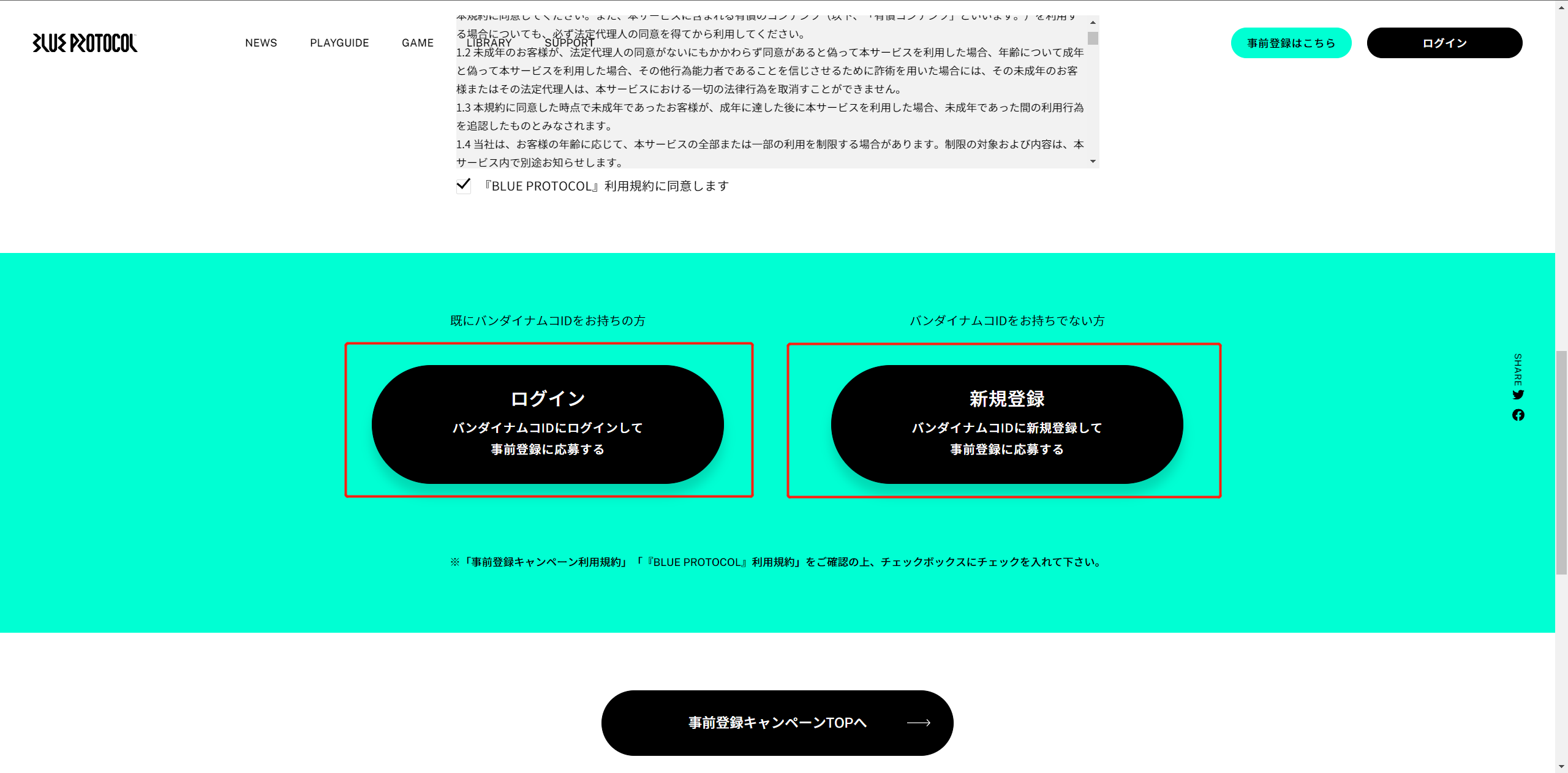
5. Fill in the registration information. [IMPORTANT]: When filling in your place of residence, you must select Asia-Japan, regardless of where you actually live.
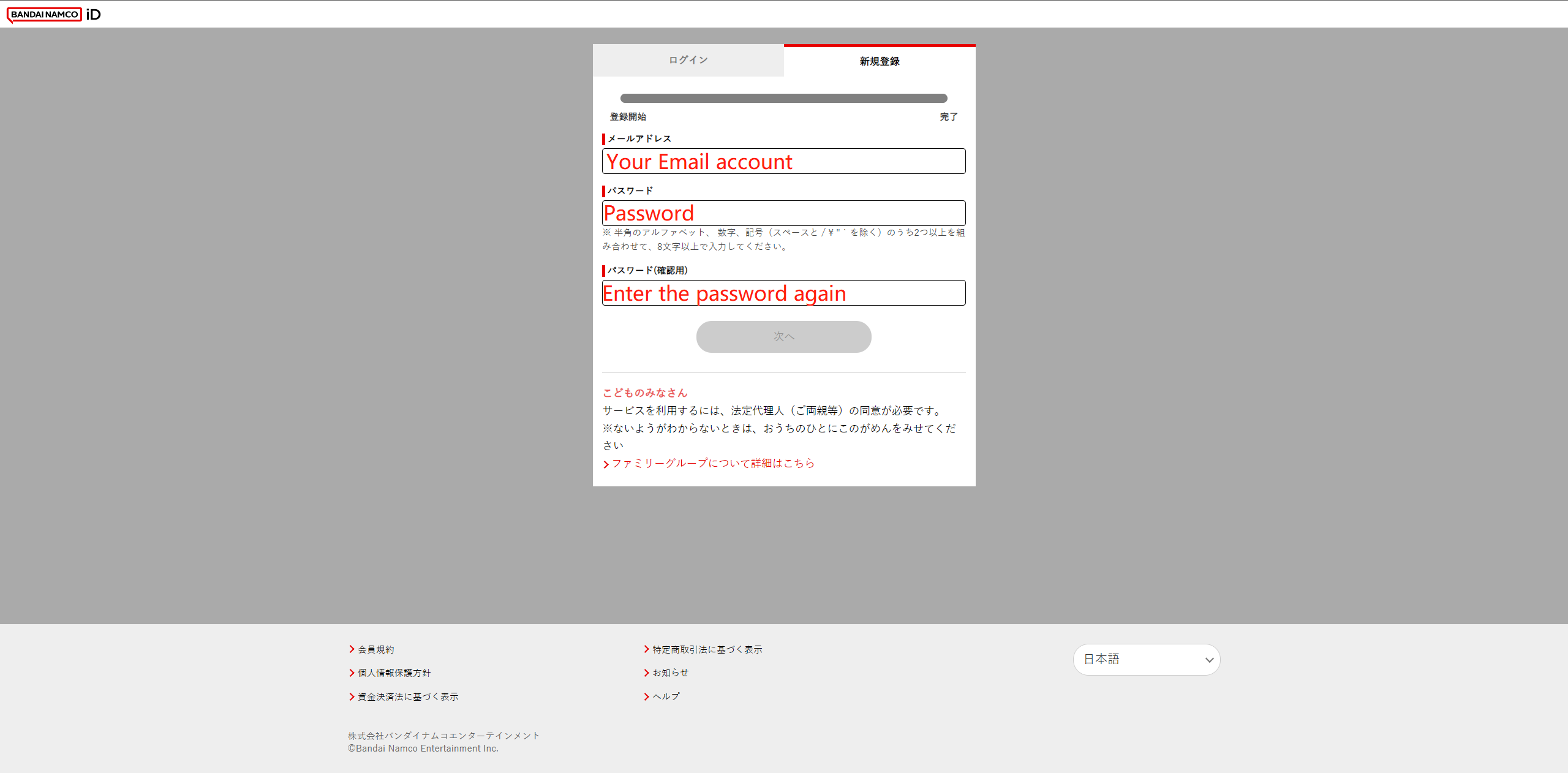

6. Fill in the verification code. Check the verification code in your registered email account.

7. Complete registration.
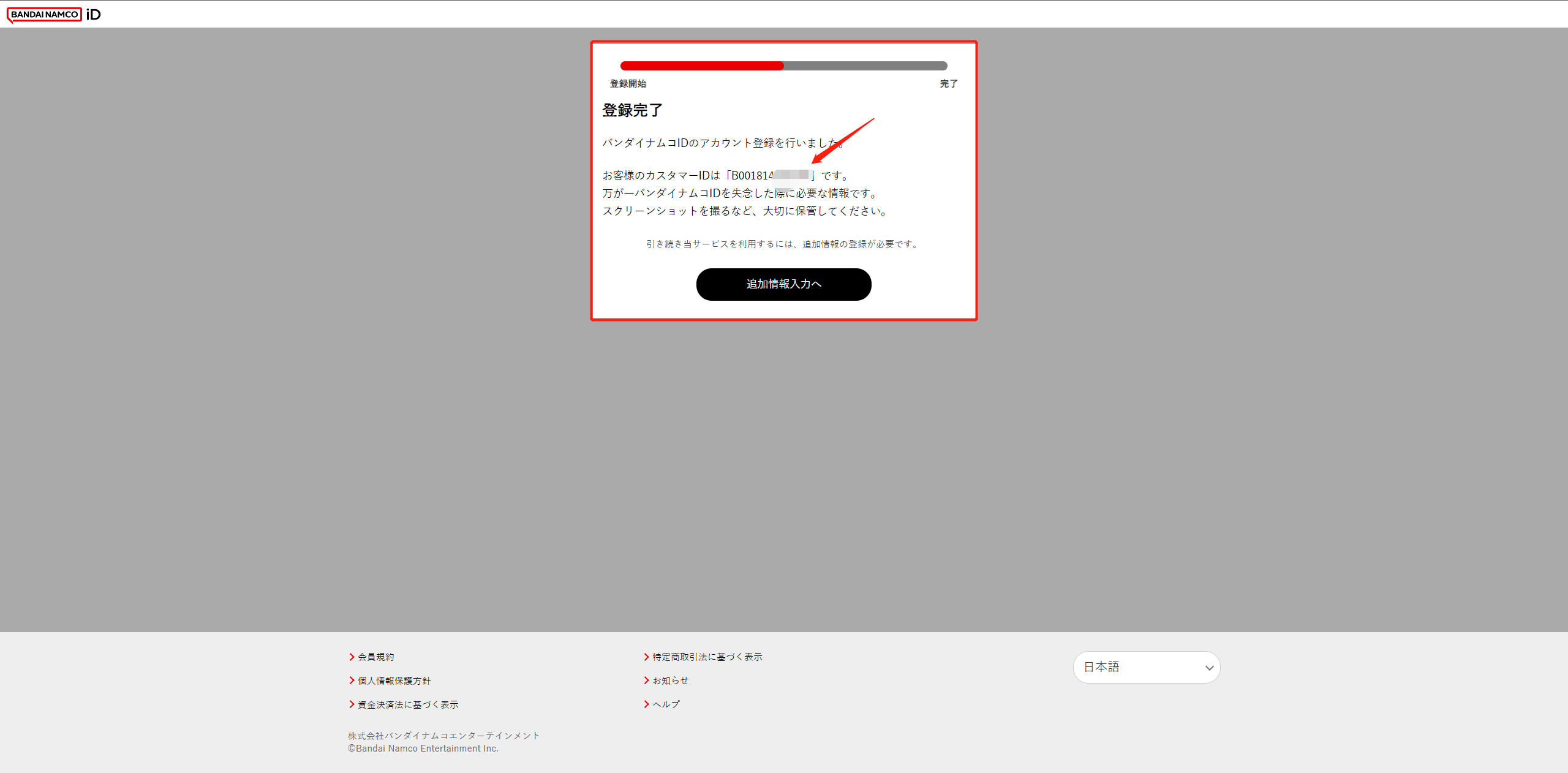
8. Go back to the home page of the official website and download the Blue Protocol client.
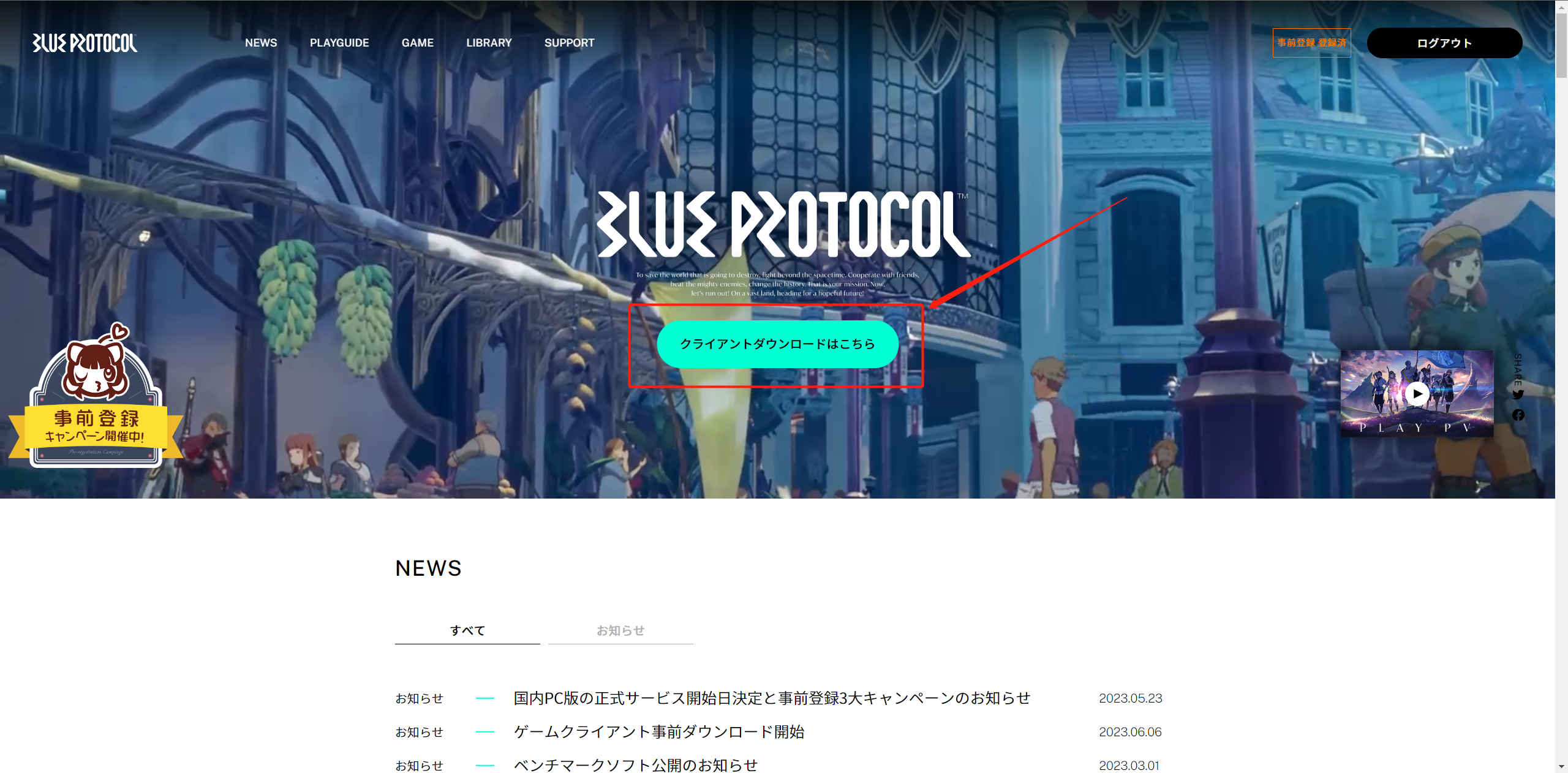
9. Launch the client and log in to your registered Bandai account; click Start Download. The download speed will be improved by at least 50% after boosting Blue Protocol in LagoFast.
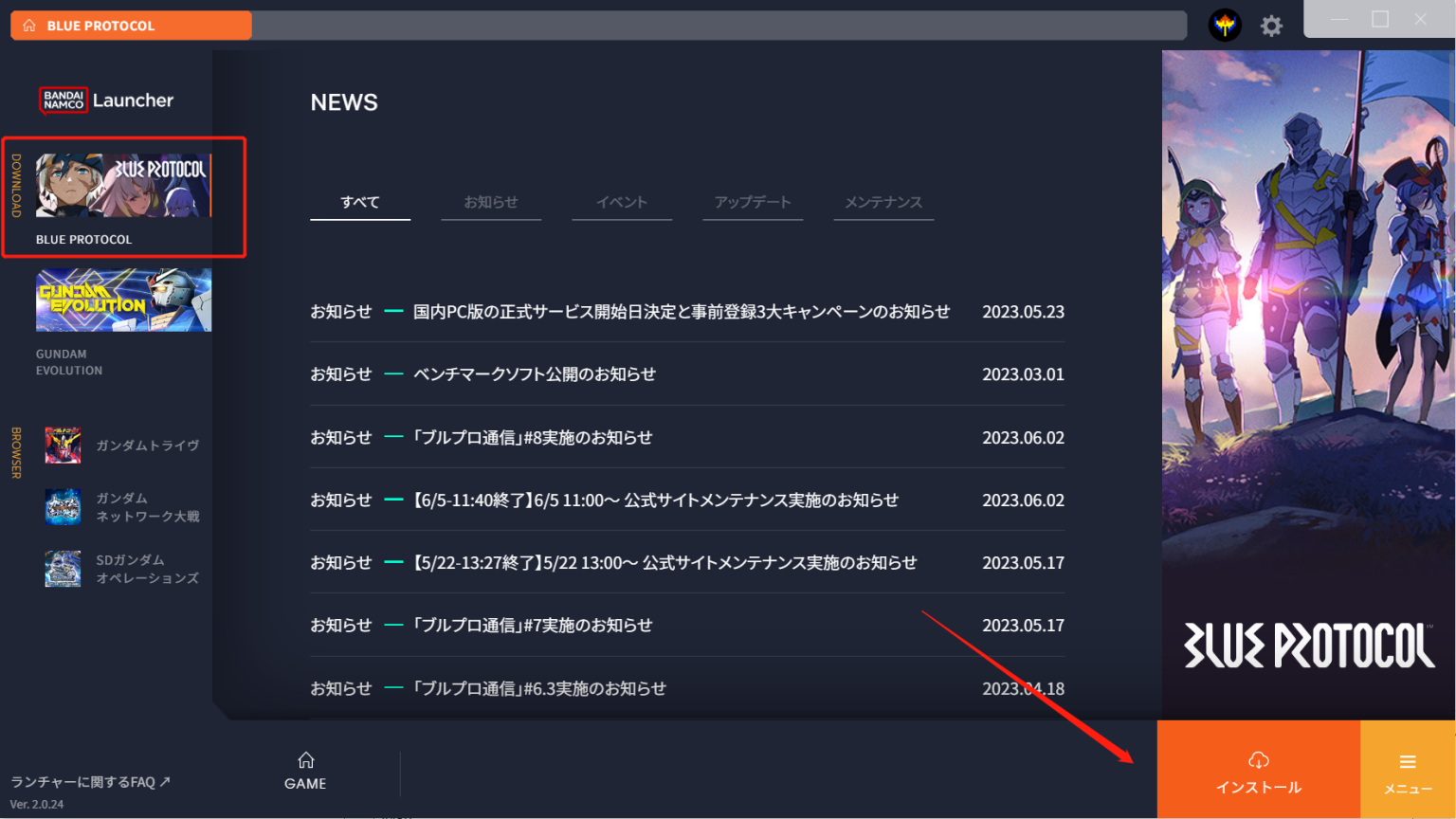
10. For those who have already installed the client, click “Start Game” and it will launch Blue Protocol with the Japanese version. Then you can enjoy the MMORPG journey!
You may like: Play HIT: The World in Japan Server With a Stable Connection
Is it secure to use LagoFast for Blue Protocol?
It is 100% secure to use LagoFast for playing Blue protocol on the Japan server. Unlike the common VPN services, LagoFast will not hide and modify your real IP address. It makes the best way to connect with a targeted server through optimized game routes. As a result, there is no risk of being banned or any other possible blocks in gaming. You can check the full guide about Blue Protocol IP block.
Conclusion
This post is mainly introduced for gamers who are not in Japan but would like to play Blue Protocol in the coming release. LagoFast provides a one-stop solution to solve the region-locked issue and has you on board. Try it now and play Blue Protocol with the lowest ping!
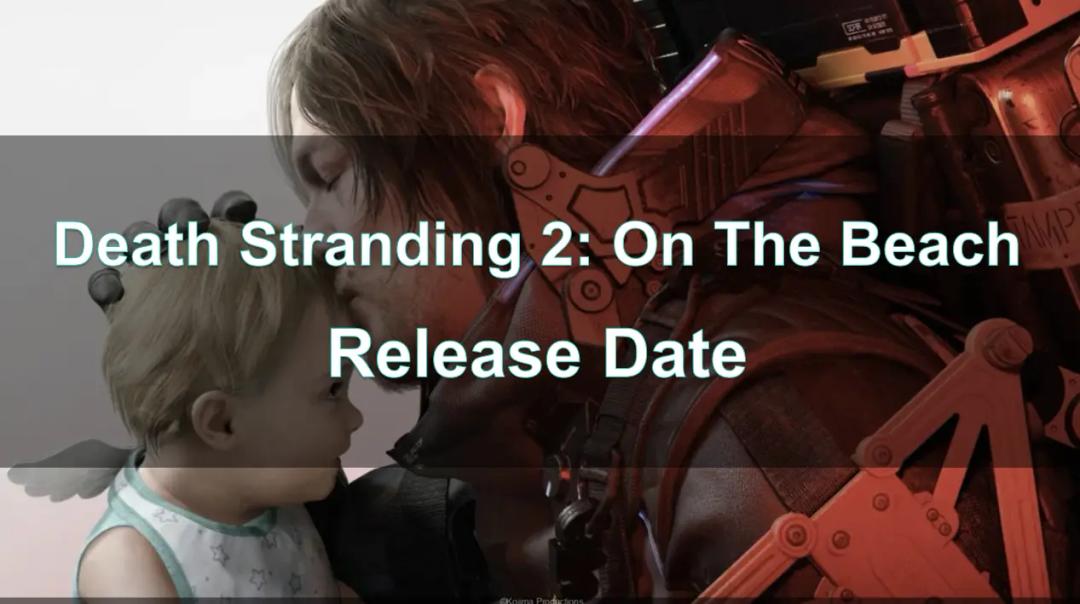
Boost Your Game with LagoFast for Epic Speed
Play harder, faster. LagoFast game booster eliminates stutter and lags on PC, mobile, or Mac—win every match!
Quickly Reduce Game Lag and Ping!
Boost FPS for Smoother Gameplay!
