
We understand the importance of seamless access to your account data during intense multiplayer battles in Call of Duty: Black Ops 6. As tech experts, we've done the research to gain insights into "fetching account data from platform" errors.
In this guide, we'll provide you with practical solutions to resolve these errors quickly and get you back into the thrilling world of Black Ops 6.

Best Way To Fix Fetching Account Data From Platform Black Ops 6
The most effective method to resolve the issue of fetching account data from Call of Duty: Black Ops 6 is by utilizing the LagoFast game booster. This straightforward yet powerful tool is capable of handling various game repair tasks, including fixing the "fetching account data from platform" issue in Call of Duty.
LagoFast comes with built-in tools that allow you to enhance your game's FPS, minimize ping, and eliminate lag with ease. You don't need any technical expertise to use it. Furthermore, as the top game repair software in the industry, LagoFast offers budget-friendly subscription plans that cater to all users, whether you prefer to pay per minute or monthly.
Key Features:
- Boasts affordable plans, including pay per minute plan.
- Supports advanced features that help increase FPS and reduce Ping in the game.
- Compatible with over 1000 popular games, including COD, Fortnite, Destiny 2, etc.
- Simple and intuitive user interface.
Step 1: Download and install the LagoFast software on your PC. Then, launch it and select Game Boost from the relevant area.
Step 2: Use the search bar to search the game that's giving you error and click on it. In this case, we search Call of Duty.
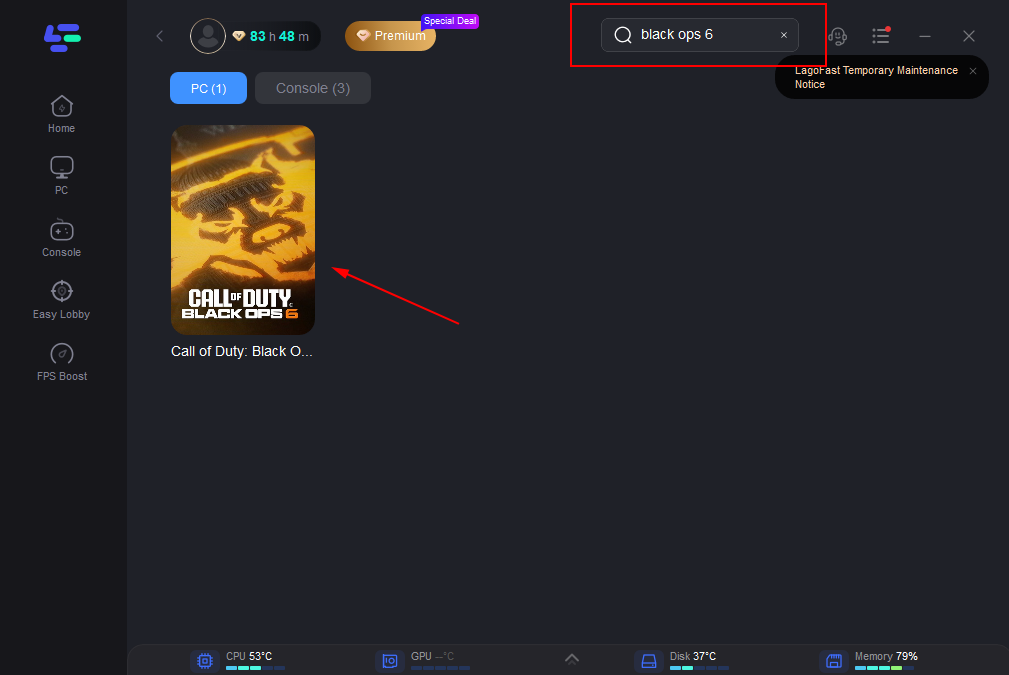
Step 3: Choose a server that's the same as your game’s server. However, ensure the server you select is very close to your region.
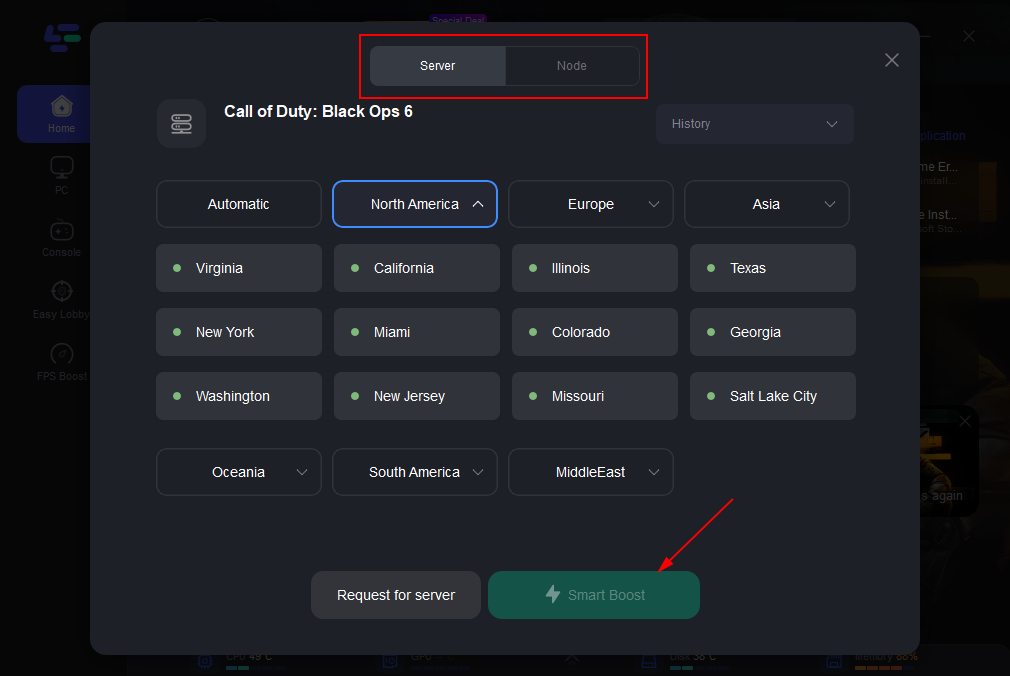
Step 4: Once you complete the above, click the Smart Boost button to wipe out errors causing Call of Duty: Black Ops 6 to encounter fetching account data from platform error.

Other Ways to Fix Fetching Account Data From Platform Black Ops 6
If you prefer not to install third-party software to resolve the issue of fetching account data from the Black Ops 6 platform, we have some helpful tips for you. Keep reading to discover more.
Method 1: Clear Console Cache
If you're encountering the "fetching account data from platform" error on your PlayStation or Xbox, clearing the console's system cache may be the best solution. This will eliminate errors causing the issue in Call of Duty: Black Ops 6. To do this, simply fully power down the console and unplug it from the power source. Wait for five minutes before turning it back on.
Method 2: Reboot the Device
Rebooting your PC or console is another effective way to fix the "fetching account data from platform" issue in Call of Duty. Try rebooting your device or the game itself to see if the problem is resolved. If not, proceed to the next solution.
Method 3: Check Call of Duty Black Ops 6 Server Status
The issue may be related to the Call of Duty Black Ops 6 server. Check COD Black Ops 6's social media channels to see if there are any server issues preventing players from joining the game.
Method 4: Review Antivirus and Firewall Settings
Your PC's antivirus or firewall software may be blocking your access to Call of Duty: Black Ops 6. Check this software to confirm whether the game is being blocked. If the problem is with your antivirus or firewall, add Call of Duty: Black Ops 6 to its whitelist. Refer to the software's official website for instructions.
Method 5: Switch to a Different Internet Connection
A poor internet connection is a common cause of the "fetching account data from platform" error. If your internet connection isn't strong enough to handle the game, try switching to a more stable network.
Method 6: Run Call of Duty: Black Ops 6 in Administrator Mode on PC
If none of the above methods work, try running Call of Duty: Black Ops 6 in administrator mode on your PC. To do these.
- Open Call of Duty: Black Ops 6 folder and right-click ModernWarfare.exe.
- Click Properties and select the Compatibility tab. Then, go to Options.
- Next, tick the checkbox next to run this program as administrator. Then, click Apply.
- Afterward, reload the game.
If none of the recommended methods work, we suggest using the LagoFast game booster to resolve the issue.
Conclusion
Overall, you don't need to be tech-savvy to fix fetching account data from platform errors on Call of Duty: Black Ops 6. As you can see in the article above, the steps are pretty easy to follow and you only need a few clicks to complete them.

Boost Your Game with LagoFast for Epic Speed
Play harder, faster. LagoFast game booster eliminates stutter and lags on PC, mobile, or Mac—win every match!
Quickly Reduce Game Lag and Ping!
Boost FPS for Smoother Gameplay!

