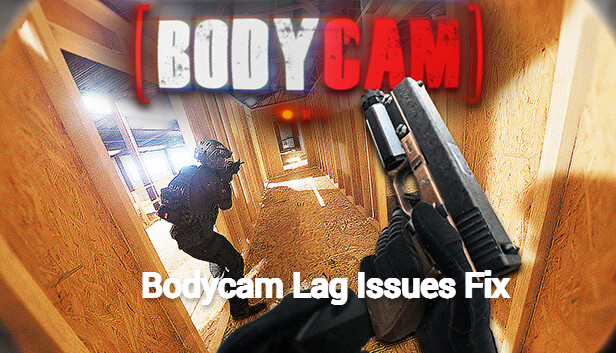Bodycam is the first ultra-realistic multiplayer FPS game created with Unreal Engine 5's latest technologies. Prepare for intense, fast-paced action where every bullet and decision can determine your team's victory or defeat. However, recently many players have encountered delays and lags during the experience, which has greatly affected the gaming experience. Next, we will share several quick solutions to help everyone play Bodycam smoothly.
Part 1. Why Bodycam Lagging Occurs
Bodycam lag can occur due to several factors:
- Hardware Limitations: Insufficient processing power or outdated hardware may struggle to handle the workload of recording high-resolution footage.
- Software Compatibility Issues: Incompatibility between the Bodycam software and your gaming setup can lead to performance issues.
- Network Congestion: Slow internet speeds or network congestion can cause delays in transmitting data from the Bodycam to storage devices or streaming platforms.
Part 2. How to Fix Bodycam Lag Issues
1. Best Solution - Fix Bodycam Lag with LagoFast Game Booster
High latency issues are usually related to the network environment. First, make sure your network connection is stable and has enough bandwidth to support Bodycam's online multiplayer shooting needs.It is recommended that you use the professional network optimization tool - LagoFast to obtain a stable network connection.
LagoFast is a professional gaming VPN that optimizes your internet connection to minimize lag and improve network stability. It resolves issues like latency, stuttering, packet loss, and connectivity problems, ensuring smooth data transmission from your Bodycam to storage or streaming platforms. And LagoFast is the ultimate solution for gamers seeking enhanced performance and reliability.
Key Features:
- Reduced Latency: Optimize your internet connection for smoother gameplay and efficient data transmission.
- Enhanced Stability: Maintain a stable connection to prevent disruptions and ensure consistent recording and streaming.
- Global Server Network: Access servers worldwide for better matchmaking and reduced ping times.
- Advanced Security: Protect your privacy and gaming data from DDoS attacks, ensuring a secure recording environment.
By using LagoFast VPN, you can effectively mitigate Bodycam lag issues and enjoy seamless recording experiences.
Tutorial on using LagoFast to fix BodyCam lag on PC:
Step 1: Click the Free Trial button to download and install LagoFast.
Step 2: Open LagoFast then click the PC button on the left and search BodyCam in the search bar, click it after appearing.
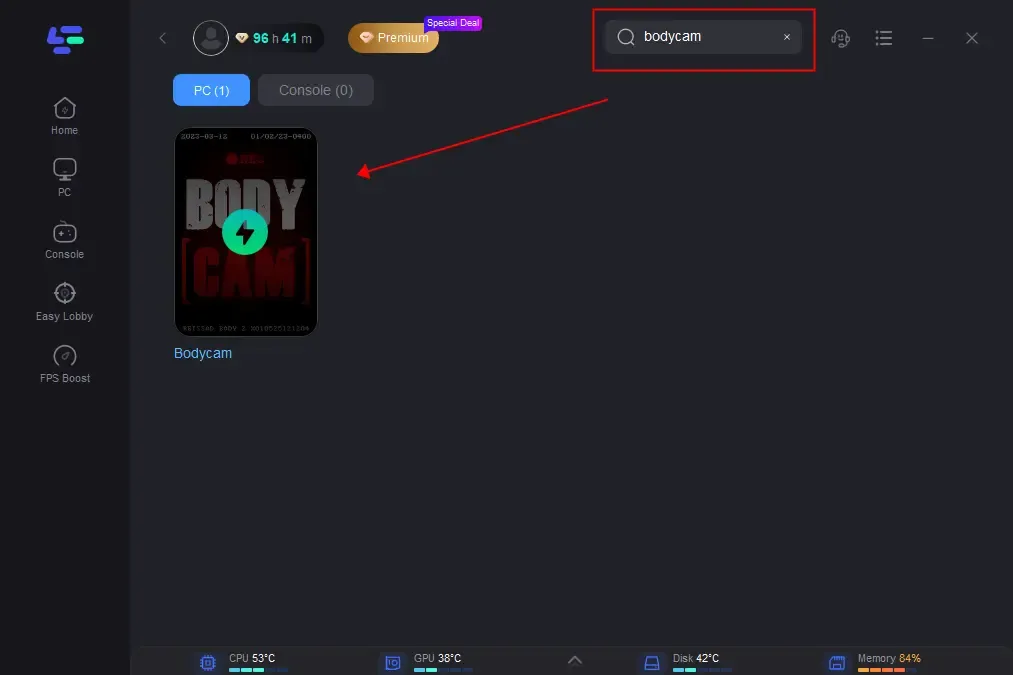
Step 3: Click on “Server” to change to a better server for smooth gaming, then click on “Smart Boost”.
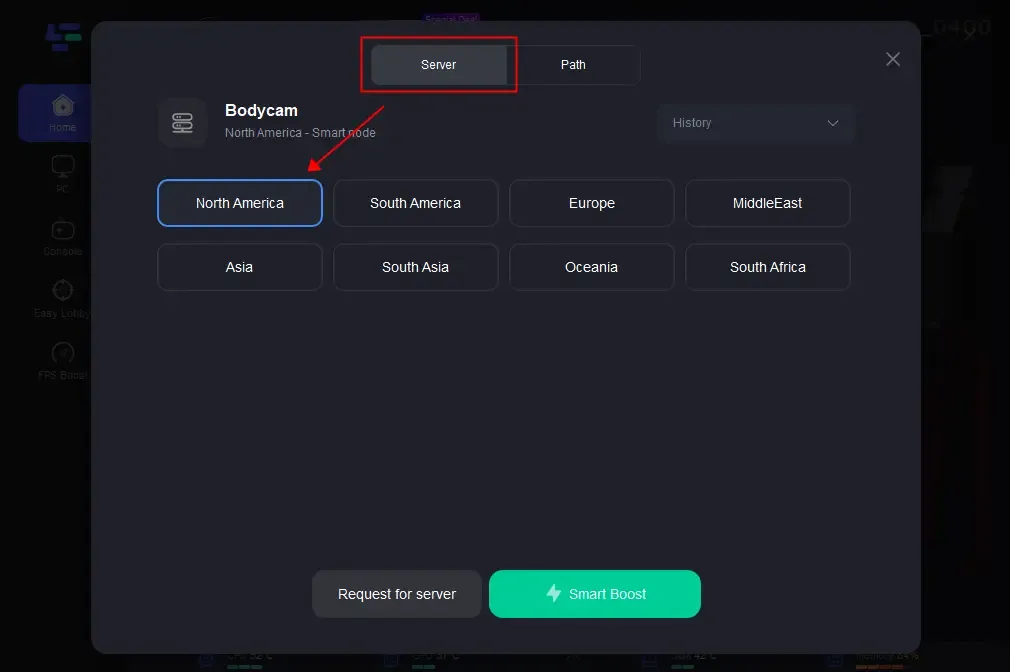
Step 4: Check the specific game ping, packet loss, and multiple path connection on the right side. Finally, click the “Start Game” to play the game.

2. Close unnecessary processes
It may be that there are too many background processes of applications opened on your computer, which occupy system resources, causing Bodycam to freeze/delay high/ping jump/frame drop.
3. Restart the Router
Restarting the router is another method to resolve delays and freezes in Bodycam. Over time, routers accumulate network cache, impacting connection quality. Restarting the router clears this cache, enhancing network connectivity and promoting smoother gameplay.
4. Upgrade the graphics card
Bodycam has certain requirements for players' equipment. If the graphics card driver cannot keep up with the requirements, Bodycam will be stuck/delayed/ping-jumped/frame dropped. You only need to upgrade to the latest version of the graphics card driver and restart Bodycam.
Bonus Tips - Is Body Cam coming to Console
Bodycam will not be available on console platforms, including PlayStation and Xbox Series X|S, as confirmed by Reissad Studios' official blog.
Conclusion
Understanding the causes of Bodycam lag and implementing these solutions will help you optimize your recording setup. Whether you're a content creator or a competitive gamer, resolving Bodycam lag with LagoFast, ensures you capture and share gameplay footage smoothly and efficiently.

Boost Your Game with LagoFast for Epic Speed
Play harder, faster. LagoFast game booster eliminates stutter and lags on PC, mobile, or Mac—win every match!
Quickly Reduce Game Lag and Ping!
Boost FPS for Smoother Gameplay!