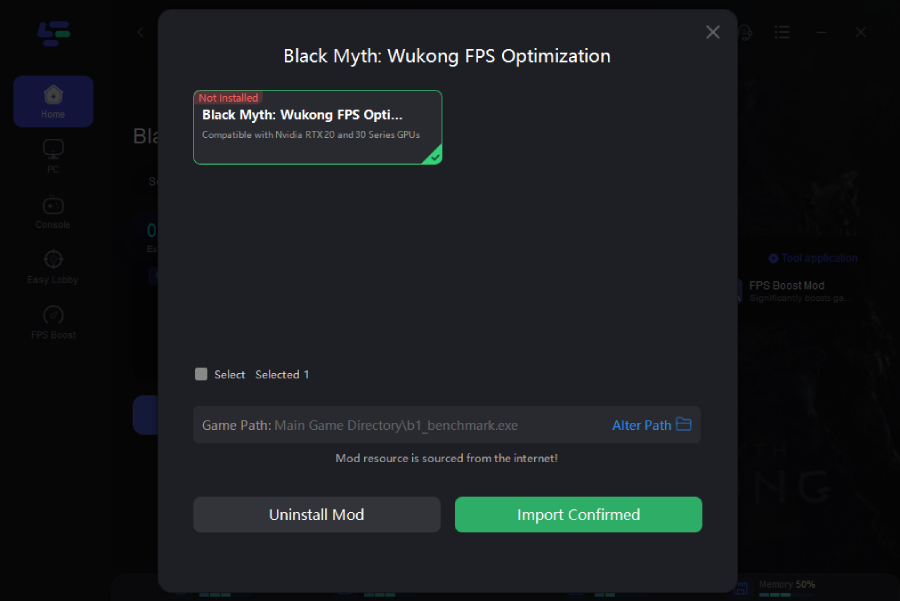Black Myth: Wukong has captivated gamers worldwide with its stunning visuals and intricate gameplay based on Chinese mythology. However, as with many graphically intensive games, some players may experience frame rate issues that can detract from the immersive experience. This comprehensive guide will walk you through various methods to diagnose and resolve FPS (Frames Per Second) issues in Black Myth: Wukong, ensuring you can fully enjoy your journey as the legendary Monkey King with smooth gameplay.
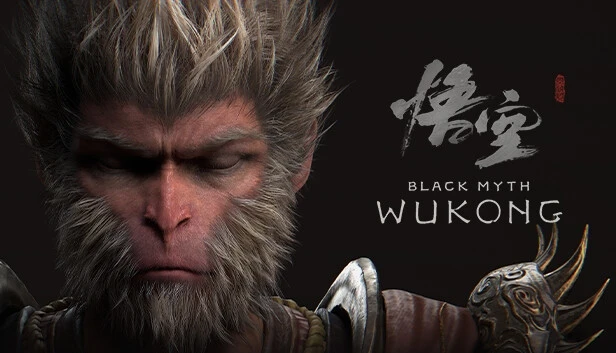
Part 1: Understanding FPS Issues in Black Myth: Wukong
Part 2: How to Monitor FPS in Black Myth: Wukong
Part 3: Best Solution to Solve FPS Issues for Black Myth: Wukong - LagoFast
Part 4: Other Ways to Fix Black Myth: Wukong FPS Drops and Increase FPS
Part 5: Bonus Tip-Is Black Myth: Wukong Running 60 FPS on PS5?
Part 6: FAQs about Black Myth: Wukong
Part 1: Understanding FPS Issues in Black Myth: Wukong
FPS issues can manifest in various ways, including:
- Stuttering or jerky movement
- Slow response to inputs
- Screen tearing
- Overall sluggish gameplay
These issues can significantly impact your gaming experience, especially in a game like Black Myth: Wukong, where precise timing and fluid combat are crucial.
Hot Related: Get Black Myth: Wukong Map & Explore Easier Gameplay >
Part 2: How to Monitor FPS in Black Myth: Wukong
- Use In-Game Options : Check if Black Myth: Wukong includes an in-game option to display FPS. This feature is often found in the game’s settings under the “Display” or “Graphics” tab.
- Use Third-Party Software : If Black Myth: Wukong lacks a built-in FPS counter, you can use third-party applications like LagoFast, Steam’s FPS overlay, MSI Afterburne or FRAPS to display your FPS in real-time.
Part 3: Best Solution to Fix FPS Issues in Black Myth: Wukong - LagoFast
If you want to elevate your Black Myth: Wukong experience even further, LagoFast now supports a variety of powerful mods such as BMWK – SPF Redux and Somersault Cloud Anywhere, allowing players to enjoy enhanced visuals, gameplay freedom, and smoother performance all within the platform.
As the highly anticipated action RPG masterpiece "Black Myth: Wukong" is about to meet players on August 20, 2024, many fans have been eagerly waiting to experience this stunning game that blends Chinese classical culture with next-generation visuals. However, for a game as large and complex as this, relying solely on one’s personal network environment is far from enough to achieve a truly seamless experience. This is where LagoFast Game Booster becomes particularly important — a professional tool designed to optimize network stability and in-game performance, ensuring every battle and transformation of the Monkey King feels fluid and immersive.
Here are the reasons why LagoFast can help you improve your gaming experience:
1. Accelerate Steam, Epic Store and XGP Downloads
LagoFast is an essential tool for all players on Steam and the Epic Store, offering a significant boost in game download speeds. With Black Myth soon coming to Xbox Game Pass (XGP), LagoFast will also enhance download speeds for XGP users, ensuring a faster and smoother gaming experience.
2. Improve Game FPS
To fully appreciate the thrilling and intense battle scenes in "Black Myth: Wukong," a smooth frame rate is essential. LagoFast's game acceleration feature not only optimizes network connections but also leverages smart algorithms and professional techniques to maximize the game's FPS performance. This means that players won't miss critical moments during intense battles due to frame rate drops, significantly improving the fluency and enjoyment of the gaming experience.
3. Stabilize Network Connections
As an online game that requires continuous interaction with the server, the stability of the network connection is crucial for "Black Myth: Wukong." LagoFast has server nodes distributed worldwide, which can provide players with the best network connections. No matter where you are located, you can enjoy a smooth and lag-free gaming experience. This not only greatly enhances the overall gameplay experience but also ensures that players don't miss any exciting content due to network issues.
4. Reduce Latency and Latency Fluctuations
Network latency and latency fluctuations are one of the most troublesome issues for players in action RPG games. LagoFast, through its professional network acceleration technology, can effectively reduce network latency and minimize latency fluctuations. This not only ensures that your actions in intense battles can be responded to in real-time, but also means that you won't miss any critical moments. This will greatly enhance your battle experience and sense of achievement in "Black Myth: Wukong."
How to use LagoFast to Boost FPS and Enhance Performance in Black Myth: Wukong
Step 1: Click the Free Trial button to download and install LagoFast.
Step 2: Before opening Black Myth: Wukong, launch LagoFast and enter the game’s name in the search bar to ensure it's ready for boosting.
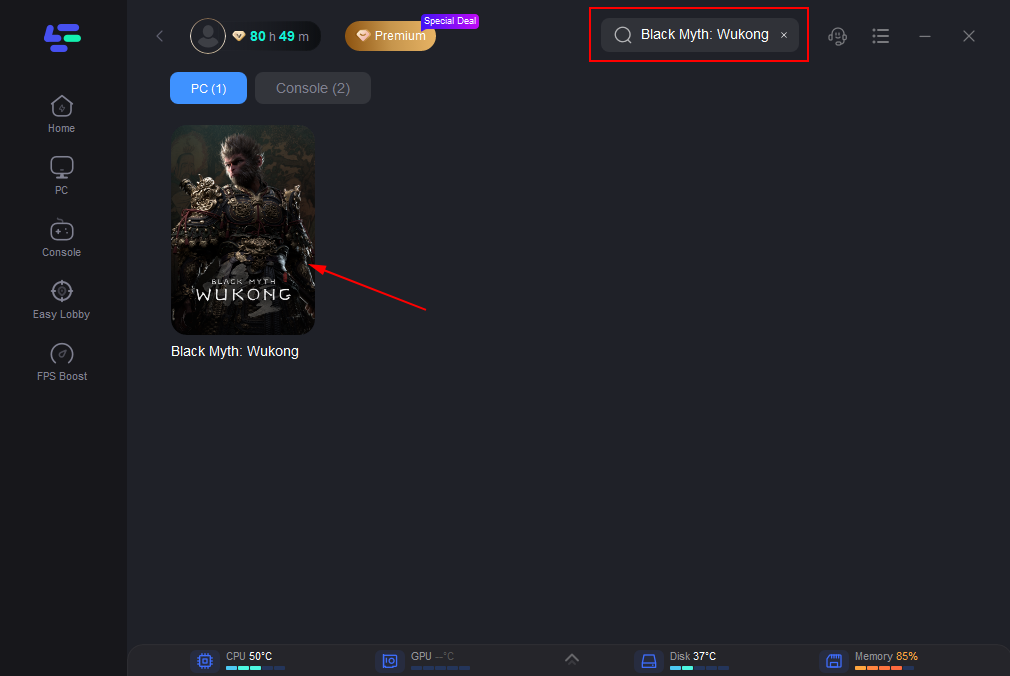
Step 3: To connect to the optimal gaming server, select “Server” in LagoFast. Then, choose the most effective "Node" listed on the right to maximize your network performance.
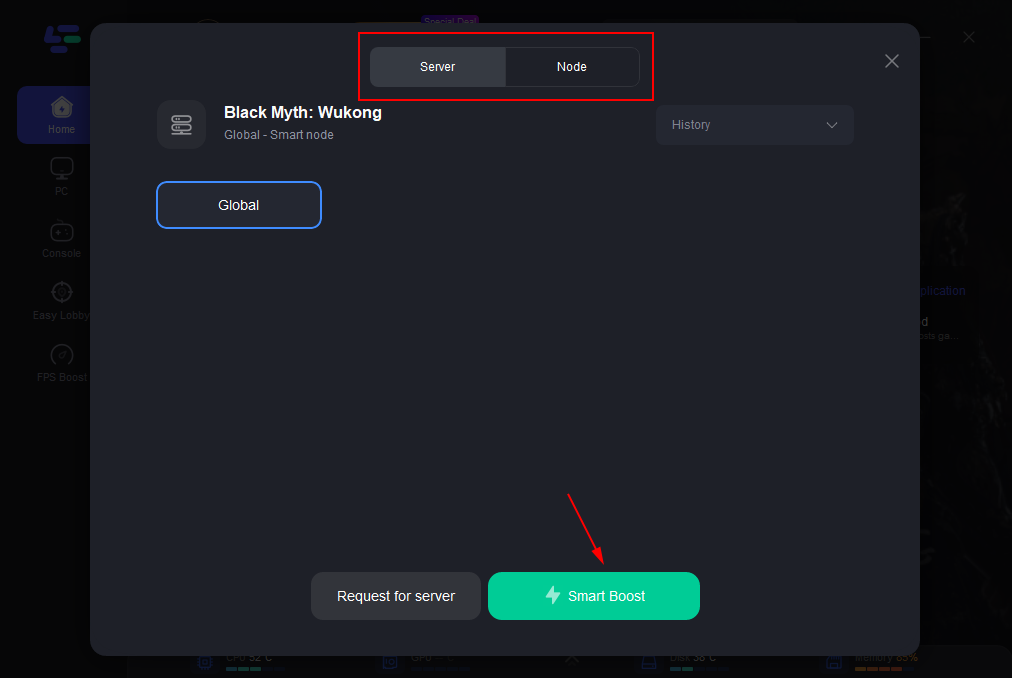
Step 4: Engage the “Smart Boost” feature to activate LagoFast's enhancements. This will display real-time stats like game ping, packet loss, and network type, allowing you to monitor the improvements.

Use Best Graphics Settings and FPS Boost Mod Tools of LagoFast to Boost FPS in Black Myth: Wukong
- Best Graphics Settings Tool: It can smartly match optimal graphics quality. Improve the frame rate by modifying the configuration parameters in the game.
Step 1: Click the Best Graphics Settings Tool on the right side of the page.
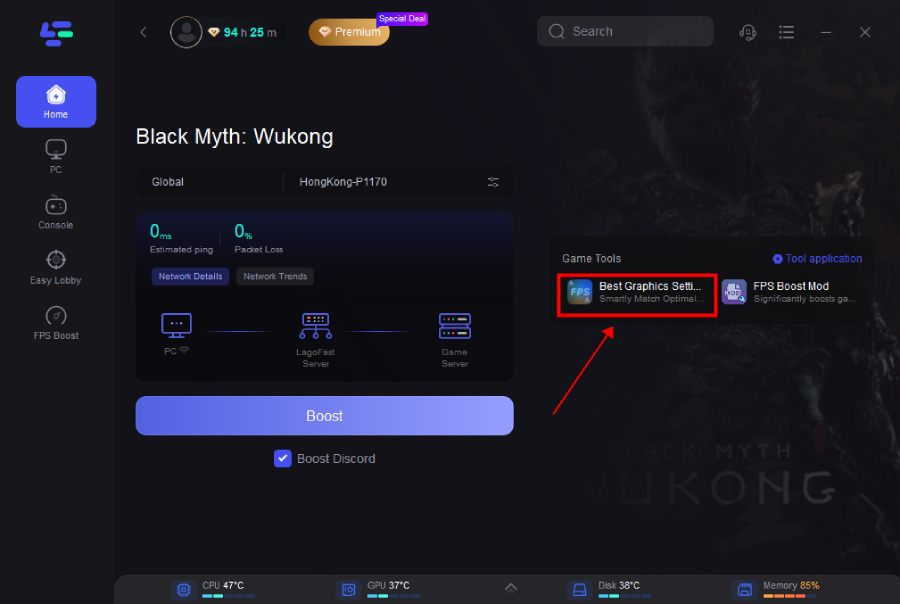
Step 2: Select your desired resolution, and click Start Smart Optimization button.
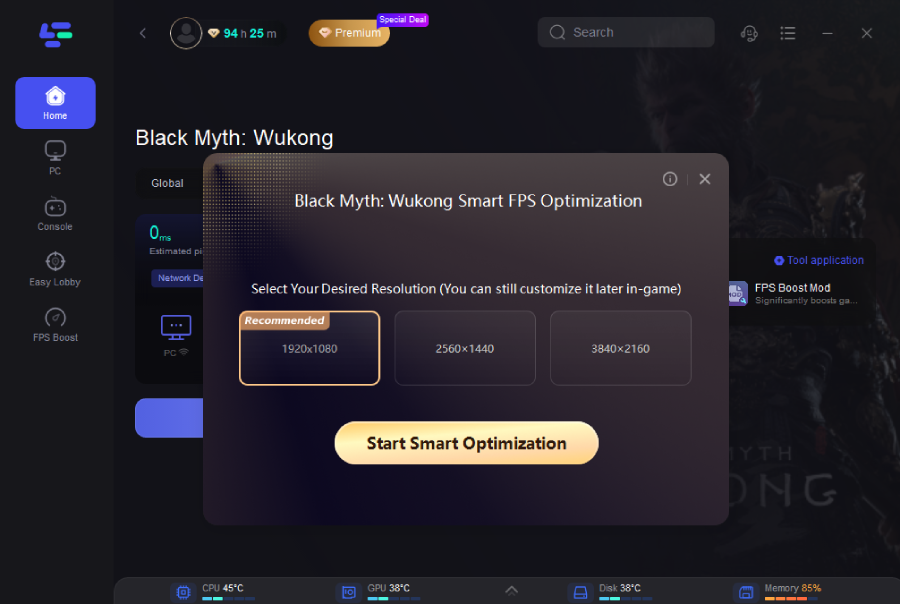
- FPS Boost Mod Tool: compatible with NVIDIA RTX 20 and 30 series GPUs
Only NVIDIA GeForce RTX 40 series and above graphics cards can enable DLSS frame generation. This tool allows NVIDIA GeForce RTX 20 series and 30 series graphics cards to add FSR to enable frame generation, thereby significantly improving the frame rate of NVIDIA RTX 20 series and 30 series graphics cards.
Step 1: Click the FPS Boost Mod Tool on the right side of the page.

Step 2: Choose your game path and click Import Confirmed.
One-Click Translation Tool of LagoFast for Black Myth : Wukong:
Due to the requests of players, LagoFast also added the Translation Tool, including Arabic, Thai, Vietnamese. It's very helpful.
【Note】:
- For Arabic and Vietnamese translation mods, you need to switch the game language to English before installation for the translation to take effect.
- For Thai translation mods, you need to switch the game language to German before installation for the translation to take effect.

Part 4: Other Ways to Fix Black Myth: Wukong FPS Drops and Increase FPS
Common Methods to Fix FPS Drops
- Update Your Hardware : Upgrading your graphics card, processor, and RAM can provide a significant boost to your game’s performance, particularly if your current setup doesn't meet the recommended specifications for Black Myth: Wukong.
- Optimize Your Graphics Settings : Lowering the game’s graphics settings can have an immediate impact on FPS. Adjust settings such as resolution, texture quality, shadow detail, and antialiasing to find the right balance between visual quality and performance.
- Update Graphics Drivers: Ensure that your graphics drivers are up-to-date. Graphics card manufacturers like NVIDIA, AMD, and Intel frequently release updates that enhance performance and compatibility with new games.
- Manage Background Applications : Close unnecessary applications while playing NBA 2K25 to free up system resources. Background applications can consume CPU and RAM, leading to reduced game performance.
- Adjust Power Settings : Set your power plan to ‘High Performance’ in the Windows Control Panel. This setting optimizes your computer’s performance at the expense of higher power consumption but can significantly enhance your gaming experience.
- Use Game Mode in Windows 10/11 : Enable Game Mode in Windows 10/11 settings. This feature optimizes your system’s gaming performance by prioritizing GPU and CPU resources for the game.
Hot Related: Best Fixes: Black Myth Wukong Stuck on Loading Screen >
Part 5: Bonus Tip- Is Black Myth: Wukong Running 60 FPS on PS5?
The first look at the PS5 version of the ARPG has now finally emerged on August 17, three days ahead of Black Myth: Wukong's release. It arrived in the form of a 90-second clip shared by IGN China, which depicts a fight against an early-game boss. Aside from offering a closer look at the bipedal monstrosity that was already seen in some prior promo footage, the clip also appears to suggest that Black Myth: Wukong will be targeting 60 frames per second on the PS5. The game does seem to dip below that target in the video, though the drops aren't major.
The insider, who goes as “ignusthewise” on X, attempted to assuage fans’ concerns about Black Myth: Wukong’s performance on console. They tweeted that the game will offer two modes: 4K at 30 FPS and 1440p at 60 FPS. The insider further claimed that the PS5 version is “very optimized.”
Part 6: FAQs about Black Myth: Wukong
1. How long is Black Myth: Wukong?
- Main Story: 30 to 40 Hours
- Main Story + Side Content: 60–70 Hours
- Completion: + 90 Hours
2. Is Black Myth: Wukong a soulslike?
In terms of gameplay, although "Black Myth: Wukong" also incorporates some common elements of soul games, such as endurance based combat systems and checkpoint mechanisms for enemy respawn, the developers say that this does not mean it is a standard soul game. On the contrary, they tend to position it as a unique action RPG that incorporates elements of Chinese martial arts.
3. Black Myth: Wukong requirements - Can I Run lt
Black Myth: Wukong Minimum System Requirements:
- OS: Windows 10.
- CPU: AMD Ryzen 5 1600 / Intel Core i5-8400.
- Memory: 16GB RAM.
- GPU: AMD Radeon RX 580 8GB / Nvidia GeForce GTX 1060 (6GB)
- DirectX: Version 11.
- Storage: 130GB of available space.
If you can meet the minimum requirements mentioned above, then your device can operate normally.
4. Does Black Myth: Wukong support CrossPlay ?
No! It is worth mentioning that in addition to the PC platform, "Black Myth: Wukong" will also be released on PlayStation 5 and Xbox Series X/S consoles. This means that regardless of which platform players choose, they can experience this highly anticipated martial arts masterpiece on August 20, 2024. However, it should be noted that this will still be a single player game and does not support multiplayer mode or cross-platform multiplayer.
5. Does Black Myth: Wukong support Co-op Multiplayer?
No. In line with the single player design mentioned above, "Black Myth: Wukong" will not provide any form of cooperative mode or multiplayer functionality. This work will be fully focused on bringing players a unique and immersive solo martial arts adventure.
Conclusion
Improving your FPS in Black Myth: Wukong can transform your gaming experience, making gameplay smoother and more responsive. By using LagoFast and its helpful tools, you can achieve higher FPS and enjoy Black Myth: Wukong to its fullest. Let's look forward to August 20, 2024, together and experience this martial arts journey that transcends time and space firsthand!
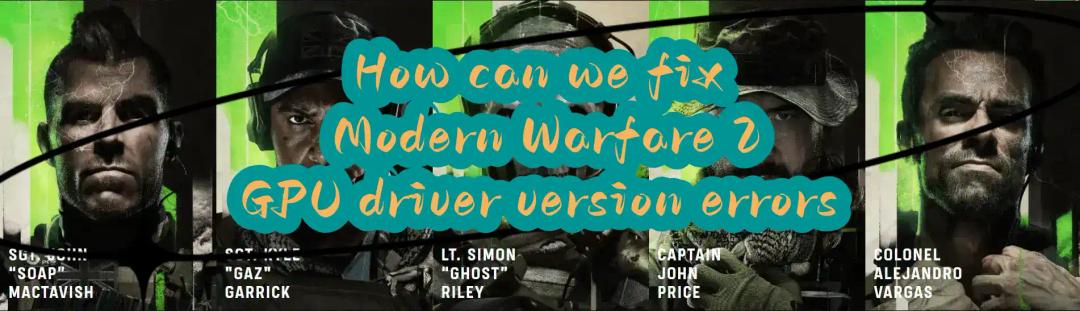
Boost Your Game with LagoFast for Epic Speed
Play harder, faster. LagoFast game booster eliminates stutter and lags on PC, mobile, or Mac—win every match!
Quickly Reduce Game Lag and Ping!
Boost FPS for Smoother Gameplay!