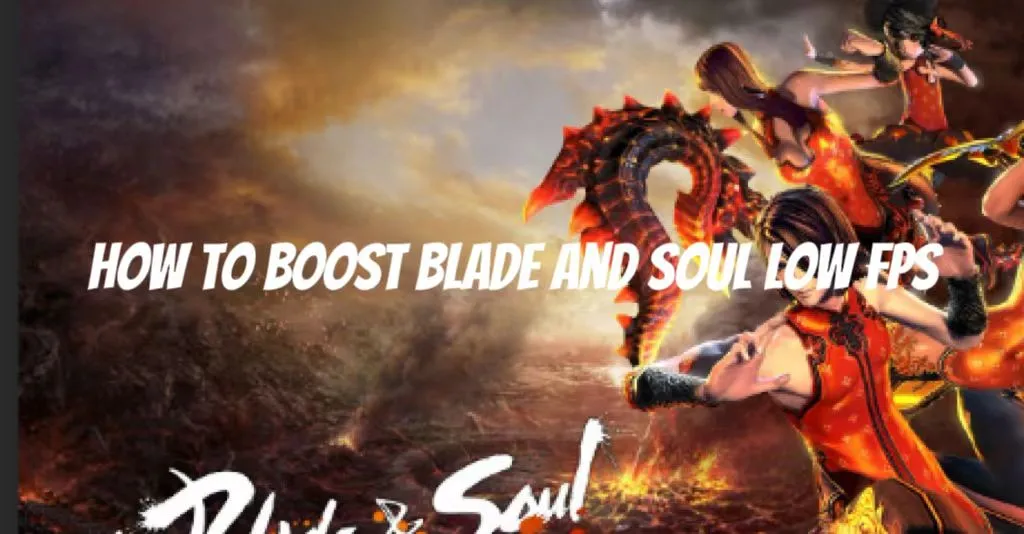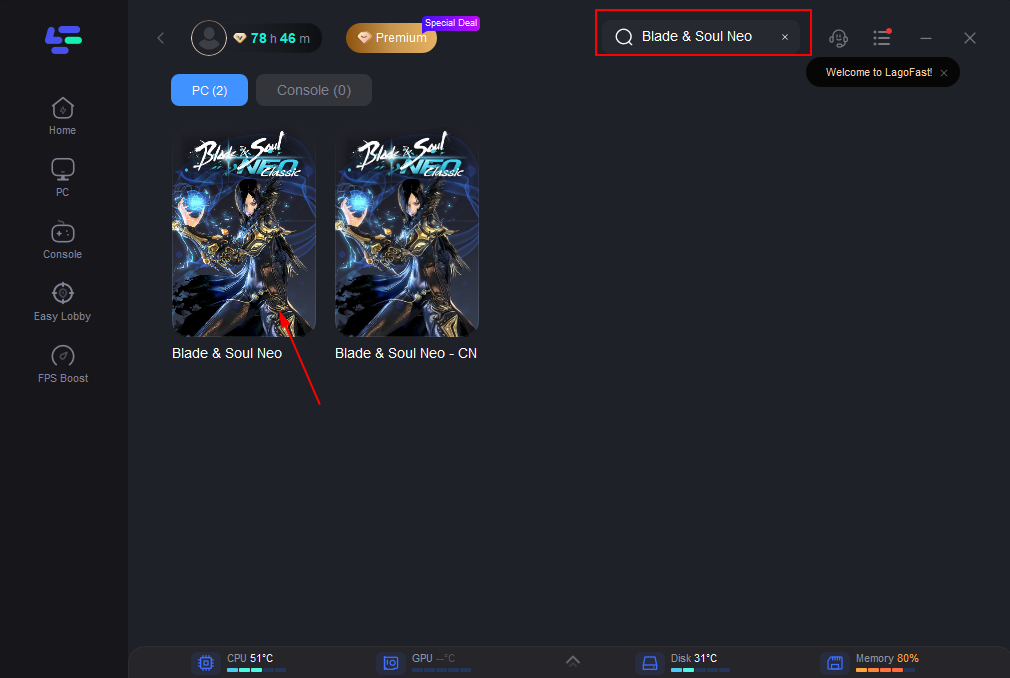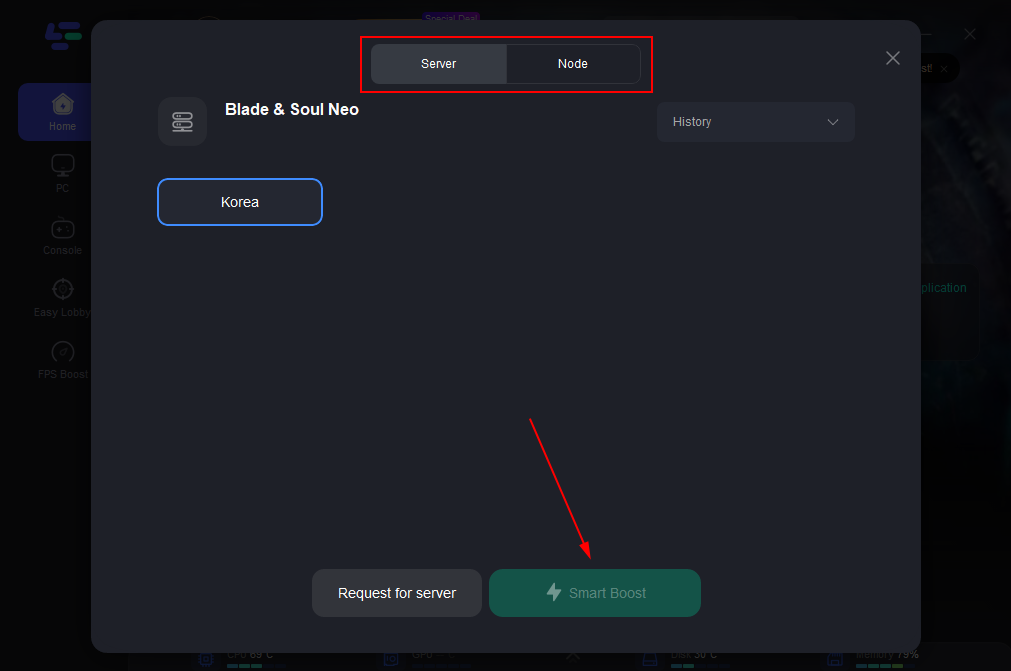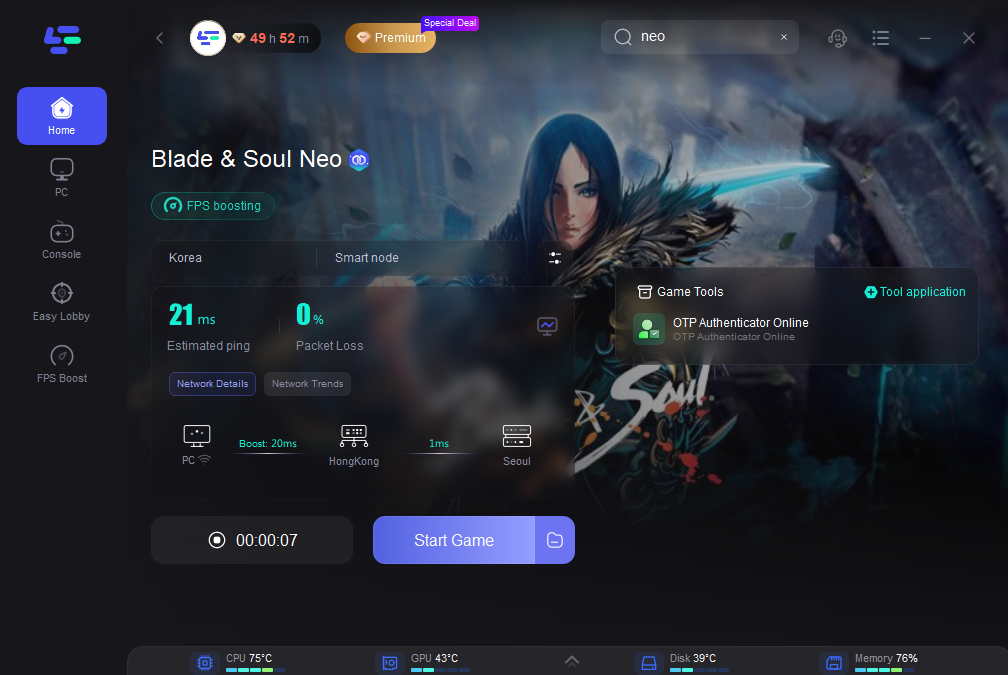Blade and Soul is a martial arts MMORPG developed by NCSoft, the same video game developer that brought us Lineage II and Guild Wars 2. Create a character in Blade and Soul, then use them to explore the world, engage in combat with NPCs, and finish tasks. Since it's an MMORPG, there will always be other players online on the same server as you, so you'll never be playing by yourself. You can play the game as a group or as a lone wolf, depending on how you choose to play.
But regardless of how you play, Blade and Soul can encounter a number of annoying connectivity problems. For example, when playing the game, you can experience low FPS. LagoFast, this Game Booster, can help you resolve the issue, which is helpful in fixing low FPS and boosting blade and soul FPS.
Part1: How to detect Low FPS in Blade and Soul?
Part2: What Causes Low FPS in Blade and Soul?
Part3: How to Deal with Blade and Soul Low FPS?
Part 1: How to detect Low FPS in Blade and Soul?
FPS stands for "Frames Per Second." It measures the number of individual frames or images that a graphics card renders and displays per second while playing a game. Higher FPS indicates smoother and more fluid gameplay.
Detecting low FPS in Blade and Soul can be done through a few methods:
1. In-Game FPS Counter: Some games, including Blade and Soul, offer an option to display FPS within the game settings. Look for this option in the game settings menu. It will show the current FPS while you're playing.
2. Third-Party Software: You can use third-party software such as MSI Afterburner, FRAPS, or NVIDIA GeForce Experience (if you have an NVIDIA GPU) to monitor FPS. These tools can display an overlay on your screen, showing FPS in real-time while you play.
3. Visual Smoothness: Sometimes, without an FPS counter, you can visually detect low FPS. If the gameplay appears choppy, stuttering, or less smooth than usual, it could indicate lower FPS.
When playing Blade and Soul, a noticeable drop in the smoothness of movement, combat actions feeling delayed, or the overall game appearing less fluid than usual can be signs of low FPS. Checking the FPS counter or using monitoring software can confirm if your FPS is lower than desired.
Part 2: What Causes Low FPS in Blade and Soul?
Low FPS in Blade and Soul can stem from various factors, including:
1. Hardware Limitations: Outdated or lower-end hardware components like CPU, GPU, or insufficient RAM can struggle to handle the game's requirements, resulting in lower FPS.
2. Graphics Settings: Running the game on high graphic settings on hardware that doesn't meet those requirements can lead to lower FPS. Adjusting settings to a lower level can improve FPS.
3. Background Applications: Other applications running in the background consuming system resources can impact game performance, causing lower FPS.
4. Driver Issues: Outdated or incompatible graphics card drivers might not efficiently support the game, resulting in lower FPS.
5. Network Issues: Connectivity problems or high latency can cause lag and affect FPS, especially in online games like Blade and Soul.
6. Server Performance: Sometimes, issues on the game server's end can lead to lower FPS or lag for all players connected to that server.
Part 3: How to Boost Blade and Soul Low FPS?
When tackling low FPS issues in Blade and Soul, here are five methods to consider:
1. Utilize a Game Booster, like LagoFast.
VPNs can optimize network connections, reduce latency, and enhance network stability, consequently improving game FPS. Services like LagoFast optimize game data transmission pathways, providing a smoother gaming experience. VPNs can help bypass congested or inefficient routes, leading to better FPS.
Here's what LagoFast offers:
- Easy to use
- FPS Boost in one click
- Global nodes and specialized paths to enhance connection
- Reduce Blade and Soul high ping & high latency
- Show the latency test in real time.
- Support for 2000+ well-known online games
- Multiplatform Game Support: PC, Console, Mobile
- One-click translation tool: Russian, Arabic, Turkish, Portuguese, Thai, Vietnamese, and Indonesian.
To enjoy a better gaming experience and avoid blade and soul server lag, follow these four steps:
Step 1: Download and install LagoFast
Step 2: Input “Blade and Soul” and click the result.
Step 3:Choose the server you need.
Step 4: Click boost, and it will show you real-time ping & packet loss rate.
2. Adjust Graphics Settings
Lowering graphics settings within the game can significantly improve FPS. Reduce resolution, texture quality, shadows, and effects to lessen the strain on your hardware.
3. Close Background Applications
Shut down unnecessary applications running in the background. These consume system resources, impacting game performance and contributing to low FPS.
4. Update Drivers
Ensure your graphics card drivers are up-to-date. Updated drivers often come with performance improvements and optimizations for specific games.
5. Optimize System Performance
Regularly maintain your system by cleaning up disk space, defragmenting drives, and ensuring proper ventilation for your hardware components. Overheating or insufficient space can contribute to performance issues and low FPS.
Conclusion
Encountering low FPS in Blade and Soul, even on high-end PCs, can be frustrating. To address this, employing a dedicated FPS boost for Blade and Soul becomes essential. Opting for specific tools or applications designed to optimize FPS within the game, such as LagoFast, can significantly mitigate low FPS issues. These tools prioritize smoother data transmission, reducing lags, and enhancing overall performance.
Additionally, troubleshooting methods tailored to Blade and Soul's FPS drop on high-end PCs prove beneficial. Fine-tuning graphics settings, even on powerful rigs, can alleviate strain on hardware, resulting in improved FPS. Regularly updating drivers, managing background applications, and ensuring system optimization play pivotal roles in combating persistent FPS drops, ensuring a consistently smoother gaming experience in Blade and Soul.

Boost Your Game with LagoFast for Epic Speed
Play harder, faster. LagoFast game booster eliminates stutter and lags on PC, mobile, or Mac—win every match!
Quickly Reduce Game Lag and Ping!
Boost FPS for Smoother Gameplay!