Enshrouded immerses players in a post-apocalyptic world teeming with diverse environments and challenges. Survivors scavenge for resources amidst ruins, craft essential tools for survival, and engage in intense battles against both hostile creatures and rival players. With breathtaking visuals and dynamic gameplay mechanics, Enshrouded delivers an adrenaline-fueled experience that tests players' survival skills and strategic prowess in a harsh, unforgiving landscape.
But after launch, a lot of players apparently experienced stuttering and low FPS. The game's graphical aspects and in-game features can make it demanding at times, but even on higher-end devices, gamers are having trouble getting regular frame rates because of this problem. In fact, the low fps and stuttering in Enshrouded can be resolved in a few different ways, according to what many gamers have found to be effective. Just keep reading in this passage.
Part 1: How to Identify Low FPS in Enshrouded?
Part 2: What Causes Low FPS in Enshrouded?
Part 3: How to Fix Enshrouded Low FPS?
Part 1: How to Identify Low FPS in Enshrouded?
FPS, or "Frames Per Second," denotes the rate at which a graphics card renders and displays individual frames or images per second during gameplay. Higher FPS indicates smoother and more fluid gameplay.
Detecting low FPS in Enshrouded can be accomplished through various methods:
1. In-Game FPS Counter: Enshrouded, like many other games, provides an option to enable an FPS counter within the game settings. Look for this feature in the settings menu to view the current FPS while playing.
2. Third-Party Software: Utilize third-party software to monitor FPS. These tools offer real-time overlays displaying FPS during gameplay.
3. Visual Perception: In some cases, low FPS can be visually perceived without an FPS counter. Choppy or stuttering gameplay, delayed combat actions, or reduced smoothness may indicate lower FPS.
Part 2: What Causes Low FPS in Enshrouded?
Low FPS in Enshrouded can stem from various factors, including:
1. Hardware Limitations: Outdated or underpowered hardware, including the CPU, GPU, or insufficient RAM, may struggle to render the game smoothly, resulting in low FPS.
2. Software Issues: Poorly optimized game code, outdated graphics drivers, or conflicts with other software running on the system can impact performance and lead to low FPS.
3. High Graphics Settings: Running Enshrouded on high graphical settings can put a strain on the hardware, causing lower FPS on systems that cannot handle the demands.
4. Background Processes: Concurrently running applications or processes consuming system resources in the background can compete with Enshrouded, resulting in reduced FPS.
5. Overheating: Overheating of hardware components, such as the CPU or GPU, due to inadequate cooling or prolonged usage, can throttle performance and lead to low FPS.
6. Network Issues: Poor internet connectivity or server-related problems can cause latency issues and affect the game's performance, resulting in lower FPS.
Finding and fixing these issues can help raise the fps and improve Enshrouded's gameplay overall.
Part 3: How to Fix Enshrouded Low Fps?
When addressing low FPS problems in Enshrouded, here are five ways to consider, and using the LagoFast is the quickest one:
1. Maximize your gaming potential with a VPN like LagoFast.
VPNs streamline network connections, reducing latency and bolstering stability, resulting in smoother gameplay and improved FPS. LagoFast optimizes data transmission pathways, ensuring seamless gaming. Bypassing congested routes, it enhances FPS. Key features include:
- Effective resolution of in-game lag in Enshrouded
- FPS enhancement tailored for Enshrouded
- Accelerated download speeds within Enshrouded
- Free trial available
To enjoy a superior gaming experience and steer clear of Enshrouded server lag, follow these four steps:
Step 1: Download and install LagoFast
Step 2: Search “Enshrouded” and click the result.
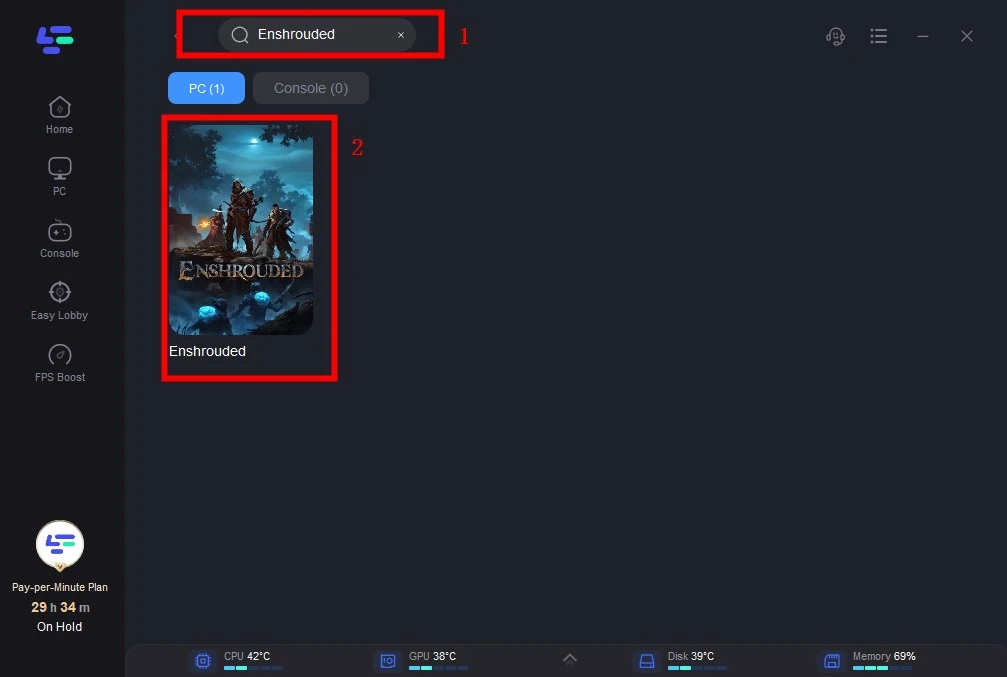
Step 3: Choose the server and node you need.
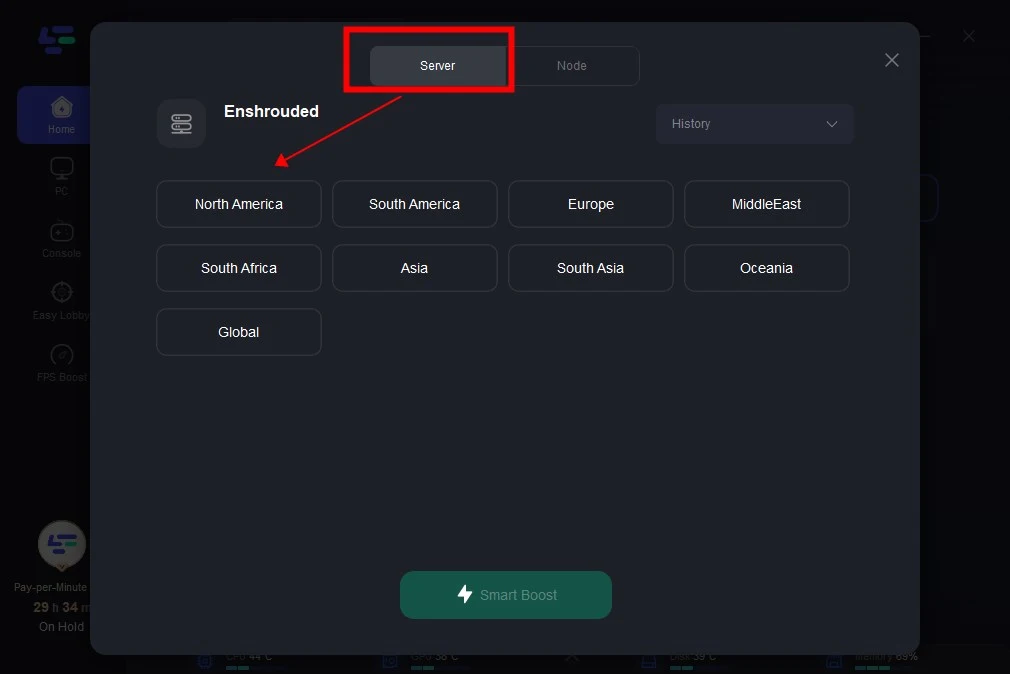
Step 4: Click boost, and it will show you real-time ping & packet loss rate.
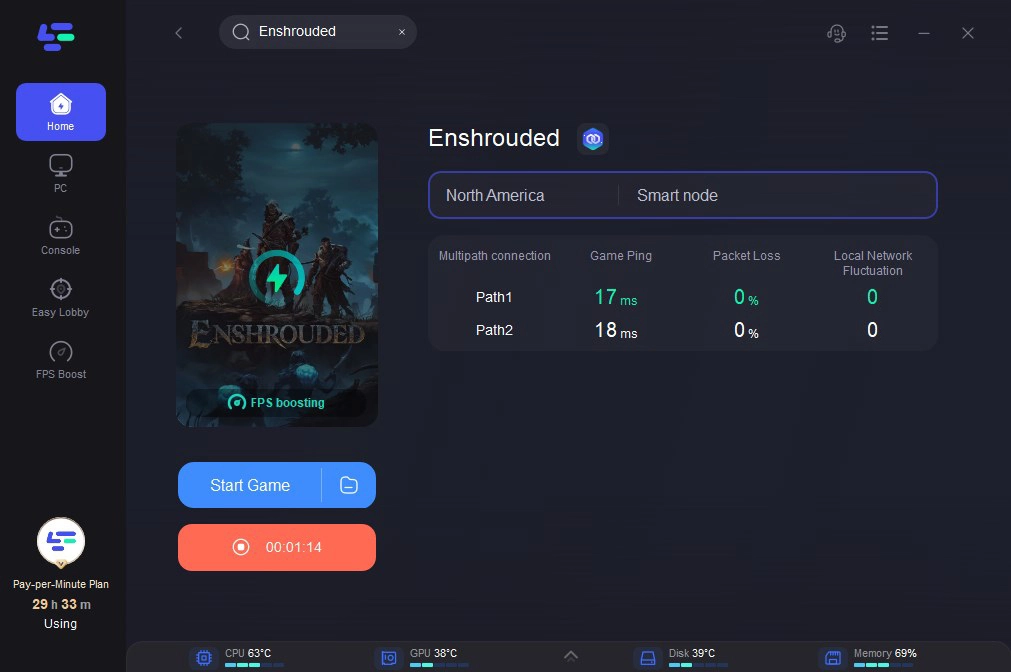
2. Ensure Your System Meets the Minimum Requirements
Encountering low FPS issues in Enshrouded typically indicates that your computer hardware fails to meet the game's system requirements for a particular setting. To mitigate such problems, verify that your system satisfies all the prerequisites to run Enshrouded smoothly.
Recommended System Requirements
- OS: Windows 10 64-bit
- CPU: Intel i7-8700 (3.7 GHz 6 Core) / AMD Ryzen 7 2700X (3.7 GHz 8 Core) or equivalent
- Memory: 16 GB RAM
- GPU: NVIDIA RTX 2070 Super (req. 6GB VRAM) / AMD Radeon RX 6700 XT (req. 6GB VRAM)
- Network: Broadband Internet connection
- Storage: 60 GB available space
Minimum System Requirements
- OS: Windows 10 64-bit
- CPU: Intel Core i5-6400 (2.7 GHz 4 Core) / AMD Ryzen 5 1500X (3.5 GHz 4 Core) or equivalent
- RAM: 16 GB RAM
- GPU: NVIDIA GeForce GTX 1060 (req. 6GB VRAM) / AMD Radeon RX 580 (req. 6GB VRAM)
- Network: Broadband Internet connection
- Storage: 60 GB available space
3. Disable Steam Overlay
If enabling the Steam overlay causes Enshrouded's framerate to drop suddenly, try disabling it for the game. Follow these steps:
- Open your Steam Library.
- Locate Enshrouded, right-click on it, and select "Properties."
- In the "GENERAL" tab, deselect the option labeled "Enable Steam Overlay while in-game."
- Launch Enshrouded to see if the issue persists.
4. Set Enshrouded to High Priority
Boost Enshrouded's framerate by setting it to a higher priority, which directs your system to allocate more resources to the game. Follow these instructions:
- Launch Enshrouded.
- While in-game, open Task Manager using the Ctrl + Shift + Esc keys simultaneously.
- In the Details tab, locate the main Enshrouded process.
- Right-click on Enshrouded, hover over "Priority," and select "High."
- Relaunch Enshrouded to apply the changes.
Part 4: FAQs about Enshrouded
1. Is Enshrouded locked to 60 fps?
No, Enshrouded does not have a locked 60 fps cap. Gamers may occasionally feel as though their client is only capable of far lower framerates than what is ideal. The team is aware of this problem, which we are currently looking into; it was not intended nor is it a result of an engine limitation.
2. How do I get better frames on Enshrouded?
To improve frames in Enshrouded, you can try to use a gaming VPN like LagoFast.
Conclusion
In conclusion, to enhance Enshrouded's performance and boost low fps, consider using LagoFast for smoother gameplay as it is a fast way to deal with the connection issue.

Boost Your Game with LagoFast for Epic Speed
Play harder, faster. LagoFast game booster eliminates stutter and lags on PC, mobile, or Mac—win every match!
Quickly Reduce Game Lag and Ping!
Boost FPS for Smoother Gameplay!

