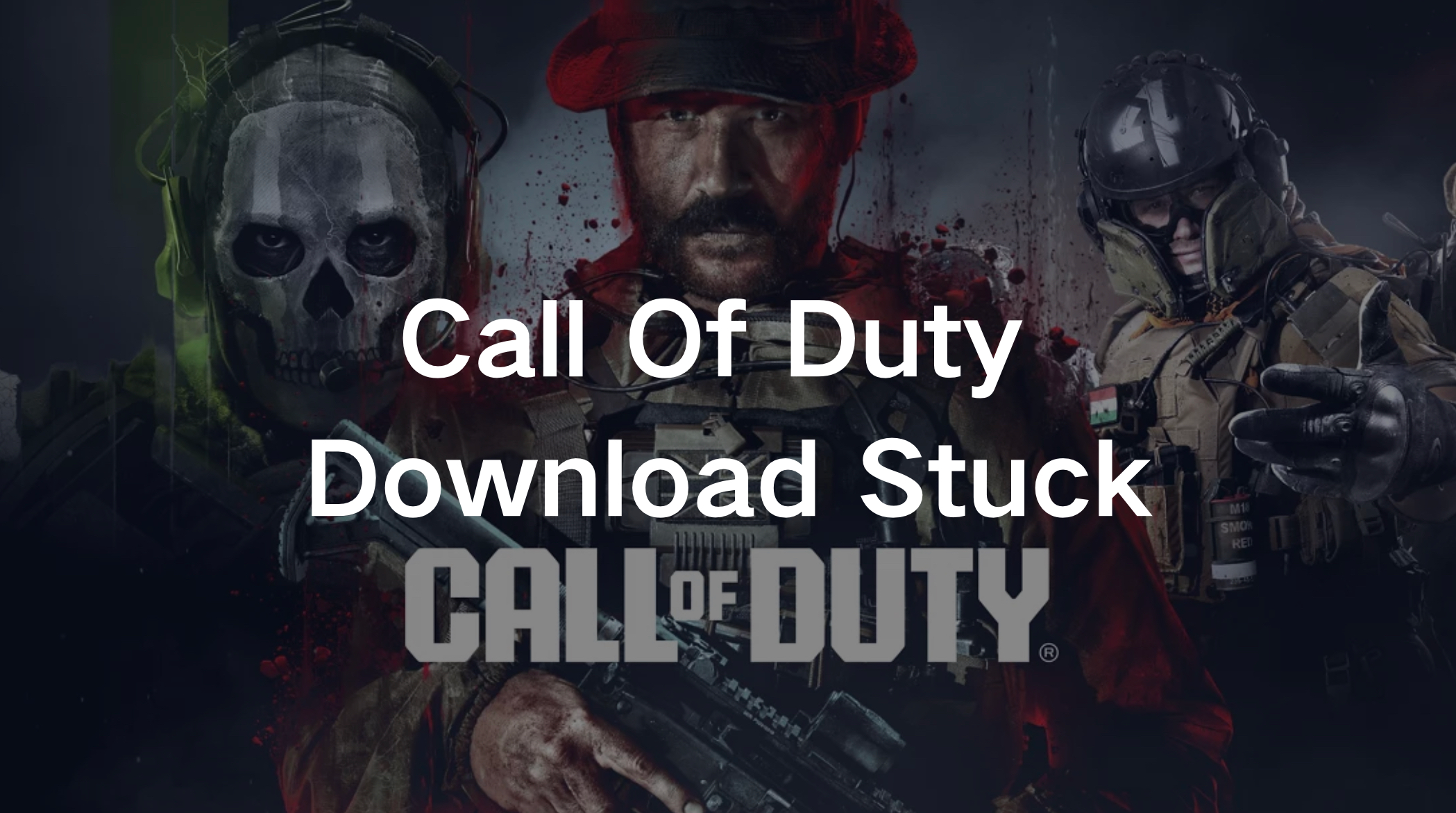Downloading a large game like Call of Duty can be frustrating when the process gets stuck, especially when you're eager to jump into the action. Whether it’s COD Black Ops 6, Warzone 3, or WW3, encountering a stuck download is a common issue among players. In this article, we'll walk you through several solutions to fix download issues on your PC, with tips for improving download speed, resolving stuck downloads at 100%, and handling problems at the "preparing to download" stage.
Part 1: Common Causes of Call of Duty Download Stuck Issues
Part 2: How to Fix a Stuck Call of Duty Download on PC
Part 1: Common Causes of Call of Duty Download Stuck Issues
Before diving into specific solutions, it’s important to understand the common causes of stuck downloads in Call of Duty games. Here are some of the key reasons why your download might be stuck:
- Slow or unstable internet connection: This is one of the primary reasons for download issues. If your internet speed is too slow, the download can freeze or slow down dramatically.
- Insufficient storage space: Large games like Call of Duty require significant hard drive space. If your PC doesn’t have enough space, the download can get stuck.
- Antivirus or firewall interference: Some antivirus software or firewalls can block the game’s connection to the server, leading to a stalled download.
- Server overload: If Call of Duty servers are overloaded, especially during major updates or releases, downloads may get stuck due to server bottlenecks.
- Corrupted game files: Incomplete or corrupted game files can cause the download to hang at various stages, including 100%.
You May Like: How to get bot lobbies in MW3
Part 2: How to Fix a Stuck Call of Duty Download on PC
1. Use LagoFast to Optimize Your Internet Connection
One of the most effective ways to fix download issues in Call of Duty is by using LagoFast, a dedicated game booster designed to optimize your network for faster and more stable downloads. With LagoFast, you can reduce network latency, improve download speeds, and prevent download freezes caused by slow or inconsistent internet connections. It helps ensure that your connection to Call of Duty servers remains strong, minimizing disruptions during the download process.
LagoFast works by selecting the fastest and most reliable server routes, improving both download speeds and gameplay experience. If your Call of Duty download is stuck, using LagoFast could significantly reduce the time it takes to complete the download, whether you’re facing issues in COD Warzone 3, Black Ops 6, or WW3. It also helps eliminate lag spikes that might occur during the downloading phase, providing a smoother and uninterrupted process.
Follow this tutorial to use LagoFast to optimize your internet connection :
Step 1: Click the Free Trial button to download and install LagoFast.
Step 2: Open LagoFast then search MW3 in the search bar, click it after presenting.

Step 3: Click on “Server” to change to a better server location ensuring the gaming experience, then click on “Smart Boost”.

Step 4: Check the specific game ping, packet loss, and multiple path connection on the right side. Finally, click the “Start Game” to play the game.

2. Check Your Internet Connection
A stable and fast internet connection is crucial for large game downloads. If your connection is unstable, the download can freeze or slow down.
Steps to improve your connection:
- Step 1. Restart your router/modem to refresh your internet connection.
- Step 2. Connect via Ethernet if possible, as it provides a more stable connection than Wi-Fi.
- Step 3. Close any bandwidth-heavy applications running in the background, such as streaming services or other downloads.
For players who ask, "How do you download COD faster?" improving your internet connection or pausing background activities can make a huge difference in download speeds.
3. Ensure Sufficient Storage Space
Call of Duty games are notorious for their large file sizes. Make sure your PC has enough storage space for the game to download and install properly.
Steps to free up storage space:
- Step 1. Check disk space by right-clicking on your hard drive in File Explorer and selecting "Properties."
- Step 2. Delete unnecessary files or programs that you no longer need.
- Step 3. Use a tool like Disk Cleanup on Windows to remove temporary files and free up space.
4. Disable Antivirus or Firewall Temporarily
Sometimes, antivirus software or firewalls can block the Call of Duty download process, causing it to freeze or get stuck. You can try disabling them temporarily to see if the download progresses.
Steps to disable antivirus or firewall:
- Step 1. Disable your antivirus software by right-clicking its icon in the system tray and selecting "Disable" or "Turn off protection."
- Step 2. To disable the firewall, open the Windows Security settings, go to "Firewall & network protection," and turn off the firewall.
After the download is complete, remember to enable your antivirus and firewall to protect your system.
5. Clear Battle.net Cache (for PC players)
If you're downloading Call of Duty via Battle.net and your download is stuck, clearing the Battle.net cache can resolve the issue.
Steps to clear Battle.net cache:
- Step 1. Exit Battle.net completely.
- Step 2. Press Ctrl + Shift + Esc to open the Task Manager, and end all processes related to Battle.net.
- Step 3. Open the Run dialog by pressing Windows Key + R, type %ProgramData%, and press Enter.
- Step 4. Locate the Blizzard Entertainment folder and delete the Battle.net folder inside it.
- Step 5. Restart Battle.net and try downloading the game again.
6. Fix Stuck at 100% Download
A common issue is the Call of Duty download stuck at 100%. This usually happens because the game is trying to install or verify files but gets caught in a loop.
Steps to resolve this issue:
- Step 1. Restart your PC and the Battle.net or Steam client.
- Step 2. Pause and resume the download by right-clicking the game in your library.
- Step 3. Delete corrupted files: If the download is still stuck, it could be due to a corrupted file. You can verify the integrity of the game files in Steam or Battle.net to fix any file-related issues.
7. Stuck at "Preparing to Download"
Another common issue is when the download gets stuck at the "preparing to download" stage. This is usually caused by a slow connection to the servers or background app interference.
Steps to fix preparing to download issues:
- Step 1. Check server status: Visit the Call of Duty website or follow social media channels to check if the servers are down for maintenance.
- Step 2. Restart your PC: Sometimes, a simple restart can fix this issue.
- Step 3. Close background apps: Ensure no other applications are using up bandwidth or interfering with the game client. Applications like torrent programs and other game clients may cause delays.
Conclusion
In conclusion, if you're facing Call of Duty download issues, following the steps outlined can help resolve common problems like stuck downloads, slow speeds, or preparing errors. For a faster, smoother download experience, using a tool like LagoFast is highly effective. It optimizes your network, reduces latency, and ensures stable downloads, helping you jump into the game without unnecessary delays.

Boost Your Game with LagoFast for Epic Speed
Play harder, faster. LagoFast game booster eliminates stutter and lags on PC, mobile, or Mac—win every match!
Quickly Reduce Game Lag and Ping!
Boost FPS for Smoother Gameplay!