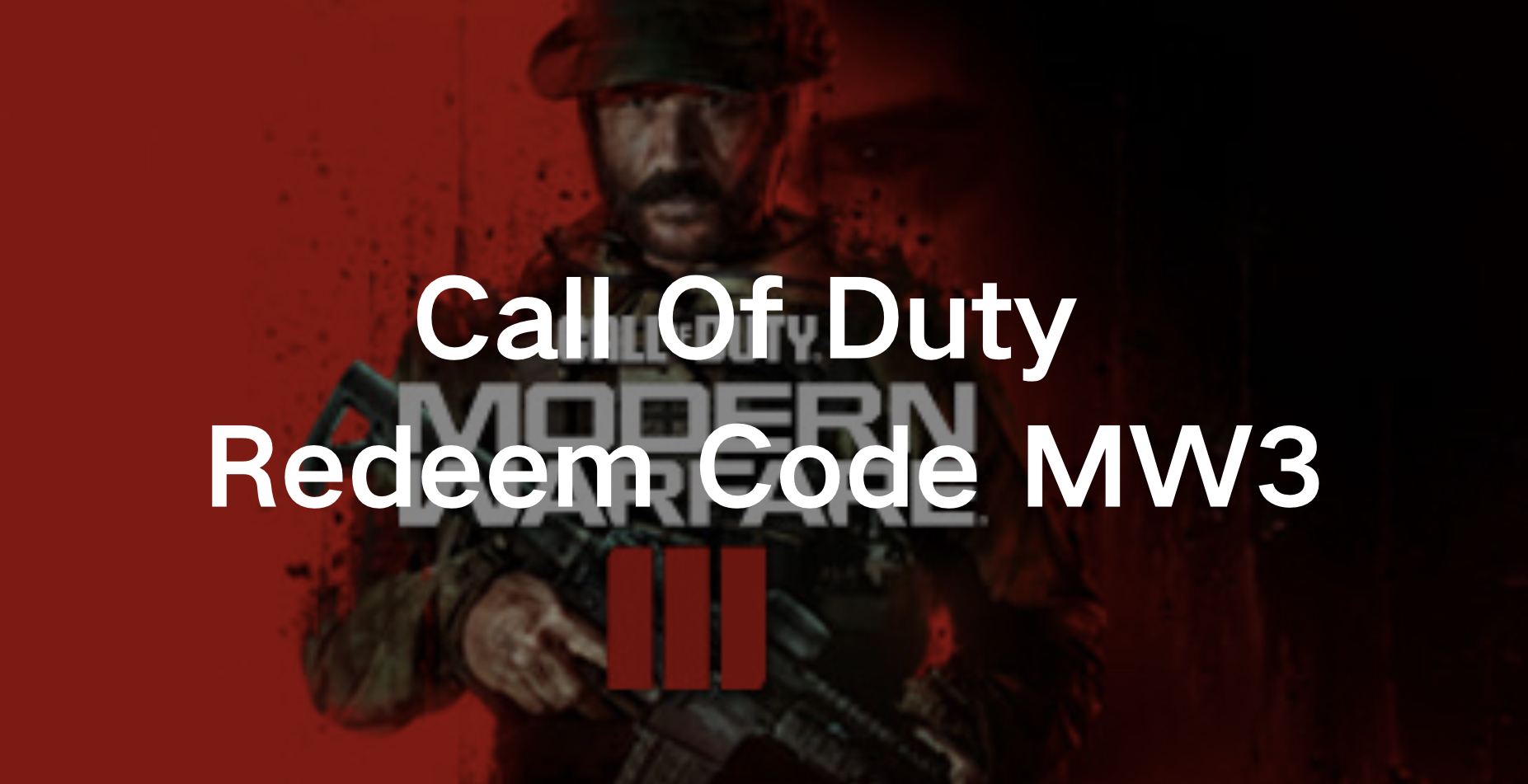Modern Warfare 3 offers an immersive experience packed with intense action, engaging multiplayer modes, and exclusive rewards. One exciting aspect of the game is the opportunity to redeem codes that unlock free in-game items such as operator skins, weapon blueprints, XP tokens, and more.
These codes are typically distributed during special promotions or through collaborations like the Call of Duty x Monster Energy partnership. Players who redeem these codes can gain an edge in both MW3 and Warzone, enhancing their gameplay with new features and bonuses. In this guide, we’ll walk you through everything you need to know about redeeming Call of Duty MW3 codes, including the latest available codes, expired codes, and how to fix any issues that may arise during the process.

NEW MW3 Codes
Activision frequently releases new codes for Modern Warfare 3, offering players access to limited-time content and bonuses. These codes can provide everything from exclusive skins to weapon enhancements, making them a valuable resource for players looking to personalize their gaming experience. One of the most recent promotions is the Call of Duty x Monster Energy collaboration, which gives players access to the exclusive blue Monster Energy operator skin.
Some of the most recent MW3 codes include:
- XBLX3-HN7X7-7NAH7: Unlock the exclusive blue Monster Energy operator skin.
- 559Q-RXGN4-JZPP: Redeem for free goodies like XP tokens and charms (now expired).
Make sure to redeem these codes quickly before they expire, as they often come with a limited time frame for redemption.
Expired Modern Warfare 3 Codes
While new codes are continuously being released, many codes from past promotions are no longer valid. These expired codes are typically linked to limited-time events or collaborations, and unfortunately, once they expire, they can no longer be redeemed.
Here is an example of an expired MW3 code:
- 559Q-RXGN4-JZPP: Previously offered free in-game goodies, but is now expired.
Always redeem codes as soon as you get them to avoid missing out on valuable rewards!
How to Redeem Call of Duty Code in MW3
Redeeming a Call of Duty code in Modern Warfare 3 is a straightforward process, and you can claim your rewards in just a few simple steps. Here’s a quick guide on how to redeem MW3 codes:
Step 1. Log in to your Activision account: Visit the official Call of Duty website and sign in with your Activision credentials.
Step 2. Go to the code redemption page: Navigate to the Call of Duty code redemption page by visiting callofduty.com/redeem.
Step 3. Enter your code: In the designated area, carefully enter your code. Make sure to include all characters, hyphens, and capital letters.
Step 4. Click “REDEEM CODE”: After entering the code, click the “REDEEM CODE” button to claim your reward.
Step 5. Confirmation: If the code is valid, you will receive a confirmation message, and the items will be added to your account.
For platform-specific content, you may need to enter a secondary code on PlayStation Store, Xbox Live Marketplace, Steam, or Battle.net, depending on your platform of choice.
If you encounter issues, such as an error message during the redemption process, double-check the accuracy of the code and ensure it is still valid for your region. If problems persist, contact Activision Support for assistance.
Fix Call of Duty MW3 Lag Issues with LagoFast
Modern Warfare 3's multiplayer experience is fast-paced and requires quick reflexes, making any lag or connection issues extremely frustrating. Lag can affect everything from your aiming precision to your overall game performance, putting you at a disadvantage against other players. This is where LagoFast comes in to save the day.
LagoFast is an advanced lag-reduction and game-boosting software designed to optimize your network connection, reduce ping, and smooth out gameplay performance. By routing your game traffic through optimized servers and stabilizing your internet connection, LagoFast ensures that you experience less lag and fewer latency spikes in MW3. This means you can enjoy your game without interruptions, giving you a competitive edge in every match.
LagoFast offers several key benefits for Modern Warfare 3 players:
- Lower Ping: By routing your data through optimized servers, LagoFast reduces the distance your data has to travel, which in turn lowers your ping. This leads to faster response times, giving you the edge in close-quarters combat.
- Reduced Lag Spikes: LagoFast continuously monitors your network for any potential disruptions, reducing the likelihood of sudden lag spikes that could ruin your gaming experience.
- Improved Stability: Even in regions with weaker internet infrastructure, LagoFast helps to stabilize your connection, ensuring smoother and more consistent gameplay.
Whether you're playing competitive matches or grinding through multiplayer modes, LagoFast ensures that connection issues won’t stand between you and victory in Modern Warfare 3.
Follow this tutorial to use LagoFast to enjoy a smooth gaming experience in MW3:
Step 1: Click the Free Trial button to download and install LagoFast.
Step 2: Open LagoFast then click the PC button on the left and search MW3 in the search bar, click it after presenting.

Step 3: Click on “Server” to change to a better server location ensuring the gaming experience, then click on “Smart Boost”.

Step 4: Check the specific game ping, packet loss, and multiple path connection on the right side. Finally, click the “Start Game” to play the game.

FAQs of Call of Duty MW3
How often are new MW3 codes released?
New codes are typically released during special promotions, seasonal events, or collaborations with brands like Monster Energy. It’s best to check official Activision channels regularly to stay updated on new codes.
Can I redeem expired codes?
No, expired codes cannot be redeemed. Once a promotion has ended, the codes associated with it become invalid.
What should I do if my code doesn’t work?
First, double-check that you’ve entered the code correctly, including all characters, hyphens, and capital letters. Ensure that the code is still valid for your region. If issues persist, contact Activision Support for help.
Can I redeem codes for MW3 on all platforms?
Yes, but platform-specific content may require an additional code that can be redeemed on the PlayStation Store, Xbox Live Marketplace, Steam, or Battle.net, depending on your platform.
Conclusion
Redeeming codes in Modern Warfare 3 is a fantastic way to gain free in-game items like skins, blueprints, and XP tokens, which enhance your overall gameplay experience. Whether you're looking to sport an exclusive operator skin or boost your leveling progress, staying on top of the latest MW3 codes is essential.
Remember to act quickly to claim these rewards before they expire! Additionally, if you're struggling with lag or connection issues in MW3, LagoFast is the solution to ensure smoother gameplay with reduced ping and improved performance. By optimizing your connection, LagoFast helps you stay competitive in the fast-paced world of Modern Warfare 3.

Boost Your Game with LagoFast for Epic Speed
Play harder, faster. LagoFast game booster eliminates stutter and lags on PC, mobile, or Mac—win every match!
Quickly Reduce Game Lag and Ping!
Boost FPS for Smoother Gameplay!