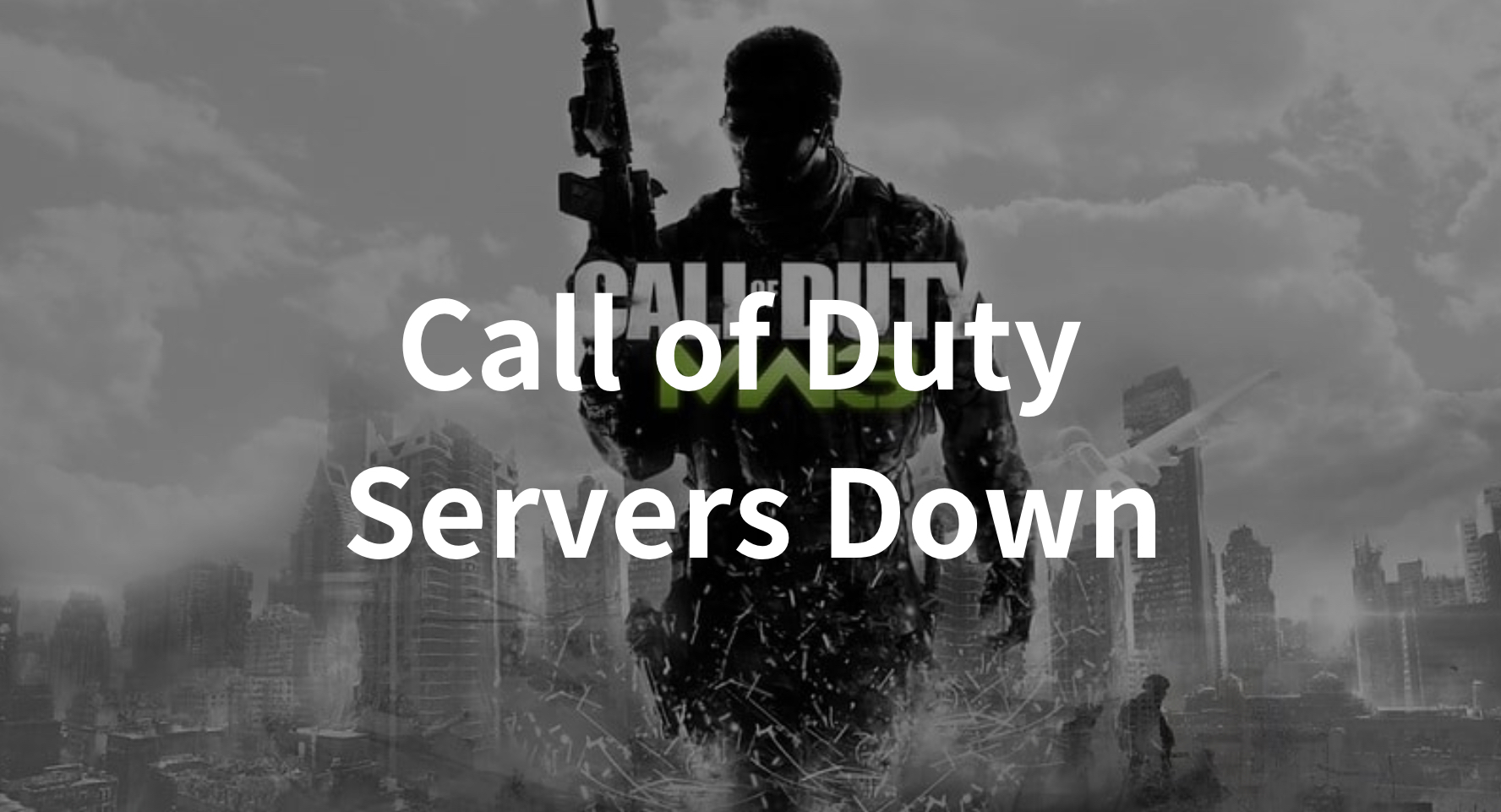As a Call of Duty enthusiast, there’s nothing more frustrating than encountering server issues that prevent you from diving into your favorite game. Whether you’re trying to jump into a match of Modern Warfare 3 or any other COD installment, server problems can put a damper on your gaming experience. Knowing how to check server status and finding ways to optimize your connection is crucial for uninterrupted gameplay.
In this article, we will guide you through the steps to check if Call of Duty servers are down, how to monitor MW3 server status, and introduce you to LagoFast—a game boostor that helps you connect to the best servers and get easier lobbies. Let's get started!
Part 1: Is the Call of Duty Server Down?
Part 2: How to Check MW3 Server Status?
Part 3: How to Connect to the Best MW3 Server?
Part 4: How to Get Easy Lobbies in COD?
Part 1: Is the Call of Duty Server Down?
The thrill of diving into a Call of Duty match can quickly turn to frustration when server issues arise. Gamers around the world frequently ask, "Is Call of Duty down?" Whether you're experiencing lag, unable to connect, or facing frequent disconnections, server problems can severely impact your gaming experience.
To determine if the Call of Duty servers are down, start by checking official sources. The Call of Duty Twitter account (@CallofDuty) and the Activision Support Twitter account (@ATVIAssist) often provide real-time updates on server status and ongoing issues. Additionally, the official Activision Support website has a dedicated server status page where you can check if there are any widespread problems affecting the game. Online communities, such as Reddit or dedicated gaming forums, can also provide insights into server issues. Players often report their experiences and can confirm if the problem is widespread or isolated to your connection.
Part 2: How to Check MW3 Server Status?
Modern Warfare 3 remains a favorite among Call of Duty enthusiasts. However, like any online game, MW3 servers can occasionally go down. To check the server status for MW3, follow these steps:
- Official Sources: The first step is to visit the Activision Support website. They have a dedicated section for server status, where you can see if MW3 servers are operational. You can also follow the official Call of Duty and Activision Support Twitter accounts for real-time updates.
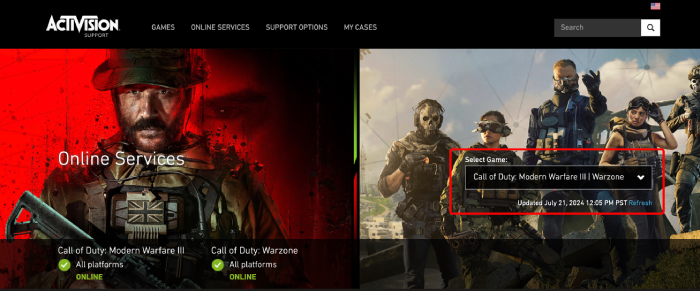
- Community Forums: Platforms like Reddit, specifically the r/CallofDuty subreddit, are valuable resources. Gamers frequently post about server issues, providing a quick way to verify if others are experiencing the same problems.
- Third-Party Websites: Websites such as DownDetector track server outages for various online services, including Call of Duty. By visiting DownDetector, you can see user-reported problems and a live outage map indicating affected regions.
By regularly checking these sources, you can stay informed about MW3 server status and plan your gaming sessions accordingly.
Part 3: How to Connect to the Best MW3 Server?
Connecting to the best MW3 server can significantly enhance your gaming experience, reducing lag and ensuring smoother gameplay. One of the most effective tools to achieve this is LagoFast.
LagoFast is a game booster that optimizes your connection to the best servers, minimizing latency and improving overall performance.
Here’s how LagoFast can help you connect to the best MW3 servers:
- Smart Routing Technology: LagoFast uses advanced routing technology to find the fastest and most stable server for your connection. By bypassing congested routes and connecting you to optimal servers, LagoFast ensures a smoother gaming experience with minimal ping.
- Server Switching: With LagoFast, you can easily switch between servers to find the one that offers the best performance. Whether you’re facing high ping or experiencing server issues, LagoFast allows you to change servers without affecting your connection quality.
By utilizing LagoFast, you can enjoy MW3 with reduced lag and faster response times, enhancing your overall gameplay experience.
Follow this tutorial to use LagoFast to connect to the best MW3 server:
Step 1: Click the Free Trial button to download and install LagoFast.
Step 2: Search MW3 in the search bar, click it after presenting.

Step 3: Click on “Server” to change to a stable server ensuring the gaming experience, then click on “Smart Boost”.

Step 4: Check the specific game ping, packet loss, and multiple path connection. Finally, click the “Start Game” to play the game.

Part 4: How to Get Easy Lobbies in COD?
Getting easy lobbies in Call of Duty can give you a competitive edge, allowing you to play against less experienced opponents. LagoFast offers features that can help you achieve this effortlessly.
LagoFast not only optimizes your connection but also provides a unique feature to help you get easier lobbies in Call of Duty. Here’s how it works:
- Advanced Matchmaking Algorithms: LagoFast uses sophisticated algorithms to connect you to lobbies with players of similar or lower skill levels. This increases your chances of getting easier matches, enhancing your overall gaming experience.
- Consistent Performance: By ensuring a stable and low-latency connection, LagoFast reduces the likelihood of disconnections and lag spikes, which can negatively impact your matchmaking experience. With LagoFast, you can consistently join lobbies that offer a competitive yet manageable challenge.
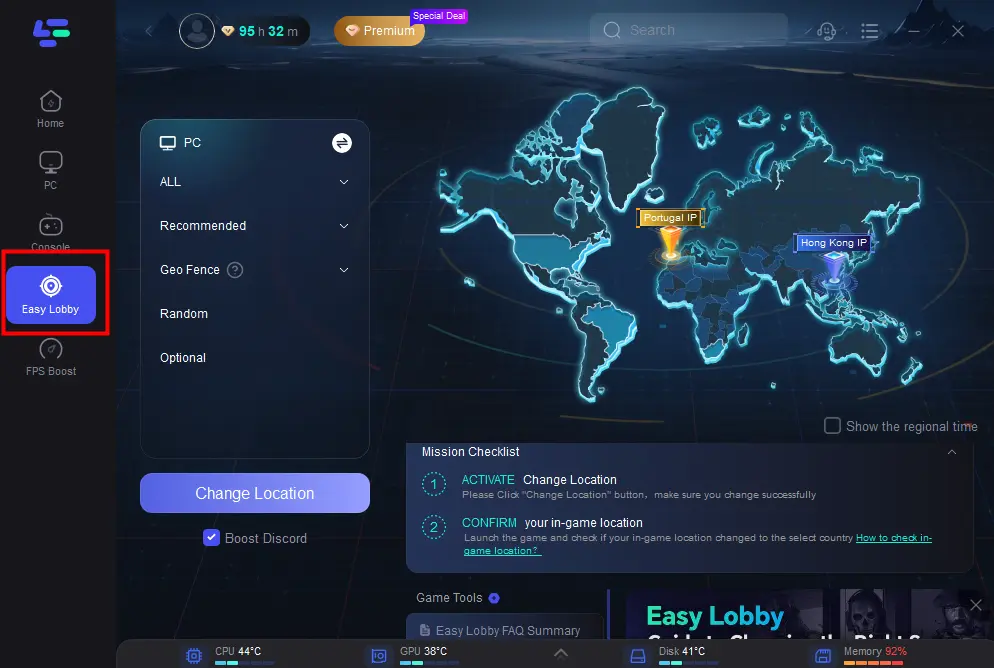
By leveraging LagoFast’s easy lobbies feature, you can improve your win rate and enjoy more relaxed gaming sessions, whether you’re playing casually or aiming to climb the ranks.
Conclusion
Experiencing server issues in Call of Duty can be frustrating, but staying informed and using the right tools can make a significant difference. By checking official sources and community forums, you can quickly determine if the servers are down and take appropriate action. Additionally, using LagoFast can enhance your connection, help you find the best MW3 servers, and even get easier lobbies, ensuring a seamless and enjoyable gaming experience.
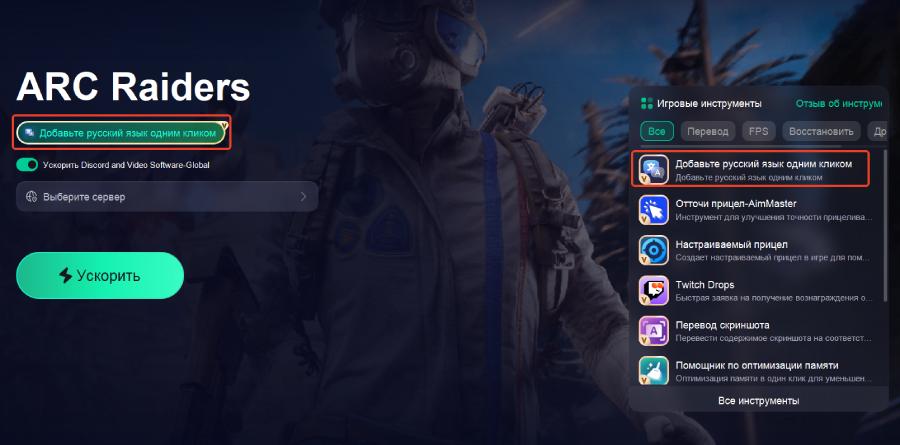
Boost Your Game with LagoFast for Epic Speed
Play harder, faster. LagoFast game booster eliminates stutter and lags on PC, mobile, or Mac—win every match!
Quickly Reduce Game Lag and Ping!
Boost FPS for Smoother Gameplay!