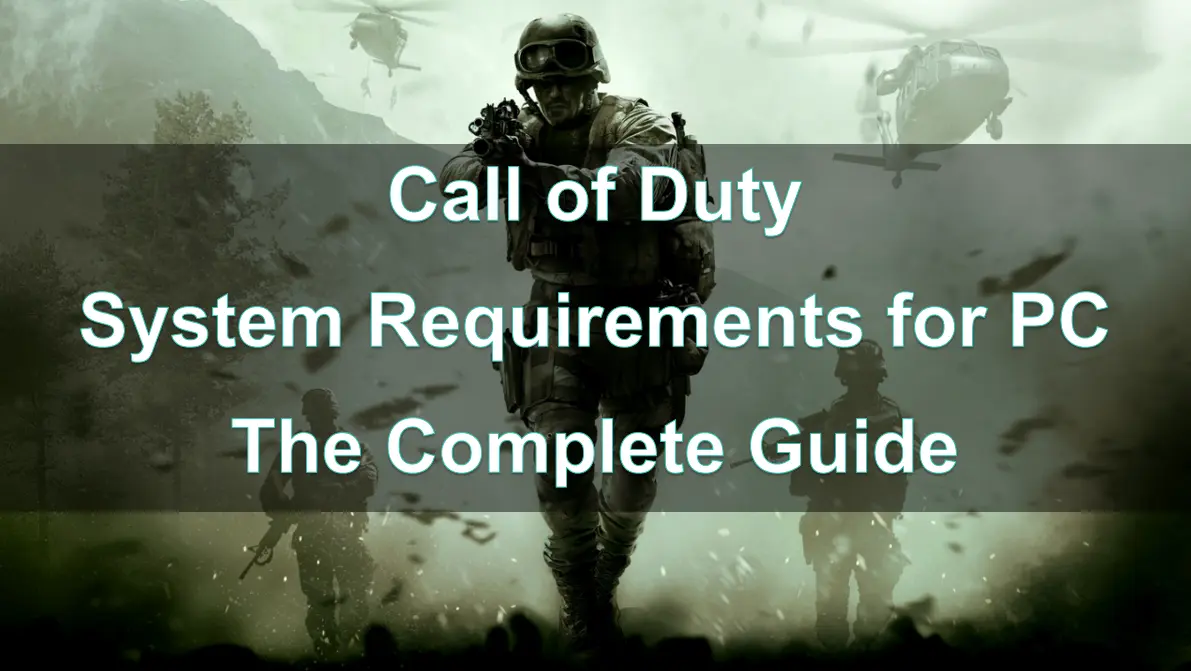The Call of Duty franchise has been a cornerstone of the gaming world for nearly two decades. With its various iterations, each game has brought new graphics, features, and experiences to players across the globe. However, as these games become more advanced, they also demand more from your PC. This article will break down the system requirements for several major Call of Duty titles, providing you with the information needed to ensure your system is ready for action.
Part 2: Call of Duty Modern Warfare System Requirements
Part 3: Call of Duty Modern Warfare 2 System Requirements
Part 4: Call of Duty Modern Warfare 3 System Requirements
Part 5: Call of Duty Black Ops 6 System Requirements
Part 6: Call of Duty Warzone System Requirements
Part 7: Call of Duty Cold War System Requirements
Part 8: Call of Duty Ghosts System Requirements
Part 9: Call of Duty Vanguard System Requirements
Part 10: Enhance Your Experience with LagoFast Game Booster Easy lobby
What is Call of Duty?
Call of Duty is a renowned military video game series and media franchise published by Activision, first launched in 2003. Initially developed by Infinity Ward, the series has seen contributions from Treyarch and Sledgehammer Games, along with various spin-off and handheld titles from other developers. The latest installment, Call of Duty: Modern Warfare III, was released on November 10, 2023, while the highly anticipated Call of Duty: Black Ops 6 is set to debut on October 25, 2024.
The series began with a focus on World War II, with Infinity Ward creating the original Call of Duty (2003) and its sequel, Call of Duty 2 (2005), while Treyarch developed Call of Duty 3 (2006). The franchise took a significant turn with the release of Call of Duty 4: Modern Warfare in 2007, introducing a contemporary setting and marking a major breakthrough for the series. This title birthed the Modern Warfare sub-series, which has seen multiple entries, including a remastered version in 2016 and the recent reboots starting with Modern Warfare in 2019, followed by Modern Warfare II in 2022 and Modern Warfare III in 2023.
Treyarch contributed to the series with World at War (2008), which was the last World War II-themed game before they launched the Black Ops sub-series. This sub-series includes notable titles such as Black Ops II (2012), Black Ops III (2015), and Black Ops Cold War (2020), with the upcoming Black Ops 6 expected in 2024, developed alongside Raven Software. Additionally, Sledgehammer Games has played a significant role in the franchise, co-developing Modern Warfare 3 and creating titles such as Advanced Warfare (2014), Call of Duty: WWII (2017), and Vanguard (2021).
Call of Duty Modern Warfare System Requirements
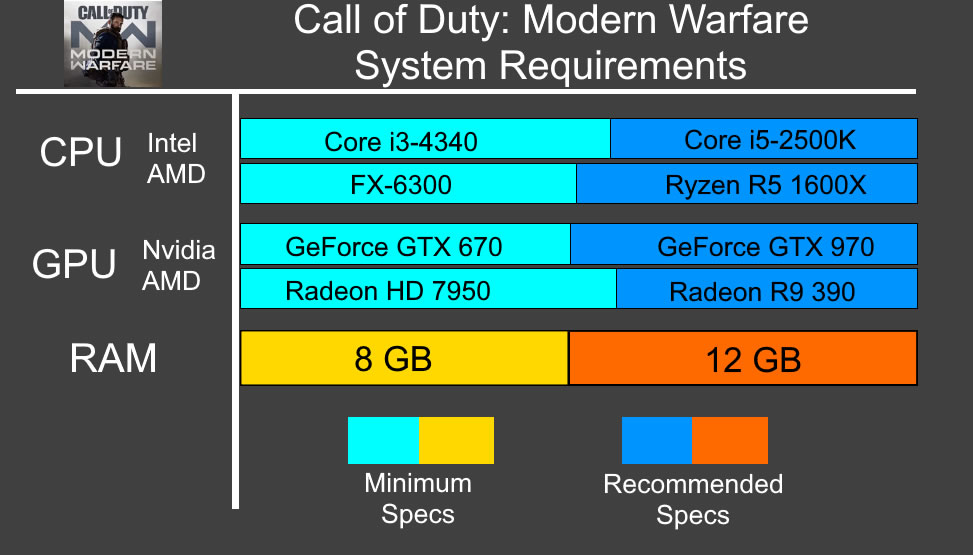
Call of Duty: Modern Warfare is a reboot of the classic Modern Warfare subseries, bringing in a more grounded and gritty approach to warfare. With intense graphics and realistic environments, this game demands a strong PC setup.
Call of Duty: Modern Warfare Minimum System Requirements
- CPU: Intel Core i3-4340 or AMD FX-6300
- CPU SPEED: Info
- RAM: 8 GB
- VIDEO CARD: NVIDIA GeForce GTX 670 / NVIDIA GeForce GTX 1650 or AMD Radeon HD 7950
- DEDICATED VIDEO RAM: 2048 MB
- PIXEL SHADER: 5.0
- VERTEX SHADER: 5.0
- OS: Windows 7 64-Bit (SP1) or Windows 10 64-Bit (1709 or later)
- FREE DISK SPACE: 175 GB
- SOUND CARD: Yes
Call of Duty: Modern Warfare Recommended System Requirements
- CPU: Intel Core i5-2500K or AMD Ryzen R5 1600X Processor
- CPU SPEED: Info
- RAM: 12 GB
- VIDEO CARD: Nvidia GeForce GTX 970 4GB / GTX 1660 6GB or AMD Radeon R9 390 / AMD RX 580
- DEDICATED VIDEO RAM: 4096 MB
- PIXEL SHADER: 5.1
- VERTEX SHADER: 5.1
- OS: Windows 10 64 Bit (latest Service Pack)
- FREE DISK SPACE: 175 GB
- SOUND CARD: Yes
Call of Duty Modern Warfare 2 System Requirements
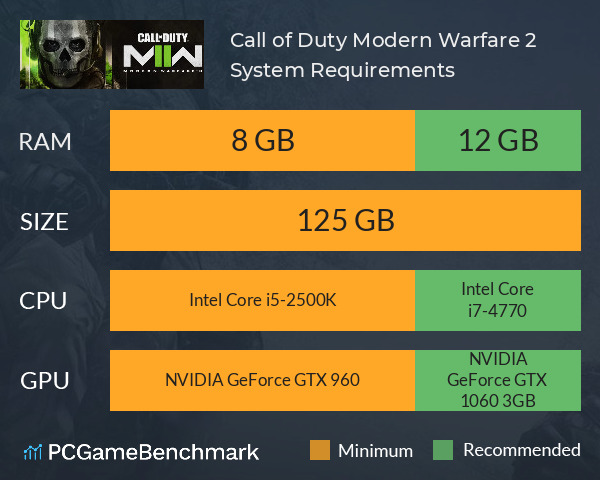
Call of Duty: Modern Warfare 2 is another standout in the franchise, known for its cinematic single-player campaign and competitive multiplayer. Here are the requirements to run it on your PC:
Call of Duty: Modern Warfare 2 Minimum System Requirements
- Requires a 64-bit processor and operating system
- OS: Windows® 10 64 Bit (latest update)
- Processor: Intel® Core™ i3-6100 / Core™ i5-2500K or AMD Ryzen™ 3 1200
- Memory: 8 GB RAM
- Graphics: NVIDIA® GeForce® GTX 960 or AMD Radeon™ RX 470 - DirectX 12.0 compatible system
- DirectX: Version 12
- Network: Broadband Internet connection
- Storage: 125 GB available space
Call of Duty: Modern Warfare 2 Recommended System Requirements
- Requires a 64-bit processor and operating system
- OS: Windows® 10 64 Bit (latest update) or Windows® 11 64 Bit (latest update)
- Processor: Intel® Core™ i5-6600K / Core™ i7-4770 or AMD Ryzen™ 5 1400
- Memory: 8 GB RAM
- Graphics: NVIDIA® GeForce® GTX 1060 or AMD Radeon™ RX 580 - DirectX 12.0 compatible system or Intel® Arc™ A770
- DirectX: Version 12
- Network: Broadband Internet connection
- Storage: 125 GB available space
Call of Duty Modern Warfare 3 System Requirements
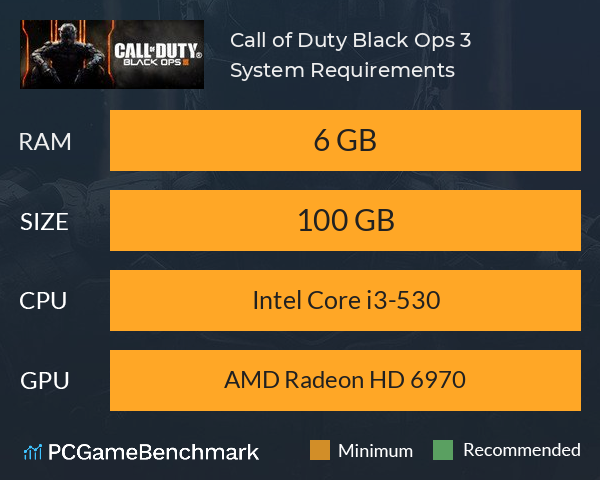
Call of Duty: Modern Warfare 3 continues the story arc from previous installments while refining gameplay mechanics. It’s less demanding than its successors but still requires a decent PC setup for optimal performance.
Call of Duty: Modern Warfare 3 Minimum System Requirements
- Requires a 64-bit processor and operating system
- OS: Windows® 10 64 Bit (latest update)
- Processor: Intel® Core™ i5-6600 or AMD Ryzen™ 5 1400
- Memory: 8 GB RAM
- Graphics: NVIDIA® GeForce® GTX 960 / GTX 1650 or AMD Radeon™ RX 470
- DirectX: Version 12
- Network: Broadband Internet connection
- Additional Notes: SSD with 149 GB available space at launch (78 GB if COD HQ and Warzone™ are already installed)
Call of Duty: Modern Warfare 3 Recommended System Requirements
- Requires a 64-bit processor and operating system
- OS: Windows® 10 64 Bit (latest update) or Windows® 11 64 Bit (latest update)
- Processor: Intel® Core™ i7-6700K or AMD Ryzen™ 5 1600X
- Memory: 16 GB RAM
- Graphics: NVIDIA® GeForce® GTX 1080Ti / RTX 3060 or AMD Radeon™ RX 6600XT or Intel® Arc™ A770
- DirectX: Version 12
- Network: Broadband Internet connection
- Additional Notes: SSD with 149 GB available space at launch (78 GB if COD HQ and Warzone™ are already installed)
Call of Duty Black Ops 6 System Requirements
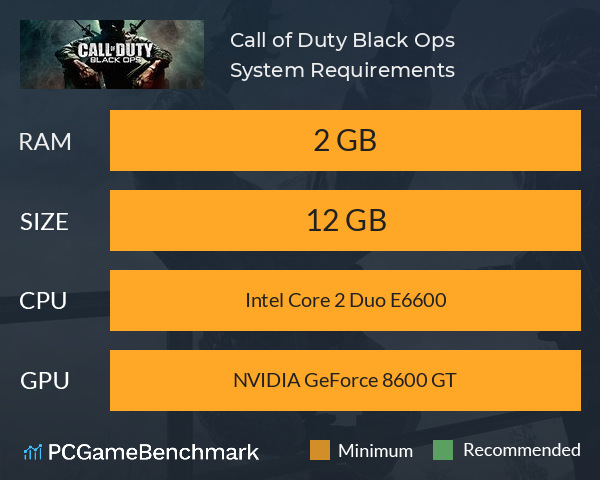
Call of Duty games are typically not very demanding on your gaming PC or laptop. Even with the impressive graphics of the latest Black Ops 6 installment, you can still enjoy it on systems that are up to ten years old.
Call of Duty: Black Ops 6 Minimum System Requirements
- CPU: Intel Core i5-6600 or AMD Ryzen 5 1400
- RAM: 8 GB
- VIDEO CARD: NVIDIA® GeForce® GTX 960 / GTX 1650 or AMD™ Radeon RX 470
- DEDICATED VIDEO RAM: 2048 MB
- PIXEL SHADER: 6.0
- VERTEX SHADER: 6.0
- OS: Windows® 10 64-Bit
- FREE DISK SPACE: 149 GB
Call of Duty: Black Ops 6 Recommended System Requirements
- CPU: Intel Core i7-6700K or AMD Ryzen 5 1600X
- RAM: 16 GB
- VIDEO CARD: NVIDIA® GeForce® GTX 1080Ti / RTX 3060 or AMD™ Radeon RX 6600XT, or Intel® Arc™ A770
- DEDICATED VIDEO RAM: 8192 MB
- PIXEL SHADER: 6.0
- VERTEX SHADER: 6.0
- OS: Windows® 10 or 11 64-Bit
- FREE DISK SPACE: 149 GB
Call of Duty Warzone System Requirements
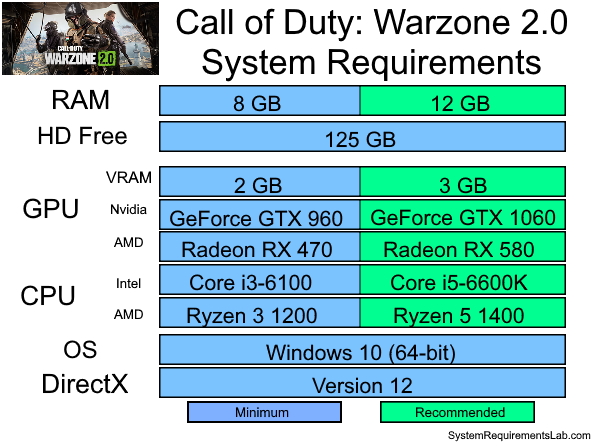
Call of Duty: Warzone is the free-to-play battle royale mode that has taken the gaming world by storm. It has one of the largest player bases, and as such, requires significant hardware to run smoothly.
All specifications below require a broadband internet connection, a DirectX compatible sound card, and a DirectX 12 compatible system.
Call of Duty: warzone Minimum System Requirements
- OS: Windows 10 64 Bit (latest update)†
- CPU: Intel Core i3-6100 / Core i5-2500K or AMD Ryzen 3 1200
- RAM: 8 GB
- Hi-Rez Assets Cache: Up to 32 GB
- Video Card: NVIDIA GeForce GTX 960 or AMD Radeon RX 470
- Video Memory: 2 GB
Call of Duty: warzone Recommended System Requirements
- OS: Windows 10 64 Bit (latest update) or Windows 11 64 Bit (latest update)†
- CPU: Intel Core i5-6600K / Core i7-4770 or AMD Ryzen 5 1400
- RAM: 12 GB
- Hi-Rez Assets Cache: Up to 32 GB
- Video Card: NVIDIA GeForce GTX 1060, AMD Radeon RX 580, or Intel ARC A770
- Video Memory: 4 GB
Call of Duty Cold War System Requirements
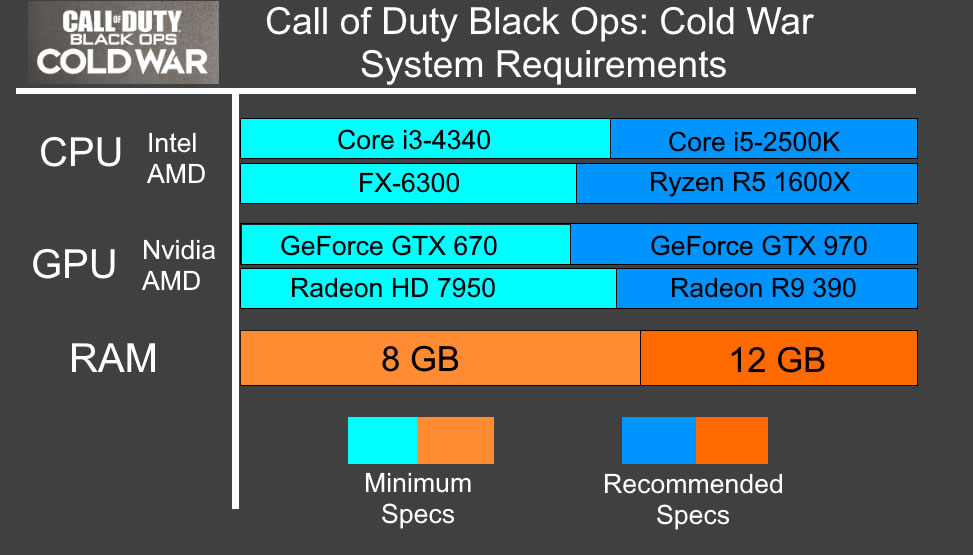
Call of Duty: Black Ops Cold War takes place during the height of the Cold War in the 1980s. It features both multiplayer and a gripping campaign mode.
Call of Duty: Black Ops Cold War Minimum System Requirements
- CPU: Intel Core i3-4340 or AMD FX-6300
- RAM: 8 GB
- VIDEO CARD: Nvidia GeForce GTX 670 / GTX 1650 or AMD Radeon HD 7950
- DEDICATED VIDEO RAM: 2048 MB
- PIXEL SHADER: 5.0
- VERTEX SHADER: 5.0
- OS: Windows 7 64-Bit (SP1) or Windows 10 64-Bit (1803 or later)
- FREE DISK SPACE: 35 GB
Call of Duty: Black Ops Cold War Recommended System Requirements
- CPU: Intel Core i5-2500K or AMD Ryzen R5 1600X processor
- RAM: 12 GB
- VIDEO CARD: NVIDIA GeForce GTX 970 / GTX 1660 Super or Radeon R9 390 / AMD RX 580
- DEDICATED VIDEO RAM: 4096 MB
- PIXEL SHADER: 5.1
- VERTEX SHADER: 5.1
- OS: Windows 10 64 Bit (latest Service Pack)
- FREE DISK SPACE: 82 GB
Call of Duty Ghosts System Requirements
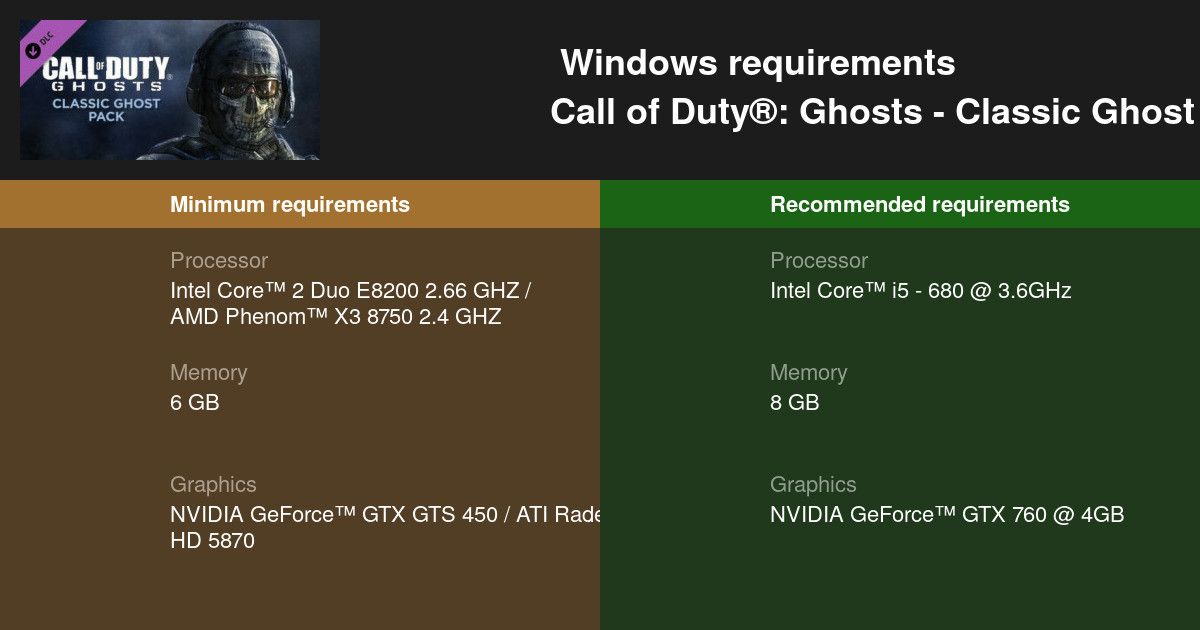
Call of Duty: Ghosts marked a significant shift in the CoD franchise by introducing a new storyline. Despite its age, Ghosts still requires a moderately powerful PC to run.
Call of Duty: Ghosts Minimum System Requirements
- CPU: Intel Core 2 Duo E8200 2.66 GHz / AMD Phenom X3 8750 2.4 GHz or better
- CPU SPEED: Info
- RAM: 6 GB
- VIDEO CARD: NVIDIA GeForce GTS 450 / ATI Radeon HD 5870 or better
- PIXEL SHADER: 5.0
- VERTEX SHADER: 5.0
- OS: Windows 7 64-Bit / Windows 8 64-Bit
- SOUND CARD: Yes
Call of Duty: Ghosts Recommended System Requirements
- CPU: Intel Core i5 – 680 @ 3.6GHz or Phenom II X4 805
- CPU SPEED: Info
- RAM: 8 GB
- VIDEO CARD: NVIDIA GeForce GTX 760 or Radeon HD 7950
- PIXEL SHADER: 5.0
- VERTEX SHADER: 5.0
- OS: Windows 7 64-Bit / Windows 8 64-Bit
- SOUND CARD: Yes
Call of Duty Vanguard System Requirements
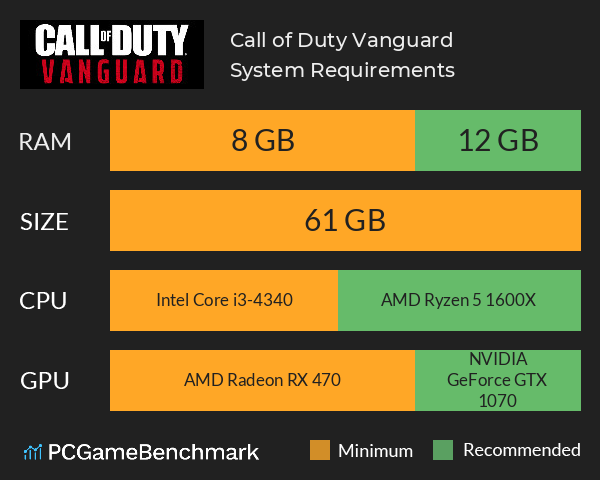
Call of Duty: Vanguard takes players back to World War II and features both multiplayer and the return of the Zombies mode.
Call of Duty: Vanguard Minimum System Requirements
- CPU: Intel Core i3-4340 or AMD FX-6300
- RAM: 8 GB
- VIDEO CARD: NVIDIA GeForce GTX 960 or AMD Radeon RX 470 - DirectX 12.0 compatible system
- DEDICATED VIDEO RAM: 2048 MB
- PIXEL SHADER: 5.1
- VERTEX SHADER: 5.1
- OS: Windows 10 64-Bit
- FREE DISK SPACE: 36GB at Launch (Multiplayer and Zombies Only), 177 GB all game modes
Call of Duty: Vanguard Recommended System Requirements
- CPU: Intel Core i5-2500K or AMD Ryzen 5 1600X
- RAM: 12 GB
- VIDEO CARD: NVIDIA GeForce GTX 1060 or AMD Radeon RX 580 - DirectX 12.0 compatible system
- DEDICATED VIDEO RAM: 3072 MB
- PIXEL SHADER: 5.1
- VERTEX SHADER: 5.1
- OS: Windows 10 64 Bit
- FREE DISK SPACE: 177 GB
Enhance Your Experience with LagoFast Game Booster Easy lobby
One of the biggest challenges gamers face when playing Call of Duty on PC is lag, high ping, and unstable connections. This is where LagoFast Game Booster can come in handy. LagoFast is an essential tool for any Call of Duty player looking to improve their gaming experience. It can also help you switch to less crowded servers, leading to an easier time finding lobbies with lower levels of competition.
Some of the key benefits of using LagoFast include:
- Ping Reduction: By optimizing the routing of your data packets, LagoFast reduces your ping, ensuring faster response times.
- Lag-Free Gameplay: Say goodbye to those frustrating lag spikes that ruin your performance mid-match.
- Easy Lobby Access: LagoFast can help you get into less competitive lobbies, making your gaming experience smoother and more enjoyable.
Steps to Get Bot Lobbies for PC Players
For PC gamers seeking easier lobbies, LagoFast offers a simple, efficient solution. Follow these steps to make the most of its Easy Lobby feature:
Step 1: Download and Register on LagoFast
Start by visiting the official LagoFast website to download the application. Once it’s installed, sign up for an account. LagoFast provides a free trial that lets you explore features like Easy Lobby before committing.
Step 2: Choose the "Easy Lobby" Option
After logging into LagoFast, navigate to the “Easy Lobby” section. Here, you’ll find various server options categorized by region. This is where you’ll select your preferred server based on the type of matches you want to enter.
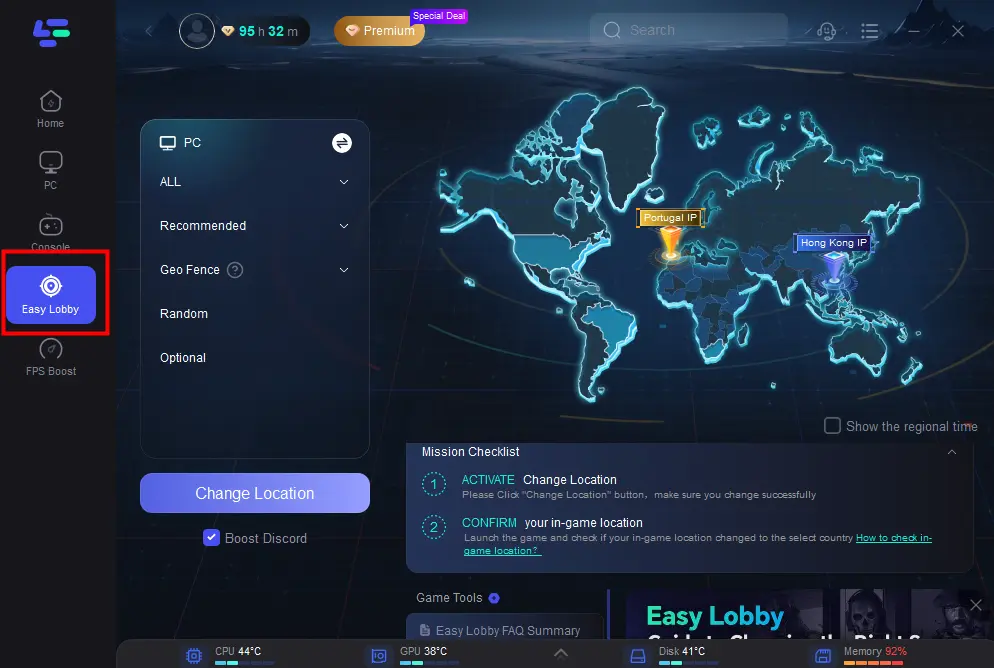
Step 3: Select Your Preferred Server
Select a server that typically has less traffic or lower player activity, like one located in regions such as India. Click the “Change Location” button, and LagoFast will connect you to this server, placing you in easier lobbies with a higher likelihood of encountering bots.
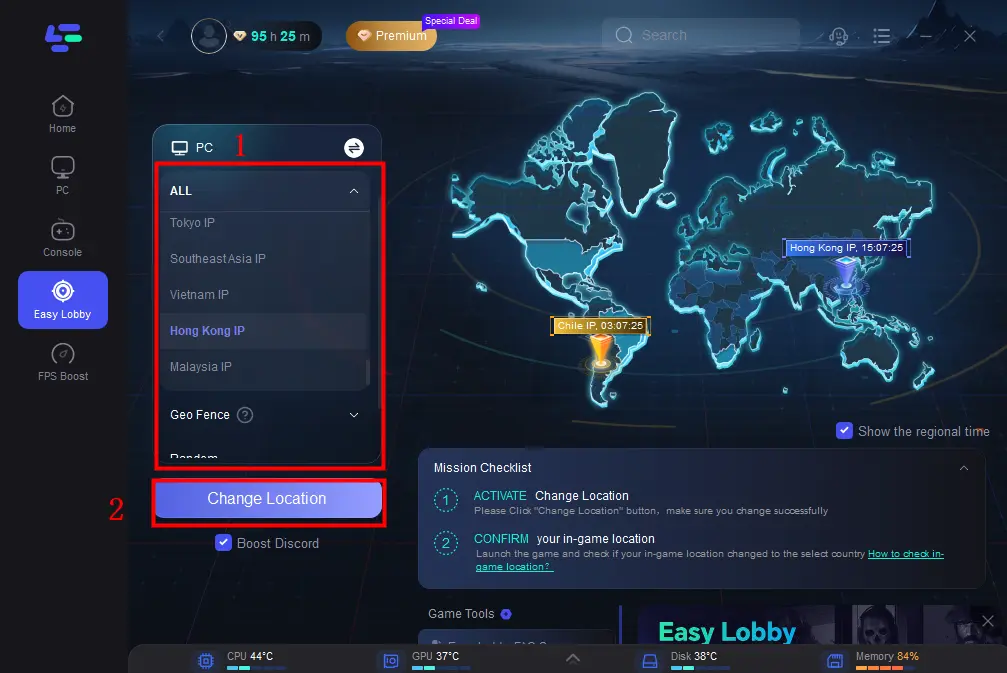
Step 4: Upgrade to Console Mode (Optional)
If you play on both PC and consoles, consider upgrading your LagoFast account. This upgrade unlocks advanced features designed for console matchmaking, making it easier to access bot lobbies on platforms like PlayStation or Xbox.
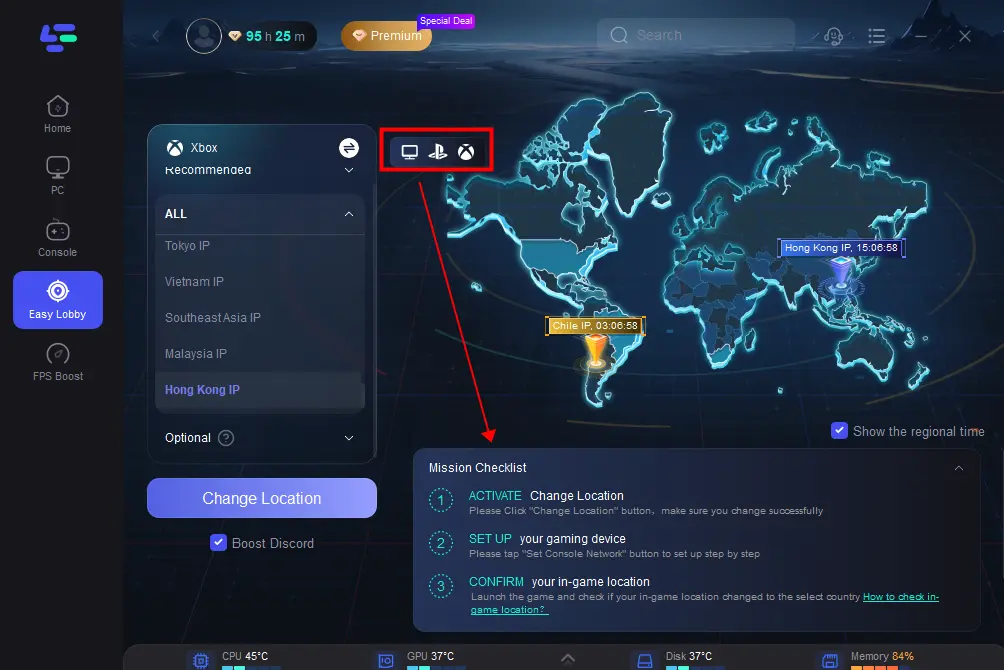
Faster Way to Get Bot Lobbies for Console Players
Even without a PC, console players can still use LagoFast’s EasyLobby Webapp to find bot lobbies in games like Call of Duty: Black Ops 6. This web-based platform makes it easy to connect without much setup. Here’s how to get started:
Step 1: Access LagoFast’s EasyLobby Console Website
Log in to the LagoFast EasyLobby web portal using your account credentials. Make sure both your console and the device you’re using to access the web app are on the same Wi-Fi network.
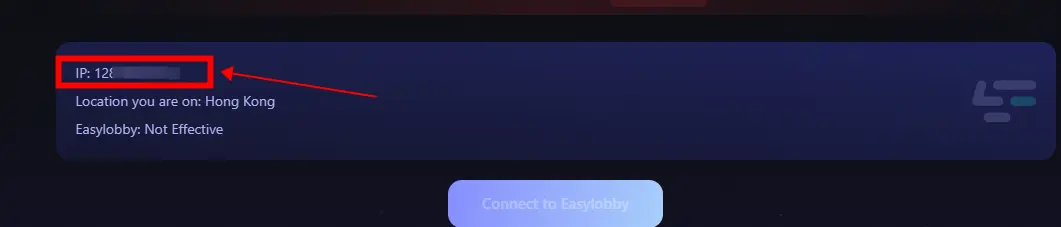
Step 2: Change the DNS Settings on Your Console
Follow LagoFast’s guide to changing the DNS settings on your Xbox or PlayStation console. This adjustment reroutes your connection, allowing you to link to the easy lobby server of your choice.
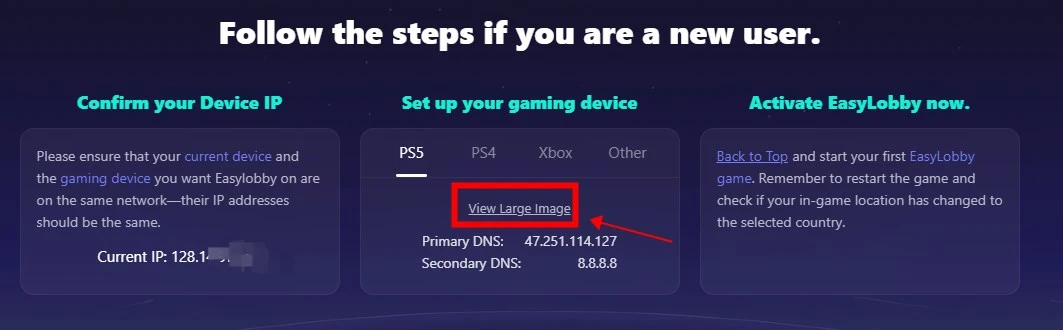
Step 3: Activate Easy Lobby Mode
Once you’ve selected the server that fits your gaming needs, hit the “Connect to EasyLobby” button to activate it. This will ensure that your next matches are in bot-populated lobbies, making for an easier and more fun gaming session.
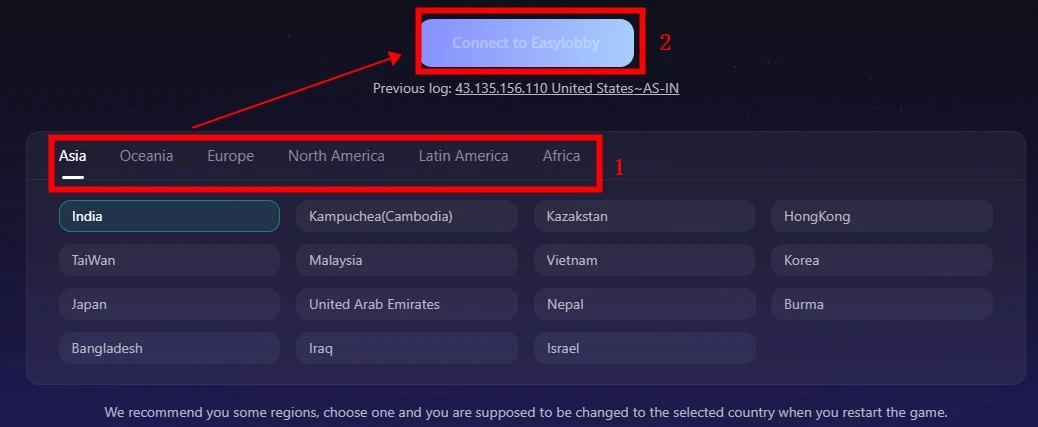
Tips on managing Call of Duty’s system requirements to ensure the best gaming experience
To make sure your system can handle Call of Duty titles effectively:
- Update Drivers: Ensure your graphics and sound drivers are up to date.
- Adjust In-Game Settings: Lower the resolution, textures, and effects if your system is struggling to meet the recommended settings.
- Manage Background Applications: Close any unnecessary programs running in the background to free up resources.
- Use Game Boosting Software: Tools like LagoFast can optimize your PC's performance and network for gaming.
Conclusion
Call of Duty games are known for their incredible visuals and fast-paced gameplay, but they also demand robust PC specifications. By ensuring your system meets the recommended requirements and optimizing your gameplay with tools like LagoFast, you can enjoy these games at their best. Whether you’re diving into Warzone’s battle royale or experiencing Vanguard’s WWII action, having the right setup is key to dominating the battlefield
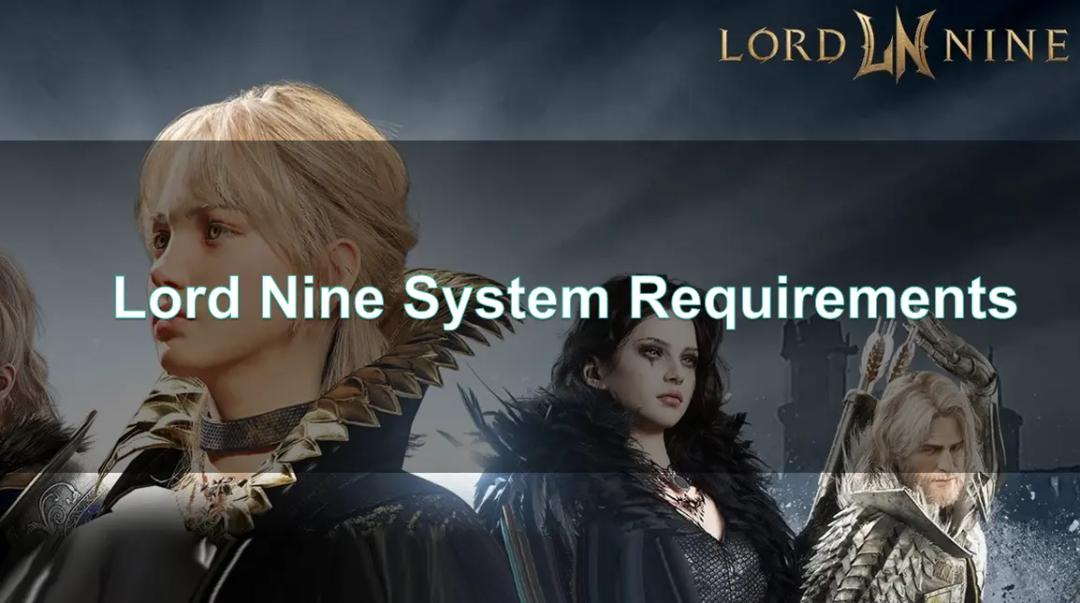
Boost Your Game with LagoFast for Epic Speed
Play harder, faster. LagoFast game booster eliminates stutter and lags on PC, mobile, or Mac—win every match!
Quickly Reduce Game Lag and Ping!
Boost FPS for Smoother Gameplay!