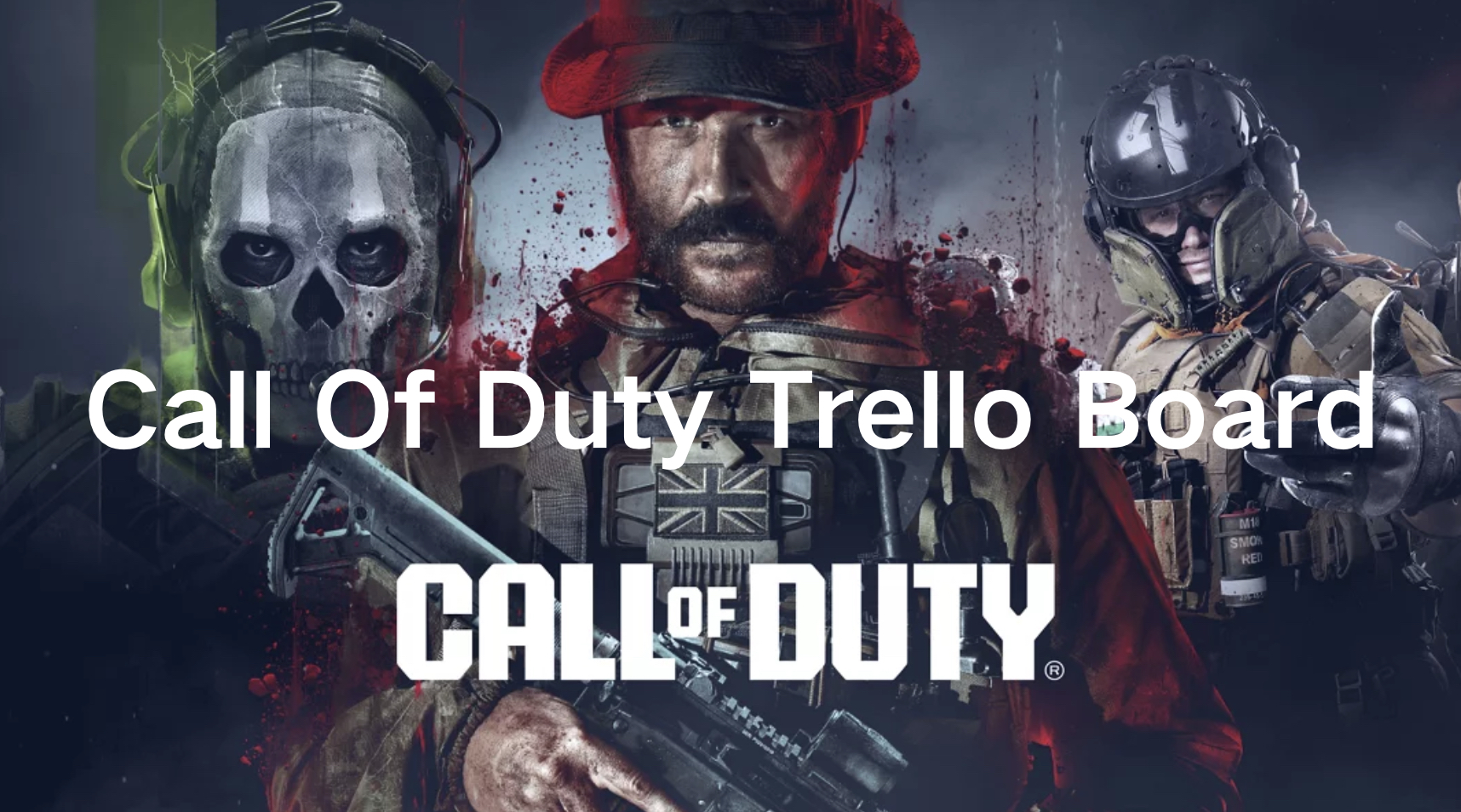The Call of Duty franchise has long been a staple in the gaming community, with its engaging gameplay and ever-evolving features. Two of the most recent and popular iterations in the series are Warzone 2 and Modern Warfare 3 (MW3). Warzone 2 continues the tradition of high-stakes battle royale gameplay, while MW3 brings back the classic, story-driven combat scenarios fans love. To enhance the gaming experience, the developers have introduced Trello boards for both games. These boards are essential tools for players to stay informed about updates, bug fixes, and new features.
Part 1: What is the Call of Duty Trello Board?
Part 2: How to Check the Warzone 2 Trello Board?
Part 3: How to Access the MW3 Trello Board?
Part 4: How to Ensure a Smooth COD Gaming Experience?
Part 1: What is the Call of Duty Trello Board?
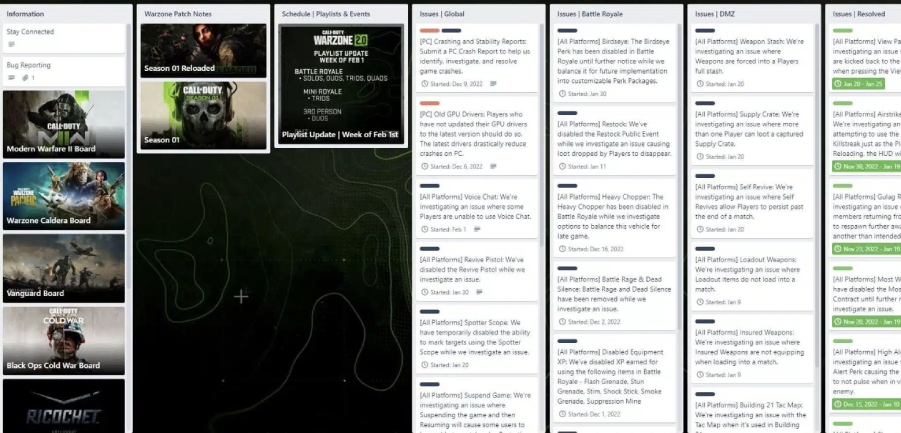
A Trello board is a project management tool that allows developers to organize and communicate their workflow transparently. For Call of Duty games, Trello boards serve as a public platform where players can track the status of various in-game issues, upcoming updates, and planned features. Each board is divided into cards, each representing a specific task or issue. These cards include details such as the issue's start date, progress, and any related updates.
For Warzone 2 and MW3, the Trello boards are managed by Raven Software and other associated development teams. These boards are updated regularly, providing a transparent view of the ongoing efforts to improve the game. Players can see which bugs are being investigated, which have been resolved, and what new content is on the horizon.
Part 2: How to Check the Warzone 2 Trello Board?
The Warzone 2 Trello Board is a crucial resource for dedicated players who want to keep up with the latest developments. Here’s how you can access and navigate it:
Step 1. You can visit the Warzone 2 Trello Board, which takes you directly to the board, where you can start exploring the different cards and lists.
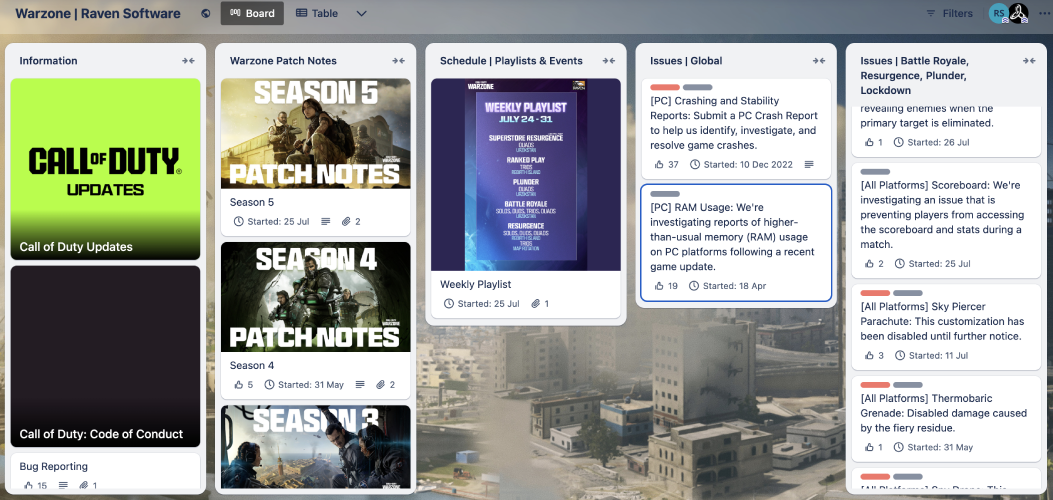
Step 2. Once on the Trello board, you'll see various lists categorized by topics such as "Global Issues," "Mode-Specific Issues," "Upcoming Fixes," and "Resolved Issues." Each list contains cards with specific details about individual problems or updates.
Step 3. One of the most useful features of Trello is the ability to filter cards by keywords. This can help you quickly find information relevant to a particular issue you’re experiencing. To use the filter, click on the "Filter Cards" button and enter your desired keywords.
Step 4. The Trello board is regularly updated by the developers. You can see the progress of ongoing investigations and the implementation of fixes. The "Active Investigations" cards typically show the start date of the issue, while the "Resolved Issues" cards will have an updated date indicating when the problem was fixed.
Part 3: How to Access the MW3 Trello Board?
Here are the steps to navigate MW3’s Trello Board:
Step 1. Access the public invitation link to MW3’s Trello Board here.
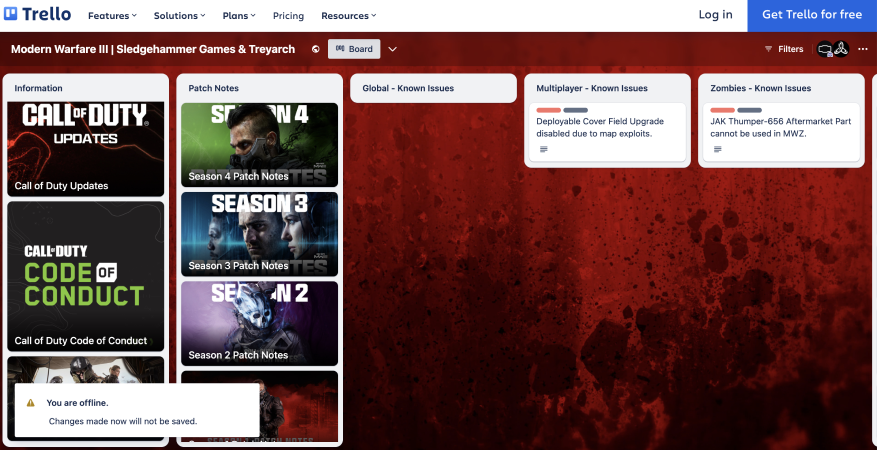
Step 2. Navigate to Sledgehammer Games’ Trello workspace, where players can monitor patches and updates.
Step 3. Identify issues on the board:
- Orange labels indicate issues with a scheduled fix.
- Red labels signify ongoing investigations into issues.
- Green labels indicate resolved issues, prompting players to update their games.
Step 4. For detailed information on specific issues: Click on the tasks to view their descriptions.
Step 5. Keep informed about bugs and glitches: Developers regularly comment on the board, providing insights and possibly offering temporary solutions before permanent fixes are implemented.
Part 4: How to Ensure a Smooth COD Gaming Experience?
Ensuring a smooth gaming experience in Call of Duty requires more than just staying updated with the Trello boards. It involves optimizing your gaming setup and using tools designed to enhance performance. One such tool is LagoFast, which can significantly improve your gaming experience.
LagoFast is a game optimizer designed to reduce lag and improve FPS in online games like Call of Duty. By optimizing your network connection and system performance, LagoFast helps to create a smoother and more responsive gaming experience.
Benefits of Using LagoFast:
- Reduced Lag: Lag can be a major issue in online gaming, causing delays that can affect your performance. LagoFast reduces lag by optimizing your network connection, ensuring that data is transmitted more efficiently between your system and the game servers.
- Improved FPS: FPS drops can make games feel choppy and unresponsive. LagoFast helps to stabilize and improve your FPS by optimizing your system's performance, ensuring that your hardware is running at its best.
- Customizable Settings: LagoFast allows you to customize various settings to suit your specific needs. Whether you need to prioritize network traffic for gaming or optimize your system's performance, LagoFast provides the tools you need to create the perfect gaming environment.
- Easy to Use: With a user-friendly interface, LagoFast is easy to set up and use. You don’t need to be a tech expert to take advantage of its features. Simply install the software, choose your game, and let LagoFast do the rest.
Tutorial to use LagoFast to ensure the MW3 gaming experience:
Step 1: Click the Free Trial button to download and install LagoFast.
Step 2: Search MW3 in the search bar, click it after presenting.

Step 3: Click on “Server” to change to a stable server ensuring the gaming experience, then click on “Smart Boost”.

Step 4: Check the specific game ping, packet loss, and multiple path connection. Finally, click the “Start Game” to play the game.

Conclusion
Staying updated with the latest issues, updates, and features in Call of Duty games like Warzone 2 and MW3 is essential for dedicated players. The Trello boards for these games provide a transparent and organized way to track what the developers are working on, ensuring you’re always in the know. Additionally, tools like LagoFast can help optimize your gaming performance, reducing lag and improving FPS for a smoother experience. By leveraging these resources, you can enhance your gameplay and stay ahead of the competition.

Boost Your Game with LagoFast for Epic Speed
Play harder, faster. LagoFast game booster eliminates stutter and lags on PC, mobile, or Mac—win every match!
Quickly Reduce Game Lag and Ping!
Boost FPS for Smoother Gameplay!