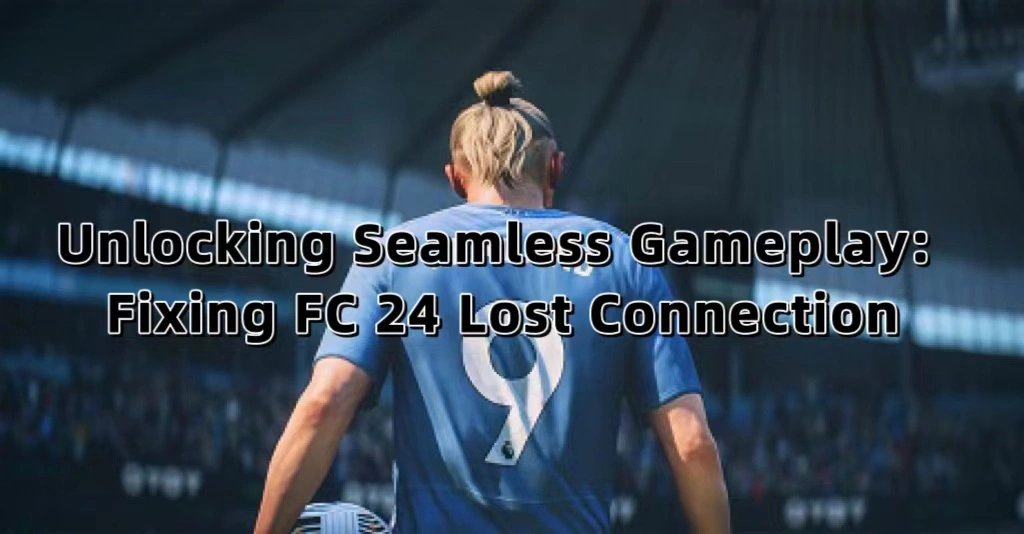FC 24 is more than just a game; it's a thrilling adventure that beckons players into its immersive world. However, there's a hiccup that has plagued many gamers - they can't connect to FC 24, leaving them frustrated and disconnected from the action.
Imagine a world where every click of a button, every strategy devised, and every move made holds the power to determine your fate. Welcome to the realm of FC 24, where thrilling battles and heart-pounding moments await at every corner. But there's a catch, a shadow that looms over this gaming paradise – "Can't connect to FC 24." In this article, we unravel the mysteries of FC 24, explore the frustrations of "FC 24 game connection has been lost," and, more importantly, reveal how you can overcome these challenges.
Part 1: Why I Can't Connect to FC 24?
Part 2: How do I Get a Better Connection on FC 24
Part 3: Other Tips to FC 24 Lost Connection
Part 1: Why I Can't Connect to FC 24
Picture this: You're in the final moments of a high-stakes match, victory within your grasp, when suddenly, the screen goes dark. Panic sets in as you realize you "can't connect to FC 24." Your heart sinks as you confront the dreaded "FC 24 lost connection" message. But why does this happen? Now, let's dive deeper into the world of FC 24 connectivity issues. What exactly happens when you "can't connect to the FC 24 server"? Why does this dreaded "FC 24 lost connection" haunt gamers?
- Server Overload: During peak gaming hours, FC 24 servers can become congested, resulting in the frustrating "can't connect to FC 24" scenario.
- Network Hiccups: Sometimes, the issue is closer to home, with your network causing the infuriating "can't connect to FC 24 server" problem.
- Software Glitches: Outdated game versions or software bugs can disrupt your connection, leading to those vexing "FC 24 game connection has been lost" errors.
- Scheduled Maintenance: Even the most dedicated gamers must endure server downtime due to necessary maintenance.
- Platform-Specific Challenges: Connecting via PS5 can pose unique challenges, leaving players pondering, "How do I get a better connection on FC 24 PS5?
Hot Related: Fix the EA FC South Africa server Down Step-by-Step >
Part 2: How do I Get a Better Connection on FC 24
Fear not, for in this connectivity abyss, there's a shining savior – LagoFast. LagoFast isn't just a VPN; it's your trusty companion in conquering FC 24's connection conundrums. Here's why it excels:
- Optimized Speed: LagoFast supercharges your internet, slashing latency and ensuring a stable connection.
- Security: Your data remains shielded, and LagoFast is a breeze to use, even for tech novices.
- Stability: It provides a steadfast connection, making disconnections a distant memory.
- Bypassing Restrictions: Network limitations crumble before LagoFast, ensuring you can always join the fray.
- Ease of Use: LagoFast's intuitive interface ensures that even the least tech-savvy gamers can utilize it effectively.
So, how does LagoFast rescue you from the abyss? It acts as a buffer, clearing hurdles to create a smoother path for your connection, thus vanquishing those vexatious disconnection issues.
Step 1: Install LagoFast.
Step 2: Search FC 24 in the search box and select it in the search result.
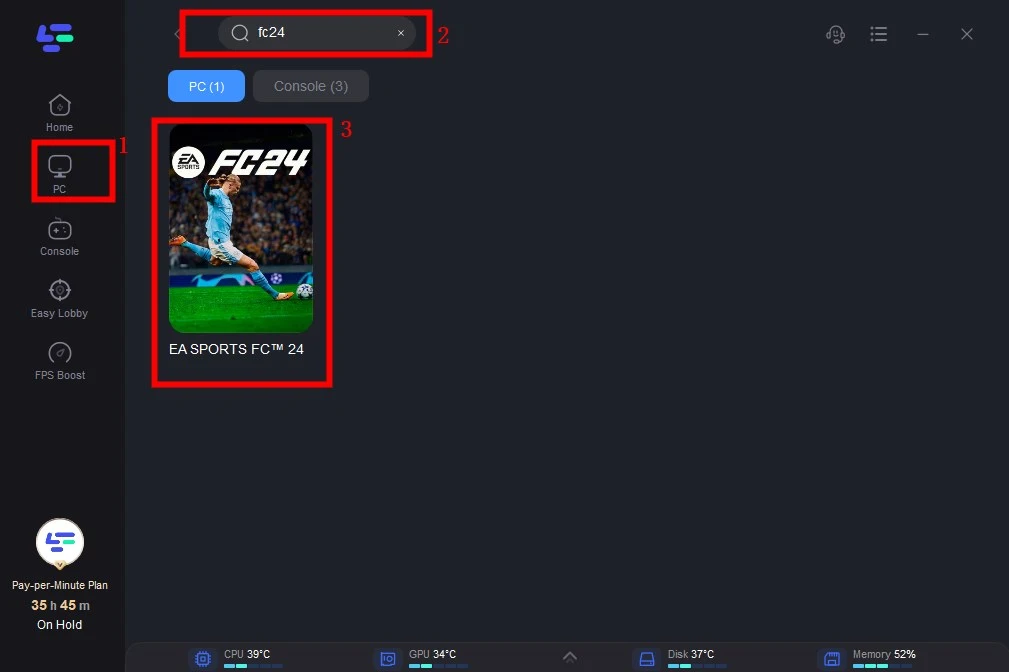
Step 3: Choose the server you want.
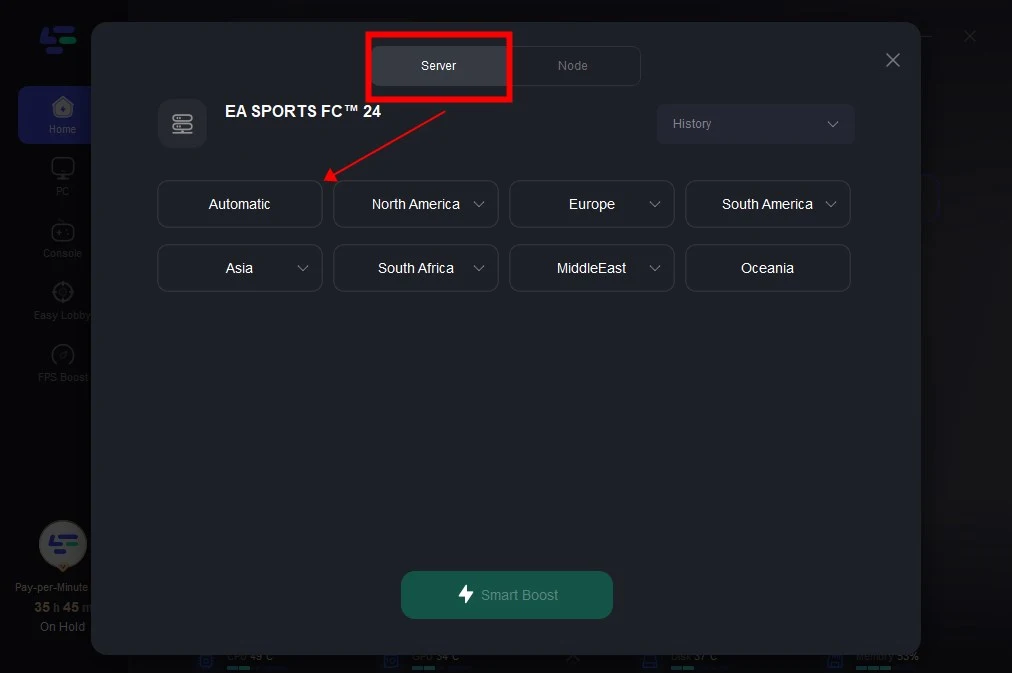
Step 4: Click on the Boost button and start boosting. Here, you can see your real-time ping & packet loss rate.
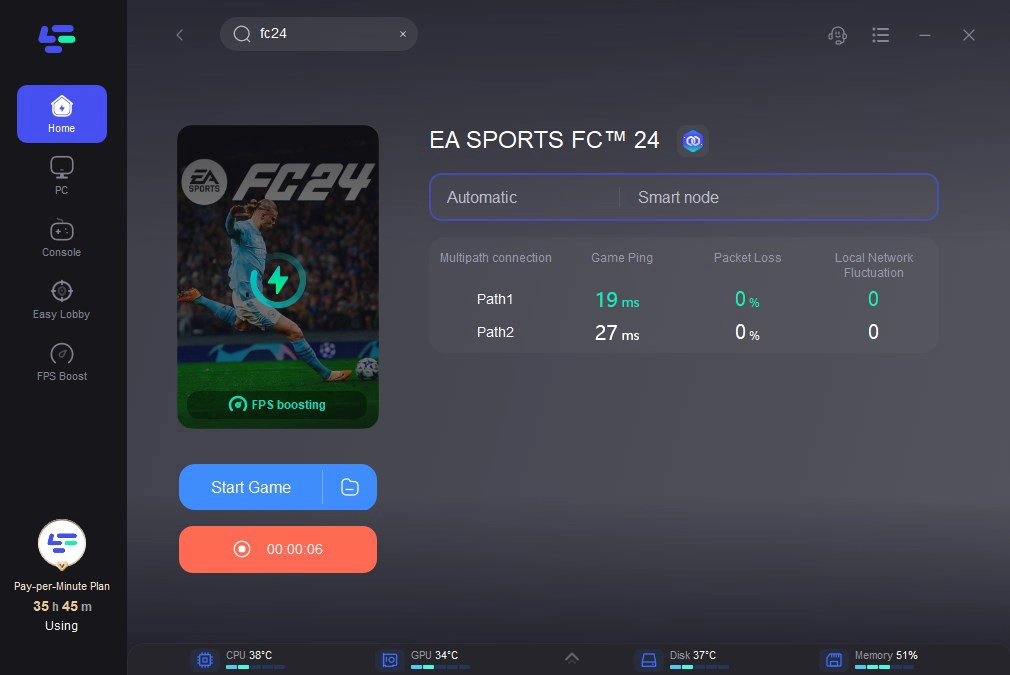
Part 3: Other Tips to FC 24 Lost Connection
While LagoFast stands as a robust solution to FC 24's connectivity challenges, it's essential to be aware of alternative methods. Here, we delve into various approaches to ensure your gaming experience remains uninterrupted.
Router Revival:
Sometimes, the simplest solutions are the most effective. A quick router restart can often breathe new life into your connection. Unplug your router's power source, wait for about 30 seconds, and then plug it back in. This clears out any temporary glitches that may be causing connection issues. After the restart, you might find that "can't connect to FC 24" is a thing of the past.
Stay Updated:
Keeping your game and system up to date is crucial. Developers release patches and updates to fix known issues, including connectivity problems. Neglecting these updates might result in "FC 24 game connection has been lost" errors. Ensure automatic updates are enabled for both your game and your gaming console or PC operating system.
Network Mastery:
Dive deep into your router settings to fine-tune your connection. Quality of Service (QoS) settings, for example, can prioritize gaming traffic over other network activities. This can be especially helpful if you're battling the "FC 24 server down" problem due to excessive network usage. By giving your game traffic priority, you can reduce the chances of disconnection.
Optimize Your Environment:
Sometimes, the issue may not lie with your internet connection but rather with your gaming setup. Ensure you have a stable and strong Wi-Fi signal or, preferably, a wired Ethernet connection. Eliminating potential sources of interference, such as other devices on your network, can also improve your gaming experience.
Consult Gaming Communities:
Gamers often face similar connectivity issues and share their solutions in online forums and communities. Websites like Reddit, gaming forums, or even FC 24-specific subreddits can be goldmines of information. Search for threads related to your specific issue, and you may find user-tested solutions that have worked for others.
Seek Support:
When all else fails, don't hesitate to reach out to FC 24's dedicated support team. They have extensive experience in troubleshooting connection problems and can provide tailored solutions for your specific issue. Whether it's "FC 24 Unable to Connect to EA Servers Error" or persistent "FC 24 lost connection," they have your back.
Conclusion
LagoFast is a robust tool to conquer the connectivity challenges in FC 24, but it's not the only option. By restarting your router, staying up to date, seeking support when needed, experimenting with different VPNs, mastering your network settings, optimizing your gaming environment, and consulting fellow gamers, you can enhance your FC 24 experience and bid farewell to connection woes. The realm of FC 24 awaits, and now you're armed with an arsenal of solutions to ensure your gaming journey remains uninterrupted. Say goodbye to "can't connect to FC 24 server" and embrace a seamless gaming adventure.

Boost Your Game with LagoFast for Epic Speed
Play harder, faster. LagoFast game booster eliminates stutter and lags on PC, mobile, or Mac—win every match!
Quickly Reduce Game Lag and Ping!
Boost FPS for Smoother Gameplay!