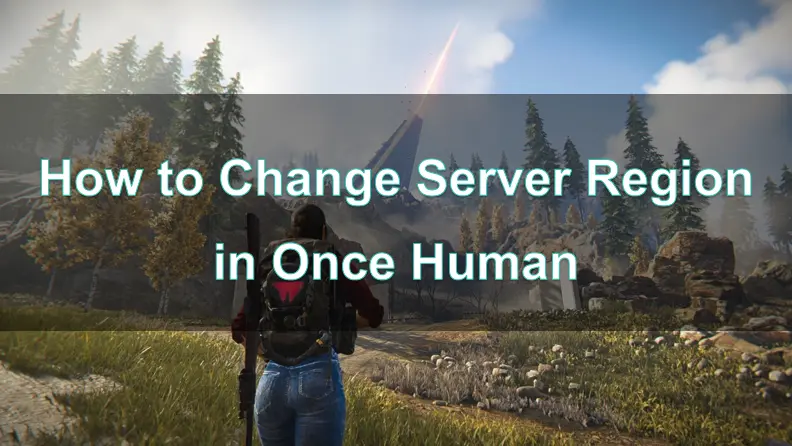Portuguese version : Como Alterar a Região Do Servidor No Once Human. Pc e Celular
Italian Version : Come Modificare Regione del Server in Once Human | PC & Mobile
Russion Version : Изменить Регион Сервера в Once Human | Пк и Мобильные Устройства
German Version: [Vollständige Anleitung] Kann man den Server in Once Human ändern und wie man ihn
French Version : Comment Changer de Région sur Once Human | PC & Mobile
Spanish Version: [Guía completa] ¿Se puede cambiar de servidor en Once Human y cómo hacerlo?
Once Human, a game that allows Supercell characters to appear in the same world, has been attracting a lot of attention since its launch on Steam as a PVP game. The game supports both PC and mobile platforms, with the PC version available for download on the official website or Steam. Once Human offers players the flexibility to change server regions, allowing for better gameplay experiences based on location and server performance. This guide explores the methods to switch server regions, including using LagoFast for server switch, enhanced performance, and character management tips.
Part 1: Can You Change Servers in Once Human
Part 2: How to change server region in Once Human Easy & Reliable
Part 3: How to solve ping get higher after changing server In Once Human
Bonus tips - How Do I Delete a Character and Go on Another Server
Part 1: Can You Change Servers in Once Human
Yes, Once Human allows players to change server regions to optimize their gaming experience, whether for better latency, gameplay conditions, or playing with friends in different regions. But according to the developers, players cannot currently transfer account data between servers. You will need to create a new character and start the game anew.
Note: If you prefer to wait until Once Human offers multiple character slots, hold off until August 2024. The development team may have updates by then. Currently, to change servers, delete your existing character, switch to a new server, and create a new character.
Part 2: How to change server region in Once Human Easy & Reliable
For those new to server switching or seeking a quick method, LagoFast is highly recommended for changing servers in Once Humans. LagoFast features real-time automatic server updates to ensure optimal connections, crucial for multi-server games like Once Humans. With top-tier servers spanning 60+ countries and 150 cities worldwide, LagoFast provides access to the best nodes regardless of your location. It effectively prevents high ping issues that can disrupt gameplay, and with its Game Booster, resolves game lag and low FPS with a single click.
Key Features of LagoFast:
- Supports PC, Mobile, and Console gaming
- Global nodes and optimized paths for enhanced connections
- Reduces high ping and latency in Once Human
- One-click FPS boost
- Supports 2000+ popular online games
- User-friendly interface
- Free trial available
How to Change Server Region Once Human on PC:
Step 1: Click the Free Trial button to download and install LagoFast Free Trial.
Step 2: Open LagoFast then click the PC button on the left and search Once Human in the search bar, click it after appearing.
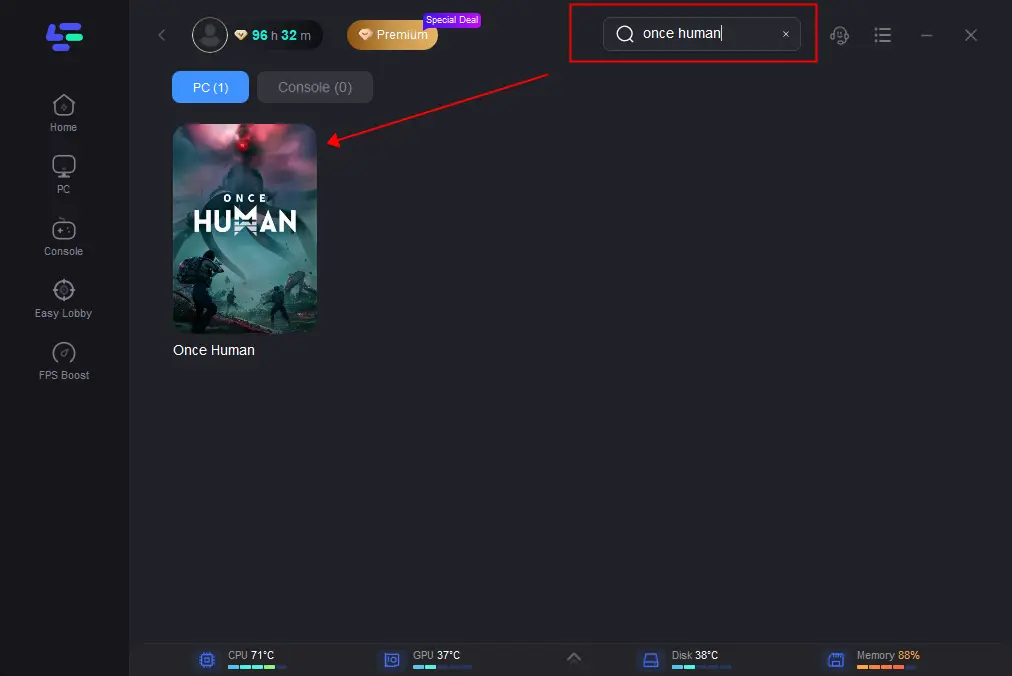
Step 3: Click on Server to change to a better server that ensures a stable connection, then click on Smart Boost.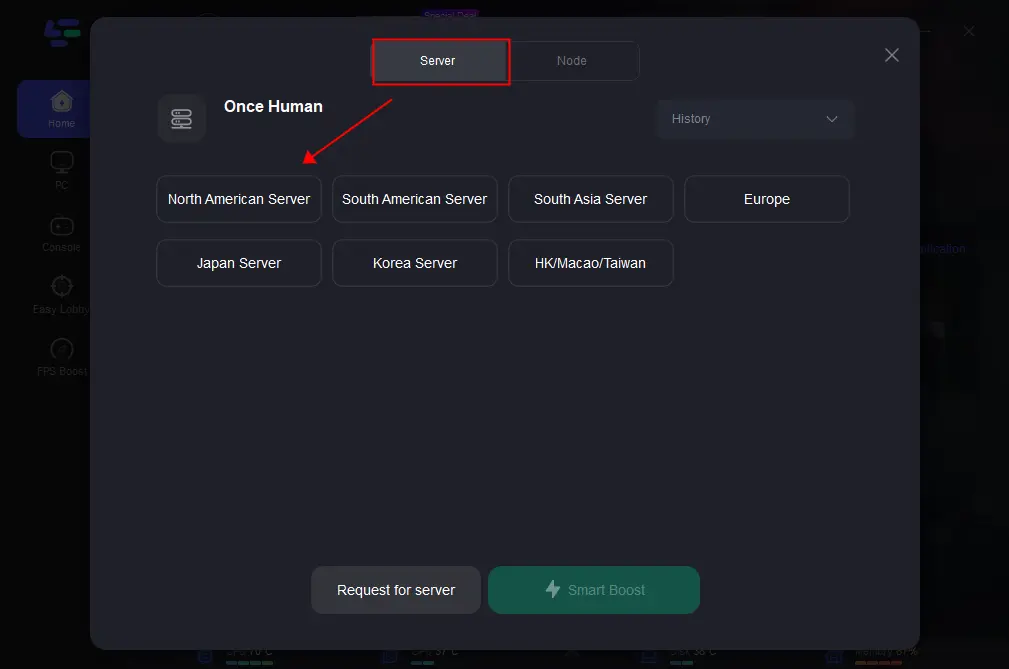
Step 4: Experience this game on the server you have chosen!
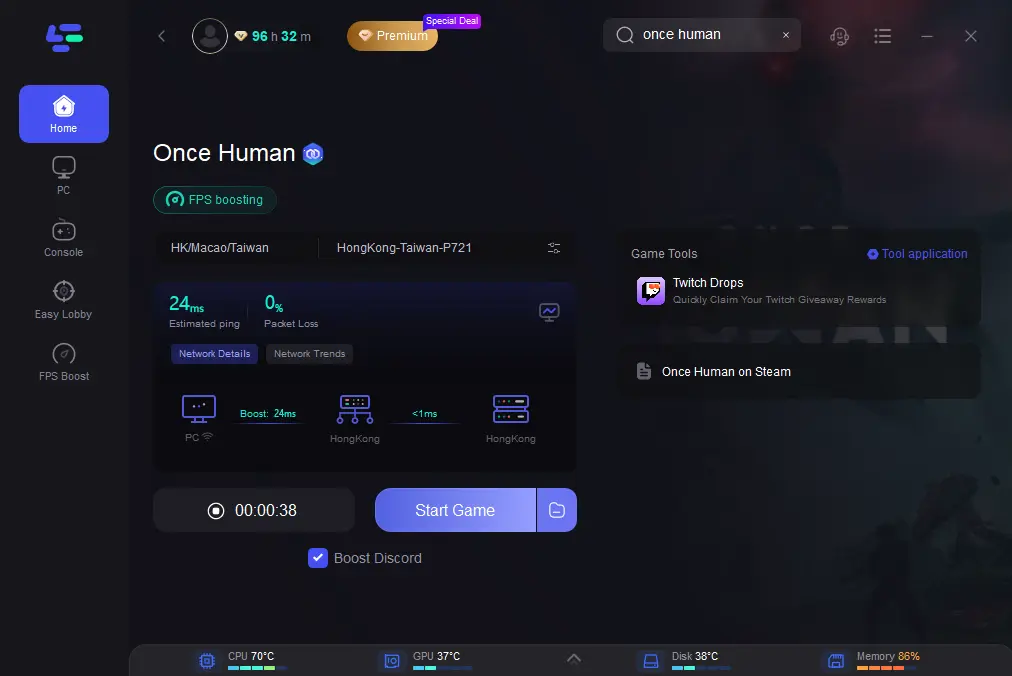
If you only want to get the lowest ping value without worrying about the specific server location, you can simply select the "automatic" option. The LagoFast Game Booster will automatically perform mathematical calculations and analysis, taking into account the real-time network conditions and distance factors between you and the various game servers. It will intelligently select the optimal network connection from all available servers and nodes to provide you with the best gaming experience.
How to Change Once Human Server on Mobile:
Step 1 : Please search “LagoFast Mobile booster” in the App Store or Google Play, as it is globally available.
Or scan the QR code below to start a free trial.

Step 2: Launch LagoFast Mobile Booster, then search Once Human in LagoFast Mobile Booster.
Step 3: Choose the Server and Routes you like, then click the Boost button.
Step 4: Finally, you can start your gaming experience on the server of your choice.
Part 3: How to solve ping get higher after changing server In Once Human
The choice of game server location is becoming increasingly important. For many gamers, a good server means a stable network connection and an excellent gaming experience. If a player changes servers but encounters a higher ping issue, they can try the following solutions:
Check the network connection quality
First, make sure your network connection quality is good. You can use a network speed test tool to check the upload and download speeds, as well as the network latency. If you find network issues, you can contact your network service provider for repair or upgrade.
Adjust the game settings
Sometimes, adjusting the game's own settings can also help reduce ping values. For instance, lowering the game's graphics quality, turning off some unnecessary effects, etc. can reduce the network load and improve the game's fluency.
Choose a nearby server
If possible, try to select a server that is geographically closer to your location. The closer the distance, the lower the network latency, and the better the ping value. Once Human supports cross-server switching, players can try different server locations.
Use a Game Booster or VPN
A Game Booster can optimize network transmission and effectively reduce ping values. For example, players can try using the LagoFast Game Booster to improve gaming latency.
Bonus tips - How Do I Delete a Character and Go on Another Server
To delete a character and switch to another server region in Once Human:
- Access Character Menu: Navigate to the character selection or management screen within Once Human.
- Delete Character: Locate the option to delete your current character. Follow the prompts to confirm deletion.
- Switch Server: After deleting your character, exit to the server selection screen and choose a new server region to create a new character and start fresh.
Conclusion
If you have been troubled by the inability to smoothly connect to the Steam and game servers in Once Human, and you don't know how to switch game servers, you can try using the LagoFast Game Booster. I believe with its help, you can completely solve this problem and immerse yourself in the charm of this excellent PVP game.

Boost Your Game with LagoFast for Epic Speed
Play harder, faster. LagoFast game booster eliminates stutter and lags on PC, mobile, or Mac—win every match!
Quickly Reduce Game Lag and Ping!
Boost FPS for Smoother Gameplay!