The Epic Games Store hosts a major holiday sale every year during Christmas. During this event, players can claim a mystery game for free each day for 15 consecutive days, often including popular AAA titles. Players can log in to the Epic Games website or use the Epic client to claim these games. Although no official announcement has been made about this year’s event, based on previous years, the first mystery game might be available this Friday, December 13th. The first game will be claimable for seven days until December 20th. Starting December 20th, a new mystery game will be available every day for 15 days, with each game claimable for 24 hours.
However, some players may face issues claiming the games due to their account region. If you're looking to modify your account region to claim free games, don’t miss this guide!

Part 1: Why Would You Want to Change Your Region in Epic Games?
Part 2: Step-by-Step Guide to Changing Your Region in Epic Games
Part 3: Optimize Your Gaming Experience with LagoFast Gaming VPN
Part 4: Frequently Asked Questions About Changing Regions in Epic Games
Part 1: Why Would You Want to Change Your Region in Epic Games?
Changing your region in Epic Games can help in several ways:
- Access Region-Locked Content
Certain games or discounts are exclusive to specific regions. By changing your region, you can unlock these deals and expand your game library. - Claim Free Games or Promotions
During special events like the holiday sale, regional restrictions might prevent you from claiming free games. Adjusting your region can solve this issue. - Reduce Ping and Latency
Switching to a region closer to your game’s servers can lead to a smoother gaming experience, reducing lag and improving connectivity. - Relocation Needs
If you've moved to a new country, updating your region ensures you can access local payment options, currency settings, and regional pricing. - Competitive Matchmaking Advantage
Some players switch regions to find less crowded servers or matchmaking environments, especially in competitive multiplayer games.
Part 2: Step-by-Step Guide to Changing Your Region in Epic Games
Before starting to switch regions, it should be noted that if you want to switch to the corresponding region, your server needs to be located in the corresponding region. However, not all players need to be located in the current region. For example, if you are located in North America but want to switch servers to Europe, you will need the help of a VPN, such as LagoFast VPN, which is designed specifically for Epic players.
LagoFast can optimize your gaming experience and address issues like lag, FPS drops, or long loading times.
How to Use LagoFast with Epic
Step 1: Begin by clicking the Free Trial button to download and install the LagoFast Free Trial.
Step 2: Input the name of the epic games and click the result.
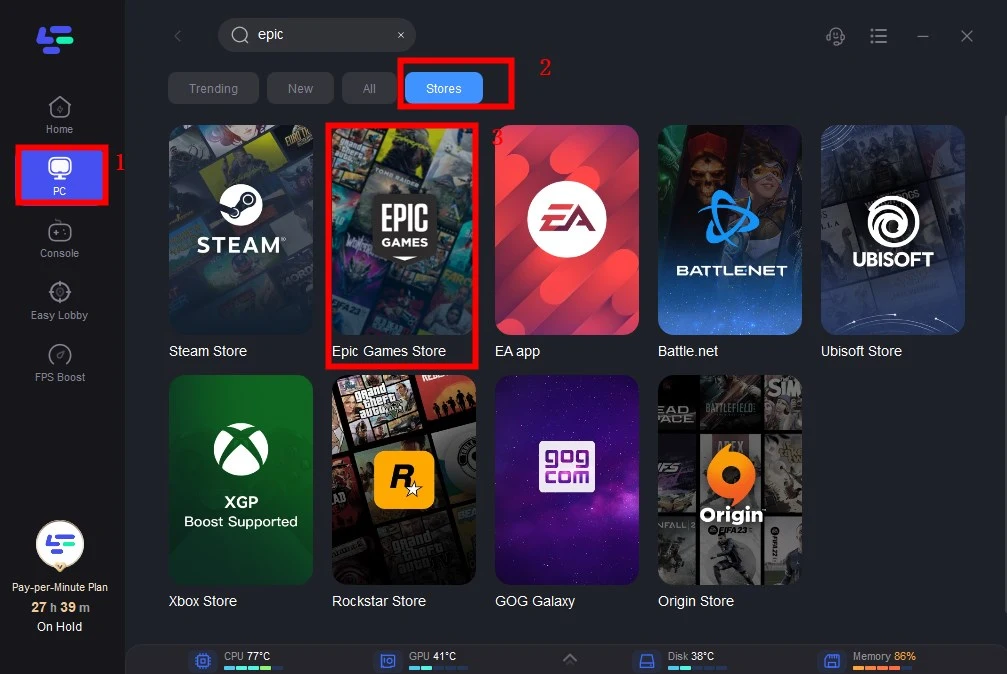
Step 3: Choose the server region you want to change
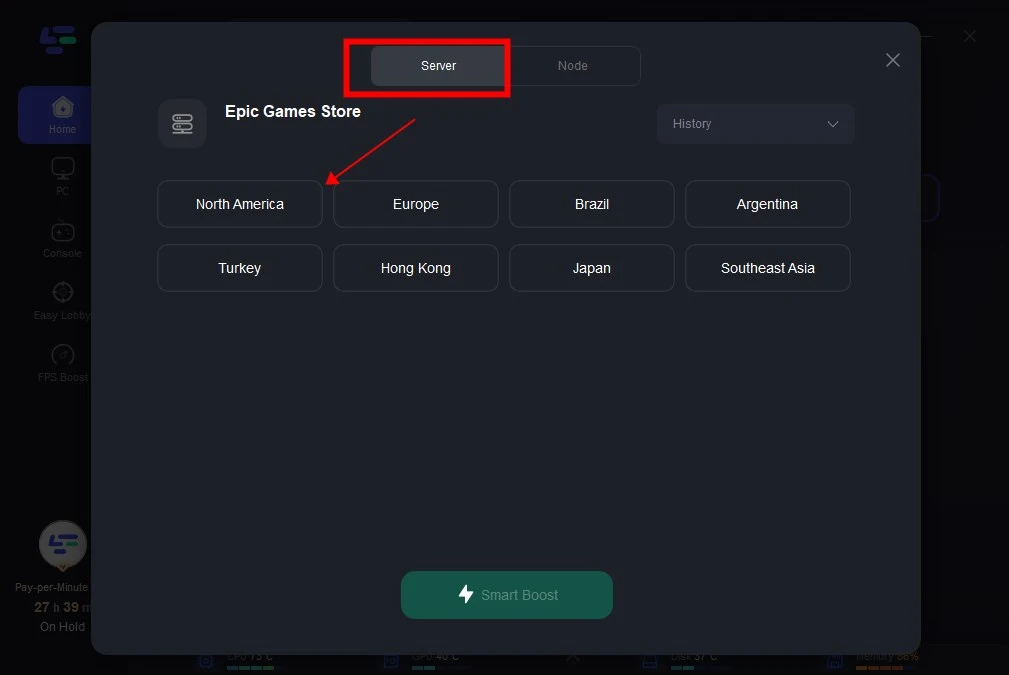
Step 4: Then click Boost to complete the network optimization, and you can enter Epic's client to proceed with the next server replacement steps
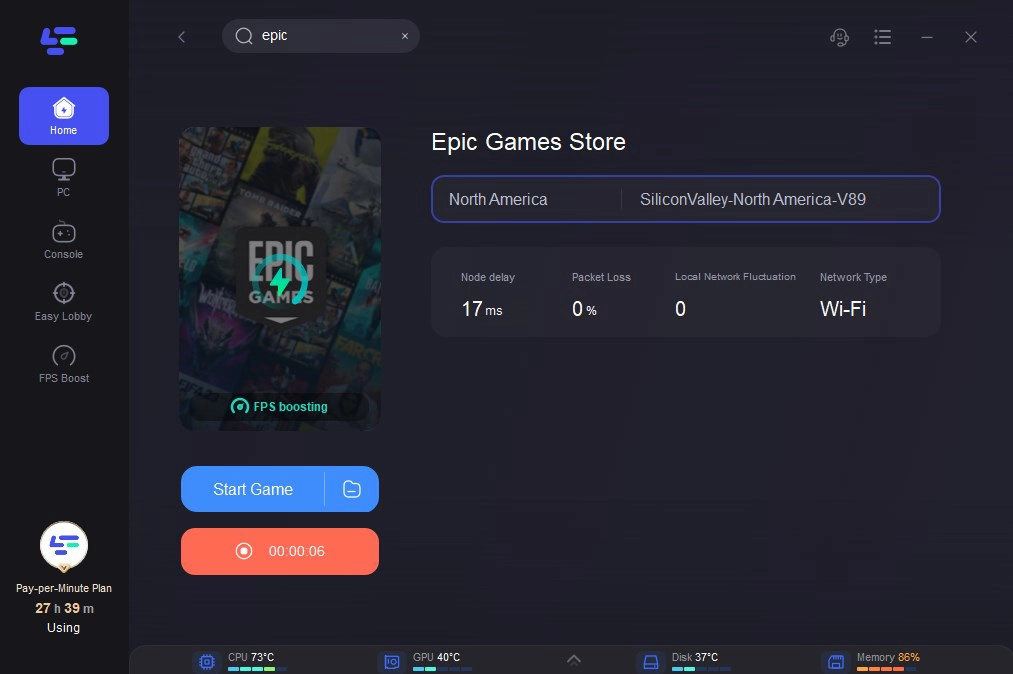
Changing your region in Epic Games requires a few simple steps:
- Step 1: Log In to Your Epic Games Account
Open the Epic Games Launcher or visit Epic Games’ website.
Log in using your credentials. - Step 2: Access Account Settings
Click on your profile picture in the top-right corner.
From the dropdown menu, select Account to enter your account settings page. - Step 3: Locate the Region Settings
Under the Personal Details section, look for the Country/Region option.
Your current region will be displayed here. - Step 4: Change Your Region
Select your desired region from the dropdown menu.
If the system doesn’t allow you to change your region, it might be due to active balances or recent transactions. You may need to resolve these before proceeding. - Step 5: Save Changes
Confirm and save the changes.
You may be required to re-enter payment details or verify your identity, depending on the region you select. - Step 6: Restart the Launcher
Close the Epic Games Launcher and log back in to ensure the changes are applied.
Part 3: Optimize Your Gaming Experience with LagoFast Gaming VPN
Switching regions can sometimes cause technical issues or inefficiencies. A VPN like LagoFast Gaming VPN can enhance your experience:
- Bypass Region Restrictions
LagoFast allows you to bypass geo-blocks, enabling you to claim games or access content unavailable in your region. - Improve Connection Quality
By connecting to servers closer to your game's data center, LagoFast reduces latency and improves gameplay smoothness. - Easy-to-Use Interface
LagoFast provides a seamless way to select your desired region and optimize your connection in just a few clicks.
Part 4: Frequently Asked Questions About Changing Regions in Epic Games
Q1: Is it free to change my region in Epic Games?
Yes, changing your region is free, but certain conditions, such as unresolved account balances, may prevent you from doing so.
Q2: How often can I change my region?
While there is no specific limit, frequent changes can lead to account suspension.
Q3: Will changing my region affect my library?
No, changing your region will not impact your game library, but some content may be region-specific.
Q4: Can I use a VPN to change my region?
Yes, using a VPN like LagoFast is an effective way to access different regions.
Q5: What happens to my payment details when I change regions?
You may need to update your payment methods to comply with the new region’s currency and payment systems.
Conclusion
Changing your region in Epic Games is a straightforward way to unlock exclusive deals, access free games during events like the holiday sale, and enhance your overall gaming experience. Whether you’re seeking better server connections, accessing restricted content, or enjoying regional discounts, this guide has provided all the steps and solutions you need.
For the best experience, consider using LagoFast Gaming VPN to bypass restrictions, reduce lag, and ensure secure gameplay. With these tips and tools, you’ll be ready to claim Epic’s mystery games and take full advantage of what the Epic Games Store has to offer.

Boost Your Game with LagoFast for Epic Speed
Play harder, faster. LagoFast game booster eliminates stutter and lags on PC, mobile, or Mac—win every match!
Quickly Reduce Game Lag and Ping!
Boost FPS for Smoother Gameplay!
