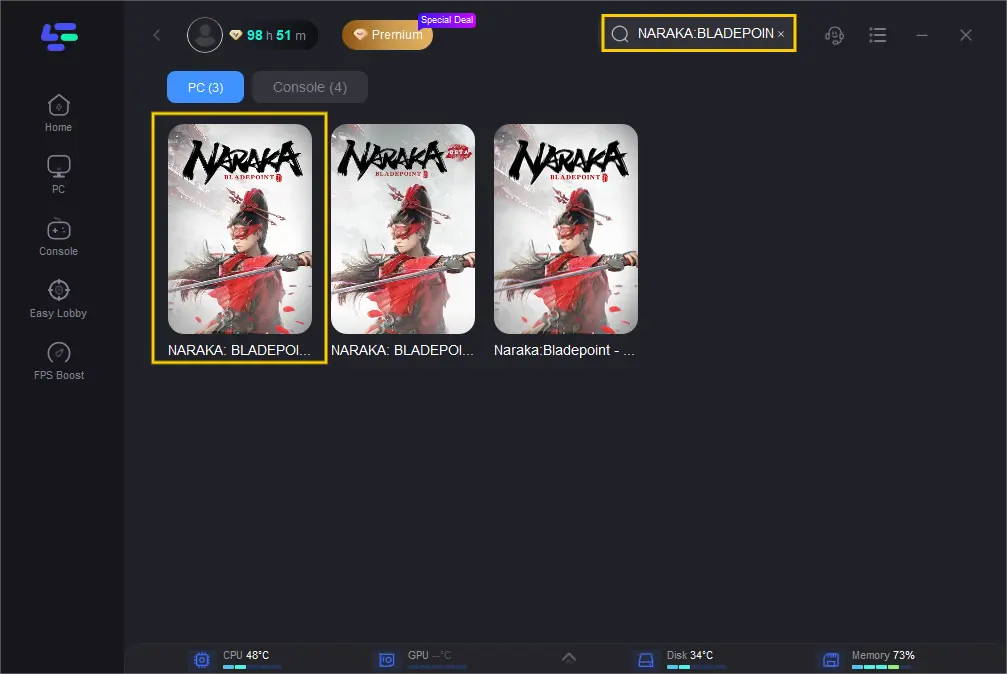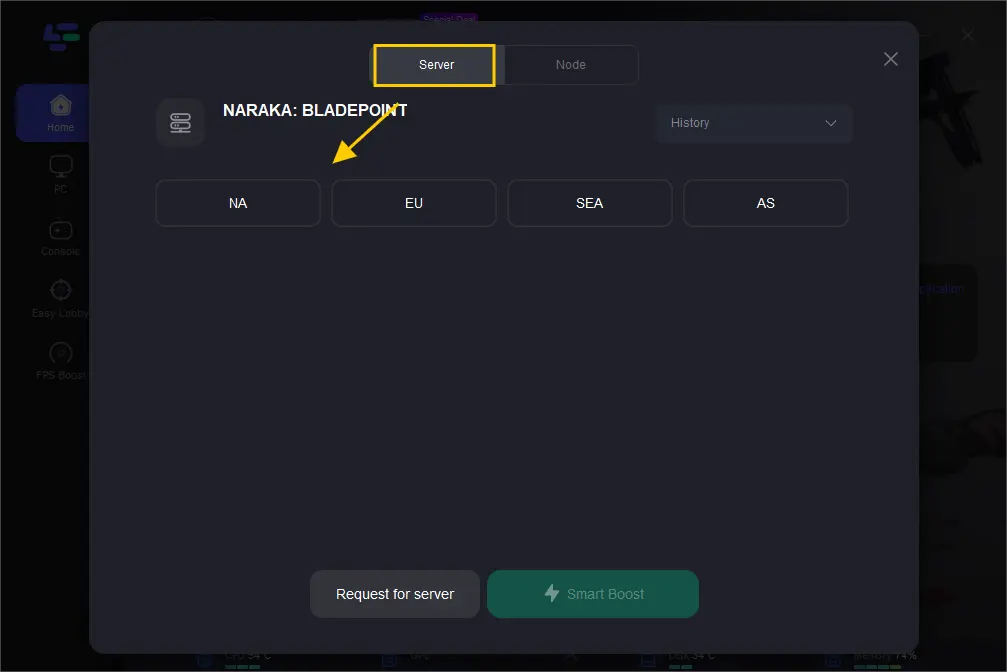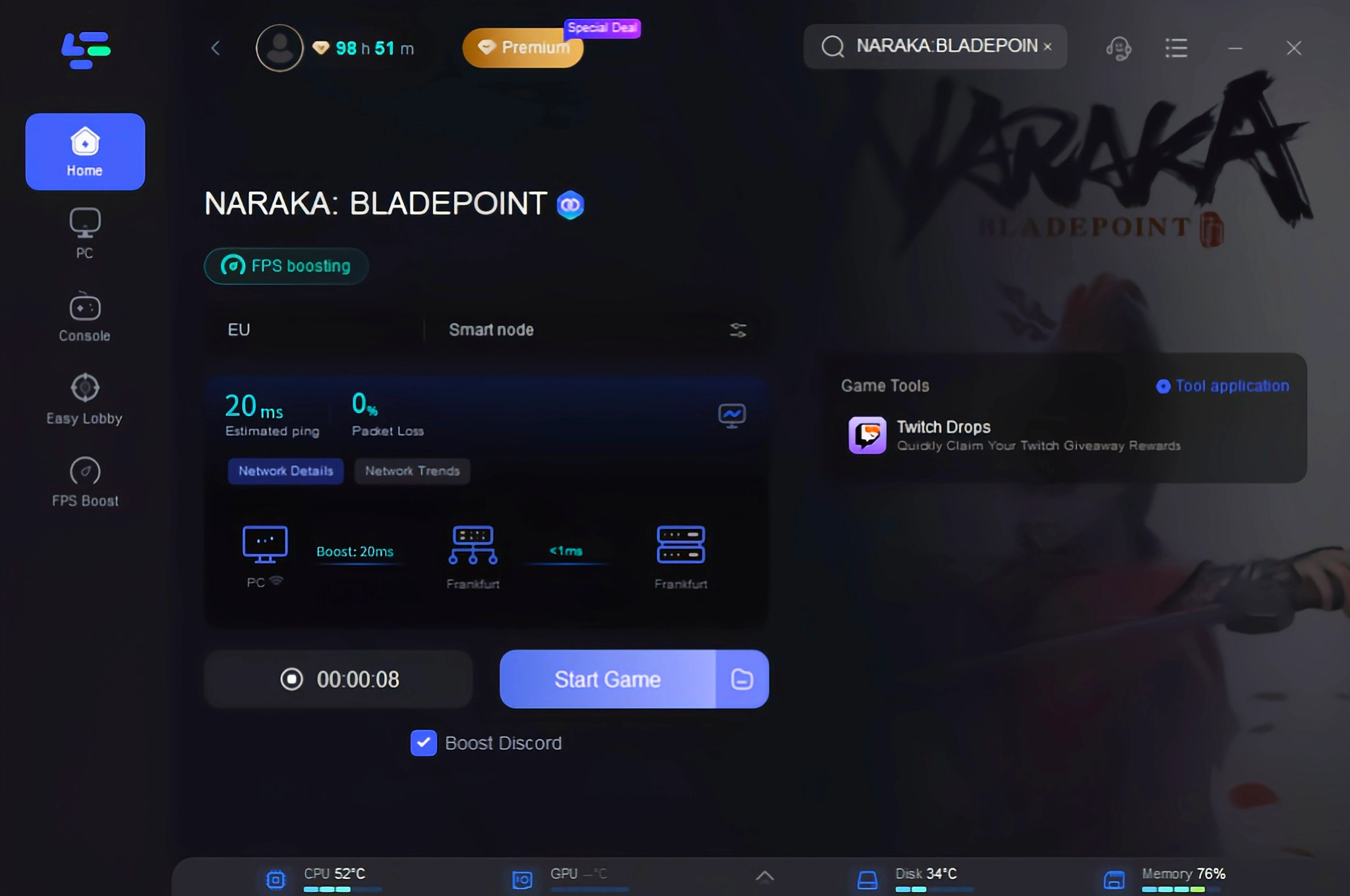Naraka: Bladepoint is a free-to-play action battle royale game created by 24 Entertainment and released by NetEase Games Montreal. In this game, up to 60 players engage in combat with the goal of being the sole survivor. The game was released for Microsoft Windows in August 2021 and has now arrived at consoles through Xbox and Xbox Game Pass, attracting numerous players worldwide to engage in its distinctive fast-paced melee combat.
However, a challenge that new players may encounter when attempting to play with friends from different regions is the need to switch servers. Here's a guide on how to change region in Naraka Bladepoint.
Part 1: How Can I Tell If It's The Best Server For Me?
Part 2: Change Server In Naraka Bladepoint Without Lag
Part 3: FAQs about Naraka Bladepoint
Part 1: How Can I Tell If It's The Best Server For Me?
In Naraka Bladepoint, the quality of servers is crucial as it directly impacts gameplay and tournament fairness. Essential criteria for an optimal server include:
1. Ping/Latency: Opt for a server with the lowest ping to ensure minimal delay and smooth gameplay.
2. Player Population: Choose a server with a healthy player population to ensure active matches and shorter queue times.
3. Region: Select a server in a region closest to your physical location to minimize latency and potential connection issues.
4. Friend Location: If playing with friends, choose a server that accommodates everyone's geographic locations to ensure fair and enjoyable gameplay for all.
5. Server Stability: Look for servers known for their stability and reliability to avoid frequent disconnections or server downtime.
6. Community Reputation: Consider the reputation of the server community, including factors like toxicity, sportsmanship, and overall gaming experience.
Part 2: Change Server In Naraka Bladepoint Without Lag
Once you've pinpointed the top-tier servers for Naraka Bladepoint tournaments, you'll want the best way to switch between them. Look to LagoFast for the ultimate solution.
LagoFast emerges as a highly advantageous and intuitive acceleration solution, serving as both an FPS Booster and a global player hub. Recognized for its unique data transfer protocol and exclusive global pathways, LagoFast effectively tackles diverse gaming issues, such as server lag, spikes, packet loss, and low FPS, along with game crashes. Moreover, it streamlines lobbies for specific games and enhances download speeds while expediting game launcher launches. Therefore, when considering a reliable VPN for switching servers in your games, look no further than LagoFast.
Here's what LagoFast provides:
- Intuitive interface
- Compatible with PC, Mobile, Console
- Easy to use, with one-click server boosting
- Exclusive global pathways
- Compatible with over 2000 games
- Offers a free trial
To elevate your gaming experience and switch regions in Naraka Bladepoint, just follow these four straightforward steps:
Step 1: Install LagoFast
Step 2: Input “Naraka Bladepoint” and click the result.
Step 3:Choose the server and node you need.
Step 4: Click “start game”, and it will show you real-time ping & packet loss rate.
Compared to manual methods, LagoFast enables quicker server changes, preserving your game's ping for seamless gameplay. It's an all-in-one, user-friendly booster.
Part 3: FAQs about Naraka Bladepoint
1. Does NARAKA have region lock?
The CN region in NARAKA: BLADEPOINT is indeed subject to a region lock, posing challenges for players attempting to bypass it using VPNs. Implementing a ping lock could address this issue, along with concerns about players from other regions switching servers with excessively high ping.
2. Is Naraka Bladepoint cross-platform?
Naraka: Bladepoint does not support cross-platform play. However, it's always a good idea to check for any updates or announcements from the developers, as they may introduce cross-platform functionality in the future.
3. Can you use a VPN to play region locked in Naraka Bladepoint?
Yes, you can use a VPN to potentially access region-locked servers in Naraka: Bladepoint. Use caution and consider the risks before attempting to bypass region locks with a VPN. Here we recommend LagoFast because it is reliable.
4. Navigating Naraka: Bladepoint's Cosmetic Currency Complexity
Naraka: Bladepoint offers a plethora of cosmetic items, some free and others purchasable with real money, but none affecting gameplay. Although tempting, I never felt compelled to spend real money during my time playing. However, acquiring these items is convoluted due to multiple in-game avenues like the store, battle pass, and loot boxes.
The game features three currencies: Tae, Spectral Silk, and Gold. Tae is easily obtainable through daily quests and matches, while Spectral Silk is earned primarily through battle pass progression. Gold, the premium currency, is purchasable with real money and is the most versatile, allowing direct purchases of battle pass levels, loot boxes, and skins. Unfortunately, Naraka: Bladepoint lacks clear explanations for currency usage, leading to frustration and potential reliance on Gold purchases. Despite the system's complexity, none of it impacts gameplay, yet it seems designed to pressure players into spending money.
Conclusion
To sum up, this article provided guidance on switching servers in Naraka Bladepoint. In my view, utilizing LagoFast is a secure and convenient approach. It's definitely worth giving it a shot!

Boost Your Game with LagoFast for Epic Speed
Play harder, faster. LagoFast game booster eliminates stutter and lags on PC, mobile, or Mac—win every match!
Quickly Reduce Game Lag and Ping!
Boost FPS for Smoother Gameplay!