Steam, the world's largest digital distribution platform for video games, offers different pricing structures based on regional economic conditions. This has led many gamers to seek ways to change their Steam region to benefit from cheaper prices. One of the most popular regions for this is Turkey, where game prices are significantly lower.
This article will guide you through the reasons behind this trend, how to create a Turkish Steam account, how to change your Steam location to Turkey legally, and how to enhance your gaming experience with LagoFast. Additionally, we'll provide some bonus tips on common issues and questions related to changing Steam regions.
Part 1: Why Do People Change Their Steam Region to Turkey?
Part 2: How to Make a Turkish Steam Account
Part 3: How to Change Steam Location to Turkey Legally
Part 4: Best Gaming Experience on Steam with LagoFast
Part 1: Why Do People Change Their Steam Region to Turkey?
The primary reason people change their Steam region to Turkey is the substantial price difference for games. Steam prices its games differently in each country, considering the local purchasing power. In countries like Turkey, where the average income is lower than in countries like the United States or the United Kingdom, Steam offers games at much cheaper rates. This allows gamers to purchase more titles without spending as much money.
Another reason is the availability of regional discounts and promotions. Steam often runs region-specific sales that can make games even cheaper in countries like Turkey. By changing their Steam region, gamers can take advantage of these deals, saving even more money.
Part 2: How to Make a Turkish Steam Account
Creating a Turkish Steam account is a straightforward process. Here's a step-by-step guide:
- Use a VPN: Start by downloading and installing a reliable VPN service that offers servers in Turkey. Connect to a Turkish server to mask your real IP address.
- Create a New Email Address: It's recommended to use a new email address specifically for your Turkish Steam account. This will help keep your accounts separate and reduce the risk of any issues.
- Sign Up for Steam: Visit the Steam website and sign up for a new account using your new email address. Ensure you are connected to the Turkish VPN server during this process.
- Add a Payment Method: To finalize your account setup, add a payment method. Some users prefer using international credit cards or PayPal, while others opt for Turkish payment methods to avoid potential issues.
- Verify Your Account: Follow the verification steps provided by Steam to complete your account creation.
Part 3: How to Change Steam Location to Turkey Legally
If you already have a Steam account and wish to change its region to Turkey, follow these legal steps:
- Log in to Your Steam Account: Visit the Steam website and log in using your account credentials.
- Access Your Account Settings: After logging in, click on your account name in the top right corner of the screen and select "Account Details" from the dropdown menu.
- Change Your Store Country: In the "Account Details" section, locate the "Store & Purchase History" section. Click on the "Update store country" link.
- Select Turkey as Your New Country: A window will appear where you can choose Turkey as your new store country. Follow the instructions provided to make the change.
- Provide Necessary Information: You may need to provide a valid payment method with a billing address in Turkey. Steam may also require additional verification to confirm your new store country.
- Finalize the Process: Complete any additional steps or instructions provided by Steam to finalize the change of your store country to Turkey.
Part 4: Best Gaming Experience on Steam with LagoFast
LagoFast is a game booster designed to enhance your online gaming experience by reducing lag, lowering ping rates, and optimizing network settings. It offers several features that can significantly improve your gaming sessions on Steam:
- Lag Reduction: LagoFast reduces lag by optimizing your internet connection and ensuring stable and fast data transfer between your device and the game servers.
- Lower Ping Rates: By selecting the best server routes, LagoFast helps achieve lower ping rates, which is crucial for online gaming. Lower ping results in faster response times and smoother gameplay.
- Easy-to-Use Interface: LagoFast offers a user-friendly interface that allows gamers to optimize their settings with just one click. It automatically adjusts settings for the best performance.
- Cross-Platform Support: LagoFast is compatible with PCs, consoles, and mobile devices, ensuring consistent performance across all your gaming platforms.
- Cost-Effective Subscription Plans: LagoFast provides affordable subscription plans, making it accessible for gamers on a budget.
To elevate your gaming experience in Steam Store, just follow these four straightforward steps:
Step 1: Install LagoFast
Step 2: Input “Steam Store” and click the result.
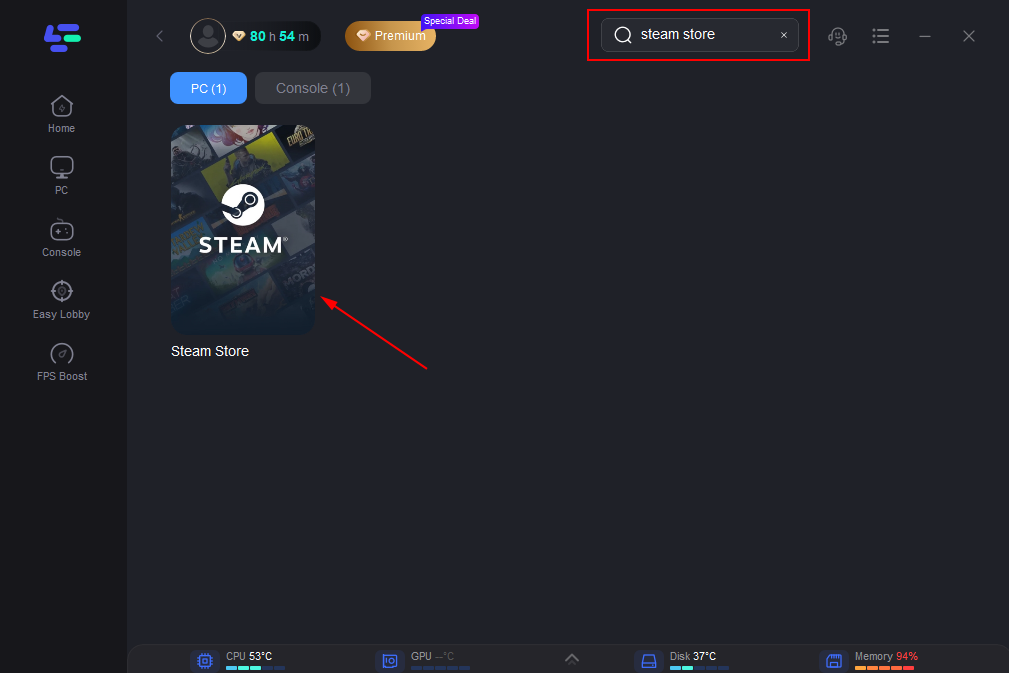
Step 3:Choose the server and node you need.
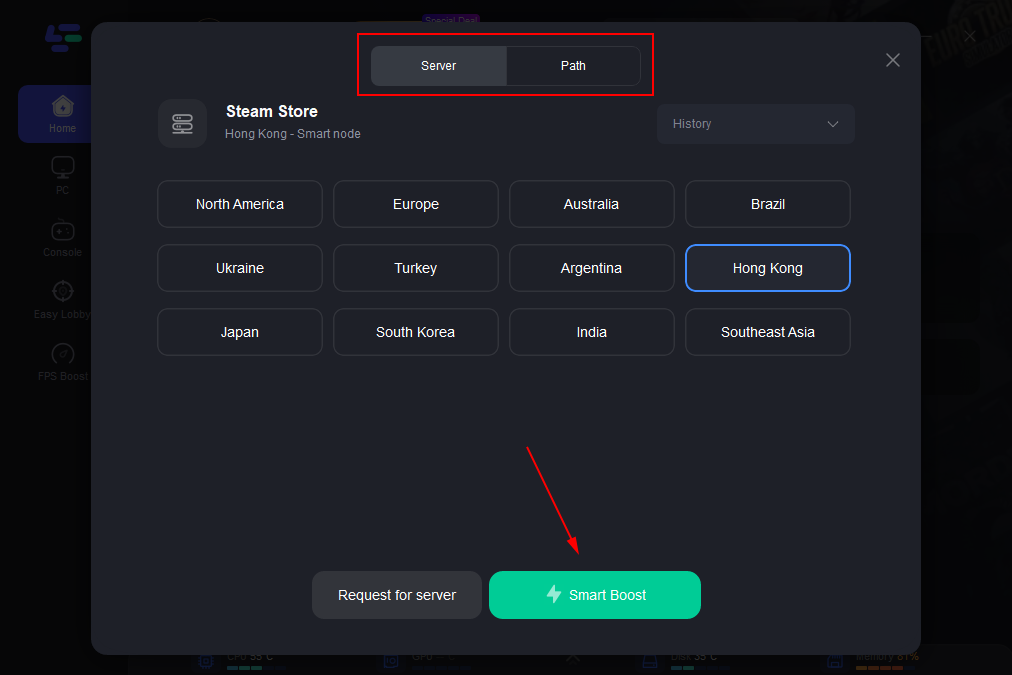
Step 4: Click “start game”, and it will show you real-time ping & packet loss rate.
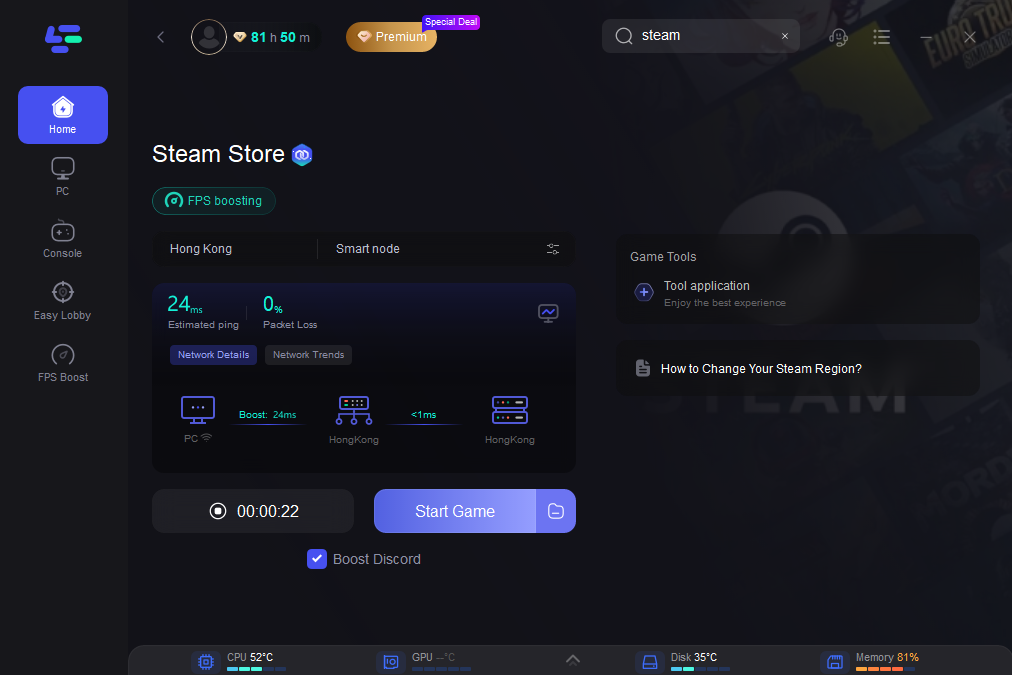
For the best gaming experience on Steam, using LagoFast can ensure that you enjoy smooth, lag-free gameplay, even when connecting to servers in different regions.
Part 5: Bonus Tips
1. Why Won't Steam Let Me Change My Region?
Steam has policies in place to prevent abuse of regional pricing. If Steam detects frequent region changes or the use of a VPN, it may restrict your ability to change regions. Always ensure that your region change is justified and infrequent to avoid potential issues.
2. Which Region is the Cheapest on Steam?
Turkey is often considered one of the cheapest regions on Steam due to its lower game prices. Other regions with lower prices include Argentina and Russia. However, prices can vary, and it's essential to check current rates and consider any potential risks involved in changing regions.
Conclusion
By following this guide, you can take advantage of lower prices on Steam by changing your region to Turkey. Always proceed with caution and ensure you are aware of Steam's policies to avoid any potential account issues.

Boost Your Game with LagoFast for Epic Speed
Play harder, faster. LagoFast game booster eliminates stutter and lags on PC, mobile, or Mac—win every match!
Quickly Reduce Game Lag and Ping!
Boost FPS for Smoother Gameplay!

