Step into the action-packed world of Counter-Strike 2, a game that's captured the hearts of millions of gamers worldwide. But what if you could take your CS2 experience to the next level? Spend too much time queuing to log in? The queuing issue is mainly caused by the overloaded server, so changing your server to an uncrowded one will greatly shorten your loading time in CS2. Discover how, with the help of LagoFast, you can change your CS2 server effortlessly, and say goodbye to latency issues and hello to smoother gameplay. Follow this guide and get the easiest way to change the server in CS 2 without lag and ping issues.
Part1: The Benefits of Changing Server CS2
Changing servers in Counter-Strike 2 (CS2) can bring about a multitude of benefits that significantly enhance your gaming experience. Whether you're a seasoned CS2 player or just starting your journey, understanding the advantages of changing servers can make a world of difference. In this comprehensive guide, we'll delve into the myriad benefits of server hopping and how it can elevate your CS2 gameplay.
- Overcrowded Servers and Long Queues: Overcrowded servers are a common problem in popular online games like CS2. When a server becomes too populated, it can negatively impact the gaming experience in several ways:
- Long Wait Times: Players may spend a significant amount of time waiting in queues to join an overcrowded server. This downtime can be frustrating, especially when you're eager to jump into a match.
- Lag and Performance Issues: High player counts on a server can strain its resources, leading to lag and performance issues. This negatively affects gameplay quality and competitiveness.
- Unpredictable Matchmaking: Overcrowding can disrupt the matchmaking system, resulting in imbalanced teams and unfair gameplay.
- Player Frustration: Long queues and laggy matches can frustrate players, leading to a less enjoyable gaming experience.
- Varied Maps and Customizations: Different servers often feature a wide array of maps and customizations. If you're looking to break away from the monotony of the same old maps, switching servers can introduce you to new and exciting map rotations. Additionally, many servers offer custom game modes, such as zombie or gun game modes, for a refreshing change of pace.
Part 2: How to Change Server CS2
Changing servers in Counter-Strike 2 (CS2) with the assistance of LagoFast Game Booster - Get No Lag and Lower Ping is a game-changer, quite literally. LagoFast, a renowned tool in the gaming community, offers a seamless and efficient way to switch servers, unlocking a plethora of benefits for CS2 enthusiasts.
- Lightning-Fast Server Switching: LagoFast streamlines the process of changing CS2 servers, allowing you to transition swiftly and effortlessly. Say goodbye to tedious manual server searches and connections; LagoFast automates the process, ensuring you spend more time in-game and less time waiting.Ping Optimization: LagoFast's server-switching capabilities are accompanied by ping optimization. It intelligently selects servers with the lowest ping, resulting in minimal latency and lag during gameplay. This means your shots are more accurate, and your reactions are lightning-fast, providing a competitive edge.
- Access to Global Servers: LagoFast opens up a world of opportunities by granting access to a wide array of CS2 servers worldwide. Whether you're looking for local matches or international challenges, LagoFast ensures you have access to a diverse player base.
- Enhanced Gameplay Variety: With LagoFast, you can effortlessly explore different servers, each offering its own unique maps, game modes, and rule sets. This means you can enjoy a wide variety of gameplay experiences without the hassle of searching for servers manually.
- Community Engagement: LagoFast seamlessly connects you with various CS2 communities. Engage with like-minded players, participate in server-specific events, and join forums and Discord channels to share strategies and experiences. LagoFast fosters community interaction, making your CS2 journey more social and enjoyable.
- Skill-Based Matchmaking: LagoFast often integrates skill-based matchmaking, ensuring that you're pitted against opponents of similar skill levels. This feature creates balanced matches, making every game challenging and exciting.
In essence, LagoFast is the ultimate companion for CS2 players seeking an enhanced gaming experience. Its efficiency in server switching, ping optimization, and access to global servers ensures that you'll always find the perfect match, and you're elevating your CS2 gameplay to a whole new level. Here is the guide to changing server CS2.
Step 1: Click Free Trail to install LagoFast
Step 2: Type CS2 in the search box, then click it from the list of results.
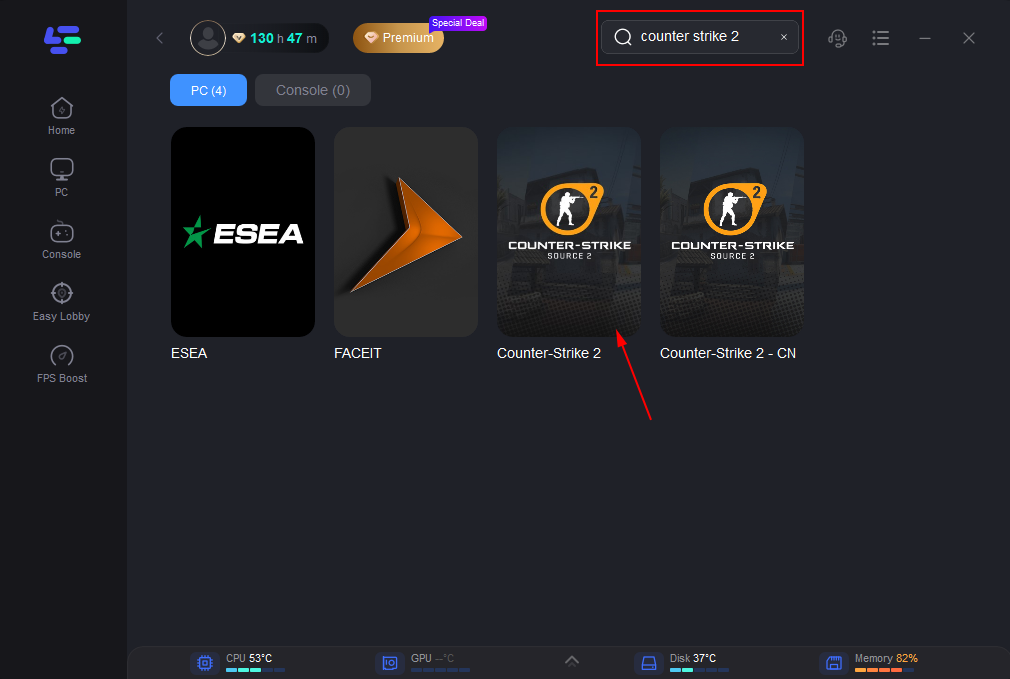
Step 3: Choose a server that matches CS 2.
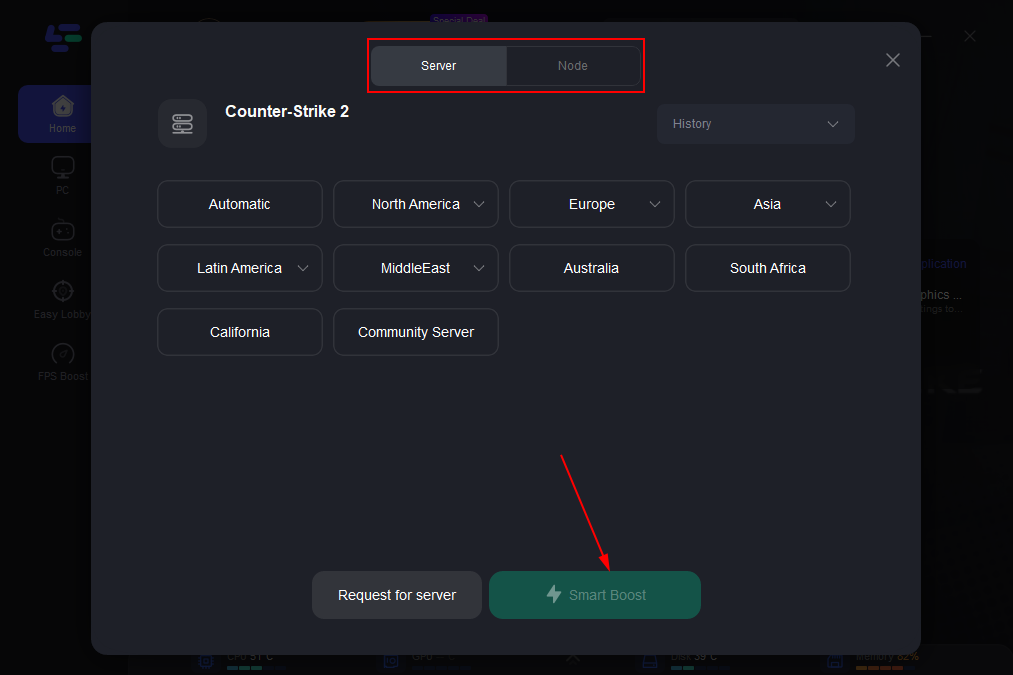
Step 4: To begin boosting, click the Boost button.
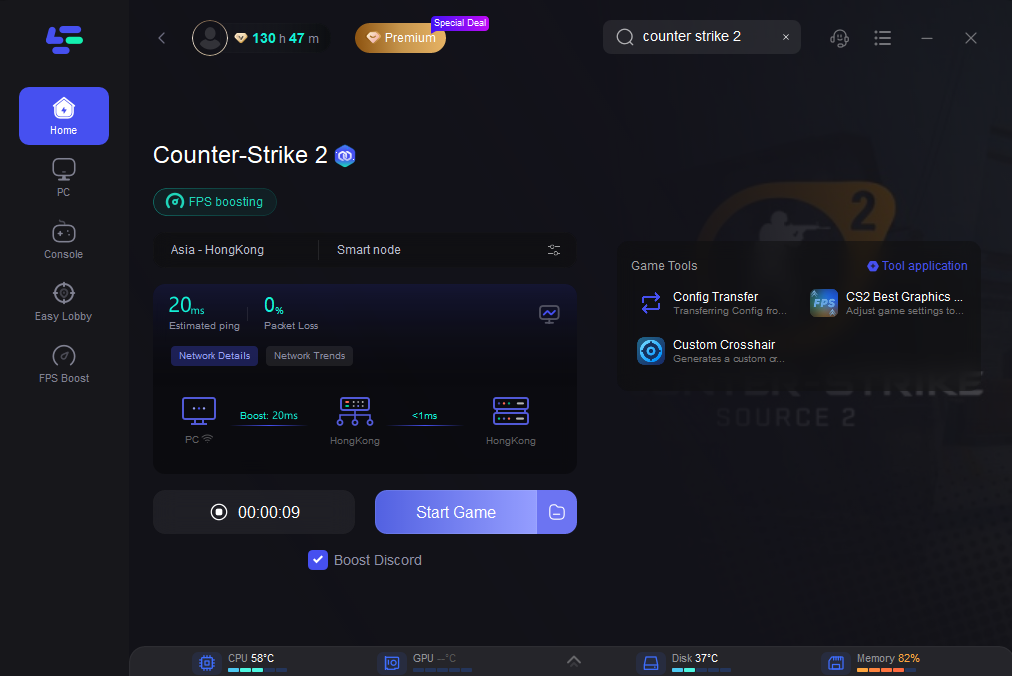
The following page shows your current ping rate and packet loss rate. It will also start to repair if the rates are too high.
Part 3: Other Tips to Change Server CS2
While LagoFast is a fantastic tool for changing servers in Counter-Strike 2 (CS2), there are other strategies and tips that players can employ to enhance their server-switching experience:
- Manual Server Selection: Although LagoFast automates the process, some players prefer the manual approach. You can still browse and select servers manually within the game's server browser. Look for servers with low ping and high player populations for optimal gameplay.
- Use Server Filters: CS2's server browser allows you to apply filters. Utilize these filters to narrow down your server choices. You can filter by location, game mode, number of players, and more, making it easier to find the perfect server for your preferences.
- Favorite Servers: CS2 allows you to bookmark or favorite servers you enjoy. This can be particularly useful if you've found a server with a great community or game settings that suit your playstyle. You can quickly access your favorite servers without the need for external tools like LagoFast.
- Server Communities: Joining server communities or forums related to CS2 can be a valuable resource. These communities often share information about active servers, events, and player experiences. You can get recommendations and discover new servers to try out.
- Server Review Sites: Some websites and forums are dedicated to reviewing and recommending CS2 servers. These platforms provide insights into server quality, player behavior, and overall gaming experience. They can help you find servers that align with your preferences.
- Server Hopping: Don't be afraid to experiment with different servers. Server hopping can be an enjoyable way to experience a variety of gameplay styles and meet new players. You might discover hidden gems in the CS2 server landscape.
- Monitor Ping: Keeping an eye on your ping during gameplay is essential. High ping can lead to lag and disrupt your gaming experience. If you notice consistently high ping on a server, consider switching to a different one for smoother gameplay.
- Server-Specific Discord Channels: Many CS2 servers have their own Discord channels. Joining these channels can provide you with real-time information about server status, events, and fellow players online.
- Stay Informed: CS2 servers often undergo changes, such as updates, rule adjustments, or new map rotations. Staying informed about these changes can help you choose servers that align with your preferences.
Conclusion
Remember that the goal is to find servers that offer the best gaming experience for you. Whether you choose to use LagoFast or employ manual methods, exploring different servers is part of the fun of playing CS2.

Boost Your Game with LagoFast for Epic Speed
Play harder, faster. LagoFast game booster eliminates stutter and lags on PC, mobile, or Mac—win every match!
Quickly Reduce Game Lag and Ping!
Boost FPS for Smoother Gameplay!

