The game League of Legends is an isometric multiplayer online battle arena (MOBA) in which the player assumes control of a character known as the "champion" who possesses a variety of special skills. Changing servers in League of Legends is a common need among players, whether you're seeking a fresh start or joining friends on a different server.
When it comes to change server in league of legends, there are multiple methods for players to achieve that. Among them, the most efficient way is to use LagoFast game booster.
Part 1: Benefits of Changing Server in League of Legends
Part 2: Best Way to Change Server in League of Legends
Part 3: Other Ways to Change Server in League of Legends
Part 4: Tips for Changing Server in League of Legends
Benefits of Changing Server in League of Legends
Reduced Latency and Lag:
Switching to a server closer to your geographical location can significantly reduce latency and lag in gameplay.
Enjoy smoother gameplay and improved responsiveness, enhancing overall gaming experience.
Play with Friends:
Easily join friends playing on a different server without geographical restrictions.
Coordinate gameplay and enjoy matches together regardless of server location.
Access to Unique Content:
Explore server-specific content and events not available on your current server.
Unlock new opportunities for gameplay and progression by accessing different regions.
Flexibility and Adaptability:
Adapt to changing gaming environments and experiences by switching servers as needed.
Stay connected with friends and communities across various regions, ensuring a dynamic gaming experience.
Overall, changing servers in LoL offers a range of benefits, including improved performance, broader social connections, access to unique content, and increased flexibility in gameplay.
Best Way to Change Server in League of Legends
Changing servers in a game isn't usually a straightforward task. Factors like your account details and in-game characters often come into play, complicating the process. However, there's now a simpler solution available. With the help of a game booster like LagoFast, switching servers in League of Legends becomes effortless.
This specialized tool ensures a smooth transition to a new server with minimal ping, optimizing your gaming experience. Plus, it enhances FPS (frames per second), further enhancing gameplay.
Follow the easy steps provided to explore a new server.
1. Download LagoFast and sign in
2. Search "League of Legends" and click boost
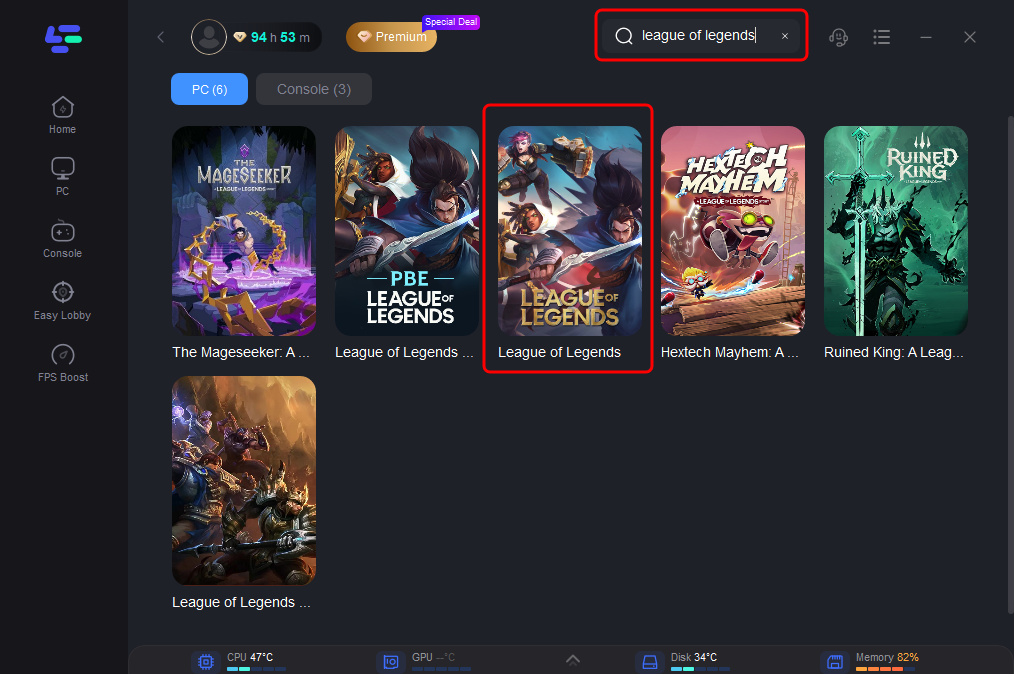
3. Choose the server and the node you want for league of legends
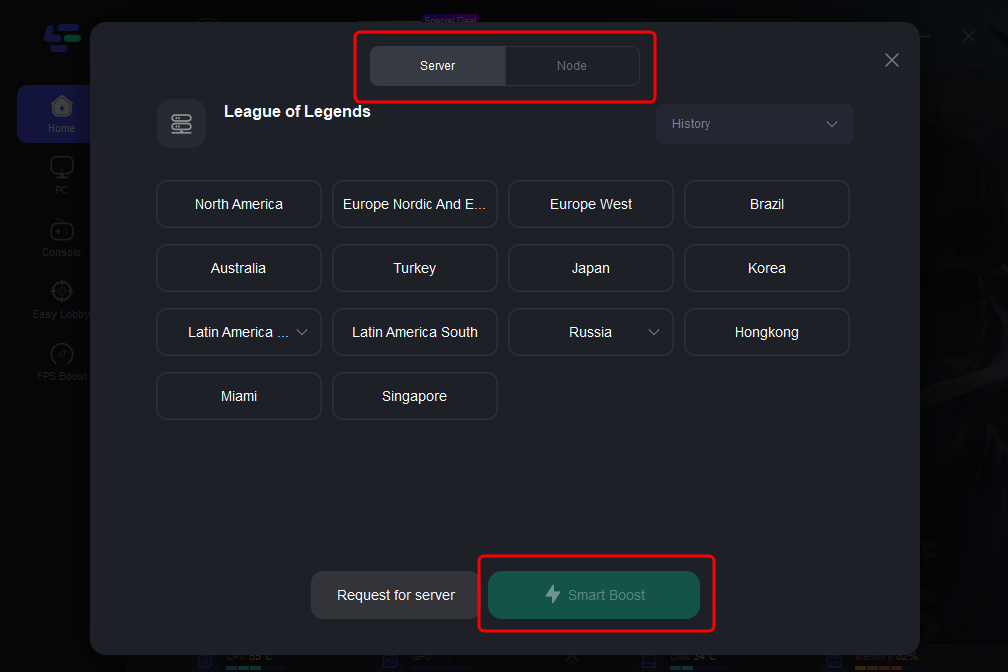
4. Click on the smart boost option to initiate the League of Legends boosting process. From there, you'll be able to monitor real-time ping and packet loss directly on the boosting page.
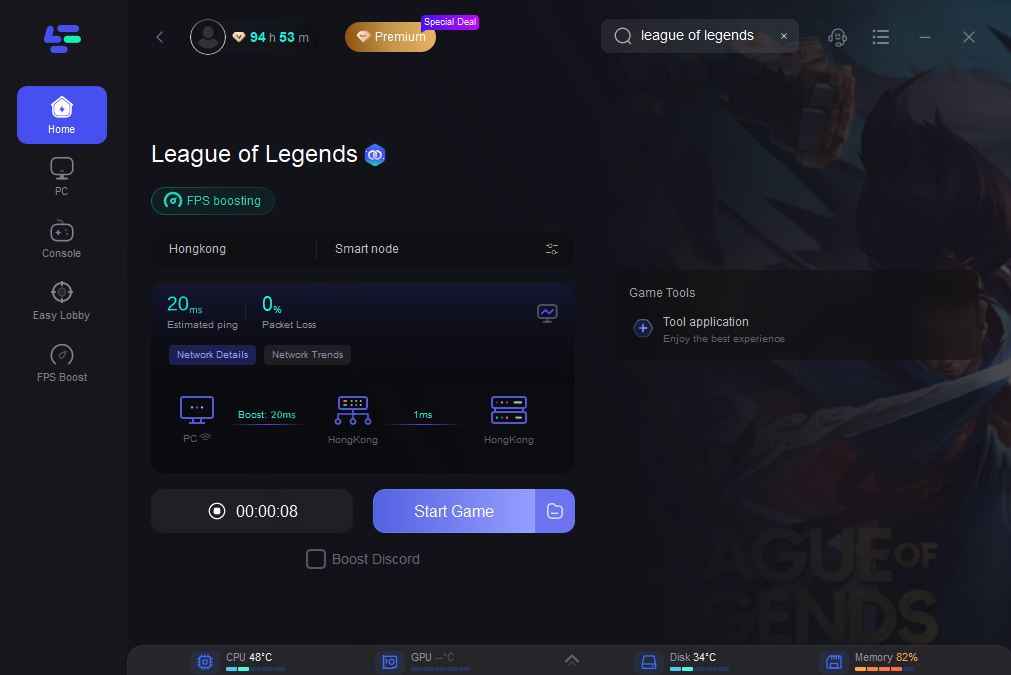
Here are the comprehensive benefits provided by LagoFast:
- Easily switch servers without concealing your IP address
- Resolve prolonged queueing issues within League of Legends
- Minimize lag and high ping in League of Legends gameplay
- Enhance FPS in real-time
- Rectify FPS drop in League of Legends with a single click
In contrast to conventional VPNs, LagoFast is dedicated solely to gaming, ensuring that your real location and IP address remain visible. Consequently, there's no need to fret about potential bans or restrictions from game developers. It offers 100% security and user-friendly experience tailored specifically for League of Legends. Take advantage of this opportunity to switch servers in League of Legends at no cost!
Other Ways to Change Server in League of Legends
To change your region in League of Legends, you can create a new account or use the traditional method of purchasing a server transfer.
Creating a new account takes about 5 minutes and allows you to start playing in a new region immediately. However, keep in mind that you can only choose your region once for free.
Alternatively, the traditional method involves purchasing a server transfer for around $20 worth of Riot Points (RP). Before proceeding, ensure that your desired server is accepting transfers. To initiate the transfer, log in to your League of Legends client, navigate to the store, and find the 'account' tab. Look for the 'server transfer' option, and follow the prompts to complete the process.
Tips for Changing Server in League of Legends
By following these additional tips, you can ensure a smooth and successful transition when changing servers in League of Legends.
Check Account Transfer Availability Before Purchasing RP:
Before purchasing Riot Points (RP) for account transfers, check if transfer services are available. Transfers may be disabled during patch days, maintenance, or other unforeseen circumstances. Verify transfer functionality in the account tab or watch for client notifications about transfer availability.
Research Server Populations:
Before making the switch, research the population and player demographics of different servers. Consider factors such as server activity, queue times, and player skill levels to ensure a smooth transition.
Back Up Account Data:
Before changing servers, consider backing up important account data such as match history, settings, and progress.
Test New Server Performance:
Play a few games and monitor factors such as latency, lag, and overall gameplay experience to ensure everything is working as expected.
Conclusion
In League of Legends, switching servers can help you play faster and more smoothly without experiencing lag or high ping times. It can also cut down on the amount of time you spend waiting in line to check in. To experience improved dungeon gameplay, try LagoFast and change League of Legends servers right now.

Boost Your Game with LagoFast for Epic Speed
Play harder, faster. LagoFast game booster eliminates stutter and lags on PC, mobile, or Mac—win every match!
Quickly Reduce Game Lag and Ping!
Boost FPS for Smoother Gameplay!
